How to Install the Ubit WiFi Card 6E | Step by Step Tutorial!
HTML-код
- Опубликовано: 14 июл 2024
- Ubit WiFi Card 6E on Amazon ➤ amzn.to/3dyRNCk
Make sure the 5400Mbps option is selected (this is the fast model in my video)
As an Amazon Associate I earn from qualifying purchases.
Follow me AMAZON ➤ www.amazon.com/shop/simonthefuzz
The Ubit WiFi Card is a brilliant means of setting up fast WiFi on your PC. I have purchased three of these in total for the computers in our home and they rarely cause us any grief. If you have also used this product, what do you think? Please share your own thoughts in the comments!
Intel Drivers ➤ www.intel.com/content/www/us/...[Downloads]&f:@stm_10385_en=[Wireless]
Thank you for watching and please remember to like + subscribe :-)
--------------------------------------------------------
Also Check Out...
My Gaming Channel ➤ / fuzzfingergaming
My Drone Channel ➤ / simonsdrones
Have a great day!
- Simon.
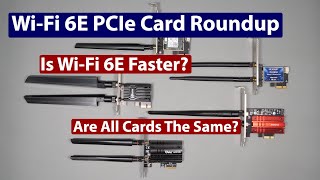








BRO im so thankful for you making this video like im soo happy rn ive been looking up videos for 2 hours straight when I looked on my order part i looked up Ubit and this is the first video that I find
Thanks Simon, building a new to him pc for my Grandson. Adding this card to allow connectivity from his room. Thanks for all the detail. Very helpful.
Sounds great! Glad I could help.
my boiiii thank you, for the first part i plugged it in and my bluetooth downloaded by its self but was missing the wifi part thank you very much!
Thanks a lot! Great video for one who has nearly no experience with tower PC´s 👍
Glad it was helpful!
You are the tech king Simon
Was a good video. Great explanation. Good going.
Thanks.
Question: If I have a PCIE wifi adapter can I still plug it in to a PCI slot? Because my motherboard only has 3 slots, pcie 16x, the small one usually for the wifi adapter (is covered by the graphics card), and a pci 8x I believe. The Wi-Fi driver I am thinking about installing is the GIGABYTE WiFi 6E GC-WBAX210
What if i dont have internet to check the intel website, I bought this card but idk how to “insert the cd” when i dont have a driver???
I’m having the exact problem man. Curious, did you end up sorting it out?
@@shaquillelogan4656nope, sorry.🫤
I have a cd driver now but idk how to download it?
did you ever find a solution. Same problem
Hi, might be a silly question but what if my USB 1 and 2 are already both plugged and can't see what it corresponds to?
Great job Sir. Would you happen to know if it works well on Linux OS?
sabes si esque funciona con procesadores amd?
whats the range of antenna
Does this still work? When I donwload the drivers and run them nothing changes? I cant seem to find them on the website and I plugged in everything correctly. :C
Would there be a reason my card only works when the antennas arent screwed in?
Does it also work for amd cpus aswell the website?
I sadly need a new cabel but i don't find the correct one i think, good video tho
How will I download the latest drivers if I don’t have Wi-Fi
The default driver with Windows should work okay but you can download the latest driver on another computer with internet access and just copy that using a USB thumb drive.
@@SimonsReviews thank you so much
Does this work with amd cpu?
Does it work on windows 7?
Thanks for your question. This uses an Intel driver, I believe it is only compatible from Windows 10 and above.
sadly Windows 10 does not support WiFi 6E. I refuse to upgrade to W11 lol
Amazon link to read more / purchase ➤ amzn.to/3dyRNCk
Make sure the 5400Mbps option is selected (this is the fast model in my video).
As an Amazon Associate I earn from qualifying purchases.
Intel Drivers ➤ www.intel.com/content/www/us/en/search.html?ws=text#sort=relevancy&f:@tabfilter=[Downloads]&f:@stm_10385_en=[Wireless]
Thank you for watching and please remember to like + subscribe 🙂
I just got a card like this and installed it, also attached the cable and installed drivers. Bluetooth shows up now, but when I try to connect any devices, no devices show up in there? It just doesnt find any? Do you know how to fix this?