Making an Urban Street Soccer Court in Blender 2.81
HTML-код
- Опубликовано: 25 янв 2020
- Blender 2.81 Tutorial showing how to make a Street Soccer Court.
We will show how to assign materials to our planes and meshes, create a Soccer Goal using the Cloth Physics function, using Vertex Groups and modifiers like the Wireframe. Other modifiers such as Decimate and Array will used and explained as well.
We will also be modeling a lantern, fences and benches.
Finally we place lights to our scene and show how to animate the scene and export it as a video.
Rendering will be done using EEVEE.
You can support this Channel by playing these Apps:
3D Logo Quiz
play.google.com/store/apps/de...
Slots Adventure Quiz
play.google.com/store/apps/de...
Thank you!
Soccer Court Texture Link:
postimg.cc/gallery/3etizor7u/



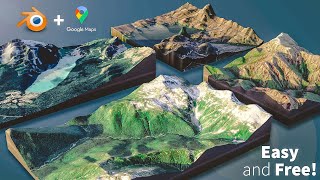





Awesome tutorial! Can't wait to try this!
THANKS! Really great - so much useful information - brought to a point
Loving it. Make more stadium assets.
Great tutorial! Thank you for this!
For anyone else creating the goals and having an issue when using bevel - do bevel by percentage, fixed it for me :)
Thanks a lot!
thanks for your tutorials, I discovered your channel. It is great. Thanks for your time and sharing :)
Glad to hear that. Thanks a lot!
awesome
fucking amazing. I really needed this!
Grande tutorial
Grazie Antonio!
Can you do low poly cricket stadium please
I have a problem. Why isnt the image loading the plane isnt affected whatsoever. I tried it 3 times and it still wouldn't work. Any advice?
great brother now please go for real madrid stadium ....
4:57~ making the goal
You probably have some comments from me but your creations from football (not only football) are sick! So I’m trying to recreate it! Is it possible on 3.2.1 for a begginer like me? If it has some changes will you type me on one of my posts on my channel?
Sure!
im having trouble on 1:26. what does ctrl-R do and it doesn't work for me. Like what are the exact steps
he bevels the loop cut (one) he just made into two lines after confirming it
Ctrl+R, then click twice, finally 'Ctrl+B' and bevel out.
Hi, I have a problem with the image of the soccer court, the image is not centered with the plane, why???
(I put the same measures of the plane: 22.5 and 13)
Not sure... Try with selecting the face, press U then Unwrap when you still have problems you have to go to the Shader Editor, here you connect the Image texture to a mapping node, Ctrl+T (with the image texture node selected), this shortcut only works if the Node Wrangler add-on is checked in Preferences. Finally in the Mapping node play around with the X,Y Location values to find your position.
@@MagevoStudio thank you, really kind :)
@@leonardocattarossi sir the image isnt loading for me at all the plane isnt affected what do I do??
@@sneakyracoonyt3280 I don't know I'm a neophyte😅 try asking @magevostudio
0:24 ctrl+t does nothing for me
If i'm not wrong, you have to check Node Wrangler in ur addons ( Edit>Preferences>Addons )
@@Benny-y Its correct. I had the same problem and you solved! thanks!
to fast
no explanation