FIX - Secure boot is missing from device security | BIOS UEFI/CSM Mode | Secure boot state off
HTML-код
- Опубликовано: 11 сен 2024
- FIX - Secure boot is missing from device security and bios menu | Enable Secure Boot | BIOS UEFI/CSM Mode | Secure Boot State Off
In this video, you will learn about how to fix "Secure boot is missing from device security and bios menu, how to enable Secure Boot, BIOS UEFI/CSM mode and secure boot state off "
Secure Boot helps to ensure the device boots using only software trusted by the original equipment manufacturer (OEM). Devices that do not meet this requirement may be unable to access work or school resources.
___________________________________________
▶▶Subscribe To Our Channel For More Videos ◀◀
/ @_new_tech
*************************************************
Thank you! for watching this video.
Please leave a like if you enjoyed the video & Subscribe for more videos.


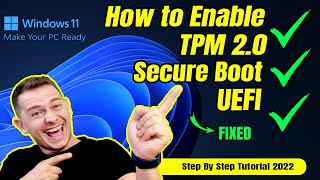


![BAK Jay - Find Out (For Your Love) [Official Music Video]](http://i.ytimg.com/vi/10FJO_XBCvY/mqdefault.jpg)



I have a problem. When i go to Windows OS Configuration i don’t have the option BIOS UEFI/CSM Mode. I only have Windows 10 WHQL Support, Windows 7 installation, MSI fast boot and Fast boot. Does anyone know why i don’t have the BIOS UEFI/CSM Mode there???
Caraca você me salvou, eu estava doido querendo jogar fifa e você foi o único que me salvou
I dont have the UEFI option, what should i do?
We're will you make a guise for people without windows os
After i did that my win 10 stopped booting and i was stuck in bios but hopefully i fixed it
How did you do ?
@@itsyuseless it man helped me