Behringer UMC404HD (Part 2) - Inserts, Signal Flow, and Using Outboard Gear
HTML-код
- Опубликовано: 22 фев 2019
- Part 1: • Behringer UMC404HD Unb...
In part 2 of my Unbox and Workout for the Behringer U-Phoria UMC404HD, I'll take a look at the inserts, the Montor A/B switch, and overall signal flow through this 4x4 interface.
AudioDabbler overview of UMC404HD routing: • Behringer UMC-404HD | ...
Ken Mitchell's excellent signal flow diagram: github.com/mcnster/umc-404hd-...  Видеоклипы
Видеоклипы


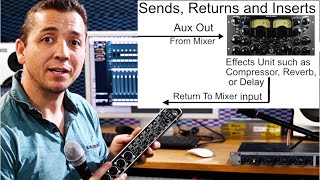





![[Eng Sub] Behringer UMC404HD audio interface](/img/1.gif)
You know what bro. You just saved me 3 years of agony and mental anguish.
I originally sent my old compressor back to the store because I thought it wasnt working.
3 years ago, I tried again by picking up some cheaper Behringer Tube Pre-amps and a Behringer compressor, ALL of which is now running to my UMC404HD.
For the longest time, I just ran XLR cables to the in\outs and called it a day, and this has caused a jumble of cables....but the plus side was I did retain the ability to use my gain control on the interface so thats all that mattered.
NOW.......come to find out via your video..... I NEEDED THE DAMN TRS cable.
I was doing it all wrong the whole time.
Its people like you who are the heroes without capes, and I must thank you for this.
BEST youtube video on the UMC404HD I've seen so far.
True
Yep. Super grateful. Thank you for breaking it down so thoroughly, man!
I have owned this interface for 3 years now and I had never really looked up what all it could do or how to use it and you literally told me everything I've ever wanted to know. Thank you so much for making these videos!
You're very welcome, I'm so glad to hear that it was helpful!
Wow! You were kind enough to slog through all the frustrating bits that I've been putting off, and you then presented your findings clearly and calmly and comprehensively so that we could all benefit. Well done! I've made some progress in my home studio thanks to this video. Thanks again!
Thanks so much, and I'm very glad to hear that this was helpful!
Holy crap. Thank you. You must have gone through so much work in this recording and break down. I just bought it for recording a podcast with some friends, so my use is very different, but your depth to help me understand the ins and outs and the all the line vs inst stuff was a major help. Plus, I kind of now want to try to record my acoustic guitar with it so this might be a really big help. Thanks for your work.
What a great in depth review. Wish there were more review videos like this one. You earned a sub!
Thanks for this great instructional video. Very well done. I have had a UMC404HD for several months but was busy and just getting started using it and this will help.
Love your detailed test, especially with the outputs. This is the type of information that I always want to know about a device, but seems hard to find. Not too many people included these types of tests in their review. Much appreciated!
Thank you so much!
I really like this guys whole vibe and style. Very knowledgeable and easily conveys his knowledge. Great video
I have watched a number of reviews of various interfaces looking for very low noise preamps and several microphone channels and more than two channels out in the usb. I had pretty much narrowed it down to this Behringer but I had not found information on whether the inserts were useful or how to use them. Now I know a lot more after watching your videos. I have just ordered this Behringer. Thanks you really helped.
My hobby is photography and my kids hobby is music. So before buying some home studio equipment, I need to catch up. Meaning I need understand what can be done with this device, and more importantly how to do it. This 2 parts video is so far the best I have seen in explaining most of the features of this device, and by far.
Clear and precise explanations, without shortcuts. fantastic job.
Thank you so much for this! Was looking at this interface to expand upon my I/O situation and this video has helped me a lot - looks exactly the interface for my needs!
Oh wow. Best interview and demonstration about an AUDIO INTERFACE we have ever seen. Thank you EVER so much. :-) :-) :-)
Thanks for the info. I watched your first video and I like the simplicity of the drivers set up, and it seems to be a lot less complicated compared to scarlett 2i2 set up with windows 7,8,10. This interface is affordable and intuitive for beginners like me. I'm so impressed by your review I am subbing to your channel. Thanks for the simple down to earth explanation and walk through instructions. This interface has everything I need and is simple to understand. I'm going to buy one this next pay check.
I just purchased this, do not have it yet. But I know these two vids are going to be handy. Thanks mate!
Thanks so much - that was the most comprehensive review I've ever seen! And I even learned something new about Reaper.
I'm so glad to hear that this was helpful!
A very useful interface and a helpful video to get all the options managed!
Thank you for this video - it's excellent. I've had my UMC404HD for a few months and really hadn't known what to do with the 4 outputs. It looks pretty likely now I will be able to set up a send/return through my Strymon big sky to use in mixing.
That's great to hear! I hope you get it all hooked up and get some great reverb sounds from the Strymon!
It's pretty much useful. Inserts & outputs of U-Phoria in practical way! Thanks a lot!
Thank you for taking the time to do an in-depth review and record actual audio. Looks like the Behringer ticks all the boxes for me and my use-case. Four microphone pre's / inputs on the front. Physical Line/Inst and Pad controls. Mix knob. Separate Headphone mix. Four line outs. I do a bunch of bass and synth re-amping so having a dedicated TRS line out or two is super handy for re-routing audio. The additional tip for using the Re-Insert VST is also useful. I've recently transitioned from Windows and an M-Audio Fast Track Pro to an M1 MacBook Pro and MacOS Monterey. The M-Audio is no longer supported (gaaahhh!) so I'm in need of a new interface. Having researched different boxes (RME, Scarlett and MOTU M4 etc) this is by far the most comprehensive review and dare I say, real-world application of an interface. Just hoping it work with the Mac !!!
Thank you so much! I have the UMC404HD and these two videos are exactly what I needed.
Hey. Could you confirm if we're able to route separate tracks to separate outs like a click to one and backing tracks to another for live purposes?
This is exactly what I need to know regarding the outputs of the UMC404HD! Thanks man, you helped a lot!
Holy shit, when you kicked in that distressor... man was that sweet. I have this unit and was a bit confused about the driver till I watched part one, and also I had no idea I could use this without the power cable... total game changer! I bought it because of the inserts but now I see I got way more than I was looking for!
That's great to hear! So glad that you're getting the most out of your 404HD!
Thanks again for the instruction. The two videos have really helped me get ready to use my new UMC404.
Great to hear!
Great vid, i was looking for some like this. Recently bought this one, so the info you gave will moat definitly help out. Greetz from the netherlands
Greetings to you in the Netherlands! And thanks so much!
Wow, so much helpful information. Thank you for taking the time to do this!
Excellent - a very much needed clear explanation of how to use this beast!!
Looking to buy this interface and this helped me a lot to understand it. Thanks a lot all the way down from Argentina :)
for the price tag..unbeatable. its a great interface. it does the job ++ i used it on all my covers..metal,rock,pop,funk .
This is how you review an audio interface. Congrats!
one of the best interface videos on youtube
Thanks so much!
i finally understand how the inserts works! thank you for making this video..
this is the ultimate umc404hd video. Thx !
Thanks for spending time and resources. This helps a lot!
I love that you can plug this into any Mac, and it works straight away! The sound quality is great and also 👌 the best on the market at this price
Excellent overview of this. I've had it for a while and still can't overcome 2 major problems with it. 1. The delay/latency when wanting to hear the DAW mix as I record a vocal results in (for me) a noticeable lag where the vocal is slightly behind music - I can nudge it to be in time but a long process and tried lowest latency possible. 2. Hiss or noise, not major but enough to be annoying on quiet tracks. Using DIs out of pro keyboards to xlr main inputs. When I listen to direct headphone out from keyboards - pristine, clear and no noise at all. If you can point me in the right direction I'd be grateful as I have tried everything else. Thank for great insight to the 404 which helped me decide to purchase it.
awesome detailed video, my 404 is being shipped and I am waiting, thought about the i/o and also been asking the same Qs about the 6 holes in the back, I still gonna dig deeper to see if can set it up once and for all to plug my monitors + earphone + my racks. thanks much!
Nice! I wish you best of luck getting it up and running in your studio!
picked up one of these things today for some voiceover work & synth recording. ty for helping me finally understand what inserts are for haha
UMC404HD vs Presonus 26c spec wise (iow mic gain as I use a SM7B, and head phone quality/loudness)? I am stuck as I have already tried M-Audio 192/4 and two Motu M2 (both died in 10s to 10m of audio recording) and the M-Audio had horrible drivers to no support post sale and the MOTU had great support post sale but two dead with the same issue (and the numerous reviews I am seeing with the same issue) I need to find a good interface.
Great clear explanations of this interface. Thanks
Thank you for the video. Similar to comments below, it is not that often seing a video so extensive in relation to a audio interface. On top of that, a lot of tips about recording are explained. I have subscribed, certainly. By the way, once I made my own insert cables, suggested by an old Mackie manual. Cheers.
GREAT VIDEO, Behringer should thank you!!!!! I’m seriously thinking about buying this interface because of the inserts, I’m just afraid of running into a feedback loop. I know the answer/explanation is probably lengthy. I’m use to good old hardware mixers, digital is a whole new ball game. Digital is routing bits/digital signals around, whereas analog you can get constructive/destructive interference...feedback, phase problems ETC, ETC. THANKS FOR THIS GREAT VIDEO
This is just great video thanks for the review and plus I had no idea and how to cable behind of the device so you showed me how to do it,, I'm really grateful / normally to learn all this you have to go to school but you showing how to do it with the compressor and all that so thank you a lot
You're very welcome! I'm so glad that you found it helpful!
I’ve had this for a long time and still haven’t figured out how to get playback through my monitors…. Only the head phone output… i basically gave up and just used a splitter on the headphone Jack. Thank you for all your knowledge as this makes it make sense, however I still don’t understand how to get playback through my monitors. Thanks!
I am going to have to watch this again. I don't think I need all those playback outputs, and I certainly don't have the outboard equipment to even try. Hopefully, I can figure out what I need to know to do what I want to do. So much to digest. Thank you!
I clicked the like button the moment that you said your wife thinks you already have too many cables in the house. Just bought the UMC404HD and your video has been a great help in setting up this interface.
Appreciate the Video as I am also running a comparable system w a Behringer FC 1616 & this UMC404HD with a Behringer 3 way Super-X-Crossover using the 404 just for volume on my LOW-MID-HI then into a summing Analog Behringer Mixer 1204USB to out Main-ALT 3-4 & Monitor/Studio Pairs of speakers. Very Helpful fully knowing I should run all my sums to the outs to the crossover and then to the speaker sets but I do not know how to do that with a single LOW-MID-HI split to 3 pairs of powered speakers............All Good.
OK., firstly that's the first time ever I've heard TRS (acronym) de-coded so I can understand what it means, absolutely vital to know what the f'ing acronyms stand for, thanks, secondly, best ever description of what an 'insert' does. I did know, but how many people didn't?, (rhetorical), anyhow, excellent work, thanks.
I think it wasn't mentioned but here's a tip I came up with. If you want to bypass the preamp of the channel completely ( for instance you want to use an external quality preamp) you can connect a line signal directly into the insert jack. But you need to use the special cable mentioned at the begging of the video, and leave one of the two jacks disconnected.
Umc404hd is great!
Nice review, very informative!
You are a great man dude, thx so much.
Thank you Very much Sir, Very nice video of routing, and I Like your Style of Explain.
Thank you!
I have to say this is the most in-depth review on the UMC404HD out there. But since you make a project with it, watching all of it is pretty long. Maybe a summary would give you more watchtime vs. clicks. Just an idea though! I really love this style!
Since I now discovered you, I'll subscribe :D
Great job on an informative video!
excellent explanation,
streamed music from laptop board output into the inserts and it worked, but of course my mic input on the same channel did not work at all. that was done on 204hd. i heard these inserts have to do with some outboard processing but i don't have anything like that to test it out. i watched part 1 days ago, should have sticked to the whole parts. you do this test like telling a story, like i'm right beside you, i like that. good content and thank you.
Very cool! Hey, I'd love to see a vid outlining your patch bay. Hookup, routing, explain it, etc.
Definitely! That topic is on my shortlist of future episodes. I do need to rewire my patchbay since I kinda did it "upside down" when I moved into this room. That's been bugging me, so maybe that's excuse enough to pull it from the rack and show it off. And I've been trying to think of new ways to hook everything up with some default pathways, but I can't make up my mind how I'd want it to work.
Damn!! This thing is a goldmine!!! I’ve really been sleeping on it😳
Great video, thanks for sharing!
Thank you..what for,UMC404 designed to do,you have practicalised,starting from controls to utility..you have wonderfully eveluated..thank you again,,,Dr,Nanda,,India
Thank you so much, Dr Nanda!
Great video, with a few small asterisks. I have one of these and am fairly new at it with this unit. After seeing a few RUclips vids (including yours) I get the gist of the signal routing. Since you're trying to gear toward greener users, for the near future I don't intend to use almost any external devices, instead simply use what effects are in the DAW (which nowadays are really, really good often), which is plenty good enough for me and I assume other beginners. Your going through a host of externals made sense and was clear, but if one really doesn't do that (yet), then it would seem that most of the signal routing is really a "later, not now" thing (but good to know I guess).
When it gets down to what I'd practically, as un-technically described as possible, actually use this feature for right now (before adding externals), if I'm following it correctly, I can see two ways: 1) when recording someone, they'd (and I'd) need to hear their instrument and what's already been laid down from the DAW (noted though I need a Y-jack so both of us can listen through the headphone port; too bad they don't have two headphone ports!). Then I'd set the switch to "A" (BTW, SOP is "A" on in/out buttons is always out, "B" is pressed in, and this follows that), so I can utilize the mix knob and hear mixture of being able to hear the input (inst. part being recorded) and the playback (i.e. if 3-4 tracks are already laid down, he/I need to hear what he's playing over). That seems to be the best way to record each new addition over the layers of already-recorded tracks. Yes?
2) The only other real use I could see for switching between "playback 1/2"(and mains) and "playback 3/4" is if I'm DJing live (or making the dreaded dance mix tape) and need to run fluid transitions for a dance mix or something. Otherwise what purpose really does it have? I guess one could hear "clean" and "effects" differences if they wanted, but not sure at least for beginners, who most often just use computer/DAW, DAI, and onboard effects without external devices, why it really matters.
Thanks, and thanks for the clear (if not completely beginner's level) video!
Part 1 of this review covers the basics: ruclips.net/video/i2PaXLSMEWc/видео.html
Thanks very helpful all the best
Thanks mate, I finally get it :p
Thanks for the video
About fucking time someone did this tutorial.
Glad to be of service :-)
Thank you so much for this
Thank you so much for this!!
nice information sir, thanks a lot...
this is gold
hi there! I noticed a good use of the interface: as a standalone preamp, without connections to PC or DAW. just power it with his power adapter. what you connect to channels 1 and 3 will be routed to main output 1, while 2 and 4 to main output 2. I use it twice for little auditorium speeches (2 mics, and mp3). not really a standalone mixer, but better than nothing. bye!
and: if you send a signals only in the inserts, the relative preamp is not used. therefore you can avoid preamp if you need it
thanks for this!
Man you are so cool . Thanks was very useful.
Great, very useful thanks!
Thank you so much for this information, a clear and easy to follow explanation. I am half way home with using the Inserts (I can get a processed signal back from my Guitar Amp and sounds it sounds great! my limitation with this is that it prints the processed signal directly to the recorded track not allowing you to change your tone at a later stage in the mix) I would like to know if it is possible to re-amp a clean DI Guitar track using this method giving you the flexibility to change tones when needed. I am using Reaper as my DAW
That is definitely the drawback to putting anything in-line when recording. The effects are baked into the track, and there is no "undo".
If you're wanting to make changes in post-production, I'd recommend doing what I did later in the video, and send the audio from the DAW, out through the interface, into your outboard gear, and back into the interface. You'll probably want a reamp box to help handle the changes in signal level and impedance if you're going from the interface's line outputs to a guitar amplifier.
Great! Thank you very much!
Those distressors are nice!
I think so too! I love them dearly!
Graciaaaas !!
Thks man! You are a really pro.
Thank you for that
Definitely the best 404hd review on the web!
A curiosity: which reaper theme are you using?
Thank you sharing bro...👍👍
The best!
Gladiator music producer !! Merol!
thank you so much
Man this video is really well put together, learnt things I didn't know I didn't now! Is there any chance you could show a little bit about how you would use the MIDI ins and outs on this device and how that would look in Reaper?
Thanks so much! And I'll add MIDI in/out to my list of upcoming videos!
Great video. Makes using the audio interface much more simple. However I would like to find out what one would connect on the midi ports.
Best professional use of 404HD. I took it out today from storage to use the inserts but to my amaze it's not working.
Sorry to hear that! I hope it's nothing serious and you can get it back into working shape!
@@YHRS No it's gone. These units have a hereditary disease of microcontroller inside the unit doesn't come out of reset. I kept it in the draw packed safely few months back as I bought it's big brother umc1820. Now wanted to try some outboard compressors I got hands on recently but it isn't working. Check this ruclips.net/video/y3IXYhn_0wQ/видео.html
Thank you so much for this video! And in case anyone else comes across this comment let me share this. Inputs one and two on the Berhinger U-Phoria 1820 function as inserts even though they are not labeled as such. You're welcome. lol
Thankssss for your Videos :3
I am going to buy one of these in 1 hour. So watching this video is exciting. Merry Frickin Christmas to me. I should have had this baby long ago. Thank you for your wonderful videos. You are cool, and you are good communicator and presenter. And a great musician. I really dug the song at the first of the 1st video. Your wife is both right and wrong. We all have too many cables, and yet, stil not enough.
Same here haha
Got at the moment an
m-audio c400 but today it started to stop working.
Also the drivers constantly crash from that piece of crap.
Was looking around for a new one and this audio interface came by.
It actually has a good price (just €106,- new!) and ive found a lot good reviews about this behringer.
I go buy it in a couple hours 😋👍
I am planning to get my very first audio interface for my bedroom studio. And since i can't afford a Focusrite (yet) I am considering one of these.
The first budget unterface i came across eas The Teyun Q12 whuch was $29. But thrn I am a keyboardist and also need midi inputs so that i can edit midi data of my cover performances (delete wrong notes rather than reshoot everything again). Then isaw the XTuga E22 then this one. This one was what appealed to me and piqued my onterest the most since I am also planning to do some vocals.
What suddens me though is that i found nobody here in youtube who's done a review/\demo of this and has a keyboard instrument. Most are guitarists. I am not against that but gor keyboardist who's never had an interface (i record direct to laptop via USB midi), i could really use some help. Lol
gr8 vid ..
Hi, thanks for this excelent explanation video.
Im having a hard time with the insert and splitter. I connect the TRS splitter to the insert of the U404, and the other two TS to the IN and OUT of my EQ Behringer Ultragraph. The sound of my Mic sounds, so far so good, but it wont get the EQ process. The same happens with my Compresor Behringer Composer...you get the sound but no processing...and there isnt a by pass button press or something like that.
Both the EQ & COMP works well if I make the chain with external preamp and direct connection finally entering to the U404 channel (line).
Aaaaaand The splitter cables works good when I use them on my EDrum. So, it's really frustrating me.
Thank you again for the video, Cheers.
this is very useful info well done to its not easy to make this kinda vid
Glad it was helpful!
I don't know if anyone is still interested in this, but here comes my understanding of the outputs (around the 10:45 mark in the video): There are 4 outputs on the unit, namely 1/2 (also called "A") and 3/4 (also called "B"). No matter how you route your output, the "main out" will always play back anything that is routed to outputs A AND B, meaning that if you have different signals routed to A and B, you get both signals out of "main out". The A/B button on the front controls which output the headphones are routed to. If pushed out, then your headphones will play back A and if pushed in, your monitors will play back B.
Only outputs 1/2 go to main, unless you enable the direct monitoring
This is AWESOME, how do I connect the (UMC404HD) device to a Desktop MAc so I can use for a Zoom call? Can you make a video on that. Im sure everyone would love to see that with these QUARANTINE times that we are all going through. Good job on the detailed explanation on your video, please let me know on the IMAC, thank you again!
You just plug in the USB cable between the two. If you are asking about using a microphone, plug it into the front. It's fairly simple and diagrams are in the manual.
Outstanding job!!! Are you a teacher by profession? Brand new to this device and audio engineering-so this video (1 and 2) stays in favorites.
Hey thanks, I really appreciate that! I'm not a teacher, although my wife keeps telling me that I could have been. So glad that you're finding the vids helpful, and best of luck to you in your journey through making some great music!
Hey man! Awesome informational video! On the right side of the interface I don't understand what the Stereo/Mono switch does, or what A/B monitor does though
Great! Thank you!)
Great review. What model is your headphone?
Bravo, merci,