How to fix "There was a problem resetting your PC" on windows 10/11 in 2024? (Easy Method)
HTML-код
- Опубликовано: 31 дек 2023
- In this video, I'll show you how to fix there was a problem resetting your pc windows 11/10 problem.
IDK why this happens but I do know how to fix there was a problem resetting your pc error.
This is the full error name you people see while resetting your PC.
"there was a problem resetting your pc no changes were made."
CMD Commands:
sfc /scannow
Dism /online /cleanup-image /scanhealth
Dism /online /cleanup-image /restorehealth
Now to fix this issue, watch the video.
This may or may not work for all the people but you can always install windows manually.
In this way, you can fix there was a problem resetting your pc windows 10 error 100%.
SUBSCRIBE for more helpful videos.
Thank You!
Ascence - Konnichiwa [NCS Release]
• Ascence - Konnichiwa [...  Наука
Наука
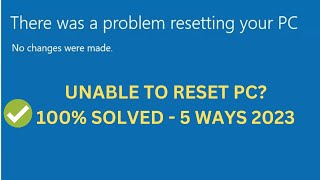


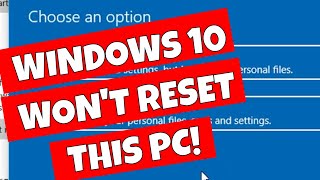





What if I get Error 87 after trying to run Dism? It says “The cleanup-image option is unknown”
For clarification, I just woke up one day trying to boot my computer, but I got the automatic repair loop and when I try to reset my computer, it doesn’t allow me to
Your "windows module installer" service may not be running properly or it is disabled.
Open services and look for the above service and make the startup type automatic. Then after restarting ur pc, try the cmd command again.
@@VideoGuide I might need help doing this. If you don’t have a video or explanation that can explain how to do this step-by-step, feel free for us to set a video call on what to do
That's what u need to do🙄. Open windows search box, type services and open it. Then follow the steps mentioned. That's it. If u still feel uncomfortable with it then you can search for videos on yt. I'm sure you will understand it quickly.