#Shorts
HTML-код
- Опубликовано: 14 мар 2023
- #Shorts | In Excel, VLOOKUP is a function used to look up and retrieve data from a specific column in a table based on a matching value in the first column.
Dynamic VLOOKUP is a technique used to make the VLOOKUP function more flexible by allowing the user to change the lookup value or the table range without having to modify the formula manually.
To create a dynamic VLOOKUP, you can use cell references instead of hardcoding values in the formula. For example, you can use a cell that contains the lookup value instead of typing it directly in the formula. This allows you to change the lookup value simply by changing the value in the cell, without having to edit the formula.
Similarly, you can use named ranges or the OFFSET function to create a dynamic range for the lookup table. This allows you to add or remove rows or columns from the table without having to adjust the formula.
Overall, dynamic VLOOKUPs can help simplify and streamline your Excel workflows, especially when dealing with large data sets that require frequent updates or modifications.
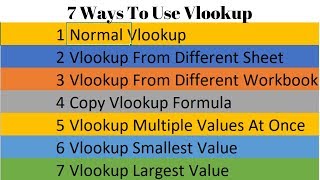








Ek number
Mast hai
👌
Thank you so much
Vlookup with match function also works👍
Happy learning
Good one bro, even we can use index+match+ wildcard, but is there any way using xlooup to populate tha data in same way
Happy learning 😊
Thanks bro❤
Thank you so much
thanks
Thank you so much
Very nice
Thank you so much
Sir Nice video u I have doubt it will work in excel 2007
Yes..it will work in office 365
Thank Sir
Thank you so much
Amazing
Thank you so much
wow, really great hack!
Thank you so much
Nice very good👍👍👍
Thank you so much
Awesome
Thank you so much
Yeah formula kya sirf wimdows 365 mein use hoga
Yes
very nice.........,
Many many thanks
Bhai "*" iska use kyu hota hai vo to explain kro ❤❤❤❤❤
Ye wild card kehete hai
Nice
Thank you so much
hi plz tell me one thing. There's a product veg in one column and it's many different customets in other column. How to look up for the customers of this product?
Use dynamic lookup
Ye and ka sign kyu lagay or lots k under star kyu lagay ye to batao sir
Star ⭐ hum lagate hai..wo wild card hota hai..unmatch chizo ko match karne ki kosis karta hai
I think that you can also do thourgh sumifs
Happy learning
Index match also works
Happy learning
Nice 🥰🥰🥰
Thank you so much
Gajb
Thank you so much
We can use xlookup also
Happy learning
With match it will happen also।
Happy learning..you can give a try
Sir, which version of excel is suitable for this look-up formula. I have 2013 version of excel
Please upgrade your Microsoft
Sir, good evening office has been upgraded but still values don't get reflected for the particular columns in the table. Please suggest me, can I do it in Excel version 2007 or 2010 .
Or which version of os you are using for this formula.
Can it's work on old version of excel??
No only in latest one..
Excel version ka koyee condition hai kya ?mere Excel me is tarike se lag nahi Raha hai... Kyu?😢
Please use office 365
Wild cart kya hota hai
Isko excel ki language mein next level
Bhai agr duplicate hue to wild guess apka fail ho jyeaga
Means
Something is wrong, I m getting answer only in first column, I think lookup value should be freeze
This will only work with office 365
Excel me Carli bracket bhi use hota hai 😅
Ye mujhe Aaj pata chala😂
Happy Learning 😊
Normal bracket bhi use karenge to koi problem nhi hai na?
Aap try kar sakte ho
Ye only office 365 pe work karega kya..
Yes
Bhai nahi ho raha, enter hit kr ke drag karne ke bad cell change ho raha hain
Pure video ek bari fir se dekho aap please
Does the curly bracket thing only work in Excel 365?? And what is it called??
Yes as of now the feature is only activated in office 365
Is this real?. Where does it say that Feb column should go in Feb? In columns you mention 1,3,4 etc but how does it know that 3 should go against feb?
These are short
Bro it will work like serial so if there is no Feb then it will automatically for next one
Sir ydi pdf me mile to kaise karenge
Usko excel mein convert karke
Pivot table
Happy learning
Brother kindly help me in this . i have try this same but i could not get the result . kindly help me
What error you are getting
This is not working in my excel
Please use office 365
हेलो सर नमस्कार .
मेरा नाम अजय मंडल।
एक ऐसा Drop down लिस्ट बनाना चाहते है जो की हम एक वर्क बुक में काम कर रहे हो। और नाम लिस्ट दूसरा वर्क बुक में हो।
Sure will prepare a video for that topic
Nice but it doesn't work in Google sheet
Yes
xlookup se easy hn index match se bhi ho skta hn
Happy learning 😊
Hello sir......sir ye neche toh drage ho rha hai Feb ki value hi show kr ha hai, March or May ki value mai #N/A aa rha hai
Need to check the data
@@GyanOnTube sir aap jaise hi formula type krke enter krte ho to sari value aa jati hai Row wise, par sir meri toh keval Feb ki hi aa rhi h
@@dineshsaini1369
Better use the Xlookup which is much easier than Vlookup
Remember 1, 2 ,3 it's like serial number so if there is Jan then march , so the No will be for the March
Happy learning
Full Richarge Paisa vasool 😂😂😂
Thank you
Sir ji .....& or "*" ki bare me explain nhi ki aap ne...?
This is called wild card in excel
@@GyanOnTube but whts the use
There a lot many uses ..i have prepared many videos with that topic
Sir f4 dabake freeze kyu kiya jata he
Means..
Fn and f4 key press karo
in my excle i am doing same to same,but no result.plz help me
Which excel version you have
@@GyanOnTube my new laptop 2022
Nhi nhi uske excel kaunse version ka hai
@@GyanOnTube 2019
Only office 365
This is not working in ms 365
Please upgrade your Microsoft office
bhai A23 means?..hmne q lgaya ye?
A ka matalab hai column and 23 ka means rows
@@GyanOnTube thank you sir
Not working on 2007
Please upgrade your Microsoft office
Mere me to ek cell me aaya baaki do cello me to nhi aaya
Kya aap office 365 use kar rahe ho
@@GyanOnTube nhi
Individual calculations
Means
@@GyanOnTube Sir, 3 months ka total calculation..
Bhai agar soham 2 bar Aya to kya kare
To humko dura function use karna hoga
@@GyanOnTube uske bare me kuch info doge kya pls???????
Uski ek video hi publish kar dunga
This excel file also provided in comment
Means
Isme Normal v look up Kaam kyo Nahi krta hai
Matlab .. please elaborate more
@@GyanOnTube Mere Khene ka Mtlb Tha ki Isme Simple Vlookup Kam kyo Nahi krta hai ,ye * iska jarurat kyo Pda ?
Nahi sir mere me nahi chal raha hai
Kya error aa raha hai
@@GyanOnTube sir sirf ek value hi aa Rahi hai sabki value nahi aa rahi hai
😂 Filter formula se aur bhi fast ho sakta hai aur beginners ke liye samajhna bhi easy hota hai
Happy learning
Not working properly this formula
Are you getting any error
Smj Gaya Isme Koi V Naam Pura Nahi Likha hai Islea Wild Card use hua
Correct 👍
&"*" ye kio lgaya is k bger b tu data aa skta tha
Plzzzz explain
Ye wild card hota hai...agar kuch bhi incomplete value aapko search karni ho yo aap star lagate ho
Name is unique if let's suppose when name had not unique then how to tackle
Better use now xlookup
But if name is similar then it will work on first one so better put something difference
Then we need to apply if and textjoin
#SPILL! error in Office 365. How to get rid of that?
What function you are applying
@@GyanOnTube same one you have showed in the video. =VLOOKUP(A3,Sheet1!$A$1:$E$2218,{2,3,4,5},0)
I have my data in 2 different sheet, if this helps.
And, to clarify I do not have anything to clear from cell A3 so I didn't use wildcard.
@@GyanOnTube Found the answer-- workaround I used ---the data needs to be on the same sheet and column name changed to be the same. I also deleted an extra column from the data set where I was trying to get the results. Thank you for the video.
thoda tuff hai bhai not memories every one
Try once or twice, ho jaaega
It's not working
Are you getting any error
@@GyanOnTube ji sir
Only 1st value hi nikal rahi he
2nd or 3rd ke liye not applicable show kar raha hai
Wild card kyu lagate h kisi ko pta h toh btao
Kuch uncommon chizo ko find karne ke liye
Bhai ye red colour se select kaise hua🙄
Kis chiz ki bat kar rahe hai aap
@@GyanOnTube Jo aap starting me red colour se table jaisa select karke dikha rahe hai
1 se jyada select hone par bhi selection hat nahi raha hai
Are you talking about the marker
@@GyanOnTube Ha vahi Bhai
Formula send
Which formula
It is not working in excel 2007.
Please upgrade your Microsoft office
Help me
Yes please
Double column ke ander * keinw lagaya????
Kiyoki ye wild card hai
Mere paas data h kya use bna k de skte ap. Apni mail id bta do
Kya outcome cahiye aapko
Nice
Thank you so much
Sir code samjh nhi aata
Kaunsa code