How To Apply VLOOKUP and XLOOKUP formula on Large / Big Data in Excel (Hindi)
HTML-код
- Опубликовано: 28 июн 2023
- vlookup and xlookup are most useful and powerful formulas in microsoft excel, in this excel tutorial i will show you, How To Apply VLOOKUP and XLOOKUP formula on Large / Big Data in Excel (Hindi) #vlookup #xlookup #excel
Download Training File : bit.ly/44g0K8Y
My Channels :
A to Z Excel : bit.ly/3hQCRiw
Deepak Techworld : bit.ly/3qFrbl5
Deepak EduWorld :bit.ly/3zWWtIS
Deepak Nehra : bit.ly/364SVGV
Subscribe and Become Family Member of Deepak EduWorld ! Thanks For Watching Friends Have A Nice Day.
Deepak EduWorld Playlist's:
POWERPOINT COURSE ►
• MS Power Point Tutoria...
ADVANCED EXCEL ►
goo.gl/A6LdZA
ADVANCED EXCEL FORMULAS ►
goo.gl/bbHYu2
EXCEL TIPS & TRICKS ►
goo.gl/wAj1jh
MS WORD ►
goo.gl/B4TeSA
HTML5 & CSS3 ►
goo.gl/2PFgs8
COMPUTER TECHNICAL videos ►
goo.gl/paZmpn
AUTOMATIC INVOICE IN EXCEL ►
goo.gl/dFhg54
PHOTOSHOP TUTORIALS ►
bit.ly/3kJyIBv
Thanks for Watching
Deepak EduWorld
Related Searches : vlookup in excel,vlookup formula,vlookup in hindi,how to use vlookup in excel,vlookup function,deepak eduworld,vlookup in excel in hindi,excel formulas and functions,vlookup formula in excel,vlookup formula in excel in hindi,xlookup,xlookup formula,xlookup formula in excel,xlookup in excel,vlookup,excel,excel vlookup,ms excel,excel for beginners,xlookup function,xlookup in excel in hindi,vlookup on large data,xlookup on large data'



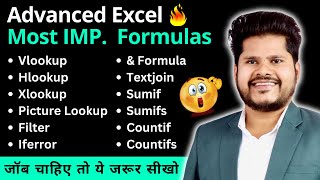





Dosto kaisa laga video 😊
Gazab, excellent 👌👌
Sir ye filter se bhi ho jaayega jaldi ,Jo aapne sikhaya thha
Sir Maine aapse ek question Kiya thha sir aapka reply nhi aaya filter formulas se related
THUMBS UP 👍🏻 VELI VELI LEMONI, GABAR 😎 KA ASLI PASAND
You are best the teacher
Depak sir everything is fine but ap jo b likhen English ma please hindi mijhy ni ati jis wajha sy mujhy kuch chezen samjh ni ati ur link ya information comment specially
@@nileshkathe5916 Niles ap ko kesy pta ya recorded video ha
I love watching your excell tricks. They really are worthy of investing time on. I am a big fan of your presentation too.
Very nice.
Sir...xlookup download kayese kare dikha dijiye..pls
Always ki traah....super se bhi upar ....100 💯% excellent Excel work
Different types of formula by u is interesting. Thank u Sir
Thank you I learn something new today.
Even I shared with my friends.
Thank you ❤️ your video made my concepts clear
Dear Sir
I regularly watch your videos, and learn a lot from you.
Thank you very much, stay blessed.
Shahid from Pakistan.
Amazing learning Method, watching from Bangladesh 🇧🇩
Great boss.....sweet and simple with short time and clarity
Very well explained,
You are top class,
Made is simple and explained the functions.
Amazing Baiya 👏
Sir mind blowing
Thanku u so much
Thank you for great information
Love you bro nice app achy sy gaide krty Hain thanks
really v good, informative, easy to understand, video. loved it. thanks
Thanks a lot for the video.
One step ahead ❤
Thanks for guiding us 🙏
Ek No🙏
Very helpful sir for comparing large data
Nice and good explanation.
Sir, please teach us how to find full record of such a large data from columns into rows throgh vlookup.. Like DMC etc.
Very helpful... thanks
Gajab 👏👏👏👌
This video was like a lightbulb turning on in my head. So informative and easy to learn and deploy.
Bhai aapki video kaafi ache hoti hai & jitni aasani se aap smjhaate ho wo kaafi taarife kaabil hai .
God bless you brother.
Awesome teaching skills .
Bhut saara pyaar aapko ❤❤
And definitely I add like,comment,subscribe also 😅
Buhut acha Laga sir
I like your last style topic 👍😁
Very nice sir
BHAI JI KAYA MAST DATA DIYA HAI. THANKS
Very simple explanation
No.1 video
👌
You are amazing ❤
Excellent sir
Great ,,, excellent
👍❤❤❤❤❤❤❤❤
Thank you aapse sikhne ko mila, i am very happy today.
I have one question, while applying either vlook up or Xlookup at one instance its throwing error, this could be a nice case for troubleshooting? would you mind connection on the same?
Mind blowing 😊😊😊😊
Awesome 👍
Awesome deepak
Very helpful video sir
Accha laga sir
Dear, i m requesting you to kindly prepare a video of Inventory for 26 items, with daily sales opening and closing balance, 3 salesman's are selling all the daily sales of 3 salesman's with shop name also included.
Thanks and Regards...
Lots of Love and Respect from Pakistan (Because you are my Teacher).
Thanks again
Very useful
good enformation
THANK U SOO MUCH ITS A GREAT
well explained
Ek nambar sir
Wao nice vedio
very useful sir
Thankyou sir
Very nice sir 🎉🥳🎉
U r completely saver for us when it comes to excel
perfect bro
Tq very much sir
🥰thank u sir
Boht Aala barya
Thanks bro
thank u
Thanks sir
THANKYOU WOULD BE A SMALL WORD FOR THIS KNOWLEDGE WHICH YOU HAS PRIVIDED HERE . . . .. . . . BUT " THANKYOU "
best concept
Thank u
Super
please do it for some compounds data in biology..
Amazing
Very helpful ....super
right from pakistan
Nice sir
Wow
Sir apka video se bohot benifit hua but ek question tha, how to use vlookup or hlookup or xlookup or any formula, if whole data in already filtered
Useful information sir
Aap apne videos ko ko si category me upload krte h education ya science & technology
Agr education h to usme sub category me kya choose krte h
Education
Great
I have one example. You please help me to create formula in excel
Very good
nice
How can we add, subtract and multiply of algebraic equations in Ms excel ?
Video like kardiya was epic😂😂😅😅👍👍👍
HAPPY GURU PURNIMA SIR 🙏💐🙏
Thanks 🙏 priyanka g… god bless you 🙏
@@DeepakEduWorldschool report card pe video bna sakte hai? Different subjects like science stream PCB, PCM, jisme students ka subjects mark stream ke anusar roll no wise report card generate ho?
👍👍👌👌
Nice
BEST
Excellent work
But bro how can manage this data
So there are 4 categories. The categories must come to their number per month divided by the days listed below. But it must not exceed the maximum per day that I indicate in the list below.
For example, if Tag1: has 786 people, the number must be the same and not higher.
Category 1 total monthly: 12431
Category 2 total monthly: 2726
Category 3 total monthly: 1362
Category 4 total monthly: 510
maximum person per day: ( the numbers must correspond exactly to the days as specified, not over and not less!)
day 1 786
day 2 744
day 3 719
day 4 701
day 5 692
day 6 684
day 7 689
day 8 680
day 9 677
day 10 683
day 11 679
day 12 671
day 13 659
day 14 639
day 15 602
day 16 584
day 17 570
day 18 554
day 19 533
day 20 505
day 21 489
day 22 462
day 23 436
day 24 418
day 25 391
day 26 369
day 27 344
day 28 302
day 29 279
day 30 255
day 31 233
Video to accha hai sir. Ek part reh gya. Isko drag down kaise karenge?
I think JB drag down krty Han to formula bilkul thk Kam krta h but JB hum left to right drag krty to issue hota is ly column freeze kr lain gy
Sir excel se excel me pay slip banana hai hajaro longo ka please ek video बनाइये
What if i want only selected column only while dragg
Sir 2d lookup best way kese lagaye match ka use nahi karna he
Hello sir
Total sales Pe brands wise % kaise nikLte formula banav
Bahut acche sir. Nice impressive vlookup video.
Sir main is task ko , vlookup, vlookup+match, vlookup+ coloumns, vlookup+array, index match, offset vlookup se bhi ker sakta huu
Very good prashant 👍👍👍🔥
@@DeepakEduWorld lekin sir aap ke takreeban sab video ke assigments files mere pass load hain jis per maine bahut practice ki jis se main yw sab sheekh paya. Sirf aap se ik nivedan hai ki vlookup +indirect fuction with sheets and diffrent workbooks is per video banaye. Sirf ik indirect wala concept hi samaj nahi aata bahut try kiya aur bahut video dekhe but clear nahi huaa. Aap ka samjhane ka tareeka samaj mein aane wala hai id liye aap se kaha. Aap ka channel aise harkee karta rahe aur jo kahin fees dene mein asmarth ho wo aap se bahut kuch seekh sakte hai. Danywaad
Sir plz give formula how you find out DA, CA, HRA, TA etc plzzz
Sir please tell me how to data entry input or output
Sir apka course hai kya excel ka buy krna tha
do we have to write same code for every entities?
what if me ek sath 8-10 emp id sirf copy paste kru or date show ho jaye
Sir ek video iferrorvlookup par video pana do
❤❤❤
Bahut accha 😅😅😅😮
Bhai main Excel google sheet use karta hu par usme main ek problem a rha hai to kya please meri help karo ge mene sbhi jagh dhoon dha par solution nahi mil rha hai plase help karo
Xlookup How to Create Mark Sheet in MS Excel step by step Fully Automatic Marksheet In Excel . horizontal to vertical converter
Bhai socho Mera pass 5 country ka 25 mobile number hai country code ke sath jaise ki india ka +91 to mujhe har country ka number ko alag alag kaise Excel me please ek video banao
Excel ka format de dijiye sir ji
Pls tell how do we apply vlookup for the rest of the employee id in sheet 3
i have a problem sir will u solve it? If C4=Holiday then merge C4:J4