How to make Custom Holographic Trading Cards using Cricut Explore 3
HTML-код
- Опубликовано: 4 фев 2022
- Sorry for the rough video, I'm no RUclipsr at all. I thought I would upload this here for anyone who isn't on the cricut sub reddit!
any questions, drop a comment or something below, I'm happy to help :)
Materials:
- 300gsm Glossy Cardstock
- Holographic Vinyl
- Printable Transparent Vinyl
- Cold Laminate for the front and back .
Cut on Cricut Explore 3
Designed in Procreate
Cut file assembled in Canva
Thanks for watching!
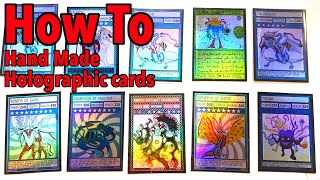








One of the best videos on the internet, good work and descriptive in your steps
Thank you!! Super duper helpful! 💜🩷🔮🪄🎉🎊
best vid so far on it!! om to the store lol!
Super cool. Thanks for the video
OMG this is the coolest thing ever
currently Ive been making custom don cards for one piece, and although we have a Cricut, ive just never used it. so now that i've found this vid, i'll definitly start using it for my customs
I came here for the same reason lol
If you still make them or have made multiple do you mind messaging me and helping me out a bit ?
@@equtm so it's been about a year since I've done it, but the cricut is terrible when it comes to cutting tcg cards.
For starters, the software to align the cards the right way on a sheet before you print is terrible. I somehow managed to fit a maximum of 6 cards, but it was still sloppy.
When cutting on a foil sheet (what I use to make foil cards) it's too reflective for the camera to register and will cut the cards out in a incorrect size. So if you do end up using a cricut you'll need to make sure that the outter boarder of you're card is filled with extra color.
Like making sure the there's room for error when cutting.
Personally, I just think cutting out the cards by hand or with a cutting board (idk the name) is a much better solution.
@@DemonicMX Do you have a Instagram I can msg you on ? If not I completely understand :)
I came here trying to to learn
This is amazing thanks!!!!
Amazing Bro- never apologize to the idiots you good homie and the chix dig it... thx 2yrs later!
Amazing! Aloha, Talofa mahalo
Thanks a lot, exactly the video I was looking for. Great method and great result 👌
Do you have any experience how well they handle long-term use and how they react to water?
they are far more durable than a regular Pokémon card thanks to the dual laminate on the front and back. I haven't thrown any in the bath but being laminated you could just wipe them off if they get wet no worries.
Finding the right printer has been the hard part for me, think I'm gonna go with the canons pixma pro-100 seems to be the only one within my price range that can print on 110 cardstock that has really good colors.
Im looking for one aswell, it's hard to decide for a printer that is efficent and economic.
@@EruRoraitoX if you guys do invest in one, i have one, heres some tips (3+ yrs of owning)
buy 2nd market ink, canon gouges you at 15 a cartridge, and they only print a few full color sheets, stock up on the cheap stuff and focus on the art, the colors match and ive sown my them
2 the cardstock will print, ive done it for cards
3, you will need to install a lot of secondary software to get it to print, be wary of that
besides that, wonderful printer
@@tempurasupplyco what secondary software?
@@Yaio_ig mainly for work flow but
Photoshop needs canon studio pro. The clunkiest hunk of digital crap. Pure bloatware disguised as a midtier print plugin. Printer companies love their secondary software.
Then you need the drivers. It won't do jack without it's drivers. At this point I treat mine like my cat. They both have a chance of working the same.
Wifi capabilities? A seperate driver.
Its like a demon invented printer companies to combat gods invention of recycling.
15 dollars a color and my stickers fade as fast as the cheapstuff
Thats about it. I love my printer but should've dug deeper into another brand.
@@tempurasupplyco would you say a canon pizza TR4520 is good? I’m thinking of buying it but no clue if it’ll be good😊
Can u get it to where you can have a design on both sides of the card? And good job they look dope
great video thanks. im having trouble getting design space to allow me to print 8 cards. Max its allowing me is just 6 per A4 page.
Thanks for the helpful tutorial! For the glossy 300gsm paper you're using, are you getting both sides glossy or just 1? If 1 side glossy and the other matte, the glossy side would be for the back and the front the non-glossy area to apply holographic film to?
I just use paper with 1 side gloss, the back is almost like cardboard or paper hence using vinyl on the back to cover it up if that makes sense
This is pure gold! You helped shed some light on a handful of doubts I had.
I do have printable holographic vinyl but I've tried to seal the ink using glossy ghiant spray for inkjet but it causes the vinyl to lose it's sheen. I've decided to look into that because I noticed that after a while the ink starts bleeding a little due to humidity and you can no longer read the card's text. Not sure if I'm explaining myself as well as I should. Sorry about that! XD Anyway, I was wondering if by any chance you have any idea if the lamination process would work to prevent this loss of quality.
Thanks for the great tutorial.
Hi there!
If using a sealer spray I'd recommend giving your prints at least 24 hours to air dry and cure properly. Once cured, your spray should work fine however I suggest trying cold lamination for more consistent quality and results. Note that Holographic and Glossy Sticker Papers DO NOT like hot lamination at all and will cause what's called fogging or clouding. So, stick to cold lamination if you do go this route :) You can get a Xyron cold laminator like mine or just buy the laminate by the roll off of amazon and apply it by hand with a credit card after printing.
@@maximumattackdriftteam5715 thanks for the quick reply! ^_^ I'll probably try the cold lamination.
Excellent video, thanks! I'm curious how you'd make a back of the card, and line it up correctly
pokemon cards are printed in an Offset Printer which allow for tens of thousands of cards to be printed both front and bank simultaneuosly. Home Printers do have this function (duplex printing), and with some steady hands i think it could be done! might have to make another video
Where did you find the clear printable vinyl? All I find is vinyl sticker sheets. Is that the same thing?
liked and subbed those cards are amazing im just trying to make regular paper cards and... for the life of me i cant get it to print at 8 cards like you had it at 4:00 even though that's the way its arranged on the design space... any help would be appreciated ik u said u used procreate instead of design space, i just wish i could do the same...
when i try to print it only gives me the option of printing 4 cards and... not the full 8.5 x 11 plain paper
I'm sorry if you didn't figure this out!
You need to select all and hit 'attach' before cutting
Hi, how do you make the corners round?
Question: If you use printable holographic vinyl do you need any other paper stock to achieve this look? Also, Amazing video man I've watched it several times to understand the whole process. I am new to this and just getting started.
He wouldnt know, right? As he mentioned a couple times he can't get printable holographic vinyl on the island.
@@klokit03 he might not be able to get it right now but it sounds like he's done it before so its worth asking...
If you use printable holographic vinyl, you don't require any other paper stock look-wise, but you'll still need a cardstock of some sort to apply your printable vinyl to, so it has the same rigidity as a card.
@@maximumattackdriftteam5715 thank you! Makes sense
When it comes to importing the images to Design Space, what kind of image setting do you use? and how do you keep it from creating cut lines all throughout the entire image?
I am very curious to know your design space setings because I've been trying to get that damn Cricut maker 3 we have connected to my computer over bluetooth but it just doesn't want to.
Connect with your USB cable if possible, I've never had much luck with Bluetooth
As for the settings, I made the cut file in Canva, which has the option to export designs with a transparent background. I make a custom canvas the same size as the print and cut limit, then lay my cards out in that before exporting. That way it's just one ready to go cut file which, once important to design space, you only have to adjust the size to that of the print and cut limit and, voila
I just started doing things like this yesterday. Mainly just printing cards from a png file that was created in affinity publisher 2. That file has been hard for me to work with in Cricut Maker design space. I can’t see to get it to import without being too large, so the option is for it to “auto scale” fix by Cricut. And then the cards print out like 20-30% smaller than they should. Like I had the 6-8 cards centered on 8.5x11 and even then, the program hated me having that many things on the sheet. Said it was too large. Even though the borders of the 8 card design had plenty of negative space margins. I don’t know what to do…
in affinity or even something like Canva make a custom page the same size as the cut limits on design space. then fill this page with as many cards as you can fit, save as a Png with transparent background and upload your full page with 8-9 cards as one Png file to design space. Sorry if that doesn't make sense and is 3 months too late
So you are using cardstock backing and for the front "holographic" vinyl for the effect, plus printable transparent vinyl (because you can't print on the holographic one I guess?), then laminate the whole thing to protect it and finally cut?
How are you getting clear prints through print and cut every time I do the print quality is totally crap
Whats the sz for the cards?
Can you share that template?
What printer do you use?
Printer doesn’t matter as long as it can print on photo paper
@@UHateDatImLoved I think they were just curious what printer was used.
Sorry for the super late reply, I use a Canon TS9360 but any of the Canon PIXMA range will work great.
@@maximumattackdriftteam5715 do you mean 3620??
So this show how to make foil card. Are you planning to make a follow up for holographic cards or is this just mislabeled?
Not a hologram
do you have an instagra,?