Iron Fist Effect - Iron Punch - Netflix Show - Marvel: After Effects Tutorial
HTML-код
- Опубликовано: 19 июл 2024
- MORE DETAILED TUTORIAL here - www.skillshare.com/r/user/mja...
OR on Gumroad - mjake.gumroad.com/
Please consider to support my channel :)
- Purchase my AFTER EFFECTS TEMPLATES - bit.ly/2VBWZuP
- Or buy MY VFX BUNDLE - MJake.gumroad.com/l/VFX-Bundle
RAW FOOTAGE FOR PRACTICE DOWNLOAD FROM MY WEBPAGE - mjake.gumroad.com/
Follow me on Instagram - mrmoraru
Music at very end - bit.ly/2PKyB4F
------------------
Quality stuff from videocopilot - www.videocopilot.net/tutorials/
Music at the begging - audiojungle.net/item/energeti...
Music at very end - audiojungle.net/item/lets-go/...


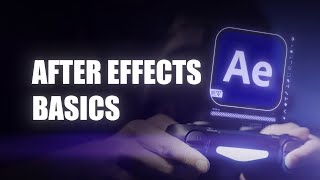






Please consider to support my channel :)
- Purchase my AFTER EFFECTS TEMPLATES - bit.ly/2VBWZuP
- Or buy a subscription to get MY VFX BUNDLE and over 2.5m templates - bit.ly/2vAUpX1
you decide to contact video copilot just to show the technique on youtube. that's awesome. great tutorial
Thank you! :)
I love your videos, no extra bullshit, just pure tutorials . Thanks
Thank you! Love your support!
I appreciate the time and effort you put into making these tutorials. Thank you for your hard work.
Thank you! Love your support :)
Cool Jake ! I love ur video ! Keeping the good work dude !!
absolutely love your channel !! subscribed !
Thank you! I love your support!
Wow, thank you so much for this tutorial, I've been looking for this effect since I saw the first trailer. Thanks :D
Thank you! Glad you liked it :)
Nice work man
Thank you, man!
Appreciate the hard work and the time you’ve given to us imma try doing the same but this time with electro powers from spiderman
keep making video dude, i do support your channel n i really do appreciate ur tutorials
Thank you! Love your support!
awesome tut Moraru.
Thank you!
your channel is such a gold mine
for motion graphics peoples
thank you man
Thank you! Love your support :)
Thank you for doing these tutorials. Very cool and quickly explained. 8)
Thank you! Love your support :)
You are officially my Favouritte RUclipsr!!
Love your support! :)
hey man you are doing a great job !
love your videos
Thank you! Love your support :)
Hey man I really enjoy your videos I don't even have after effects but you still entertain me every time you make a video keep up the good work man. Thank you for your great videos
Thank you so much! Love your support!
once again awesome 👍
Thank you! :)
good tutorial as allways :-D
Thank you :)
Thank you!
I'm happy I could help!
dude you are really good at this. God bless your soul. And one more thing i can watch your videos all day. XD
Thank you! I'm happy I can help!
Comments like this really inspiring to me :)
don't apologize for your accent. at least you're bilingual
Thank you! Love your support!
Its russia
Your tutorials is so useful. I hope that you will have more video in the future !!!!!!!!!!
Thanks for this tutorial i was looking forward to this 🙌🙌👍😇
I'm happy I could help! :)
thanks man your awesome :D
Thank you! I love your support!
Hey. You seem like a really good guy. I hope that you get successful here in youtube. You deserve it. I'm a newbie in visual effects and I really enjoy watching your videos
Hi, thank you! Your comment made my day brighter! Love your support
Dude, this is the besy channel i have ever come across!! I am a 14 year old wannabe vfx editor i use after effects and such:) But seriously thank you so much for making these videos these will help me get much better. I also try to learn after effects from youtube tutorials and you are the best channel out there!!!!! YOU ARE AWESOME!!! Keep it up!!
Thank you! Love your support :)
Comments like these do inspire me :)
amazing and simple...thnq
Thank you! I'm happy I can help! :)
I works. so happy
I'm glad to hear it!
U r marvellous
Thank you sir! Im inspired of your videos btw. keep it up 😊
I'm happy I can help!
Really love your tutorials! Simple and Easy! I dont mind the accent! :d
Thank you! I'm happy I can help!
thank you very much you and videocopilot.
I'm happy I can help!
Yep, they make a great work!
again thanks and waiting for new exiting tutorials
ชอบมากๆเลยครับ ได้ความรู้ด้วย Good
ฉันมีความสุขที่ฉันสามารถช่วยได้!
amazing bro!
Thank you!
I wasn't sure when I watched the first video, but as I kept watching more vids I have to say, I'm happy I found ur channel. I've been editing for maybe 2 months , I have 2 vids out, and I'm starving for knowledge..It seems as tho u know after effects very well. I've often looked for quick ways to do things and what I find are editors teaching as if the clip will be the next blockbuster movie. You simplify things for those of us that jus want a quick decent looking effect. Ur accent is a bit dif, but u know ur tools so ur not UMM AH UHH YEAA over and over and that's priceless..lol...can't wait to see what's next...1 sub here...thank you...x)
Thank you! I'm happy I can help :)
Comments like your do inspire me :)
Damn wow , you're awesome ,thank you so much for the great tutorial
Thank you! I'm happy I can help :)
bravo!!!!
grazie
Thank you!
Thanks you very much
Thank you! Love your support :)
This Guy Is Awesome!!!!!!!!!!!!!!! always Has Been!!!!!
Thank you! Love your support!
Great Tutorial...
Thank you!
perfect
Thank you! Love your support!
wow. thank you bro..
I'm happy I can help!
thanks mate :)
I'm happy I can help! :)
Good Tutorial, already know this tecnique.
If I can suggest, when you are using two different comps joined togheter, and you are moving something to one of this, is better to use a two-screen mode.
Lock the Main Comp screen view and open another screen view on it side. So you can make adjustament for the effects and in the same time see the results on main comp.
However great work, like always.
Thank you!
I'm trying not to use shortcuts and advance technique for quick workflow, it scares newbies of after effects :)
Maybe, but in this specific case can became tricky without a dual view.
However, it is only a small detail.... nothing important.
Man, you deserve more views and subscribers.
Thank you! Love your support!
You rock!
Love your support!
Your all video very useful....
I'm your really big fan form Poland!! :D
Greetings to Poland! Love your support :)
Very nice...bro....You're awesome.....
Thanks, bro! Love your support!
Jake I am no 1 fan I can see your growth of your channel Love and support from INDIA
Thank you! Love your support :)
you're best, I love you✌👍
love from India💓💓
Greetings to India :)
Love your support! :)
DUDE YOUR CHANNEL IS ONE OF THE BEST EVER IN RUclips FOR FILMMAKING REALLY! I LOVE YOUR VIDEOS SO MUCH! KEEP UP THE GOOD WORK.
THANKS A LOT FOR YOUR AMAZING TUTORIALS
+ Subbed!
Thank you so much! I love your support! Your comment is very inspiring for me! thank you :)
Good Luck And Keep Making Awesome Tutorials Like That!
Cheers :)
Btw. Can You Please Do Element 3D Tutorials For FilmMaking? Example With Jetstrike, Metropolitan etc.
It Would be So Great!
very nice tutorial nice explain bro
Thanks, bro!
cool
nice work bro
Thanks, bro!
good tutorial
thank you!
Nice Bro,keep it up
Thanks, bro!
For the vone drawinh you can use the monitor screen to watch the main composition and the precomp at the sam time.
You could also draw them in the main comp and then precomp them then transfer them to the veins. Or just control/command shift v to past to original location
I try to avoid some of techniques so it wouldn't look too complicated for a beginners
Thank you for your suggestions
hahaha i love you man very cool tut
Thank you! Love your support :)
thank you...
I'm happy I can help!
很棒,对我很有帮助!非常感谢
谢谢!乐意帮助!
thanks
I'm happy I can help!
By the way u r awesome
ur teaching skill is too good .... ..😀😀😀😀😀
Thank you! Love your support :)
Your videos are awesome! Thanks for helping us create amazing stuff ;) (p.s. good on you for checking first if you could use Videocopilot's technique)
Thank you! Love your support :)
coool
thank you!
wow wow
:) :)
Hi, great work.. Thanks for the tutorials.. Was wondering if you have any idea how to create a descent Cisco Breach effect from the Flash tv show?
Hi! Thank you!
I need a link to this effect, so I would have a reference :)
Good
Thank you!
wowwwwwww
:)
Awesome tutorial! Is there anyway that I would be able to rotate the veins to more of a flat position (in 3D space)? Such as if I had shot of my hand resting on a table with the camera towards the side?
You can, but my advice would be to search google for images of veins or even tree branches in a position which would remind the look what you need, be sure that it is on white background at least
nice1 dude
Thank you!
hey great video i sub!
You can make the video with the aura like dragonball but transparent!
Thank you! Love your support!
I need a video reference :)
i will try to make this effect
It is a lot of fun :)
After Effects Tutorials by Moraru am facing problems with moka ae tracking
Hey Man I loved your videos.
Can you please do the face swap effect from You & I ( One Direction ).
Hi! Thank you! I'll keep in mind your idea and will make it in future :)
Nice Job. Not quite how we did it. Finn wore a special light bracelet to cast lighting on his face that we erase. Often times his fist and hand are also full CG, cause we had to move in and out of the fingers and let his hand rotate in every direction imaginable. :)
Thank you! All my tutorials are not presenting how exactly these effects are made, it's more like easy beginner version for those who have only after effects on their hands.
But it is so cool that, you've approached me about your actual work. That is special to me, if you have any social links like instgram we could have a little chat about our work :) I sent you private message here on youtube :)
my instagram is @stephanfleet it's no secret ;) Glad your passionate about VFX
:) cool
thank you! :)
boombastic
thank you!
Hey Moraru, could you tell me how I did on the effect. I want to know what I need to improve on.
I left a comment on your video! It looks really good!
Nice job! Can you do the web shooting effect? XD
Thanks! Could you provide me a link to a video of this effect, and time code, so I would have a reference, please :)
Notification Squad
Yeah!!
can you make marvel intro based on thor ragnarok trailer?
Can you do a tutorial of the Negasonic Teenage Warhead effect from Deadpool?
Hey!!
I loved your video and I was wondering if you could do a video of the effects of "agents of S.H.I.E.L.D (Daisy Johnson/ aka Quake)please. I hope you will and I really love all these effects
Thanks!!! 😊😜😃
Hi! Thank you!
Could you provide me a link so I would have a reference :)
Hey! Can you try to replicate the quicksilver age of ultron effect? All the ones on yt arent really doing the job with the blue trail maybe u can try :)
Hi! I need a link to this effect, so I would have a clear reference :)
Hey bro..,I'm Anderson please do tutorial for Hancock jump and landing punch..
Your tutorials are really awesome nd useful for beginners..keep rocking
Thank you! I love your support!
Maybe later I'll give it a try :)
Hey could you do a tutorial on how to do the quicksilver effect . I'm new to after effects so I'd love to try something simple and easy to follow :)
It's definitely not the easiest effect, but sometime later I'll make a tutorial on it :)
thnx :)
Hi. I washed one of your tutorials on doctor strange then had the curiosity to look at the film. It's very interresting and there are many effects in the film. If possible, can you please a tutorial for all that?
I have already a bunch of them, in future will do a couple more for sure :)
Nice, so i'm anxiously waiting
Please make a tutorial about iron man nanotech suit up
Shows a lot class to get permission from video copilot instead of just ripping the technique off like a lot of other tutorials :)
Thank you! I thought it's a good idea also :)
can u make a iron fist tutorial fully based like a look like a steel fist or silver in color
sure, maybe little later
You should do the beam from iron man
I need a video reference of this effect, could you please provide me a link
can u do a tutorial on the flash 'phase' arm or full body (will get link in a sec)
Thank you for the link! I'll keep in mind this effect, and will do it some time later. It is a simple effect.
So maybe later I'll do tutorial on 2-3 effects from Flash series, with similar simple effects
Hey jake! :) here I am again.. Please do a tutorial on how to make a rage effect that follows the hand movement and releasing some particle :)
Thnx jake
Hey! Could you please send me a link to this effect, so I would have a reference :)
www.videoblocks.com/video/bursting-energy-beam-transition-green/
can you make that green beam follow the hand movement and add some particles :D
HELP ¡¡¡
When I put the tracking in the project and then I put grid, it appears those pictures but it does not move to the rhythm of the hand only stays still.
Just repeat all steps carefully to this moment, try to play it on speed 0.5 to not skip anything
can show us how to save a video after making it in AE CC
and show us running it in an windows player
you can find this kind of tutorial on youtube right now, there is plenty of them for sure :)
hey man! awesome video! i have a problem when i enter mocha my footage does not appear, it is just a blank space. please help me
Thank you! Love your support!
Try to follow carefully all steps which I'm doing in tutorial, it looks like you running mocha separately
Hi! I am just getting into After Effects and your videos are great. But, I am having some trouble with this tutorial. At about 7:51 in the video when we paste the corner pin effect onto the veins layer, everything in my project kind of gets messed up. The veins get much smaller than they should be and they don't track my hand well (I am using my own footage). I thought that this was a problem with my tracking in Mocha AE but that doesn't seem to be the case after trying and re-trying the tracking and project from the very beginning multiple times. What am I doing wrong? Please help!
Thanks.
- Ari
Hi! It seams that you missed this step in Mocha 2:54, you need to Align Surface :)
Hello, always love your video, but I have a problem with mocha ae. When I import the clip Mocha says "corrupted or unsupported file" but it's simply a mp4 footage shot with my phone and i'm sure it's not corrupted. How can I do? Thank you
Test it with other files, if they don't have same problem, then it is a problem of format which your phone gets your video.
Other way, just re-install mocha
Hey! I was wondering, is it possible to create something similar to NikkyHD videos? Or it is a different program and not a AAE? :/ if it is possible to do something close to that, could you please make tutorial?
Hi! Please provide me link to a video of effect which you want me to make :)
please make a tutorial on The flash running effect
Sure! I'll do it latter :)
How u learn about adobe after effects?