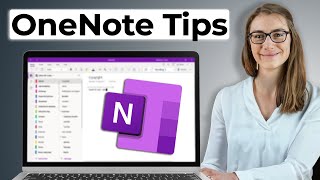Microsoft Word: Advanced Table Techniques Lesson 6
HTML-код
- Опубликовано: 13 авг 2024
- In this Lesson we go over:
• Adjust the column width so that all text fits within the cells.
• Split the "Planning" task row into two separate rows for "Initial Planning" and "Final Planning."
• Apply a table style with alternating row colors.
• Sort the table by "Start Date" in ascending order.