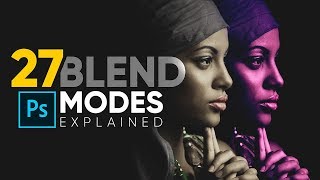How To Record Screen With Mouse Cursor using Free Software in 2024. Here are 2 Best Screen Recorders
HTML-код
- Опубликовано: 10 июн 2024
- This video shows you how to record screen with mouse cursor and edit your mouse cursor effect in 2024. I am currently using these screen recorders for my RUclips videos. If you like them, download and install links are below:
1. Atomi ActivePresenter is a free screen recorder, no watermark, no time limit for both Windows and macOS. This software is a feature rich eLearning authoring tool, designed for creating completed eLearning courses. Its free version lets you record screen, audio, mouse cursor effect and export video to MP4, AVI, MKV.
• Download ActivePresenter 9 here bit.ly/2zkxlR6
Get 10% off discount if you want to buy any paid versions of ActivePresenter.
- Get 10% Off ActivePresenter 9 Standard: bit.ly/3SUoklg
- Get 10% Off ActivePresenter 9 Pro License: bit.ly/3TQUSOB
2. TechSmith Camtasia is another powerful screen recorder and video editor you can try to record screen, audio and mouse cursor effect. It has everything you need to make tutorial videos, software demo and more.
Learn more about Camtasia: techsmith.z6rjha.net/QOMjQ3
10% OFF Code: ELEARNINGCAM
My favorite video editing software for beginners is Wondershare Filmora.
✔ Download Filmora 13 and view latest discount campaign from Wondershare official website: wondersharesoftware.pxf.io/c/...
✔ Get 20% Off Filmora 13 Perpetual License for Windows: bit.ly/3QzEaE1
✔ Get 20% Off Filmora 13 Perpetual License for Mac: bit.ly/47aiDHE
✔ Get 20% Off Filmora 13 Annual Plan for Windows: bit.ly/3tSNDh1
✔ Get 20% Off Filmora 13 Annual Plan for Mac: bit.ly/45RL7ET
Get 20% Off Filmora discount coupon code to save your money when you buy this software now. The original price was $79.99. You pay $67.19 only. Save $16 with this coupon code.
RUclips Tools That Help Me Grow My Channel:
✔️ TubeBuddy: www.tubebuddy.com/Jackynguyen (affiliate)
20% Off ANY TubeBuddy license! Use code: Jackynguyen
Wondershare Filmora Master Class ($25 one-time payment): jackynguyen.thinkific.com/
Book 1 hour Zoom Call with me: www.buymeacoffee.com/jackyngu...
MY SCREEN RECORDER and Video Editor: CAMTASIA
- Download Camtasia free trial: techsmith.z6rjha.net/QOMjQ3
10% OFF Code: ELEARNINGCAM
MY GEAR LIST
• Laptop I use for making videos - DELL XPS 13 Ultrabook: amzn.to/36sevTT
• 2nd Monitor:
• Dell Docking Station: amzn.to/370WOOO
• Backup External HDD - WD 4TB Black My Passport Portable External Hard Drive - USB 3.0 : amzn.to/3lLWVlD
• My main Camera: Canon 800D/ EOS T7i: amzn.to/346AfmM
• My Lens: Canon EF-S 18-55mm f/3.5-5.6 IS STM Zoom Lens: amzn.to/3mAFa9U
• My Action Camera: GoPro Hero 7 Black: amzn.to/2PdXtmQ
• Mic I use for Vlogging: Rode Wireless Go and Rode SmartLav+ (bundle): amzn.to/2ROWklW
• Mic I use for teaching (USB Mic): amzn.to/3NbTv8P
• My Gimbal - Weebill S: amzn.to/3xCNqMQ
MY SOCIAL MEDIA
• Twitter: / jackyng23302005
• Facebook: / vodanhvirus
• Instagram: / jackynguyenofficial06
• Send me an email: proscreenrecorder@gmail.com
• SMS, Call me: (Vietnam) +84962835036
MY WEBSITE LIST:
• elearningsupporter.com/
• jackydeals.com/
#screenrecorder #activepresenter #camtasia
****Affiliate link disclosure: This video contains affiliate links. I will earn a small commission when you purchase the product from the vendor's site. This commission does not affect the price you pay in any circumstances. Please support us!