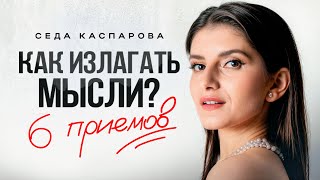iPhone: Copy Text From Photos & Videos
HTML-код
- Опубликовано: 26 июн 2024
- Easy to follow tutorial on copying text from photos and videos on iPhone. This feature is super helpful in a lot of situations, for example you could take a photo of a complicated wifi password, and copy and paste it into the password field instead of having to type the whole password in, or take a photo of a sign in a different language and then copy the text and paste into a translation app to easily translate it rather than having to type the words in one by one.
If you find this tutorial helpful please consider liking the video and subscribing to my channel! 🦊
#ios #iphone #Tutorial
----------
Consider supporting me with a small monthly donation by Becoming a Member of FoxyTechTips on RUclips ❤️ - / foxytechtips ✌️
🦊
Do you protect yourself online? 😇👉 Get 68% off NordVPN! Only $3.71/mo, plus you get 1 month FREE at nordvpn.org/FoxyTech 🔥 Or use coupon code: FoxyTech at checkout👍 (I’ll get a small commission if you join✌️) - Protect yourself online while unlocking loads of new content on your Streaming services!
🦊
Get NordPass - The No.1 Password Manager 👉 go.nordpass.io/SH2sr
----------
Steps:
Open the photo or video that you would like to copy text from.
If the writing is small you can zoom in to see it better, then hold down on the text until it is selected.
Now drag the edges to select all of the text that you would like to copy and tap ‘copy’.
You can now paste that text wherever you would like to.
The steps are the same with a video, just pause the video and copy the text the same as with a photo.  Хобби
Хобби