How To Render Faster In Blender
HTML-код
- Опубликовано: 14 июл 2024
- THIS VIDEO IS ABOUT SOME WAYS TO REDUCE YOUR RENDER TIME IN BLENDER (version 4.0.2)
Like 💙 and subscribe ❤️
Project File: alanwayne.gumroad.com/l/car_a...
MY WEBSITE: sites.google.com/view/alan-wayne
FOLLOW ME: / alanwayne4940
00:00 INTRO
00:12 GPU Compute
00:27 NOISE THRESHOLD
00:50 SAMPLES
01:12 TIME LIMIT
01:28 LIGHT PATHS
01:37 QUICK TIP
01:46 PERFORMANCE TAB
01:55 ACCELERATION STRUCTURE
02:13 OUTRO
ʕ •ᴥ•ʔ Subscribe  Кино
Кино
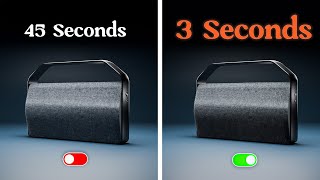








this is a life saver! thanks! just subscribed
Man I had already a render setting to reduce my final complex picture from 20mn to 9mn (but it was a quick rendering with noise), with your settings I render now in 7mn and the pic is perfect... you are my hero!
Thankss ❤
thanks you reduced my render to 3 hours to 30 mins i like your settings:) new sub
Love it thank you man
Thanks man🤝❤️
You are great!!! Thank you SO much!😁
Thank you Mann!!!
thanks you so much ! :D
Useful video as always
Thanks
Cut my render times in half, amazing video and its only 2 minutes awesome job
I will try to add a conclusion in my next video so you guys can save your time!
thanks bro yo are great
thats what i needed... ur a sigma
Thanks man❤
You're welcome 😊
thank you
Thankssss 🫶🏻
Bro you reduced my rendering time from 1 hour to a minute per frame, you are awesome
Same here! BRAVO!
Try my asset packs, they are free ✨
Thanks man!🙏🙏
You forgot one thing the more smaller window is the more faster it gets
It is only for viewport, and you can reduce the resolution to render faster but you will lose the quality ✨
From 6h30 to 1h25 , pretty faster indeed thanks :D
What are you rendering 😲 🤔
Bro my stuff went from 30 minutes to 44 seconds new subscriber
Glad it helped you ✨
Thank you bro…. Like 30 minutes a frame to under 2 minutes
I changed all my previous settings to the ones suggested in this video and all it did was exports the frames in all black. Any suggestions?
Check your compositor, the check if the node is connected to render layer, not with viewer node!
thats cool! but I have a problem, this settings work only in "render view" for me, whenever I want to render a picture, it begins to render it old, slow way regardless of settings :(
You are doing this in the viewport tab, noise threshold and other settings, there is written viewport, render above the settings, i have also mentioned that in the video, i have given the time of the video, check it.
00:27
Whenever I enable GPU, the option to select Spatial Splits becomes hidden. The only time you can really use it is when CPU is enabled. Is it only meant for CPU rendering?
Yes 🤔
great. Would you recommend to me set this as default?
Yeah, my blender render settings are like these as default. ✨
If you want to save it as default, go into file and select save as startup file or something like that.
really cool, thanks@@extra3d537
Hello, what should I use for rendering on a processor or a video card (I31215u UHD 64EUs)
Video card but I think yours isn't compatible!
@@extra3d537
Thank you, I was told that the processor is more stable.
my render image are still pixelated
Increase the resolution to 1920x1080
Its the same for a static render?
Except few settings yeah
Help! i couldn't find the spatial split option, my blender is 4.02
Let me check, i will inform you!
✨
It is.
Are in Eve?
It is not in eevee i think so, switch your render engine to cycles.
@@extra3d537
And also I don't think we need to optimize render settings of eve cause its already fast. Just in my opinion
We may should optimize scene.
Yeah you are right👍.
I use eevee for my video elements such as the glowing audio visualizer that you can see in my latest videos!
I DONT HAVE ANY OF THESE BUTTONS 💀💀💀💀💀
Are you in cycles render engine 🤔
@@extra3d537 ohhh, i wasn't using cycles 🤠
@@extra3d537 oh i got it ty! lol
thanks man this really skip
Glad it helped you ✨
Thanks man just subscribe 🫡🫡
✨
good video but i got an envato ellements add so i had to dislike sorry
What that has to do with my video 😂, anyways why you hate envato elements 🤔?
@@extra3d537 im just joking bro 😂😂
😂