DRAWING - USING STABILIZER (Harmony)
HTML-код
- Опубликовано: 9 фев 2025
- AS USUAL: Tell me what you learned down in the comments!
JOIN THE FUN ON DISCORD / discord
Follow me on Instagram and twitter: @zebirdbrain
More Videos to come in the following weeks! :)
===============


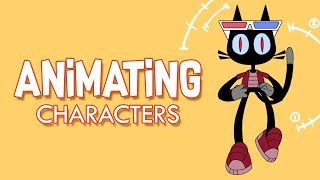






OH MY GOD I've been struggling with wobbly lines for like FOREVER and I'd beat myself up thinking I can't draw right, this was very helpful THANK YOU!!!
Great video Ze! It's always a delight learning with you 😁
Thanks!
You are literally my savior, thank you.
No problem!
Now I can draw in this program, it was Impossible to make good stuff without this
Hey, ZeBird! Your animations for Game Grumps was sooo amazing! You should do more :333 ❤
stay tuned for more, indeed !
thank you so much !
Perfect like always! was confused by that before) BUT now I know how it works! Thank you for video!
no prob !
HI, i'm brazilian and i realy love your videos hahaha thanks for your help
Whoa! Brazil ! This is so cool! 🇧🇷 🇧🇷 🇧🇷
Thank you this video really helped me 😊
Glad it helped!
Pen settings is not there at all. I look up and down and its just simply absent?
I love your channel !! , I've got to work in Bitmap on a project at work and i can't find the stabilizer for the brush on the raster layer. (on vector its easy and is shown as smoothing) .-Unfortunately, we are still using toonboom 16 at work. is there a way? thank you so so much
hi ze
i'm from iran and i thank you for your amazing tutorials.
i almost saw all videos in 2 days.
please make next video about how to make raining , snowing and wind in toon boom harmony
thanks
I will try to do those soon!
THANK YOU! I'm on Storyboard Pro 20 and I've been looking for how to do this for 30 minutes!
c:
Pen pressure tutorial please
thank you
Np
Those are like photoshop's smoothing tool?
but better
can i draw with mouse using stabilizer?
I think you can?
hello ZeBirdBrain
I've been enjoying your videos lately.
Then, suddenly, I was curious.
You create your character as a master controller.
But I can't figure out how to use it to create animations.
If you already create a master controller, it fills all the frames, so you don't know which frame you're making the animation with.
Please reply. have a nice day
it'S complex, you can check bigger tutorial at toonboom, or take a class! :)
BEE-BOO is a great doge!
M o s t o f t h e t i m e s
"...not pure....cheating..." so say some ignorant snobs. Nothing about using computers to draw and paint is "pure." They are foolish believing they are pure by not utilizing anything that can facilitate the process. If you want to be pure do it all the traditional way frame-by-frame on paper with actual pegs and cameras.
Fools indeed!