Samsung the frame motion sensor (not working) problem and solution 43" and 65" Motion sensor fix
HTML-код
- Опубликовано: 1 окт 2024
- Hi guys, recently purchased a 43" Samsung the frame TV to accompany my 65" and i have had it replaced due to the motion sensor not working and bringing the artwork up when motion is sensed. After a service visit and replacement I found the issue was still there and have finally worked out it is due to the poorly positioned sensor which gets a shadow cast over it when my ceiling lights are on making it go into night mode! I have temporarily fixed the issue by placing my wifes makeup mirror under the sensor to direct light to it and what do you know, it now works perfectly! It just looks bloody ugly and think Samsung need to redesign this so our units work as they should...
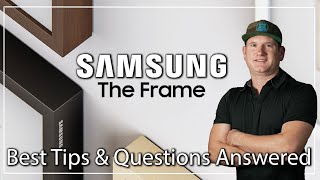








While researching the opposite problem, motion sensor not turning off in slideshow mode, I ran across a couple of videos from Deco TV Frames who can likely solve your problem. They sell large custom frames for the Frame which cover up the sensors completely so they have developed a stand alone sensor that plugs into the control box of the TV. I'm sure they will sell it without one of their frames, maybe even wire it up for 240v for you! Have a look here on RUclips.
Facepalm. I'm have all sorts of issues with the Art Mode, including not waking up after the night.
Did this help?
I also have a frame tv. Same issue with night mode. My solution is the automatic timer. I turn night mode of so the issue of light doesn’t even matter. When walking into a room the motion catches and artwork turns on. If no motion is detected for set amount of time (5, 15, 30 min) the artwork goes off. Regardless of light in the room. This seems to work for me. Is there a feature you are after that this would not be a good result for? Thanks!
Nice work mate, this is definitely a good work around. I'm not sure how but ours seems to be working pretty well now even without the mirror. No reason I couldn't go that way if it resurfaces. I do like that it turns off about 20-30 seconds after we hit the lights though.
Turn off art mode was the issue for me.
This is exactly what's happening with my TV. I had no idea what was wrong with the TV until watching your video. This is super upsetting.
Thank you so much for posting this video and saving me the headache and time of trying to figure it out.
Glad it hopefully explained it for you and fixes the issue 😉
This is a known issue. I spent hours with the support guys and they said that they were working on a solution. Its ridiculous that something that they so heavily advertise on their website flat out does NOT work. I tried to update the software on the tv but it said I had the latest, however, you can download a later version from their website. I am at 1448. It seems to have improved the issue but it’s still l there.
Thanks for the update buddy 👌 unfortunately a software update won't do much for me due to the shadow cast over the sensor unless they reduce the amount of light it requires to trigger it maybe. The simple fix is the sensor should sit flush with the front of the body of the frame so no shadow is cast from lights above in the ceiling but can't see this happening so the mirror remains on my tallboy for now to get it to work as it should! 🙄
Cheers Guv, I really didn't believe this was real, but you're dead right - I've got a pretty dark room and the TV was turning itself off and not turning back on again. Just did a little experiment shining the phones light at the sensor - and boom - it all works as it should!
by the way - did you spot that there is a tiny on off button at the back of the sensor on the 43"? I found that by pure accident while trying to pull the sensor down :)
Awesome mate, glad it helped someone else before going out of their mind! I still haven't worked out a permanent solution other than the make-up mirror on the cabinet but atleast it's working as it should still. I did see the button when I unboxed it ;)
I have a brand new 55" 2022 model, and my problem is the motion sensor does not work. I set the night mode off, and the sleep time to 5 minutes, and the unit never turns off with no motion anywhere around it. I think my light sensor works, because if I cover it the tv adjusts the brightness.
That's a weird one Howard. I have night mode on so when we turn off the lights at night it goes off. Sometimes it doesn't turn off as you say and I go back into settings and select never turn off then back to 5minutes and it comes good again. All I can suggest is you try this and make sure your software is up to date?
Based on this I’ve experimented with something similar and it’s working so far. I got mirrored adhesive craft paper, tiny mirrors from a craft store, and beads that look like glass doorknobs and put these on the rabbet of the deco frame and even the mirrored sticker sheet on the wall behind the sensor. Seems to be working. I will test further.
Great work, Pity we have to do this for something that should work out of the box but hopefully they fix it for the next models
I really appreciate you posting this. Instead of a mirror I taped a piece of aluminum foil behind the sensor now working great.
Great idea mate 👍
@@twistedfatebuilds can you make a picture of this so we can put on our tv also ;)
@@stefanladang2933 Hi Stefan, of what buddy? If you mean the mirror you just have to sit one somewhere to direct a light source into the sensor 😉
@davidmelonson6423 can you take a picture of it with your aluminium foil?
We just got a new 55" Frame last week and the motion sensor worked for the first few days, but now the TV does not turn off in Art mode. I set the Night mode to off, and set the sleep timer to 5 min, still no luck. Contacting SAMSUNG, but little hope given the comments here.
I'm curious if you were able to find a fix. I came across someone on RUclips stating that you can pull the sensor down by pulling on a tab. This would give the sensor more visibility into the room