Это видео недоступно.
Сожалеем об этом.
How to Set Up a Google Analytics Account | Add Google Analytics to Your Website
HTML-код
- Опубликовано: 14 авг 2024
- Learn how to set up a Google Analytics account! Plus, learn how to add Google Analytics to Wix and WordPress websites. 🔔 SUBSCRIBE for more Tech Tips: www.youtube.co...
There are actually a few ways to add Google Analytics to your website and how you set up your Google Analytics account matters! In this video, I show you how to create a Google Analytics account in the new Google Analytics 4. Don’t have GA 4? No worries, I show you how to generate a tracking ID the old-school way too.
For detailed WordPress Google Analytics Support, check this out: wordpress.com/...
Want more Google Content?
📹 GA4 Setup: • Google Analytics 4 Set...
📹How to Change a Background in Google Meet: • How to Change Backgrou...
📹How to use Google Meet: • How to Use Google Meet...
📹Save Time in Google Drive: Must-Know Features: • Save Time in Google Dr...
📹The Best Google Drive Features: • The Best Google Drive ...
📹Google Maps Live View: • Google Maps Live View:...
📹How to Clear Gmail Space: • Gmail Tips: How to Cle...
Did you find this video helpful? Have questions or comments? Leave your thoughts in the comment section below.
📷 RUclips CAMERA GEAR:
Panasonic GH5 Lumix Kit: geni.us/teLeWzz
Sony ZV1 Camera & Vlogging Kit: geni.us/B6pj
Rode VideoMic Pro+: geni.us/yfXsy
Vanguard Alta Pro Tripod: geni.us/3Ougb
Sony E Series SD Card: geni.us/BBi1Yxd
Neewer Ring Light Kit: geni.us/3ho03WZ
Neewer Desktop Ring Light: geni.us/quBpGZ
Neewer Camera Light: geni.us/RyRTA
✅ RECOMMENDATIONS:
🎦 I use Tubebuddy to grow my RUclips Channel. Learn more:
www.Tubebuddy....
📷 I use Canva to create all my RUclips thumbnails. Learn more: partner.canva.com/jWXqOv
🎞 I use Camtasia for all my screencasting needs: techsmith.z6rjha.net/2rrRvG
⚙️ DOWNLOAD MY DIGITAL TOOLKIT:
www.tasiacusto...
🤝 CONNECT WITH ME:
📸 Instagram - / tasiacustode
👍🏻 Facebook - / tasiacustode
🖥 Website: www.tasiacustod...
*Some of these links are affiliate links, meaning I may make a small commission if you sign up or purchase a product using these links. Don’t worry, this is at no extra cost to you! Thank you so much!
#GoogleAnalytics #GoogleTips
Timestamps:
00:00 Intro
00:16 What is Google Analytics
01:31 How to Create a Google Analytics Account
05:11 How to Add Google Analytics to Wix
07:18 How to Create a Google Analytics Account in GA 4
10:54 How to Add Google Analytics to WordPress
If you like this video, give a like, a share, or subscribe for more tech tips, social tips, and app reviews.
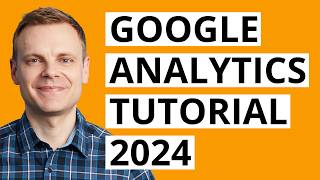








Hey friends! Learn how to set up a Google Analytics account and how to add Google Analytics to your website. Did you find this video helpful? Do you want to learn more about Google Analytics? Let me know in the comments below.
Thank you for making this simple for me, I found your video very helpful, was able to set up google analytics while watching. I have saved you to learn more from your videos. Have a wonderful day!
@@kathleencannon176 so glad you found it helpful! Thanks for watching and commenting.
Hi Tasia, sometimes I want to see my website yet I don't want to show up in my own analytics. How can I prevent my views from showing up?
Thanks for the great video - however every time I hit create it gives me a "internal error - try again later message"...I've removed extensions, cleared the cache etc...any suggestions?
I want to say femal is born for being a teacher! I searched at least 7 videos about how to use Google analytics made by males, but this one is the best. Clear, step by step, easy to understand, clear logic,
Hey for those who are developers: Once your Data Stream is created-> click it, go to ->"Connected Site Tags" and paste that into your head inside your index.html. It's as easy as that. Thanks for a great Tutorial @Tasia Custode
I have watched several of these Tutorials and yours by far is the best because you dont leave any detail in the creating process out Thank you for your attention to detail
You are ABSOLUTELY AWESOME Tasia! For someone who didn't know how to set up the Google Analytics at all, you've gone and made me a pro in less than 15 minutes. Just spectacular!
Thank you.
So glad you found this helpful! Thank you!
This is exactly what I was looking for... I went through 4 different RUclips videos and 2 Skillshare videos in hopes of finding this exact information before I found your video!
What I love about you. You are so professional. Informative. You don't waste time. You get right to the point. You're soooo beautiful, smart and know your stuff. I wish there were more female and male creators on YT that stayed on point. Thank you... Tasia. Your mom did a GOOD job!
You are the sweetest. Thank you! Glad to be of help!
I liked this video within 3 seconds of watching it. Great lighting, clear communication, and aesthetically pleasing. Great video!
Thank you! I had tried many times until I see your video.
That background instrumental ☺️💥
Love this! Such a helpful video for something I was researching (installing website dashboard for wordpress client) and I'm so glad I found this video. You saved me so much time. Thank you so much!
this video was very useful, I just want to say Thank you so much for your Time and sharing with us this amazing info
I'm a new fan on your channel
Thanks!
Thank you for the kind words!
thank you, super easy to follow and the video setup helped me get straight to what i wanted (wordpress) goodjob!
Just a correction, You have to install a plugin on the WordPress website before following the process Tools --> Marketing --> Traffic, and then the rest is the same.
You have great content! Good Going.
With Love from India
Hey, Which plug in is needed? Currently stuck Thanks.
Thank you, I have spent over an hour trying to find this current how to video for Google analytics. All the others were old instructions.
You’re most welcome
I can’t figure it out ?? My Tools menu doesn’t have that...
Thank you so much for your CLEAR instructions
Hi Tasia, The WordPress example in the video seems to be for a WordPress.com hosted site. I have my own wordPress site hosted through siteground. That menu structure mentioned simply does not exist. I think the only way to do it is either to manually enter the tags or to use a plugin. If there is a way to simply enter the measurement ID I'd love to hear about it. Thanks
exactly and I use google's plugin. I watched this video and when she said / Tools / Marketing , I thought I missed something of wordpress and went to check. Not there as I expected! you were spot on!
I opted for plugin GA Google Analytics by Jeff Starr to get started until I recode my theme to add it in the header myself.
This is a fantastic video, very clear easy to follow and straight to the point. With added chapters, so you can jump in and out of bits that are relevant to what you are doing just makes it even easier to follow. It is also a added bonus it doesn't start with “Hey Guys” :-)
Thanks so much. I'm so glad you find the chapters helpful too!
you are a literal lifesaver. thank you
Hey Tasia, Thank You for the detailed information.
Dear Tasia, thank you for this extraordinary tutorial! ♥️
You explained the easier way for begginers. Thank you
This is such a detailed video and is so helpful! Also, your new branding and graphics look sick - great work!
Thank you!
Thanks for this fruitful video ... Appreciated!
The video starts from 2:40. Thank you
Thanks so much for your video... very clear and good ... I'm just started to using Google Analytics... And want to learn more about it...
Thank you! This was helpful.
Great work. very clear. precise appreciate it
you were amazing!!! THANK YOU!
Great explaination!
Great material! Great explanation on how to set it up and make it work with Wix and WordPress. Thank you for dedicating the time and sharing with the world.
Does anyone know, if Wix has been updated by now? Or do I still need the "universal version only " option?
(thank you for the Video - it was exactly, what I needed!)
Thank you SO much for making this video! As a someone who is a visual learner it really helped me out!
Really helpful, thank you!
Very good thankyou explain very well I Have now added Google Analytics to my Wix website well done
Thank you! Easiest tutorial I have viewed so far and I am CLUELESS about Google
Amazing guide. Thank you
This is really helpful. Thanx alot
Thank you! so much because I was lost.
Thanks for uploading this tutorial. I managed to set up analytics with my brizy cloud website after watching this video.
Tasia, thank you so much for this, had been struggling to set up account, it was your top tip reference selecting Universal account that I was missing. A well presented video with excellent key content. Excellent :)
It was very helpful video, appreciate it
Hi Tasia!
The tutorial was very helpful and I would like to learn more about Google Analytics. Thank you!
Awesome, good to hear thank you!
Hey Tasia, I originally set up my GA account before watching your video and didn't toggle the Universal Analytics option. I'm realizing now I needed to do that for it to be compatible with Shopify. Do you know how to toggle the UA option on retroactively once the account has already been created? Thanks for the video!
Did you find out how to do it?
Ite really informative. Thanks I just love this video.
Very Well explained 😊🎉
Thank you for your very clear explanations. I'd like to see next videos on how to use GA, please.
Tasia, I do not see that tools >marketing> traffic on my WordPress site to enter my measurement ID. It is totally missing in the dropdown.
Thank you for showing the different ways to do it...it help me 100%, more than other videos, good work 👍
By far the BEST video regarding the integration of Google Analytics. Thank you for posting! :)
Glad you found it helpful! Thanks for watching, Patrick!
Aaaamazing. Thank you, I wished had found your video before. Finally you demystified the GA setup, just the bare facts on how to do it.
Great Video! It was exactly what I was looking for! Easy to follow and great step by step instructions.
agree!!
Niiccee, I was looking for analytics tips and wix/wordpress tips haha, so thanks very much! Keep up the content!
This saved me on a grad school project. Thank you!!!!!!
Thank you. You made this soooo easy. Looking forward to more content.
extremely helpful. I was confused about this last night
Thank you so much for your time and for sharing information with us. Google has an integrated key in WordPress called GKit or G Site Kit. Although I was having a problem inserting the code or the number I got from Google Analytics.
Have a Wix site. This is just what I needed. Thanks!
This video was so informative and helpful....... Thank you loads
Great video!
Kudos for being a Habs fan :)
Love the redesign and new format. Great video Tasia! Keep the videos coming in 2021.
Thanks a lot, great help.
Thanks for the video...it's helpful..I have a question what if the type of the website is laravel??? I checked universal analytics ...is it correct ???/ and if not how can I correct that???
Really great step by step.. so easy to follow, thank you.
Brilliant. Gave me exactly the answers needed and a good teacher.
Fantastic explanation! I will gladly follow and anticipate more videos and tutorials! Thank you Tasia!
You made this so easy to follow. Very helpful. Thanks!
Great video.
This was SOOOO helpful! Easy to follow and engaging video for something that I have no knowledge about. lol Thanks again!
Excellent instructions! Thank you!
Nice, easy and to the point. Thanks for the quick details on UA vs. G for version 4.
Clutch, as usual. Thanks for this detailed how to!
You mentioned both Wix and Wordpress. I still have my website in Google Sites. Which approach should I take for that? Thanks. Awesome video!
Thank you! To be safe, use the Universal Property (like I showed for Wix). That way, you know it's compatible. I think that you could use either for Google sites, but some Google sites are "classic Google sites" and require a universal. Hope that helps!
I thank you for your effort, however, I got to advise you to stick with wix,,I completely screwup my setup in WP cause I didn't turn on the advance options, like you said in video AND IS COMPLETLY THE OTHER WAY AROUND,, besides the fact with don't have marketing/traffic options in our tools with wordpress
thanks a lot
you are the best!!
Life saver!
Super helpful. Your convey information in clear and concise ways - without any fluff. Now I'm off to see if you have a video on how to connect GA to my Pinterest account!
Great Video!
Great INfo! So to be clear if you have a site where you are using a "universal" code then cant have the GA4? I keep getting emails from GA telling me a need to set it up and it shows me my UA code it gives me 2 choices: #1_ " _I want to create a new Google Analytics 4 property and we will create a new Google Analytics 4 property based on this Universal Analytics property."??_ Thanks!
Fabulous clear and easy tutorial. Thanks so much.
Thank you very much. Very helpful and logical.
do you create a script for every video from where you know what say and when to say? very accurate, i must say.
I enjoy the information. I really need to know more. Do you do one on one?
Really, really very helpful! The best one! Thank you!
I really didnt know where the old UA has gone... Thank you @Tasia Custode
This is exactly what I'm looking for. Thank you so much!!
Very well explained. Could you please update for those who have a wordpress.org site and not a wordpress.com site? Thanks!
Thank You Mam. Your Video Is Really Help Me setup Analytics. Thank You So Much.
Thanks a lot!!
Helpful video
Great Post! Thanks for the information. Clear concise and easy to follow!
Hi Tasia, Thank you very much for this video, it helped me. Can you make a video on how to link google analytic to google ads. Thanks in advance
You are the best
Hi, Tasia is Herbert from Ireland I really like your youtube videos, and I have learned a lot from you, only if you can reduce the background music volume a little bit will be perfect.
Thank you you made it very simple... But how about having google site kit
wonderful, easy to follow and straightforward! Thank you!
Great info- thanks for sharing. Don't you love how Google changes platforms right when we get comfortable with the old one?!
Is it possible to check analytics of a website “without” actually connecting the website to a google account, like copy pasting some code for tracking purposes?
I was wondering until you showed me..................sweeeeeeeeeet