How to use SharePoint | Microsoft
HTML-код
- Опубликовано: 17 авг 2023
- SharePoint is a software application that allows you to create and manage websites, intranets, and collaboration platforms for your organization. SharePoint is part of the Microsoft Office suite, which also includes Word, Excel, PowerPoint, and other productivity tools. You can use SharePoint on your PC, Mac, mobile device, or online through a web browser.
Some of the features of SharePoint are:
1. You can create sites and pages to organize and display your content, such as documents, images, videos, lists, and web parts.
2. You can use SharePoint Designer to customize your site’s appearance and functionality with themes, layouts, workflows, and code.
3. You can use SharePoint Online to store and access your files in the cloud and sync them across your devices.
4. You can use SharePoint Server to deploy and manage SharePoint on your own servers or in a hybrid environment with SharePoint Online.
5. You can use SharePoint Foundation to build custom solutions using the core features of SharePoint.
6. You can use SharePoint Framework to create modern web parts and extensions using open source tools and frameworks.
7. You can use SharePoint Add-ins to extend SharePoint with third-party applications and services.
SharePoint is widely used for various purposes such as education, business, government, healthcare, and more. SharePoint can help you share and manage information, knowledge, and applications with your team members and partners.
Learn more about Microsoft SharePoint: support.microsoft.com/en-us/o...  Наука
Наука


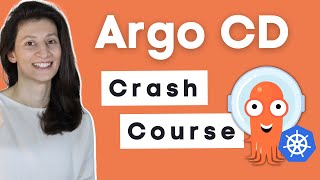






This video doesn't say much; it is a typical advertising without something concrete.
Здравствуйте, а вы не подскажите почему смс с кодом для сброса пароля не приходит на мой номер, в то время как смс с кодом проверки моего аккаунта приходит? Я не могу из-за этого сбросить пароль.
Hey Microsoft I what windows 9 well you recreate it but my hq my corad isn’t working because my dog see my corad and my corad is broken and I stall what windows 9 well you get windows 9
Hello I have a question if I delete my Microsoft account and wait 30 days can I use the same email to create another account
Hi, Jose. Your comment caught our attention. We understand that you want to know if you can still use your email address again after you delete your Microsoft account. Since you have us here, allow us to assist you.
To answer your questions, no. Microsoft doesn't recycle the usernames of deleted Microsoft accounts. It means that the usernames of deleted Microsoft accounts can no longer be used again to create a new Microsoft account.
You may add some numbers to the username you want to make it unique and create a new account.
We hope this addresses your concern.
Hello, Jose! We hope you are doing well. This is just a quick follow-up to see if you still need assistance with your question and if you can use again an email address to create a new Microsoft account after you delete your current one.
Do you still have other questions or concerns we can help you with? If so, we sincerely hope you get back to us so we can utilize all our available resources to help you.
Please don't hesitate to contact us whenever you need any additional assistance.
@@MicrosoftCustomerSupport Hello, well, I just want to know if the email that I used to create my Microsoft account after 60 days have passed since it was deleted, I can use it again to create another Microsoft account with the same email that I used to create the account that I deleted
(just tell me if I can use the same email after my Microsoft account was deleted and if I can create another one with the same email after 60 days)
Please know that once a Microsoft account is closed/deleted, the email address or phone number used in creating the account can no longer be used again to create a new Microsoft account, even if you wait 60 days, as Microsoft doesn't recycle usernames.
We hope we addressed your concern.
Good day! How are you doing, Jose? We hope this message finds you well. We'd like to check in on you, and this message is a quick follow-up as you recently reached out to us about using the same email address/username to create a new account.
We hope we were able to address your concern that Microsoft doesn't practice recycling usernames, as this is also to make sure that there will be no breach within the account, even when an account is already closed and deleted.
Adding numbers after the username is a workaround you can exercise if you still want to have the same username for the email in creating a new Microsoft account.
If in case you still need further assistance or have other Microsoft-related issues, feel free to write back, so we can utilize all our available resources to help you. Stay safe.
Hello, can you ask what to do if I ask to log into your account, but the attachment with confirmation appears and disappears instantly, I can not understand why it is so with me?
Hi, there! Thank you for taking the time to reach out to us, IT is always our aim to work towards resolving any concerns that you encounter. Rest assured we are here to help. To take a closer look at your concern, please fill us in with the following questions below;
1. Are you able to sign in to your account at msft.it/60549u0Ei? If you encounter any error, please send us a screenshot.
2. Can you please tell us more specifically what attachment are you pertaining to? Please send us a screenshot or a short clip if possible.
We'll keep an eye on your response.
Hi again. We hope you're doing well. Just a quick follow up with your concern, we asked you some questions to assist you better.
Feel free to get back to us.
@@MicrosoftCustomerSupport My Microsoft account is suspended in the background, I don't know how to turn it on
@@MicrosoftCustomerSupport and I don't know how to turn to you?
Thanks for getting back to us. Clincell.
To better understand the issue and help you fix it, we would appreciate if you could help us to know what message are you getting when you log in here: msft.it/60569RwO0? (Please copy it, and this will help us provide the appropriate steps for it)
We'll wait for your response.
i got a issue with my email saying my account settings are out of date and i cant get my email back cause it doesnt work and i dont know what to do ive tried doing the form ive put all the information in and it just says not enough so im very upset right now.
Hi, Marley! Thank you for reaching out. We understand that you're having an issue with your email as you're getting a message that account settings are out of date. This is not the experience that we want you to have, and we'll do our best to help.
Your effort in trying to recover your account is highly appreciated. The most common cause of an out-of-date account is an incorrect password. We'd like to take a closer look into this, so we can assist you accordingly.
• Any changes made to your account prior to the issue?
• Is there any error when you sign in to your account here: msft.it/60539uryh?
• Do you have access to the security information (alternate email address or phone number) linked to your account?
• Is there Two-Step Verification enabled?
We'll wait for your response.
@@MicrosoftCustomerSupport see the only reason is cause i was very dumb and put the same email as the email on the acc already so it has the email twice on it so i cant do anything about it
Thank you for the information. It's really important to use an alternate or different email as security information on account as this will make your account easy to recover. In this case, we suggest to keep on filling out the online recovery form up to two times per day. We have provided the same advice to our customers who have the same issue and this has worked for them.
For your reference, you may visit the "More tips when filling out the recovery form" section on this article: msft.it/60549uV5E
Thank you for your understanding and patience. We're here for you should you have any other Microsoft-related concerns. All the best!
@@MicrosoftCustomerSupportкак исправить учётную запись или создать новую?
Hi, there. Thank you for reaching out to us. Please know that we can support English on this platform. We encourage you to continue communicating using English. However, we’ll try to translate the message as much as we can. We understand that you are having problems signing in your Microsoft account. Let's help you with this.
For our reference, may we get the error message you're getting when signing in on this link: msft.it/60519XxtN? Please copy the message and send it here.
Aside from this, you also mentioned creating a new account. Did you already create a new one? Please share more details, and we look forward to your reply.
Have a good day.
HOW TO UPDATE APPS WITH MICROSOFT STORE ON WINDOWS 7?
Hi there. Thanks for reaching out to us about your concern about how to update apps with Microsoft stores on Windows 7. Please know that The specific end of support day for Windows 7 was January 14, 2020, and Microsoft Store is available only on Windows 8.1, 10 and 11. Technical assistance and software updates from Windows Update that help protect your PC are no longer available for Windows 7 after the end-of-life date.
Microsoft strongly recommends that you move to Windows 10/11 to avoid a situation where you need service or support that is no longer available.
Should you have other concerns about Microsoft related, please free to contact us.
Stay safe.
Hi, there! How are you today? This is to check on how things are because we haven't heard back from you. We previously informed you about the Windows versions accessible in our Microsoft Store and recommended Windows 10/11. If you still need help about this matter, we'd appreciate it if you'd update us on the result, as we're here to help you further. Thank you, and always take care.
hello ive been trying to sign in into microsoft account but its not signing in even tho im entering the correct password how can i sign in
Hi, Sree.
Your comment has caught our attention. We understand that you're having trouble signing in to your email account even though you are entering the correct password, and we know you need help to sort this out. Let us look into this, and we'll do our best to help.
To start, we'll ask some questions to narrow down this.
1. May we know if you are signing in using a personal Microsoft account or a business/work/school email account?
2. Can you share a screenshot of the exact error message you're getting while signing in?
3. Do you still have access to the recovery email address or phone number linked to your email account?
4. Is Two-Step Verification enabled, or are you routed to submit the Account Recovery form here: msft.it/60589equg?
We'll keep an eye on your response.
Hi again, Sree!
We hope this follow-up message finds you well. Since we didn't receive your reply or answers to our questions yesterday about your concern signing in to your Microsoft account, if you still need help, please don't hesitate to message us again.
We hope you have a good day ahead, and always stay safe.
A version compatible of Sharepoint Designer for Mac would be great
🙃
Microsoft Eu não tô conseguindo
Hello i lost my hotmail account and i cant log in on it what should i do ? I know the password and everything i have even the account on my phone
Hello, Yudi. Thanks for bringing this to our attention that you're unable to log in to your Hotmail account. We know how important it is for you to regain access to it, and we'll do our best to help.
For us to check the status of your account and check all the available workarounds for recovering your account, please answer the questions listed below:
1. Do you have a business, personal, or university account?
2. If you're using a personal account, can you please sign in here: msft.it/60519ZIRU ? If you receive an error message, kindly provide us the details.
3. Do you still have access to the recovery email address or phone number you associated with your account?
4. When was the last time were you able to log in to your Microsoft account successfully?
5. Is two-step verification enabled on your account?
6. Did you add a trusted device to your Microsoft account?
7. Have you tried submitting an account recovery form before contacting us?
We'll wait for your reply.
Hi there Yudi! How are you? We hope things are good. We'd just like to make a quick follow-up to know if you still need our help with your Hotmail account. Should you still need further assistance, please feel free to get back to us. We will be here for you.
@@MicrosoftCustomerSupport Is there any way i can recover my account without the account recovery where i need to give informations ? because i dont remember most of the informations and i have proofs its my account i even have it on my phone saved
Thank you for reaching out, and we appreciate your concern regarding the account recovery process. We understand that you are looking for an alternative to the recovery form, but in situations where essential information is missing, it becomes challenging to recover the account. However, we're here to assist you to the best of our abilities, and we may still be able to help with more details.
To address your query effectively, we would like to gather more information:
1. Could you please confirm whether Two-Step Verification is enabled for your account?
2. When you attempt to sign in at msft.it/60199V4ac, what specific error message do you receive? If possible, providing a screenshot of the error message would be very helpful.
3. Can you still access the security information associated with your account, such as your email address and phone number?
4. Have you already tried to recover your account by filling out the form at msft.it/60109V4aY?
We are committed to supporting you, and your responses to these questions will help us better understand your situation and provide further assistance. We look forward to your prompt response.
Hi there Yudi! How are you? We hope things are good. We'd just like to make a quick follow-up to know if you still need our help with your Microsoft account. Should you still need further assistance, please feel free to get back to us. We will be here for you.
Oh thx but idk
WTF? - totally not what the tile says!