My "Insane Support Settings" for Lychee Slicer
HTML-код
- Опубликовано: 12 сен 2024
- Here are my light, Medium and Heavy settings for Lychee slicer to get the best supported, least damaged models!
Support the channel with Pit Fighter or Wukong Kickstarters!
www.myminifact... www.myminifact...


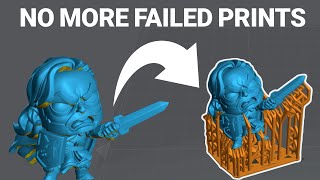






For the truly lazy like me:
Light
Mid: Top-1.2, Base-1.2, Base Tip-1.2
Tip: Break-0.0, Length-3.0, Penetration-0.0, Tip-0.15
Medium
Mid: Top-1.2, Base-1.2, Base Tip-1.2
Tip: Break-0.0, Length-3.0, Penetration-0.0, Tip-0.30
Heavy
Mid: Top-1.2, Base-1.2, Base Tip-1.2
Tip: Break-0.0, Length-3.0, Penetration-0.0, Tip-0.50 (sometimes 0.60 for a heavier mini)
Remember that being able to customize supports in different areas is still key.
LEGEND
Can you do this on lychee free? I cant seem to find any of these setting.
My man!
@@Cyrilcynder1 same here, and I suspect the latest update changed the interface somewhat, too.
@@Cyrilcynder1 was looking and no only some of these settings are on free. I signed up for the monthly and all of them became available. Figured if it goes well maybe I will do the yearly.
For Lychee Free these translate to :-
Light:
Diameter: 1.20
Tip Diameter: 0.15
Tip Length: 3.00
Medium:
Diameter: 1.20
Tip Diameter: 0.30
Tip Length: 3.00
Heavy:
Diameter: 1.20
Tip Diameter: 0.50 ( sometimes 0.60 )
Tip Length: 3.00
You're a legend :)
@@5thgencreations77 thank you for the kind reply ❤️
You're the MVP
On my free lychee I can only set medium to 1.2, if i try changing light or heavy to that diameter it moves over to medium. Any tips?
@@michaeljenkinson8337 same exact thing is happening to me can anybody give the answer to this its kinda frustrating(keeps moving to medium when i go to high in size
Aussie here, you are pronouncing it correctly.
Been waiting for this vid to dive into Lychee, just couldn’t be buggered learning it from scratch when I understood Chitubox.
Just wanted to give a huge thanks for this video. I got my Mono SE a few days ago and every supported print has failed. I changed my settings according to this video and got my first perfect print. Thanks again for the great content and instruction!
For what it's worth. Here in the UK you are saying it correctly. :)
But developers from France ;)
@@SlavaChrome As a Brit, they're wrong by default! :D
After many a failed print adding my own supports, yes, I'm a 3d noob, watched this and BAM, keep up the great work man, my collateral damage bill is finally getting smaller.
Well, it is good to know that I am not alone in all my support fails lol.
I’m 2 years late but it is good to know I’m not alone. I have already wasted my first bottle of resin with failures.😅
my buddy has pointed me to your videos as many others have said below, you're a great help and i'm stoked to say i had a complicated resin print succeed today thanks to your videos on how to support, really stoked at the possibilities
Came over here after being recommended on Uncle Jessy's 3D printing channel. Glad I did, as this information is gold. I'm brand new to resin printing and all of this information is going to help me get off to the best start possible.
PS. Here in Scotland, we pronounce Lychee the same way you are in the video; Liechee, not Leechee.
Any chance you’re still working on your support settings for larger models and the complete lychee guide?
This!!!
Oh YEAh!! Please share support setting for big figs... i'm so disapointed to fail all my big print on saturn....
Yeah I’m waiting for this one also I had the Saturn S and want to know how to support bigger models
I just took delivery of my saturn 2 yesterday my first big print is away to be tonight it's doing good for tiny prints lights amd antennas and chains etc in 1.35 scale but away to try pri t a 1.6 ,scale 1989 batman figure!
The settings work great !! On my Photon anyways...on my Saturn as soon as the model gets any weight to it, it pulls right off the supports mid-print. It always has a 'sticky' or peeling sound when printing, but it's good to know it doesn't take much to pull them off a successful print!
Thank you, really looking forward to the Lychee series.
Thank you for listening about support bigger models
@3dprintingpro what ever happened to making a video about big print supports? I'm struggling here!
Your videos have been very helpful... When can we hope to see a Lychee tutorial?
Do you use the same settings for every printer or do you have differences ? I´ve got an Elegoo Saturn and noticed with the Chitubox settings that you released that the supports break very often. Is this because of the bigger tank and suction forces and should i make the supports a little "stronger" ?
Would love to see less support marks on my prints, so thx for sharing your settings.
Looking forward to the Lychee Tutorials. Just getting into resin printing, so I have a lot to learn. BYW-Loved your music playlist-Demon Jones is from my county (Gray, Jones County GA) and is a fantastic person and musician.
Love this video, these settings work great for minis. You mention that you're working on a video for supporting larger models- is that something that you're still working on? I had decent results on medium models using default supports settings, but when I try these settings on one of those models I get beautiful supports and that's all.
I have a mono x and often use a large area of the build plate. Looking for something that's a better balance. Plenty of support but minimal damage to the surface.
I support completely the lighter but more tips (I don't think I would go under 0.2mm tip though).
If you use the cones of calibration I think the thinnest column (on the success side) is 0.3mm, and if you don't expose enough during printing it can easily fail.
Also you know roughly the material above it (the upper cone) that it needs to support.
But your columns can be optimized a lot.
Generally single column isn't strong. it's ok in tensile loads, but very easy to bend sideways (and when it's not directly under the support point it'll experience some side-way forces).
2 scarcely braced supports are very stiff in their whole plane, they're only weak in forces perpendicular to their plane.
But 3 scarcely braced supports are very stiff in ALL directions!
So I usually build such (scarcely braced) triangle tower under an area that needs supporting and then only add the necessary tips as short branches short below the points (often being islands for example).
With triangle tower you can be much more efficient. 1cm tall triangle tower with about half the braces that Lychee would place is less than 0.03ml (made 10 of these and divided by 10 to minimize lychee's rounding errors), but such tower can take at least 15 more tips (actually ~30 before the force that the total of tips can handle becomes larger than the columns).
Of course forces are the lesser issue, the primary goal is to cover all islands, and to cover flat-ish areas with enough supports to avoid failures.
So many but lighter supports if constructed well can be more efficient.
Hoping to see your support video for larger models. I have a new Saturn and have been having trouble working out supports on models in the 5” range
Do you have a setting to share for your saturn now? I'm in the same case...
Been waiting for this video, just switched to lychee this last week
Please do the video about supporting larger models
What do you mean you know it's lee - chee? It's Lai - Chee so you're saying it right haha.
U been helping alot thanks for all the info u give, will u show us the settings for large models?
First of all: Great video, it is explained very well! However, I have the problem on my Anycubic Photon Mono X (sonic grey Siraya Tech Build resin) that the supports are printed but the model is missing. Are the tips with these settings so thin, that no model can "start" on them? What settings, other than the apparently insane support settings, can I change to make it work? Any tips?
i think for larger printers like this (i have the mighty4k and had similar problems) the peel forces come into play more. I upped all my medium supports up to 0.4 and found somewhere on the model scars wouldnt be visible and put some big chunky 0.7mm to properly anchor the model. you could probs leave the mediums alone and just put a few big chunky anchors
I'm also having this same issue with my mono x 6k after using these settings, gonna try to up the tips as Matt Curr suggested.
Awesome tips thank you!😀
I like to use join cone because I had some fails on the very beginning of supports. The rest looks spot on.
I'd love to hear your thoughts on resins for the new 4k printers.
Thanks for another great video. Truly helpful. I’ve been following for a while now in preparation of finally setting up my resin printer.
Any news on when you will share your knowledge for support settings for larger models?
Hey! I'm new to 3D resin printing and I must say that you're videos have been clutch as I get used to slicing my models and such. Question: will there be a Lychee series of tutorials showing your method to supporting the models? I tried using your Chitubox vids as a guide but some of the settings on there are different from your settings for Lychee.
I'm glad Vin Diesel's new hobby is resin printing.
Awesome content, thank you a lot for this tutorial. I am new to 3d printing and all the slicers. Are your support settings for minis only or will they work for bigger models?
Am I just not smart enough to find the new series about Lychee :) Would be nice to get the series :) Thanks !
If I change my Mid on the medium to the same as light, the program deselects my medium and goes to the light menu. If I click back to medium, it defaulted back to 1,3
Edit: Oh, I just saw it did the same in your video. Guess they just can't be the same
Do I have to get pro to see all this options?
Thanks for this video. Did you get a chance to make a video for Lychee settings for large objects like you mention in this video you would do? Thanks.
What’s the easiest way to make those branches? Whenever I do it they never look like that. Also is there a setting to generate cross beams based on distance like in chitubox?
I am noticing, there are lines when printing in Lychee, but not when in Chitubox.
Chitubox seems to be having better anti-aliasing atm. I support my models in lychee, export to stl and slice in chitubox.
I've been using the for past couple of days there pretty good! I've had 2 layer separations only but 2 to many aswell but it's just I think how the tips are just touching the model and no more when I get a suction it's pulling right off the supports! These supports printed a whole 1/10 SCALE figure no bother really it was the smaller parts like hand ans the forearm that failed 2ith layer separations these were hollow with holes so maybe ended up with a suction issue but will increase the penitration just a tad on them but could also be this new elegoo like abs 2.0 I'm using it's crazy compared to the original stuff! Pretty much doubling your exposure to even get a successful print but I have now perfect settings for this resin used through my saturn 2 and mono2 settings work in both printers unbelievably so I'll need to get it up on the lychee community settings as there is non just now and heard a couple people having same issues so hope I can give back and help others in the community the way I've been helped with alot of these videos
Valuable info! What do you use for large prints, i.e. 1/4 scale?
I have a mono 4k and mono 2 i just bought a saturn 2 yesterday so I'll try these out in the smaller photons and did you do one for the larger printers? I'll need to look and see but this was a couple of years ago now are you still using the same support settings?
How do you do the tree-branch-like things in Lychee??? Is it just a single and then minis? Or do you manually stack a ton of lights so the bases overlap?
There are 2 options:
- Set the first support and set the next supports pressing shift + alt while clicking (the first support has to be selected - white) : This will create "normal" supports with a common base
- Set the first support, then using ctrl + alt + click a first mini. With this mini selecetd (white) you can set additional minis starting at the same point of the first one
Hope this helps
@@Toni_Toaster i also do it with more control by holding alt before placing a support, you can then click on an existing one to instantly connect to that point.
Did you ever make that video for the large printers? I just got an Elegoo Jupiter and would love to know tips on supports =)
Tried your settings. Left with a puddle of resin in the tank and beautifully formed support structure with no figures. Will try at least .3 tip instead of .15.
What that means is you need to raise your exposure times for your normal layers (or supports could be bad, but I suspect settings). These settings work on over 40 different printers will 30 different resins! :)
Could you post an exported file of your support settings?
he likely wants people to watch the videos. if he just leaves a file in the description people will download it and leave providing no ad revenue.
@@uRJeremyK umm that's not why actually, revenue from my vids is really quite small lol - but it does help to buy stuff to test. It's as quick to just type these in as to use a file, it's just a few settings, plus people may want to customize them so seeing what I do makes that easier to do that. :)
@@3dprintingpro212 I always wanted import files instead because I am lazy. But honestly its better that people follow your instructions on setting them to get a basic understanding of what they are doing. If I just copied your file in I probably would have been as confident of tweaking stuff. Appreciate the time and work you have put into your videos, you are the go to resource for resin printing these days. Cheers
Stop being lazy nobody is a go too because you're environment is different to ours
Did you ever release more tutorial videos and the bigger printer settings? I can't seem to find them on your channel.
Do you have or have you considered doing a video for beginners to learn how to do supports for models like minis? I'd be happy to pay for a good video. I don't really want to get into doing supports but sometimes I have to so I would like to at least understand the basics.
His first videos cover exactly this. It's a series of 5 vids or so. Very helpful. They are for Chitubox but the principle is the same.
@@Toni_Toaster Yes but he has learned a lot since then and it would be nice to have an updated tutorial.
Definitely not working well with my mighty 4K
Hi,
Does this also work for bigger models? If not, do you have custom settings for these as well?
Cool,.are these still the case today for smaller printers? Do you still use these settings for supports?
Thanks for your videos! I just started printing on my anycubic mono, and have been finding that when I prepare supports and slice with lychee the print time estimate inflates in comparison to the photon workshop software. Love working with lychee, but I have had to import my lychee stl into photon, and slice it there. Same resin exposure settings for both. Have you run into longer print times by slicing from lychee?
I even get greater estimates once I hit print on the printer. Like if lychee estimated 2:30, printer says 4:30.. not sure why I’m getting these inflated times and ultimately would love to slice from lychee.
It's probably not accounting for built in lift and retract speeds (built into the printer) that may be adding time.
You need to add compensation into Lychee's settings for the printer/resin. This will calculate the math better. Lychee cannot calculate these on a lot of machines.
I'm using Lychee Slicer 3 v3.5.1, not pro, which looks like they changed the interface for support settings. While I do have options for Light, Medium, and Heavy, the options for each weight are only Diameter, Tip Diameter, and Tip Length. Can I still use your settings without having pro, and how do they translate to the new interface options?
Thanks for a great video and support for the community!
Did you find an answer for this?
@@natzo89 no, unfortunately not.
Thanks!
I've just tried these settings and I've had a full plate of failed prints on my Mono X, I Need help here I'm about to return my Mono X.
So here is the background on my Mono X:
I ran into a issue about 2 months ago with my mono X (after 4 months of using it without issues).
No matter what setting I used the model would not stick to the buildplate, which turned out to be a Stretched FEP.
I first thought it was a non flate build plate and had it replaced (another month of printing down the drain).
Now I've replaced the buildplate and the fep and it's printing fine with the new FEP.
Now a new problem is arrising:
My models either print partly (some parts are missing or are flat) and the supports are printing just fine..
I've been testing with different setups/settings/orientations and now with these support settings but the prints are still hit and miss...
So here are my current settings:
Resin: Elegoo Rapid Standard Grey
Burn in Layers:4
Exposure time: 30
Normal Layers:
Layer Thickness: 50 um
Light off Delay: 1 (i've also tried 0.5)
Exposure Time: 1,8
Lift after print 9mm (to make sure middle of plate doesnt stick to buildplate)
Speed:
Lifting: 1mm/s
Lowering 3mm/s
Tried 70-75 & 80% UV Strength
I've had Zero problems with my Anycubic Mono in the same room.
And nothing but trouble with my Mono X.
Anyone that can help me out?
Greatly appreciate any help!
When are you posting the settings for large models?
Do you have found settings since your com?
Lai-chee as you pronounce it, is the correct pronunciation.
Cheers, dude, I pronounce it "Lie-Chee" as well
Finally! Your the man
I've been using these settings with quite a bit of success for several months, but lately I'm having small parts fail. There'll be a thin/malformed/absent part (like the limb of a bow or tip of a weapon) with what appear to be perfectly formed supports just standing there. Do I need to subscribe to Lychee so I can increase the penetration of supports? Increase tip diameter?
Nope, just raise your exposure time a bit, try 10%-15% and see if it works
can't find that video for supporting the large prints :(
Still studying the videos and still getting mainly failures. But gone from lack of adhesion to plate to supports not holding. Curious if you had as much trouble when starting
If you ever update these please let me know I subscribed and thanksso much my friend.
So you are showing how you do auto supports. But I'm assuming you do more manual labor after the auto is ran?
No I never use autos. :)
@@3dprintingpro212 gotcha, thanks for clarifying!
Whenever I go to change the settings... it switches to medium, and then when I go back to LIGHT... nothing is changed.
Basically... it wont let me change anything
I came here to say this. It even does it in @3DPrintingPro's video, but he doesn't seem to notice. I first thought it was happening during editing, then went to change my support settings to match these (for a second time, because I'm still getting supports only from my Mono X) and saw Lychee switch to Medium while editing Light. I was able to edit any two of Top, Base, or Base Tip diameters. Changing the value of the third always switches to Medium, no matter what the value. Looks like a bug in Lychee.
@@KenBergquist gotcha. Thanks buddy.
Ended up going back to Chitubox
This video explains why that is happening ruclips.net/video/9KCBpWAJ3Rg/видео.html
Awesome vid, thanks! Just getting started and definitely like lychee better than chitubox so far. Would you increase any of these settings for larger prints?
Primarily I'd make anchor supports thicker, deepending on just how big the piece was and how well I could hide any damage :)
Sounds good. Thanks for the tip! 👍
Did you ever do a support video for larger models? If so can you link me please
3DPrintingPro I was watching the Lychee CEO doing a live stream and he suggested using cone's at the base of the supports, well at least he does. Does it lessen your chances of failure?
YES ive been having detaching issues with my Photon S, does tilting the item really help that much???
The less suction per layer, the happier things will be :)
what about Non pro settings?
there is free trial
What do you think about that photon file validator program? Is it really worth using?
Any chance you do a support tutorial for lychee same as you did with chitubox?
is this what you used when you printed stuff for the zmud tuorial? I've been haviing a hell of a time getting anything to print with zmud beige on an anycubic photon, and I'm trying to figure out if supports are my issue.
Wow, soo much settings. I cant see them in my free Lychee. Is it only in pro version?
Mini-supports are never used ?
Why such a large base, does that compensate for the width of the support, particularly for heavy supports ?
How do you get the supports to branch off from one to the 5-7 smaller ones branching off the bigger supports
Why is this piece raised so much ? It´s on a support raft anyways why not make it way smaller
So do we have to use lychee pro or something? My settings don't look like his.
Yes. Only the pro version has the advanced support settings
hello my support settings are looking way diffrent... do i need to purchase the pro version for that ?
Yeah. As of Lychee Slicer 3 3.5.1 those advanced support settings are locked behind Pro
I new in lychee. I see half of these options are not free.
Since i can't adjust tip penetration does this means i will get print failures if i don't pay?.
Maybe chitubox is not the best but... I could get some prints without failure due to the lack of a minimum options
In Lychee it really doesn't matter, works differently than Chitu
@@3dprintingpro212 thanks been using your supports for a while and they works flawlessly.
The only thing is that i do way too much supports as im always unsure if they'll be enough
Excellent, could anyone write down the values - Struggling to see the options. Also I can’t seem to type the values in or be precise enough with the sliders
Man, whenever I try to enter these settings, lychee automatically cockblocks me and changes the selected support (light) to medium, as soon as I try to change them. Very frustraing.
same is happening to me
This video explains why it does that. ruclips.net/video/9KCBpWAJ3Rg/видео.html
Is this the pro addition?
Sadly you can't set custom support settings if you don't have lychee pro :c
Are these settings only available for Pro? I see only 3 available settings per support size.
Can you give support settings for those of us that have the free version?
I’m trying to follow along with this, but I’m not seeing anything like what you have as far as setting options, all I have available are diameter, tip diameter, and tip length. Is there something I need to do to activate the other setting you’re using?
having the same question
Are you doing an update on your support settings on lychee??
Been a year since saying you’ll make that larger printer support settings video. Must be a good video when it releases 😂
Hehe, hope so, OK, I been slack! I'll have it done this week! Actually finally started in on it yesterday coincidentally!
@@3dprintingpro212 You're AWESOME! Love it man. May I be greedy and ask for your export settings as well? antialiasing specifically. and have you tweaked your support settings since this video? Or do you tweak them for vroom settings? Thanks again man!
Does it apply for bigger miniatures, like 80 mm ?
Can you translate these setting to match Photon workshop by Anycubic?
Dumb question: How do you know when to use Light vs Medium? I print MOSTLY artisan guild models.
I have a video on that if you search "when to use" on my channel :)
Could you please share your .lyx file?
love the video, but I keep having failure after failure with these support settings in chitubox pro and a photon mono x (first gen 4k). I get the feeling maybe I'm using the supports wrong?
I have a video on when to use the different sizes!
@@3dprintingpro212 you are my hero! Cheers!
I’m Chinese we say Lie- cheee 😊
Hi, thank you for your vid. I try your settings with elegoo water washable on Mars pro but have some issues with gamebody zombie Hunter bust, only half supports printed 😓 I put my fig a 30 degrees and a lot of supports under the socle because of the weight but failed. Do you have an idee of what i did wrong? Thank you in advance 🤜🏻🤛🏻
A pitty i could not send you a picture would be better to understand…
How do you support very small minis like 15mm
I'm having an issue Everytime I change them something to 1.2 it changes to which ever one is already saved at 1.2
You have to press override preset Light/Medium/Heavy in the Custom tab on the right ;)
Question, when I add supports on lichee, each one adds its own shaft, how did you get multiple tips per support?
That is from adding mini supports.
tried these supports and i havent been able to get a successful print with them yet. anyone got simple tips or mistakes they made doing these settings that i might be making?
tried these, all my prints started to fail, going back to default settings
That means your exposure settings are off, these settings work on every printer I've ever tested :)
@@3dprintingpro212 what exposure settings do you run
@@DennAgain different for each printer and resin, but these setting will work on any machine with any resin if you have the exposure settings dialed in. There are facebook groups like this one which can help you find the right settings facebook.com/groups/375176556993558
All these custom supports never work for me, they always break. Default is all that works
Does these works for autosupports too?