Exploded Axonometric Drawing in Rhino
HTML-код
- Опубликовано: 5 июл 2024
- This video tutorial goes through the steps of creating an Exploded Axonometric drawing in Rhino. The timestamps of the key sections of this video can be seen below:
0:30 - Breaking up the model into its key detailed elements
1:45 - Creating GUIDES to keep a consistent distance when exploding out our model
6:00 - Deconstructing the external walls in the horizontal axis
7:00 - Dividing the external walls into its multiple layers
9:26 - Deconstructing the vertical elements of the model in the vertical axis
10:50 - Creating a 'ghost' or outline of the original model
15:00 - Shearing the model into an Axonometric projection
16:15 - Using Make 2d to turn this into a 2d drawing
17:00 - Adding line weights to the 2d drawing


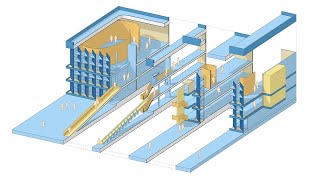






Your videos are tremendous, thank you!
Thanks Torben
Excellent work!
thank you very much!