Это видео недоступно.
Сожалеем об этом.
Convert a Long List of Names into a Table in MS Word | Step-by-Step Tutorial
HTML-код
- Опубликовано: 11 июл 2024
- Learn how to convert a long list of names into a well-organized table in MS Word with this step-by-step tutorial. Perfect for lists copied from web pages or other sources. Subscribe for more useful MS Word tips and tricks!
🎥 Similar Video Links:
1. Multiple Choice Question Options in Microsoft Word( • Efficient Formatting o... )
2.Linking Excel Data to Microsoft Word( • Linking Excel Data to ... )
3. Fit Multiple Pages to One Page in MS Word( • How To Fit Three Pages... )
4. PDF to Word ( • How to Convert PDF to ... )
5. Professional Resumes Progress Bar ( • 🤔🤔How to create a prof... )
6. Creating Circular Profile Images in Microsoft Word ( • Creating Circular Prof... )
7. How to Add Random or Dummy Text in Microsoft Word ( • 🤔🤔 How to Add Random o... )
8. Creating & Formatting Columns in MS Word ( • Creating Multiple Colu... )
9. Convert Image to Editable Text in Microsoft Word Document ( • Convert Image to Edita... )
#MSTutorials #WordTips #TableCreation #MSWordTips #WordTutorial



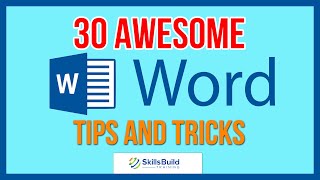





Very educative
@@lindaobeng3359 Tnx
Enjoyable
Thank you
If you find this tutorial helpful, don't forget to like the video and subscribe to our channel for more tips and tricks to enhance your productivity. Happy editing!