How To Put Notes On a Casio Calculator
HTML-код
- Опубликовано: 18 дек 2016
- This video shows how to put a text file such as notes, vocabulary, and other useful information onto your casio fx-CG10 calculator. This video becomes very useful in school.
Model shown in video: fxcg10


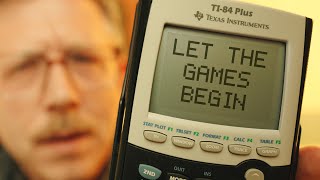






we all know exactly what we are gonna do with this information
ayo...
Digital footprint
Really helped. Exactly what I was looking for! Thx man!
Does this only work for PC and not mac, because I am unable to open the .g3m file and it wont transfer text files. I bought the new CG50 but it is useless without the notes functionality.
Can you make a video doing this with a fx-9750gii
You my friend have just saved my alevel exams
@@x3n150 bro i got 2A'S and a B. Doesnt work for maths but used it for product design alevel exams and stored the entire book on my calc and got and A😂😂😂gg
@@x3n150 doing architecture at UCL
legend lmao
Thank you very much my man!
Me, who hasn't studied shit, the night before a test learning how to use the calculator (but learning what's useful)
Ily dude fr lol
Did you do well?
Hi can u help me please , i have a problem in my fx-cg50 i reset my calculator by choosing initialize all so all my storge memory have no data when i enter memory and the Periodic table disappeared because there is no data in the calculator, i want to get back my storge memory files and the periodic table and the another files in th main data.
you saved my ass, works perfectly with casio fx-cg 20 if you just create the PROGRAM folder =D
works on all casio graphing calculators that have a USB output. even the ones without led screens. like in my case the fx - 9750GIII
what connection mode did you use, I don't see USB flash
i dont see usb drive and it doesnt show up once i plug it in
@@mario5194 same problem, did you find a solution?
@@perlitaservin9353 @mario5194 same problem, did you find a solution?
This won't work with the fx 83 gt plus model since there's no external ports :-(
hope this isnt too late but nothing shows up on the computer saying the calculator is plugged in, what do i do? i am using the same calculator as you
Bro you just safed me for my math examens
can u make the size of the text smaller?
thanks my man u did good
thank you helped me alot keep up the good work dude!
Appreciate it!
My calculator is fx 85gt x it doesn't have usb slot. Help
Thanks man this helped heaps got A- in my math test that I was sure to flunk
Can you explain ?? How can i do it?
Is it possible to add folders? That way you can sort your text files more effectively. Tried myself but i couldn't get it to work.
No you can't, the programs folder is for programs but I just put games in it lol.
yes
My computer doesn't reconize the calculator, any suggestions?
i love u dude
Dies it work on mac too?
Legend mate
yo michael, i have windows 10 and casio fx cg 20, i connected the usb to my calculator and pc, the calculator recognized it and i pressed f1, but my pc doesnt show a new drive, just my harddrive and ssd. can you help me?
Try another computer. Or go to device manager and click on tools and scan for new hardware
@@Theview24 ty i changed the usb cable and it worked, seemed like the old cable was faulty.
For me, it says it need bitlock or i can only read
Thank you very kindly
it also work on the graph90, I've just tested it
Hey, do you know which type of USB that is? I lost mine and I need a replacement, a link on Amazon or something would be helpful. Thanks.
www.amazon.com/AmazonBasics-USB-2-0-Cable-Male/dp/B00NH13S44/ref=asc_df_B00NH13S44/?tag=hyprod-20&linkCode=df0&hvadid=167126093426&hvpos=&hvnetw=g&hvrand=11377878796253107477&hvpone=&hvptwo=&hvqmt=&hvdev=c&hvdvcmdl=&hvlocint=&hvlocphy=9001937&hvtargid=pla-299575812713&psc=1
someone tell me how to do it for FX CG 50 adap
slinkcube how?
I mean if you just want to add a text file to it you can use a g2e online converter and find it in e-activity when you drop it on the calculator
Ur a legend
What kind of files besides the notes I can save in the calculator?
well since its a program, you can write them in text editors too.
Just save to your programs folder
Does this work with the Casio 9750GII?
yeah will it work?
yeah will it work?
Yes but there is a much easier method without programming or anything
k... thanks for not telling
@@akhanio2024 can you tell us how please
I keep getting conversion failed
hello everybody. I have a FX 9860 gIII and I want to transfer a file from my computer to my calculator... it's all ok but when i open @mainMem folder I don't have PROGRAM folder !!!!!!!!! How can i do
?
Same
@@GoldenNugget56did u find out how to add program to it
I have the @mainmen folder, but not the program folder. How do I create a folder and add text file
Dina Lassere Right click and then click new, and the folder. Once the folder is created simply right click and click "new text file" like shown in the video.
Michael Salvaggio Thank you.. I did everything and I got a filed conversion..
I do not have the @mainmen folder
Thanx!
No problem, hope this helped!
I don't have the 'program' folder when I open
What model is your calculator?
CG 20. I know it should be there but it isn't :/
Kate Spade Did you do the first step? Enter USB Flash Mode? If you did and it still is not there then try just creating the program folder and adding a text file into it.
Same problem with me I have the fx-9750gii and I’m running windows 10 as well
Copy the program folder to the FA-124 side! This should work
I keep getting a "Data Conversion Failed" on my FX CG 10, how can I fix this. I am importing from mac.
Illuminati 12321 use a windows machine
@@Theview24 even when i use my bootcamp..
i know i am late, but this is the answer: You have no space on SYSTEM partition!
I don't have the program folder. Do you know if it is possible to attach notes then?
did u solve this?
Legend
I can't find the program folder :( but great explanation!
Did u find it
Hi mate can you please try and help me I’m running windows 10 as well
I have the new Casio fx-9750gii calculator
I cannot find the Casio folder in the c drive or d drive
I downloaded the fx manager from the Casio website I can write programs on there but then I don’t know how to transfer programs to the calculator
I just want to type simple text on the computer and transfer it to my calculator
Thank you in advance
Can I put some text in the Casio 911fx?
no
Does it work with Casio fx-991EX
what the fuck do you think? it has no ports
we I copy the note from the PC when I open the file in the calculator it told me system error please help me
I have casio CG50 but I cannot find the Program folder… what can I do? someone please help me😕
Did u find it
YOUR A FUCKING GOD saved me on my math test lol
does this set up work on MacBook?
Honestly not sure, worth a try. Let the comments know if it does!
It does
@@GoldenNugget56 Do you use textedit? bc mine isn't working
can i add a picture ? instead of writing the noted
i know how to add pictures if you're still interested
@@hassanattique2180 please
@@hassanattique2180how do u do it
yes pls@@hassanattique2180
Does this work with the Casio fx cg50
It does
@@AdityaKKannan how?
I tried it on my fx cg50 and it works fine. I did exactly as in the video only that I had to create the "PROGRAM" folder myself with the computer before adding the file. Everything else worked like in the vid.
Oh and the file name cant be longer than 8 letters I came up with by myself. @@timva895
HELP ME I HAVE A FX CG50
Can get 120 mb pdf
I dont have the cable
its a USB Mini B cable
Cant put images pls
I have no folder named program on mainmen?
It is not showing me the PROGRAM folder :(
Gabriela Garamendi create the program folder yourself. Sorry for the late reply
My country has no strict regulations regarding use of calculators in exam plus the examiners in most exam hall won't even recognise if a calculator is programmable or not but only if my broke ass could afford it would be lit to take one into the exam
I can't find the casio on laptop when i plug it to the computer
Did you do the first step and put the calculator in "USB Flash Mode"?
Same !
problem. my teacher resets first
Put it on external sd card and put it in after the reset?
@@zenith1 where do i put an sd card on my cg20