How to take notes on your iPad with an Apple Pencil
HTML-код
- Опубликовано: 24 июл 2024
- We’ll show you three different ways to write down or sketch out your ideas on Apple’s tablet.
📕 Read more: 3 very simple ways to take notes on your iPad using an Apple Pencil - zd.net/39hhuFJ
⏰ Timestamps:
1:05 - How to use an Apple Pencil in the Apple Notes app
2:47 - How to take notes from the lock screen
4:00 - How to use Quick Notes on the iPad
⬇️ iPad and Apple Pencil compatibility list
🔗 The second generation Apple Pencil, bit.ly/3Hy3u7v, will work with the following iPad models:
➡️ iPad mini (6th generation)
➡️ iPad Air (4th generation and later)
➡️ iPad Pro 12.9-inch (3rd generation and later)
➡️ iPad Pro 11-inch (1st generation and later)
🔗 The first generation Apple Pencil, bit.ly/3HhndrL, will work with the following iPad models:
➡️ iPad mini (5th generation)
➡️ iPad (6th generation and later)
➡️ iPad Air (3rd generation)
➡️ iPad Pro 12.9-inch (1st and 2nd generation)
➡️ iPad Pro 10.5-inch
➡️ iPad Pro 9.7-inch
🔺 Disclosure: At ZDNet, we create honest, accurate, and objective content to help you make more informed decisions. To support our work, we are paid for providing advertising services. The compensation we receive and other factors may impact what ads and links appear on this page, and how, where, and in what order ads and links appear. While we strive to provide a wide range of offers, this page does not include information about every product or service that may be available to you. And your actual offer terms from an advertiser may be different (e.g., subject to additional terms) than the offer terms on this page. All information is presented without any warranty or guarantee to you.
FOLLOW US
- Subscribe to ZDNet on RUclips: bit.ly/2HzQmyf
- Watch more ZDNet videos: zd.net/2Hzw9Zy
- Follow ZDNet on Twitter: / zdnet
- Follow ZDNet on Facebook: / zdnet
- Follow ZDNet on Instagram: / zdnet_cbsi
- Follow ZDNet on LinkedIn: / zdnet-com  Наука
Наука
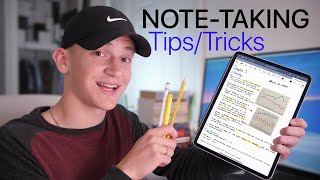


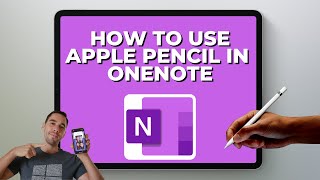





Very helpful video, thank you.👍🏻
Very helpful. Thanks so much!
Great review, Jason!
Thank you. This was very helpful.
Is there any way to write on a form I regularly use, and have the writing convert on that document? (Otherwise I’d have to copy and paste from good notes/notes into the document.) Thanks! Love the tutorial!
Thanks
Thanks! Very helpful. I was just considering the new $400 kindle to convert handwriting to text but thought i should see first if my ipad can do that.
Excellent video thanks for info
Thanks. I learned a couple of things.
Ii really need this
Thank You Very Much = GK from India
Can you use the Apple Pencil on word docs or pdfs that you open on the iPad?
Is there a way to make the pencil to text feature NOT autocorrect? If I write 10:00, I always get 1000. Or I will write something like OUTQ and I'll either get out or outa. I'm new to this but am struggling with it...
This is not the latest Apple iPad, but it is faster than I thought. It has a great screen and it holds a charge pretty well ruclips.net/user/postUgkxhcEDB3r-OJ3_X5hQzr7k1ZofTQy1ao_U . I was concerned that it would not be powerful enough because I have several older iPads that are slow and cannot update to the latest software. But this 10th Gen has the speed and power. I do not use it for video editing, so having an M2 processor is not necessary for me. This iPad model has an A14 processor. So far so good. Glad I bought it. It helps having a larger screen compared to my Apple phone.
Hi I don’t know why my app Notes it’s not showing the menu of the Apple Pencil….my notes only shows the options of delete de note, share anda create a new one….somebody knows why its that happening??? I have a iPad Air and the last Apple Pencil….
Godjob
Hi
I don't see a pencil with an A on..?
You need on your scribble option from your apple pencil setting