Gross Beat Tutorial - Everything You Need To Know - FL Studio 20
HTML-код
- Опубликовано: 21 окт 2024
- In this video I show you everything you need to know about the Gross Beat plugin. This plugin can be used in almost any DAW but comes stock in FL Studio 20 Signature Edition. It is an incredibly powerful Time and Volume manipulation tool and hopefully this video helps you unlock it's full potential.
Time Stamps -
0:30 - What is Gross Beat?
2:05 - Basic Overview
2:45 - Volume Manipulation
3:50 - Sidechaining Bass
5:00 - De Clicking Audio
5:50 - Editing the Envelope
8:20 - Automating the Plugin / Switching Patterns
10:40 - Time Effects
13:40 - Advanced Effects
▶GEAR
These links are the cheapest prices I can find. If you order using them, I will get a small commission to help fund new equipment for the channel :) Thank you
▶Akai Fire - USA - amzn.to/2DAGMhE UK - amzn.to/2DOWBBw
DAW (FL Studio 20) USA -amzn.to/2BL1hab UK - amzn.to/2PDe7u3
Microphone USA - amzn.to/2mMCzf7 UK - amzn.to/2LLn3zc
Midi Keyboard USA - amzn.to/2RBxIep
Dynaudio Monitors USA - amzn.to/2DILshD UK -amzn.to/2mu0D63
Audio Interface USA -amzn.to/2NhQJkQ UK - amzn.to/2KEp92s
Best Headphones USA -amzn.to/2Dhkgpr UK - amzn.to/2mtDAbB
▶Instagram: @michael.inthemix
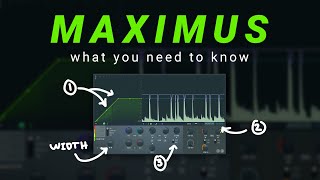








just wanna recognise the effort u put in to upload the video and record it before final render to show where the time stamps would be
Same!!
Lol
That was awesome!
Yeah seriously. Good Job man.
I can imagine the work load in general. Much appreciated!
im pretty sure it was added before upload with fx
Time Stamps -
0:30 - What is Gross Beat?
2:05 - Basic Overview
2:45 - Volume Manipulation
3:50 - Sidechaining Bass
5:00 - De Clicking Audio
5:50 - Editing the Envelope
8:20 - Automating the Plugin / Switching Patterns
10:40 - Time Effects
13:40 - Advanced Effects
Is this a plugin that comes with FL studio 20?
BuickGeek24 yes
BuickGeek24 depends on what version you purchase, it comes bundled in the ~$300+ versions I believe.
where is the link of smart visualizer bruhh....
Is it possible to apply a grossbeat to only one section of your song without having to make that entire section unique?
3 years later, and you still have people like myself, brand new producers, feeling confident with any plugin we need after a little practice.
Thank you, very much.
14:30 was outstanding! Your reaction was about the same as mine lol I really hope you do something with that, it was so cool
First time I see him laughing haha
xD yee
@@CrespJoe my boi never laughs😂😂😂😂😂😂 good to see him do it though.....
best fl studio mentor on yt!
Greatest 🤞🏽
Goated Fs 👑
He really is tho 👑
Yes! 👌
No, John Miller was. He charges big money now. Should have caught him 10 yesterday ago. Also warbeats. This guy is gr8 too through. Respectfully.
Your tutorial videos are utterly fantastic. Honestly they are among the best I've ever seen. You really explain all aspects of the subject matter at hand incredibly well, all the while in a very no-nonsense and clear manner. You even give the legendary Dan Worrall some serious competition in the particular art of tutorial creation. Professional VST and DAW production companies ought to be banging down your door with employment opportunities. Massive respect.
That's one of the nicest comments I've read in a long time. Thank you very much, it really brightened my day :)
@@inthemix Totally earned and deserved. You are really great at what you do.
You can really recognise when somebody just wants to help FL beginners, and this is a prime example. Amazing video :D
Just started using this plugin recently. It has so much potential, most of everything done with the Time section is always inspiring when put onto existing tracks. Creates ideas out of nowhere
Dude you are such a great teacher, thanks for educating us!
Just want to say you have the best put together series for FL Studio that I have found in my 5 years of messing with the DAW. I learn something new every time I watch a vid. Thanks again for another quality upload!
I can’t stress this enough, you are LITERALLY the savior for all of my fo struggles. I’m new to the program and you made the transition SOOOOO easy. Keep doing what you are doing!
I get so excited when I search for something and find you have a video on it. The most objective and logically put tutorials on RUclips. Thank you good sir!
I am not gonna lie, you are one of the best mentors out there on RUclips. I really hope you could reach out more people and make things easier for them too. The way you make us all understand things, is outstanding, Sir. Lots and Lots of respect to you. 😊
Best breakdown I've ever seen of Gross Beat, thanks man. Btw for hip hop producers, under Momentary; Half Speed is everything.
Fantastic advice, that preset is unbelievable
14:31 "lets just put this on the whole mix"
*REALLY REALLY DOPE MUSIC STARTS PLAYING*
Dude you're honestly a god. You've helped me so much with countless videos and I can't thank you enough for that
I've been using FL Studio since 2012 and I had never known about the Slide Remaining Points button. This is an incredible discovery for me so thank you
I swear you got the best tutorials on RUclips both on music production and fl studio, and you make it easy to understand. Keep up the good work it's much appreciated.
This thing was really confusing me until I watched this video. Thanks!
This tutorial is incredible, I would like all of FL studio explained from you.
Far out man you are honestly a legend, I don't know where I'd be without your videos
I’ve been playing around a bit with this plugin but your tutorial shows just how huge the possibilities are with Gross.
Man, I wish I would go to work every day with the same happiness as this guy. He's blessed!
I’ve just jumped on FL from using Maschine for years and these tutorials have been a god send! So good. Cheers Michael 🙏
I think Ive never seen clearer tutorials.. big up man!
Wow, I've used gross beat in pretty much every song I make and I never really understood it fully I just experimented so much with it to figure it out, but now it makes a lot more sense after watching this haha, I love using the pulse and wave time manipulation patterns to make really weird bass
dude you just demystified so many sounds I've heard. thank you!!!!!!!!
wow, the entire time i thought this was gonna be obvious beginner tips video; but that automation through copying values tip was crazy!
I just want to thank you for what you teach me. Today I'm was mixing my customer's song and your videos give me inspiration and very good stuff came out 😁🙏 you aren't different from other peoples. Thanks
Putting it on the master is just awesome.. thanks for the tips!
thank you for this video. I'm 85 percent self taught in using FL. the other 15 percent is tutors whether its someone I know or watching RUclips videos. THANK YOU
I can’t even explain how thankful I am for this video. And you’re channel in general. 🙏🏼
Also I want to add that your Tutorials are spot on. Very structured and easy to follow. So thanks again.
Love this tutorial. I've learned so much about this plugin. Thanks from S. Korea!
777K subscribers! I am sure all of them appreciate your great teachings as much as i do!
Thank you so much for helping me with FL's technical side ALL the time! Keep it coming!
Dude you are awesome you keep coming out with videos for everything im struggling with or want to learn and cant find a good video for. Keep it up man.
14:33 Its always something amazing seeing someone enjoying music
"Hello, and welcome to the video." The best way to start a video I've heard in a while!
dude i suck at learning...and i must say you do A FANTASTIC JOB AT EXPLAINING! Hats off to you Sir BIG THANKS!!!
this man really hits you with the quick side eye deep into your soul after each fact like he knows he just plugged you with some fire information with a disgustingly fluent ability of articulation as icing on the top, thanks dude super informative video.
Brilliant tutorial, only just discovered grossbeat the other day, this has really helped loads :) This is about the fourth tutorial of yours Ive used! Really appreciate these videos!
Jesus, what a great plugin and what a great explanation. Thank you
MAN YOU JUST OPENED MY WORLD UP!!!
I've been using Gross Beat for 3.5 years and until now I didn't know, that it has presets . Well, thanks a lot!
I am a noob on fl studio but I do understand you wow it’s so rare on yt to find a video which I actually easily understood thx bro
Gross beat was giving me hard times until I found across Michael. You're the real GOAT🐐 bro!
The title is such a meme, the producer community thanks you 💚
you're a great producer and editor!! I'm happy you share all of this great content with us and can't wait to see you grow bigger!
Best tutorials on RUclips & I’ve learned a lot from you. I don’t even make EDM
I am still discovering things about FL Studio. This plugin is probably going to change a lot for me. I was doing some of this stuff differently. This takes automation to another level.
I knew a lot of stuff about it but automation opened new possibilities.
I'm a beginner but i learn lots from you broo.... You are the best ❤
You're the best instructor that I've come across on youtube. You are more detailed and just plain awesome! Fantastic videos! Thanks! You've helped me tremendously! Keep up the great work! The 2019 song that I'm currently working on is coming out quite amazing with the help of your videos. Thanks again!
Great break down of gross beat. One little known feature is that you can drag an audio file onto it, it'll read the audio and draw a line based on the volume. For example, if you drag a drum break into gross beat while in volume mode, the volume line will trace the peaks of the waveform.
This is exactly what i am looking for. I have been searching for a way of automating pitch/time shifts. Thank you
90% of us is just using half speed preset
Faxx lmao
true lol
guilty
Jay Bee Automation
i couldnt find the half seed preset. im so new to this ;-;
Your laugh at 14:34 looked like you stumbled across a fire sound you were gonna use later and I'd absolutely love for you to do it because that was sounding FIRE
Thank you so much! I love gross beat but stopped using it for ages because it had to much of a 4/4 same feel using it over a Melody but now knowing how to change patterns gives me infinite possibilities great video
Awesome so awesome can’t wait to finally find some great kicks, 808s, hi hats, and better melodies.
its a pleasure to be taught by this man. truly grateful
Love the way you explain things in FL Studio, that's why I subscribed.
Dude you really make the best tutorials on RUclips. Learnt a lot from your tutorials. Thank you very much.
His Evey videos are Systamitac 😍Just love it :)
bro i remember watching you for the first time. It was a tutorial on how to use fl studio. I'm so grateful for that video as it sorted out everything for me. Though I'm still not very experienced with it, I want to say thankyou for showing me how to use fl studio.
Thought I knew about this plugin but there was so much more. Always learning from you, thanks!
That thing is crazy. Really enjoying all of your videos on producing! Keep up the great work!
Man thank u a lot, i gave up looking for this automation switch long time ago and u just gave it back to me today, great keep up !
you deserve a sub, I am learning FL for the first time thanks to you
Absolutely brilliant, Gross Beat as well as this tutorial.
Super helpful video. I've been using Gross beat for years and never even scratched the surface
That's one of the best things about the plugin, it's good to just turn on and get producing!
Hey Mike, been lurking your channel for some weeks (first comment). Just wanted to tell you you're basically giving me a free production education! Hope you get rich mate, you deserve it.
Bro you helped me a lot. I had gross beat for a while . Never got the hang of it. Stuff just wasn't coming out right. I stop pause ur video so much it crazy. Lol I finally know how to do some stuff on there. U broke it down really good for me to understand. It was a big,big help. Thank you for this video. I subcribed
I like how you're genuinely happy and smiling when you make a random cool sound
This is so freaking cool! Thanks a lot for sharing this! In fact it's very odd that this video came up in my RUclips recommendations. The day before yesterday I came up with the maths for the time-based effects magic (except the time reversing part) for a study project. I used this sort of remixing for audio data augmentation since I had too few data for my Deep Learning model. I had problems with chirps too, but not being a musician I didn't know there's a thing like Attack and Release. Next time I need to do this sort of stuff I'll try to automate it using FL Studio
THANK YOU FOR PROVIDING KNOWLEDGE TO US, FREE AND IN SUCH QUALITY! GREAT WORK!
thanks for the different automations with on the same pattern at different parts. i dont even use Grossbeat, but always neat to learn new things
Thank you for this video! Well written, well presented, clear and to the point, but also very inspiring. Great stuff!
That trick at 9:00 thank you so muchhhh you rock man 🤘🏻
By far the best tutorial I have watched and I've watched 5 so far. The only thing is at one point you say to left-click but you meant to say right-click. That confused the shit out of me for a while. 😅 8:55
the first educational video that i watched all the way
You make the best tutorials. Much respect.
Thanks for a well planned and clearly articulated tutorial. I just tried to watch the Ave Mcree
video which was the opposite and torturous.
Just want to thank you for your work here and for inspiring me to buy fl studio 20 signature yesterday.
It's crazy how much you've taught me! Thank you!
bro, do you realize how important your content is?
I am from Brazil, and his speech (diction) is very didactic, and with little knowledge of English, it is possible to acquire excellent quality content (apart from the use of subtitles that work 95%)
Thank you for these lessons that help from beginning to more advanced producers !!
you are fuck bro
really
Thanks again !!
Another great vídeo. Cheers from Brazil!
You are really blessed! What a nice way to teach all that you know in a simple way and make everything seem simple. Thanks a lot!!!!
Very nice tutorial! This plugin looks pretty powerful actually.🤯
You can explain things very well and it won't be boring. Thank you for this tutorial.
Very helpful. I typically just play around till I find what I like, but now I feel confident I could design the sound better. Never used it on the master though lol. Might be nice on a master during a build up though.
I can honestly say you are extremely helpful thank you for this!
MR In The Mix your videos are always helpful please keep it up
I only ever used gross beat for half-assed very virtual sounding scratches in turntablist, I didn’t even realise the whole plugin was this powerful.
Just discovered this channel. The best explanations i've seen so far on yt!
Excellent work! I've watched 7 or 8 gross beat videos - this the best by far.
wow even time stamps bro? you really know what the people want and need man thank u :)
That view of the time stamps was smart and must have took the extra effort
Inspiring video and great job with the explaining.
Towards the end you say that this plugin is about (for beginners) trying out presets or modifying presets to make something sound good rather than understanding everything the plugin does, for me that's the most important point and I think you should have said that right at the start of the video. But again, great job !
This is amazing. Thank you for your expertise Michael :D
Your videos are just right. Very high quality information. Much appreciated!
Bro you come up with most valuable content on the internet (for fl studio)