Mito Tutorial Ep. 9 - Save and Repeat Analyses
HTML-код
- Опубликовано: 12 сен 2024
- In this video, we have Jake (co-founder of Mito) to show us how to save and repeat analyses in Mito.
🌟 Download Kite for FREE www.kite.com/g...
⭕ Step-by-step instructions
1. Save Analyses
You can think of saving an analysis like recording a macro -- except its in Python instead of VBA. Saving an analysis lets you save the transformations that you applied to your data, so that you can reapply them later to a new dataset.
To save an analysis, click on the Save Analysis icon in the Mito toolbar and give your analysis a name.
2. Repeat Saved Analyses
You can think of repeating an analysis like applying a macro to your data. To repeat an analysis, click on the Repeat Saved Analysis button in the Mito toolbar, and use the taskpane to navigate through your saved analyses. By clicking on analysis, a summary of the analysis will be displayed in the bottom half of the taskpane.
To apply a saved analysis, click on the three dots next to the analysis name and press "Apply this Analysis". If the analysis used a simple import, it will prompt you to update the data sources before continuing.
Source: docs.trymito.i...
⭕ Support my work:
🌟 Subscribe to this channel (Coding Professor) / @codingprofessor
🌟 Subscribe to my other channel Data Professor www.youtube.co...
🌟 Join the Newsletter of Data Professor newsletter.data...
🌟 Buy me a coffee www.buymeacoff...
⭕ Recommended Books:
🌟kit.co/datapro...
✅ Python Basics: A Practical Introduction to Python 3 amzn.to/3awdWgm
✅ Learn Python Programming (The no-nonsense, beginner's guide) amzn.to/2RFpSpn
✅ Learn to Program with Minecraft amzn.to/3x2MujZ
✅ Automate the Boring Stuff with Python, 2nd Edition: Practical Programming for Total Beginners amzn.to/2QzkyDs
⭕ Disclaimer:
Recommended books and tools are affiliate links that gives me a portion of sales at no cost to you, which will contribute to the improvement of this channel's contents.
⭕ Stock photos, graphics and videos used on this channel:
✅ Video intro made using Placeit 1.envato.marke...
#python #mito #trymito #codingprofessor



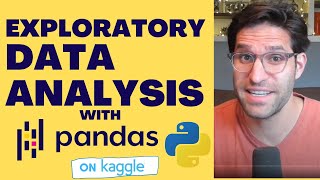





👉 Watch this next: ruclips.net/video/oR670Txwh88/видео.html (The Art of Learning Data Science - How to learn data science in 2021)
----------
🌟 Download Kite for FREE www.kite.com/get-kite/?
🌟 Buy me a coffee www.buymeacoffee.com/dataprofessor
🌟 Subscribe to Data Professor RUclips channel ruclips.net/user/dataprofessor
🌟 Join the Newsletter of Data Professor newsletter.dataprofessor.org
Hello professor, how are you, can I get you an email id for an urgent talk on DADA2 R package and QIIME package used in Python and Linux both used for Microbiome data analysis but the problem is there are limited resources and tutorials. therefore it is requested to take into account on a priority basis especially the DADA2 package if you can start a tutorial on it.it is required for microbiome project but resources are limited
Hi, I looked through both packages and it seems to be outside my domain. Cheminformatics and protein bioinformatics are more into my domain.
@@CodingProfessor Thanks professor