Setup And Run An Orange Pi Zero 2 Watts Mining Verus Coin
HTML-код
- Опубликовано: 17 мар 2024
- Here you can download the image from my google drive: drive.google.com/file/d/1q1tk...
Enable Wifi:
nmtui ( confirm with enter )
Choose activate WiFi connection
Choose your WiFi
Install ccminer:
curl o -k raw.githubusercontent/Oink70/... | bash
Start ccminer after loosing power:
crontab -e ( confirm with enter )
(first time running choose editor 1 )
@reboot ∼/ccminer/start.sh (confirm with enter and save with ctrl X, Y, Enter ) )
Edit the ccminer config file:
nano config.json ( save with ctrl X, Y, Enter )
Start miner:
./start.sh
Monitor miner:
screen -x
here you can buy the device for 12,10 Euro:
de.aliexpress.com/item/100500...
Thank you very much for watching !
#verus #orangepi #tutorial
Add the Grass App app.getgrass.io/register/?ref... to every computer you are mining, including Fry stations, ETCMC Nodes and earn additional crypto.
If you want to send me miners, weather stations etc. I will make a video about it and link to your site:
Cheap Charlie Miner
Moo3 House 48/40
Village Klong Son
Province Trat
23170 Thailand
Thank you very much !  Развлечения
Развлечения


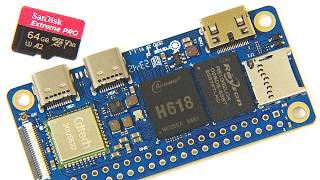






Very good! Following your video here in Brazil.
Awesome, thank you for watching !!!!! cheers to the beautiful brazil !
Bom dia irmão. Consegue dar uma luz? Eu nao estou conseguindo fazer a instalação está dando um erro. 😢
Thanks for sharing this Charlie, very informative 🙏🙏🙏 Philippines here
cheers man, not to far from me 🙂
This is fantastic!!! I love your channel. You inspired me and I’ve got two zero2W’s going. I went with the 4g version and it doesn’t seem to make a difference. Around 1.8mh 🤷🏻♂️ I have a 5pro 4g coming next!!! Fun project, good job!!
@@Farmboyo00o thank you 🙏 very much for your kind words
do you know of any way to use the GPU for mining on the orange pi 5 or similar boards?
sorry, i not play with the pi 5 yet. First i have to setup my 100 zeros 🙂. i have no idea how to use the gpu but i think it will be not profitable. Let me know if you find something out ! Thx for watching !
Terima kasih tutorialnya, mungkin nanti saya akan mencoba 😂
thank you for watching !
I've followed your installation and they work however with some of my Orange Pi's I experience that after a while they stop mining and there is nothing I can do. I turn power off and on but nothing happens, they don't boot up to the command line even. The only thing I can do is take the Micro SD card out and start from the beginning, meaning I have to flash the Micro SD card again and then do the whole installation again.
Have you also experienced this? Any tips anyone?
Thanks in advance!
Did you install the correct image ? You can download it from my google drive drive.google.com/file/d/1q1tkyKgEiYNWXOcjFgVfbm-3oG7OBoN-/view?usp=drive_link
You should point out that you use the 2GB Ram Version of the OrangePi. Your Ali Link brings me to a 1GB Version. 1GB could be to small for Mining.
@@doveofpeave I use the 1gb version. I have 29 one gb running and 1 two gb
what is mining verus Orange Pi Zero 2 Watts after installing from micro sdcard or not using micro sdcard
Look my tutorials about installing and flashing sd card
just a question, why verus ?
Because Verus Most profitabel on NiceHash atm. You can install also toher miner like XMRIG and mine any coin you want, no problem.
it is possible to upload your iso file because this version dont exist any more on the homepage and all other version dont work becaus no update and no upgrade working issue with connect with respo huwai and the ccminer dont working
I will do tomorrow, late here already
Here we go : drive.google.com/file/d/1q1tkyKgEiYNWXOcjFgVfbm-3oG7OBoN-/view?usp=drive_link
Is this clone on ur orangepi? @@CheapCharlieMiner
Hello is this clone on your orangepi or just uploaded the downloaded file ty@@CheapCharlieMiner
@@timeformusic3689 this is the download version from my google drive
Eu nao estou conseguindo passar da parte que instala o ccminer quando eu coloco o curl o -k https…. Aparece a mensagem failed Connect to 0.0.0.0 Port 80. Connect recused
Alguém sabe porque aparece isso ???
did you edit the config file in the directory ccminer ? use nano config.json and then add your pool information.
HEY...
Friend, I have a 1GB card, will it work?
Yes 🙌 😊
Can you tell me how much you earn from a bare minimum mining in USD ....
Please tell dont ignore
go to this link and type in your hashrate: minerstat.com/coin/VRSC
Nur Desktop Version ist jetzt verfügbar 1.5G keine Server Version und bei der 4G Version nur Server Version
Desktop you can also use, just add in Terminal "Crontab -e" and "@reboot ~/ccminer/start.sh " so ccminer will start again after power loss.
drive.google.com/file/d/1q1tkyKgEiYNWXOcjFgVfbm-3oG7OBoN-/view?usp=drive_link
mv: cannot move '/home/kp/ccminer/' to a subdirectory of itself, '/home/kp/ccminer/ccminer'
chmod: cannot access '/home/kp/ccminer/ccminer': No such file or directory
this is an error during installation
dpkg: error: dpkg frontend lock is locked by another process
no worries, i get always error messenges but it works !!
@@jitcrypto if it is working not after installation just press arrow up for to repeat last comment and install again ! sometimes i install 3 times ( mostly because internet connection interuppted ).