Fix Mouse Cursor Moving on Its Own in Windows 10
HTML-код
- Опубликовано: 11 сен 2024
- Fix Mouse Cursor Moving on Its Own in Windows 10
Sometimes when you're using your computer, your cursor will seemingly move on its own. Don't call the exorcists just yet, though; there are several reasons why a cursor can move about without you moving the mouse.
If your mouse is moving on its own, you should address the problem right away. Some of the issues causing the motion can get even worse with time if left unattended.
Issues RESOLVED in this tutorial:
mouse cursor moving on its own
why is my mouse cursor moving on its own
mouse cursor moving on its own mac
razer mouse cursor moving on its own
mouse cursor moving on its own windows 11
why is my computer mouse cursor moving on its own
ThinkPad mouse cursor moving on its own
mouse cursor moving on its own and opening files
mouse cursor moving on its own laptop
mouse cursor moving on its own and clicking
mouse cursor moving on its own app
Recently a friend told me that its mouse cursor moves on its own. In particular, the mouse cursor on his laptop moves slowly to the left side of the screen and makes it difficult to click on anything on the screen.
This troubleshooting guide will work Windows 10 operating systems (Home, Professional, Enterprise, Education) and desktops, laptops, tables and computers manufactured by the following brands: Asus, Dell, HP, MSI, Alienware, MSI, Toshiba, Acer, Lenovo, razer, huawei, dynabook , vaio, surface among others.


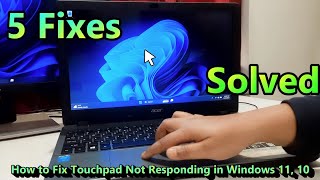





![How To FIX Mouse Cursor DISAPPEARED/NOT SHOWING on Windows 10 Problem [Latest]](/img/1.gif)
And how the heck should i do this when my mouse is running crazy on its own????
Exactly
Control your pc/lap with tap
Lmaoaoaoa cause I came here to say the same
Hit Window Key and X
Same problem lol
Right click are you fucking kidding me
I had the same problem with my wireless mouse. I solved the problem by inserting the wireless keyboard/mouse receiver into a different USB port. Perhaps the issue is an motherboard IR mismatch.
Thank you so much! Big help 🙌
I have a problem with the cursor too...keep moving on its own..i will try to fix it by using ur turtorial vid. hope it works thanks anyway!
Did it work?
Thanks for the video. unfortunately none of the things suggested were not successful for me. What worked for me is to unplug your Bluetooth dongle and reconnect it and it fixed it for me.
This finally fixed my problem!!!! Thank you!!
But ur not on windows 10
My mouse can only move up and down and it goes all the way to the right side and its just stuck there
I follow all your step, but it's not fix my cursor. My cursor still crazy🥲
How did you fix it ?
when i lift my mouse up it drifts across the screen
only on dark surfaces
Mouse is moving damn fast....I can't even control it....😐😐😐
My pc is driving me insane mouse is acting up, my microphone is acting up too. Shows my headset is active but I can’t talk when I play games
It doesn't work at all I literally tried every way of doing this but none of them worked I'm so tired to this problem now and don't know what to do somebody please help😢
These tips are for computers where the mouse is working enough to do all of that clicking. My mouse keeps going nuts, it won't go where I'm moving it, and keeps opening things I'm not even thinking about. It will work fine sometimes but most of the time it's going haywire. I have uninstalled, reinstalled, restarted the laptop. updated the driver, nothing is working. I thought the touchscreen would be so much easier but there are things you just need the actual mouse for and none of the 'fixes' I keep finding are working.
bro this is exactly what's happening to me what have you done to fix it
Did everything in this video it did not work. What worked for me is unplugging the usb dongle that comes with your mouse and plug it back in and it stopped moving on it's own even though i had my mouse turned off (some mouse's have and on and off switch. So hopefully that helps.
@@ilyassnadi1134 Did everything in this video it did not work. What worked for me is unplugging the usb dongle that comes with your mouse and plug it back in and it stopped moving on it's own even though i had my mouse turned off (some mouse's have and on and off switch. So hopefully that helps. (copy and pasted to make it easier). Hopefully it fixes your issue as it did for my own mouse.
These didn't work. But you did help me. I discovered that I had multiple mouse drivers installed and that was causing the issue. I disabled the first one (which was the actual one) and the mouse stopped. So I figured out that was the correct driver, I disabled the others and now the issue is (hopefully gone).
The last method Works Thanks Bro!
This didn't work because even if I use the track pad or my mouse, it will still go back to the corner
same thing for me did you end up getting a new mouse?
and ive been having alot of blue screens saying critical proceser died,irql driver less or not equal
Their no driver tab on my display adapters or mice and other pointing devices just general
Other Devices does not show up in the Device Manager window.
ok so yesterday i fix my mouse problem right its good but today i tried turning on my pc and its not coming on and when i pressed the power button it made a loud beeping noise and then i juss turned it off i didnt touch it after can u please help me please
Doesnt work
This event happened when I was playing Gmod and it exited the game. I was scared that I was hacked. Thanks for the solution. I'm never ever using steam again, no matter if my games are gone.
SAME
Hello ... windows 11 top left corner of every window is selected automatically even if no window is opend and i am at desktop the first icon at top left corner is selected and it happens sometimes and one restart fixes the issue but again it happens and i bought my laptop just in a few weeks and its brand new and no hardware damage ... any help please?
How did you fix this ?
No help to me, I think this info has become obsolete ,but thanks anyway.
Thanks for help
Thanks brother, because of you my problem is solved.
Thanks, it worked
You forget to do it on moving mouse
so true lol aand i found out the problem of minne but now its all clear
@@duck9443 what’s the problem
@@duck9443 how did you fix it ?
thankyou bro its work!!!!
Thanks bro
Bro i thought I got hacked😂
its not working on me :(
How did you fix it ?
ALHAMDULILLAH, thanks so much! Big help
tysm
If that didnt work...get a new mouse buddy😆😆😆
None of these worked all I had to do was slam my mouse. A little show it who’s boss yk
This worked lol😂,thanks
BRO TYYYYYYYYYYYYYYYYYY i wwas crying
this must be a joke ;o]]