How to Upgrade ESXi Host from 7.0 U3 to 8.0 U2 with HPE iLO using an ISO Image?
HTML-код
- Опубликовано: 7 фев 2025
- Learn the step-by-step process of upgrading your ESXi Host from 7.0 U3 to 8.0 U2 using HPE iLO and an ISO Image.
Unlock the potential of your host server with this comprehensive guide!
#ESXi #UpgradeProcess #HPEiLO #ISOImage #TechTutorial #VMware
Don't forget to like, share, and subscribe for more VMware tutorials and IT tips!
Gnan Cloud Garage Playlists
www.youtube.co...
VMware vSphere |VCP - DCV | Data Center Virtualization - Zero to Hero
• VMware vSphere |VCP - ...
vSphere 7.x - Home lab - Quick Bytes | Data Center Virtualization
• vSphere 7.x - Home lab...
VMware Aria Automation (formerly, vRealize Automation) | Unified Multi-Cloud Management
• VMware Aria Automation...
Interview Preparation for Technical Consultants, Systems Engineers & Solution Architects
• Interview Preparation ...
VMware Tanzu Portfolio | Application Modernization
• VMware Tanzu Portfolio...
Modern Data Protection Solutions
• Modern Data Protection...
VMware NSX 4.x | Network Virtualization
• VMware NSX 4.0.0.1 | N...
Gratitude | Thank you messages
• Gratitude | Thank you ...
Storage, Software-Defined Storage (SDS)
• Storage, Software-Defi...
Zerto, a Hewlett Packard Enterprise (HPE) Company
• Zerto, a Hewlett Packa...
The Era of Multi-Cloud Services|HPE GreenLake Solutions|Solution Architectures|Solution Designs
• The Era of Multi-Cloud...
VMware vSphere 8
• VMware vSphere 8
VMware vSAN 8
• VMware vSAN 8
VMware Cloud Foundation (VCF)+
• VMware Cloud Foundatio...
Gnan Cloud Garage (GCG) - FAQs |Tools |Tech Talks
• Gnan Cloud Garage (GCG...
VMware Aria Operations (formerly, vROps)
• VMware Aria Operations...
PowerShell || VMware PowerCLI
• PowerShell || VMware P...
Hewlett Packard Enterprise (HPE) Edge to Cloud Solutions & Services
• Hewlett Packard Enterp...
DevOps || DevSecOps
• DevOps || DevSecOps
Red Hat Openshift Container Platform (RH OCP)
• Red Hat Openshift Cont...
Windows Server 2022 - Concepts
• Windows Server 2022, 2...
Red Hat Enterprise Linux (RHEL) 9 - Concepts
• Red Hat Enterprise Lin...
Microsoft Azure Stack HCI
• Microsoft Azure Stack HCI
NVIDIA AI Enterprise
• NVIDIA AI Enterprise


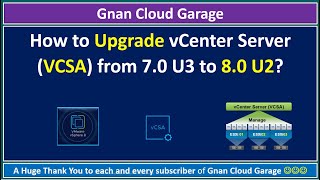






Learn the step-by-step process of upgrading your ESXi Host from 7.0 U3 to 8.0 U2 using HPE iLO and an ISO Image.
Unlock the potential of your host server with this comprehensive guide!
#ESXi #UpgradeProcess #HPEiLO #ISOImage #TechTutorial #VMware
Don't forget to like, share, and subscribe for more VMware tutorials and IT tips!
Gnan Cloud Garage Playlists
www.youtube.com/@gnancloudgarage5238/playlists
VMware vSphere |VCP - DCV | Data Center Virtualization - Zero to Hero
ruclips.net/p/PLjsBan7CwUQAFA9m2dYEL2FmeRdRiyWBD
vSphere 7.x - Home lab - Quick Bytes | Data Center Virtualization
ruclips.net/p/PLjsBan7CwUQBZi-xYgihJop0psqK6S8sb
VMware Aria Automation (formerly, vRealize Automation) | Unified Multi-Cloud Management
ruclips.net/p/PLjsBan7CwUQDLH426kLQON-iVYWxIGAO1
Interview Preparation for Technical Consultants, Systems Engineers & Solution Architects
ruclips.net/p/PLjsBan7CwUQDEaC0BbothvP7WzY2cKv26
VMware Tanzu Portfolio | Application Modernization
ruclips.net/p/PLjsBan7CwUQCG1MHtPH-JIuvb851h0Luk
Modern Data Protection Solutions
ruclips.net/p/PLjsBan7CwUQCPj4P_a6k8pfTFLzRA-hGy
VMware NSX 4.x | Network Virtualization
ruclips.net/p/PLjsBan7CwUQBJf9uEQ3dE22HquzTllXCd
Gratitude | Thank you messages
ruclips.net/p/PLjsBan7CwUQAl2UeswWq4W-FqK-NisFVH
Storage, Software-Defined Storage (SDS)
ruclips.net/p/PLjsBan7CwUQB9m9W6gvWbr5xD8B4yEf8B
Zerto, a Hewlett Packard Enterprise (HPE) Company
ruclips.net/p/PLjsBan7CwUQBfQjbSbB4SKm_qTm5-tumo
The Era of Multi-Cloud Services|HPE GreenLake Solutions|Solution Architectures|Solution Designs
ruclips.net/p/PLjsBan7CwUQAfGjUuEYr1pYDBtrAmuuW7
VMware vSphere 8
ruclips.net/p/PLjsBan7CwUQA9G1Fb27v9y6XhwjYgzVUy
VMware vSAN 8
ruclips.net/p/PLjsBan7CwUQDB-ncpxViZfidlhHX7EhSE
VMware Cloud Foundation (VCF)+
ruclips.net/p/PLjsBan7CwUQCjzyzI0iZZdf1v01ZLpL9Q
Gnan Cloud Garage (GCG) - FAQs |Tools |Tech Talks
ruclips.net/p/PLjsBan7CwUQABniM-SAP02A0zzvAHq1m_
VMware Aria Operations (formerly, vROps)
ruclips.net/p/PLjsBan7CwUQD5q9xW5E7CD1uXuMnUUsMj
PowerShell || VMware PowerCLI
ruclips.net/p/PLjsBan7CwUQBIkdjpYNxmgZ27mPDNFgeD
Hewlett Packard Enterprise (HPE) Edge to Cloud Solutions & Services
ruclips.net/p/PLjsBan7CwUQDQOuihzMVCLaYVleYyHmdu
DevOps || DevSecOps
ruclips.net/p/PLjsBan7CwUQAFbpZ-rvmDDQxIhps6EN_i
Red Hat Openshift Container Platform (RH OCP)
ruclips.net/p/PLjsBan7CwUQCPmkx2rWj4xuF6LVFV8Fxl
Windows Server 2022 - Concepts
ruclips.net/p/PLjsBan7CwUQBEFXrQ9qdBxixl-uvjLEwY
Red Hat Enterprise Linux (RHEL) 9 - Concepts
ruclips.net/p/PLjsBan7CwUQCKohRN0k4h6-ilHdZQ-PHv
Microsoft Azure Stack HCI
ruclips.net/p/PLjsBan7CwUQD8yrIY-K-6G9yJ39zK_B2o
NVIDIA AI Enterprise
ruclips.net/p/PLjsBan7CwUQCczuCHXDu6WJS8UGVcf1xg
Nice and easy steps to understand the sequence of plan and execution..
Thanks and welcome
Thanks 😊
Welcome 😊
Hi sir thank you for sharing your knowledge and valuable time,,
Please explain ESXI Patching and vcenter.....
Hi Sir,
Here are details for your review.
Step-by-Step Guide | Patching and Updating vCenter Server from 8.0 to 8.0 U1b | Part 1
ruclips.net/video/DjnN37r-RME/видео.htmlsi=ss85IBRSn61huPRD
Fixing Error-Update failed, list operation not allowed | Updating vCenter 8 0 to 8 0 U1b | Part 2
ruclips.net/video/8c316Kd4SCM/видео.htmlsi=gzxrJHg-ACU0LBJn
How to manually Patch VMware ESXi 8.0 using the Command Line? || Fixing [ProfileValidationError]
ruclips.net/video/NhByi-DOgEk/видео.htmlsi=aYrckC--AKtfC_lW
Thank you
Thanks for the useful video! In case you can chose to use the vCenter/image update proces.... Would you recommend to use it instead of this proces? I have to update a cluster with 4 host and this ILO/ISO update process looks easy to perform instead of the vCenter/image update process.
Thank you for your kind words about the video!
When it comes to updating a cluster, both the ILO/ISO update process and the vCenter/image update process have their advantages.
ILO/ISO Update Process:
Simplicity: The ILO/ISO process is straightforward and can be easier for small environments, such as a cluster with 4 hosts.
Control: It allows for manual control over each host, which can be beneficial if you prefer hands-on management.
vCenter/Image Update Process:
Automation: The vCenter/image update process is more automated, which can save time and reduce human error, especially in larger environments.
Consistency: It ensures that all hosts are updated uniformly, adhering to a predefined baseline.
Scalability: Better suited for larger clusters and frequent updates, as it streamlines the process.
Given your cluster size (4 hosts), you can use either method. If you prefer a manual and straightforward approach, the ILO/ISO method is perfectly fine. However, if you're looking to scale up or automate the process more in the future, getting familiar with the vCenter/image update process might be beneficial.
Ultimately, the choice depends on your specific needs and comfort level with each process.
@@gnancloudgarage Thanks for the advices! In my case the cluster has 4 hosts with different server models. Would it fit the vcenter/image update process even if not all the hosts has the same hardware specifications?
@@DanielMartinez81 Yes, you can still use the vCenter Server/Image Update process even if the hosts in your cluster have different hardware specifications. However, there are some important considerations to keep in mind:
1. Hardware Compatibility: Ensure that all the different server models are listed in the VMware Compatibility Guide for the ESXi version you plan to upgrade to. This will help avoid any hardware incompatibility issues.
2. Driver and Firmware Requirements: Different server models might require different drivers and firmware versions. Verify that the necessary drivers and firmware are compatible with the ESXi version you are upgrading to. You might need to create customized ESXi images for different server models if their driver requirements differ.
3. Cluster Settings: Check the cluster settings, particularly around features like Enhanced vMotion Compatibility (EVC), which can help ensure CPU compatibility across different hosts. EVC can mask the differences in CPU features to ensure that vMotion and other cluster functionalities work smoothly.
4. Image Profiles: When using vCenter Update Manager or vSphere Lifecycle Manager, you can create and apply different image profiles tailored to the specific hardware requirements of each host model. This allows you to manage and automate the upgrade process efficiently, even with varying hardware specifications.
5. Testing: Perform thorough testing on a subset of hosts before rolling out the upgrade to the entire cluster. This helps identify and mitigate any issues related to hardware differences.
By addressing these considerations, you can successfully upgrade your ESXi hosts using the vCenter Server/Image Update process, even with different server models in your cluster.
we can do this from Life cycle manager right??? please respond sir
Hi Sir,
Yes, you are absolutely correct! The ESXi upgrade can also be performed using VMware Lifecycle Manager (vLCM), which is a great option for environments managed by vCenter Server. vLCM provides a streamlined way to upgrade ESXi hosts and ensures compliance with desired state configurations.
However, the method shown in this video demonstrates how to upgrade an ESXi host using HPE iLO and an ISO image. This approach is particularly useful for standalone ESXi hosts or in scenarios where vCenter Server is not available.
Both methods are valid, and the choice depends on your specific environment and requirements. Thank you for bringing this up!
Great Video..Is there a way to reset the passoword when we lost the ESXi password and host showing as disconnected in vCenter without reinstalling..Host Profile Dosen't show that server anymore..
Hi
Yes we can do that and there are multiple methods. Refer to the following articles.
kb.vmware.com/s/article/1317898
kb.vmware.com/s/article/68079
www.starwindsoftware.com/blog/forgot-esxi-root-password-no-problems-4-ways-reset#:~:text=Unfortunately%2C%20the%20only%20thing%20VMware,is%20re%2Dinstalling%20the%20OS.
Thanks.
Hi bro, Thanks for knowledge transfer. I have one doubt why we need disable HA pls explain bro
Hi Bro,
Disabling VMware vSphere High Availability (HA) can be necessary in certain scenarios for various reasons. Here are some common scenarios where you might need to disable vSphere HA and the rationale behind each:
1. Maintenance or Upgrades
Scenario: You need to perform maintenance on the ESXi hosts, vCenter Server, or other infrastructure components.
Reason: Disabling HA can prevent unintended failovers during maintenance tasks. For example, if you're upgrading ESXi hosts or vCenter Server, you might want to disable HA to avoid automatic failover of VMs which could interfere with your maintenance activities.
2. Troubleshooting HA Issues
Scenario: There are issues with HA, and you need to diagnose or resolve problems.
Reason: Disabling HA might be necessary to troubleshoot issues without HA interfering with the process. For example, if HA is incorrectly attempting to restart VMs or misconfiguring failover settings, turning it off allows you to identify and fix these problems.
3. Performance Considerations
Scenario: You are experiencing performance issues that might be related to HA configuration.
Reason: Sometimes HA's heartbeat and monitoring activities can add overhead to the environment. Temporarily disabling HA might help determine if it's contributing to performance issues.
4. VM-Specific Requirements
Scenario: Certain VMs or applications have specific requirements or configurations that are incompatible with HA.
Reason: Some applications or VMs might have special failover requirements or configurations that conflict with HA's default settings. Disabling HA for these VMs might be necessary to meet application requirements.
5. Testing HA Configurations
Scenario: You are testing new HA configurations or changes.
Reason: You might need to disable HA to verify that configurations work as intended or to observe the behavior of HA under controlled conditions.
6. Licensing or Compliance Issues
Scenario: You need to comply with licensing agreements or regulatory requirements.
Reason: Sometimes HA might be disabled due to licensing constraints or compliance requirements that only allow certain features or configurations under specific conditions.
7. Cluster Reconfiguration
Scenario: You are reconfiguring the vSphere cluster, such as adding or removing hosts, or changing cluster settings.
Reason: Disabling HA during reconfiguration ensures that changes are applied smoothly and that VMs are not automatically relocated or restarted, which could affect the reconfiguration process.
How to Disable VMware vSphere HA
To disable HA, follow these steps:
1. Log in to the vSphere Client.
2. Select the Cluster: Go to the “Hosts and Clusters” view and select the cluster for which you want to disable HA.
3. Configure HA: Go to the “Configure” tab, select “vSphere HA” under the “Configuration” section.
4. Disable HA: Click on the “Edit” button, and uncheck the option to “Turn On vSphere HA.” Follow the prompts to confirm the changes.
Re-enabling VMware vSphere HA
To re-enable HA, you can follow similar steps and check the option to “Turn On vSphere HA.”
if turn off HA on cluster how vm's migrate ? it went big problem right ?
Turning off High Availability (HA) on a VMware cluster can have significant consequences for the virtual machines (VMs) running on that cluster. Here's what happens and why it could lead to issues:
What Happens When You Turn Off HA:
1. No Automatic Failover:
- High Availability ensures that if a host in the cluster fails, the VMs running on that host are automatically restarted on another host in the cluster. If HA is turned off, this automatic failover mechanism is disabled.
2. VM Migration:
- When you turn off HA, the VMs do not automatically migrate to other hosts within the cluster. They continue to run on their current host.
- If the host fails after HA is disabled, the VMs on that host will not be automatically restarted on another host, leading to downtime.
3. Manual Intervention Required:
- Without HA, in the event of a host failure, you will need to manually power on the affected VMs on another host in the cluster. This can lead to significant downtime, especially if there are many VMs or if the failure occurs outside of business hours.
Potential Problems:
1. Extended Downtime:
- Without HA, any host failure could result in extended downtime for the VMs. This could be critical for production environments where uptime is crucial.
2. Business Impact:
- The lack of automatic recovery can lead to service outages, impacting business operations and potentially leading to financial loss or reputational damage.
3. Increased Management Overhead:
- Without HA, the need for manual intervention in case of failures increases, which can be challenging, especially in large environments with many VMs.
4. No Proactive Protection:
- HA also provides proactive protection by restarting VMs in case of issues like hardware degradation or other pre-failure events. Turning off HA removes this layer of protection.
Recommendations:
- Keep HA Enabled: In most production environments, it's advisable to keep HA enabled to ensure minimal downtime and automatic recovery in case of host failures.
- Plan for Downtime: If you must turn off HA (e.g., for maintenance), ensure you have a plan in place for manually managing VMs, and schedule this during a maintenance window to minimize impact.
- Consider Other Solutions: If HA is turned off, consider using other VMware features like vSphere Fault Tolerance (FT) or a third-party solution for critical VMs that require continuous availability.
Turning off HA should be done with caution, and only if you fully understand the implications and have contingency plans in place to handle potential failures.
Sir Can you make a video how to upgrade the hosts by using DELL LCM
Hi Sir,
It is almost same procedure.
FYI.
To upgrade ESXi hosts from 7.0 to 8.x using Dell Lifecycle Controller (LCM), we can follow these general steps:
1.Prepare the Environment:
- Ensure your Dell servers are compatible with ESXi 8.x.
- Back up your current ESXi configuration and VMs.
- Download the ESXi 8.x Dell-customized ISO image from VMware or Dell.
2.Use Dell Lifecycle Controller:
- Access the Dell LCM by rebooting the server and pressing `F10` during the boot process.
- Navigate to ‘Platform Update’ and choose to update via local or network location, depending on where your ESXi image is stored.
- Select the ESXi 8.x image and start the upgrade process.
3.Post-Upgrade Steps:
- After the upgrade, verify the ESXi host is functioning correctly.
- Reconnect the host to vCenter Server and ensure all VMs and settings are intact.
Thank you very much, Please make a video upgrade iya script.
Sure, Will do. I will try my best. Thank you
Dear ghan,
Do u have any online Training for VCP certification . please let me know
Dear Rijo,
I am unable to offer online classes for VMware at the moment due to my busy office work schedule.
However, I will continue to upload free content during my spare time.
Thank you for expressing your interest and sending me an email.
Refer to the following playlist for your review.
VMware Admin Course : vSphere 7 ( Watch from 1 to 42 first to get to know all VMware concepts)
ruclips.net/video/cM3NuUxurpk/видео.html
Gnan Cloud Garage Playlists
www.youtube.com/@gnancloudgarage5238/playlists
@@gnancloudgarage Thanx for ur updatea and However i already covered the Vsphere7 course from ur playlist
Hi sir,
I want to join a online class on vsan or nsx can you please tell me are going to take any session
I regret to inform you that I am currently unable to offer online classes for VMware due to my busy office work schedule.
However, I remain committed to providing free content whenever time permits.
Thank you for reaching out and expressing your interest.
You can refer to the following playlist for further review:
VMware vSphere Admin Course : vSphere 7 ( Watch from 1 to 42 first to get to know all VMware concepts)
ruclips.net/video/cM3NuUxurpk/видео.html
Gnan Cloud Garage Playlists
www.youtube.com/@gnancloudgarage5238/playlists
vSphere 7.x - Home lab - Quick Bytes | Data Center Virtualization
ruclips.net/p/PLjsBan7CwUQBZi-xYgihJop0psqK6S8sb
VMware Aria Automation (formerly, vRealize Automation) | Unified Multi-Cloud Management
ruclips.net/p/PLjsBan7CwUQDLH426kLQON-iVYWxIGAO1
Interview Preparation for Technical Consultants, Systems Engineers & Solution Architects
ruclips.net/p/PLjsBan7CwUQDEaC0BbothvP7WzY2cKv26
VMware Tanzu Portfolio | Application Modernization
ruclips.net/p/PLjsBan7CwUQCG1MHtPH-JIuvb851h0Luk
Modern Data Protection Solutions
ruclips.net/p/PLjsBan7CwUQCPj4P_a6k8pfTFLzRA-hGy
VMware NSX 4.x | Network Virtualization
ruclips.net/p/PLjsBan7CwUQBJf9uEQ3dE22HquzTllXCd
Gratitude | Thank you messages
ruclips.net/p/PLjsBan7CwUQAl2UeswWq4W-FqK-NisFVH
Storage, Software-Defined Storage (SDS)
ruclips.net/p/PLjsBan7CwUQB9m9W6gvWbr5xD8B4yEf8B
Zerto, a Hewlett Packard Enterprise (HPE) Company
ruclips.net/p/PLjsBan7CwUQBfQjbSbB4SKm_qTm5-tumo
The Era of Multi-Cloud Services|HPE GreenLake Solutions|Solution Architectures|Solution Designs
ruclips.net/p/PLjsBan7CwUQAfGjUuEYr1pYDBtrAmuuW7
VMware vSphere 8
ruclips.net/p/PLjsBan7CwUQA9G1Fb27v9y6XhwjYgzVUy
VMware vSAN 8
ruclips.net/p/PLjsBan7CwUQDB-ncpxViZfidlhHX7EhSE
VMware Cloud Foundation (VCF)+
ruclips.net/p/PLjsBan7CwUQCjzyzI0iZZdf1v01ZLpL9Q
Gnan Cloud Garage (GCG) - FAQs |Tools |Tech Talks
ruclips.net/p/PLjsBan7CwUQABniM-SAP02A0zzvAHq1m_
VMware Aria Operations (formerly, vROps)
ruclips.net/p/PLjsBan7CwUQD5q9xW5E7CD1uXuMnUUsMj
PowerShell || VMware PowerCLI
ruclips.net/p/PLjsBan7CwUQBIkdjpYNxmgZ27mPDNFgeD
Hewlett Packard Enterprise (HPE) Edge to Cloud Solutions & Services
ruclips.net/p/PLjsBan7CwUQDQOuihzMVCLaYVleYyHmdu
DevOps || DevSecOps
ruclips.net/p/PLjsBan7CwUQAFbpZ-rvmDDQxIhps6EN_i
Red Hat Openshift Container Platform (RH OCP)
ruclips.net/p/PLjsBan7CwUQCPmkx2rWj4xuF6LVFV8Fxl
Windows Server 2022 - Concepts
ruclips.net/p/PLjsBan7CwUQBEFXrQ9qdBxixl-uvjLEwY
Red Hat Enterprise Linux (RHEL) 9 - Concepts
ruclips.net/p/PLjsBan7CwUQCKohRN0k4h6-ilHdZQ-PHv
Microsoft Azure Stack HCI
ruclips.net/p/PLjsBan7CwUQD8yrIY-K-6G9yJ39zK_B2o
NVIDIA AI Enterprise
ruclips.net/p/PLjsBan7CwUQCczuCHXDu6WJS8UGVcf1xg
All the Best
Best Regards
Gnan
@@gnancloudgarage thank you so much sir♥️♥️
Hello sir, thanks for this video and is possible would you please help by uploading videos to do certification VCTA-DCV2024. It would be helpful who all are thinking to do certification on VMware environment. - Thank you
Hi Sir,
You can refer to the following playlist for further review:
VMware vSphere Admin Course : vSphere 7 ( Watch from 1 to 42 first to get to know all VMware concepts)
ruclips.net/video/cM3NuUxurpk/видео.html
Note: Concepts are same for vSphere 7 & 8
Thank you
@@gnancloudgarage Sure, Thank you sir. I'll take a look of those.