Blender Tutorial - Sculpting in Blender Part 1 of 2
HTML-код
- Опубликовано: 3 окт 2024
- Checkout the Official BlenderMania Site! www.blenderman...
In this 2 part tutorial you will learn how to start sculpting, the difference with dynamic topology and multires sculpting, the different options for sculpting, and the different brushes and what they do. I hope that this tutorials helps you out and let me know if you have any questions/requests!


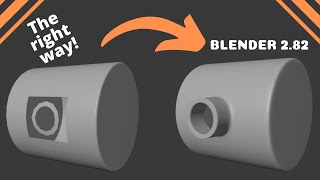






This has been the clearest & best learning tutorial I have listened to till now!
I am completely new to all of this, and I am glad I stumbled across this video. This has definitely been one of the more informative and easier to understand tutorials I've come across so far. So...Thanks! I'm looking forward to watching more of your videos.
This is by far the best Blender tutorial on sculpting I have come across. Thanks Alex.
Best tutorial I've seen so far. Blender should give you a job.
Many artists have the ability and technique to produce exceptional art-works but few of them are really capable to teach!
+Nemian Anomynus Thank you my friend! That means a lot
THANK YOU SO MUCH! This is so clear and easy to follow. Tutorials like this save so much time in frustration and/or just giving up! cheers!
Thanks. This is the most thorough explanation of sculpting I've seen so far!
+Cassandre Lee You're very welcome! Glad it helped :)
I have to say, showing the details other than multiresolution multipliers, and how to enable my tablets pressure sensitivity have made this video well worth every minute of watching! I'll have to reconsider my giving up on Blender and 3D graphics... Though, I still prefer 'organic' clay for most of my sculpting!
Jeez, a youtuber who actually replies to his comments... Thank you!
Thank you so much for this tutorial. It's exactly how I have to learn, tell me what each of the things do, and what happens when you use them. I hate these tutorials that are like, here is how you make a table, great...now I know how to make THAT table, they leave out what the different things mean so that you can you know, make other things. Sorry for venting LOL Its just so refreshing to find someone who properly teaches, thank you for restoring hope! Stay awesome.
haha this comment made my day Dire! Thanks! Love the venting and the fact that you enjoyed the tutorial so much and got value from it! I agree with you that when I watch to learn how to do something, I want to LEARN it, not just copy them haha. Keep Blending my friend! Look forward to your work in Blender! Make sure to post it on BlenderMania on FB!
Great Tutorial. I'm using a newer version but am able to translate / adjust all the stuff from your version into what I'm using. This is pretty awesome and I've learnt a lot as a beginner! thank you ever so much !
Dude, you're so helpful! I really appreciate so much competence, keep it up!
Thank you for this tutorial and for your time explaining things to us.
I finally managed to start in sculpting a model in Blender3D.
Nice tutorial and well explained to beginners and new users like myself
That dynamic topology feature is amazing! They've got something very similar in ZBrush.
Absolutely!
This year was golden age of blender mania.
William John absolutely man! 😁
Wow, I never knew this had a sculpt mode. I will rate this tutorial a 5/5. Now I can be more creative and not do much modeling now. Thumbs up!
Hello. I am not sure about having it follow the path of a bezier curve but if you go to the sculpt properties and under the stroke tab enable smooth stroke the brush will follow behind the mouse and it makes it a lot easier to draw more precise lines etc. Hope this helps :)
This video was very helpful for me to understand how sculpting works in Blender! Thanks man!
omg i knew blender had sculpting features , but i didnt though they were that powerful thanks for this tutorial :D
when you start with scuplting you have to model a mesh over your sculpt if you want it to be able to be used in games and animations. That process is called retopology. If you start with modeling and sculpt over it this is called using a base mesh. A base mesh gives a general guideline when trying to sculpt. If your sculpt is not to different from your base mesh then it can stay the same but if your sculpt is very different from the base mesh then you have to retopologize.
haha. I was away for a while but now I'm back. I like interacting with the people who watch my videos and take the time to comment :) And you're very welcome!
This has been very helpful, thanks for taking the time to explain sculpting. Subscribed
Great tutorial! You really manage to explaine everything very short and clear!
Thanks!
8:04 "now I'll be sculpting on the poor cube" oh poor cube :(
+TheCrimson147 Noooooooooooooooooo :(
Poor cube, it was transformed into it's worst enemy, the sphere, then it grew a huge bump in it's face, what a sad life.
So very sad
You are in so much videos about Blender xd
thanks much man really helped me out. man half if not most of anything is knowing how to.
dynamic topology looks cool as hell
so Blender is Jack of all trades. Modeling ,animation, sculpting.
Excellent tut Alex. You do a great job.
dude you really rock doing tutos !!! Thanks !!!
Thanks I'm glad you like it! And you're welcome :)
Interesting! I like how you covered the different options :) Thanks!
Greatest tutorial ever, thank you so much!!!
+BlacKkMatter Greatest compliment ever! Ty
BlenderMania omg nice
Yes! My tablet is useful!!! Thanks!
Excellent tutorial Alex! Best I've ever seen for an intro to a Mode. Your pacing and volume are perfect, the way you simply work your way through each tool panel and give a brief demonstration of the tools being used is REALLY informative... no annoying music, no blank spots cuz u forgot what the tool does... I could go on but I decided to break my habit of never commenting because this tutorial (and, I suspect, any tutorial you decided to do) is SO well done.
Thanks again! subbed, liked and now I'll look for more of your tutorials. Hope great things come your way. :)
Mike
Oh before I forget - I'm using Blender 2.75 and I see my version doesn't have the "Options" drop down like yours does. Haven't seen if you said somewhere which version you're using so could you let me know? Thanks again. :)
Nevermind. I found it on the far left of the Tool navigation window under (of all things) "Options". I've learned many new things today. Thank you for that. :)))
+Michael Kowalski Hey Michael! Wow I feel honored that you broke your vow of silence for commenting to let me know that! :) You've made my evening my friend. I look forward to seeing you in future tutorials and bringing more value to you. Glad you were able to figure that part out! Let me know if there's ever anything else
4:57 you can select what you need in finer detail and then subdivide it in the edit mode and then go back.
really awesome tutorial. I was like 0 to 100 in 3 mins. thank you!
Very Good Tutorial Thank You, and ur english is very clear, very easy for me understand (I'm brazilian) Thanks again, it's help me a lot =)
Excellent tutorial.
Thank You for sharing your knowledge.
+Andrew Mann Thank you for watching Andrew :)
Great tutorial dude! I'm gonna give sculpting a go tomorrow! Thanks for the help!
+Arfon Williams Awesome dude! Let me know how it goes
Thank you for a very well explained tutorial
Top class, great tutorial, well made. Thank you very much.
Like I said with Goku Pongku you just need to update it and it should work. Blender 2.66 can be downloaded from blender.org. Hope this helps.
Thanks and you're welcome!
Oh okay. I'm not sure about how or if it is possible to do that but when I find out I will send you a message to let you know right away :) Hopefully you find out before and if you do feel free to post it here because maybe other people are curious about that also. Good luck with your project!
Fantastic video. Covered so many basics very fluidly & provided some tips :) Thanks fer sharin'.
I'm pretty new to the 3D software scene. About modeling vs. sculpting, am I to understand that sculpting is for one time works of art that are expressions of creativity (like carving a stone) while modeling is preferable for making a model (char or whatever) that you might wanna reuse - add bones, pose etc.(like molding clay/Plasticine without dryin)? I didn't even realise they were two different things before watching this vid.
EDIT: Well, a bit of research tells me it's more a matter of freedom/expression vs precision/control, simply preferencial and each subjectively better for different tasks (i.e. types of objects). I suppose it's best to try both at the start & figure out what suits you more.
yes FINNALY it took me ages to figure out the sculpting part
Thanks for the video, It is helpful to begin with sculpting in Blender.
Hey Alex, these are some great tutorials, thank you very much for making them!
thank you so much for knowledge sharing.
Thank you for your very clear lesson.
thx im trying to animate a new show and this was really helpful
That is sick! Would you care sharing what you've made so far? Always love seeing people's animations. If so, head on over to Blendermania on FB and post it there my friend!
awesome tutorial. You describe it just perfect to understand! Thank you for that :)
You can make a jaw from a sphere. Are you using dynamic topology? If you use the snakehook or grab brush you can pull out a jaw. Then if there isn't enough geometry go in with a draw brush or something with low strength and draw on it to add more geometry. Then I would use the brush to make the jaw more defined and use the subtract to draw in the mouth. Let me know if you still have questions! Hope it works out for you :)
Will probably use this technique for landscapes and stuff like that.
Awesome! Can't wait to see :)
Wouldn't sculpting in Multiresolution still be optimal in order to avoid tedious retopo? Then one could simply use dynamic topology after the multires is applied.
You don't get the dynamic topology option? Do you have the latest version of Blender?
I'm pretty sure that I was but as I recall when I had dynamic topology a while ago if you used certain brushes Blender would crash so it might be that it's trying to stop it from doing that.
there's a program called sculpture which adds automatic vertecies where many details are
Maybe that was with the older versions of Blender? Have you tried downloading Blender 2.66 from the blender site? I haven't experienced crashing or anything with dynatopo (except when I have way too much geometry)
Try downloading Blender 2.66 and it should have topology. Go to Blender.org and you should see 2.66 on the upper right side :)
Thank you!
Awesome tutorial!
This is very helpful, thank you.
Thank you! Is there something specific that isn't working when you try to do sculpting? Also when it doesn't add geometry are you sure that you are in dynatop mode? because it turns off if you go in edit mode. I will look into making a video starting from making a base mesh and then sculpting it :) I sometimes wing it but also it's good to use references. For example if you make a 4 legged creature you can look at a tiger or other 4 legged animals to get an idea of the structure.
I need help with lighting. Can you make a tutorial about that?
Wow awesome tutorial man!
Great tutorial, thanks.
When sculpting, polygon count can get high. To get to animation quality you have to retopologize the model making it a lower poly count object. In my opinion sculpting then retopo is the way to go. You get a realistic model plus you can make a normal map to go along with your newly retopo'd model. Google is your friend!
very good tutorial...keep up good work..
Awesome Tutorial Andrew! Thanks for making it. New to 3D modeling and want to get better so bad! >~<
This was really helpful!
+TheLittleWolf Productions You're very welcome! Glad it helped! I'ts Alex btw :)
Great tutorial! Thanks for sharing.
Anytime! Thanks for watching!
I thought these videos were really good for showing what the different things did but even with a form when I try to actually use sculpt mode and dynamic topology it doesn't do what I want exactly and doesn't always add geometry. If you could make a video where it shows you making the base mesh and then making it into something I would be really appreciative. Also do you use a drawing or just sort of wing it?
wow nice video!
collapse short edges! I now know the name for the thing i was thinking.
really helped me out, thanks!
Start with a sphere then hit W and subdivide it, a lot easier than morphing a cube into a sphere.
Many ways to go about it! Thanks for the tip!
@@blendermania3d I agree. I'm sure you know more about blender than me, but it just seems easier from what I've seen! Thanks for the video!
I understand that sculpting would be considered more artistic and modeling more mathematical, but I'm still not sure on what's the difference with their outcome-wize. Basically would a sculpted model require modeling afterwards to be able to be put in a game/movie/ etc? I'm a little stumped, as to why would someone model when they could possibly sculpt something that might look better and is seen as "easier"? Is it required for the animations?
-Pretty much entirely new to 3D
Um... Question..
Do you still use Blender? The newest version? If so, can you make a video on how to sculpt using it? Because a lot of tools are different now, and I'm really confused on what I need to be doing to sculpt.
Thank you!
Yes I still use Blender! In fact I am putting together a course which will go over pretty much everything including sculpting so look out for it! Will be out shortly :)
Alex Cordebard TV
I'll be sure to watch out for it! :) Thanks for replying to me!
Anytime John! Keep Blending my friend! Look forward to seeing you around and your work!
Alex Cordebard TV
Hey, same to you! :D
That's ok and thanks. There has got to be one somewhere.
This helped a lot, thank you very much!
+Diwaker Gupta You're very welcome! Glad it helped :)
You're welcome!
thank you Alex this helped alot i'm new to 3D
thnx for making this toutorial its pretty hard for me coz im only 14 yrs old but thnx i ll try.
Very useful! Thank you!
I made my first sculpt. It was awesome X3
Thanks Alex, great video! :)
damn, with this technique i made that onix head under 2 hours :) thanks !!! helped a lot i was first scared of sculpting but then anyways now i use it :D ! Subscribed :D !
That is awesome! Look forward to see what you create! Thanks for SUB!
Thank you for filtering out this complete mess that is the Blender GUI (for newbies that is)!
This helps me adjust to the clunky interface faster.
But the devs should have made it cleaner...
Thank you! I will! :P
great tutorial, thanks a lot!
Really helpful! Thanks!
In the video, when you pulled the corner of the cube out, I switched over into my Blender window and attempted the same... but the corner didn't budge at all? I followed you word for word and didn't tamper with any settings whatsoever, so I'm not sure why nothing is happening :(
nice,neat, explination !.
Yeah that makes sense. Do you have a tutorial on painting on the sculptures? I am trying to make a mask for Skyrim (using Creation kit and Blender 2.49, but I can't find out how to paint it.
best tutorial!
I keep having a problem in blender, I can't seem to use the brush after I subdivide. I can't use the brush or grab. Am I doing something wrong?
thanks so much!
You're welcome Aaron!!!!!!
Blender lags like hell on my laptop :/ scuplting just got 29837 times more difficult. Is there any way to fix the lag though?
Hey Goldstar! Some things you can do...Make sure that the detail level is only what you need and not too low as the lower the detail, the more verts and the higher lag. Put down the levels on multires modifier or the detail size on dynotopo. Also something that can help you is, let's say you are working on just the front of the face with high detail, you can try hiding the rest of the mesh by going to edit mode on it first and selecting what you aren't sculpting and hit the H key to hide it that way you only have the part of the mesh you're currently sculpting with that is viewable and taking computer specs :) LMK if that helps
Hey Alex, nice tutorial, i wonder if you could put some tutorial about modeling mesh cloths , shoes or hair using avastar for second life.
Thanks
Thanks, good tutorial
Thanks! I knew Blender was powerful but I had no idea you could sculpt with it (I'm just beginning to look into 3d modeling). Is this as powerful as Zbrush?