How to Create this INSANE "Fake" Drone FLYLAPSE in Google Earth Studio
HTML-код
- Опубликовано: 10 июл 2024
- 🚀Find out more about InsMind here: shorturl.at/iWbbK
In today's tutorial, I go over how to create this fake drone flylapse in Google Earth Studio.
🌎Try out Google Earth Studio here: www.google.com/earth/studio/
⭐️⭐️MS CINEMA LUTS: payhip.com/marioso⭐️⭐️
⬇️Main Gear: ⬇️
BEST HYBRID CAMERA: geni.us/sLkT
BEST BUDGET ALL-AROUND LENS: geni.us/bQroD9I
BEST BUDGET WIDE ANGLE ZOOM LENS: geni.us/XesqJbc
MICROPHONE: geni.us/Cm2DWj
LIGHT: geni.us/HwA72Ph
SOFTBOX: geni.us/e49v1Js
GIMBAL: geni.us/HVBBlF
SMALLER GIMBAL: geni.us/UYqPp
PHONE GIMBAL: geni.us/we9YH8
TRIPOD: geni.us/q26Q
WIRELESS MIC: geni.us/XZOmfVb
DRONE: geni.us/ejNcq
EVERYDAY BACKPACK: bit.ly/3VvOc8l
_________________________________________________________________
➡️LUTS & PRESETS: www.payhip.com/marioso
📧Subscribe to the Newsletter for Special Offers! payhip.com/marioso/newsletter
🖥️www.mariosomedia.com
🎵Music for your RUclips Videos (Get 2 Extra Months Free): bit.ly/37682jM
🖥️Assets & SFX for your RUclips Videos: bit.ly/3rtQx8K
📷Cinematic Stock Videos (Get 2 Extra Months Free): bit.ly/372v3Ej
_________________________________________________________________
🧰 Useful Tools:
🗒️Use this for RUclips: www.tubebuddy.com/MarioSo
📒Fiverr: bit.ly/3ecvDSK
_________________________________________________________________
🖥️My editing software: bit.ly/3MZYb38
📷 All the gear I recommend and use: kit.co/Marioso
_________________________________________________________________
Follow me on IG: / maritoso7
Follow me on Twitter: / maritoso7
Follow me on Tik Tok: / maritoso7
_________________________________________________________________
Table of Contents
00:00 Intro
01:09 Ad
02:30 Starting a new project
03:38 Navigating the main interface
04:23 Controls
05:23 Keyframes
08:37 Smooth out keyframes
09:27 Natural movement
10:15 Rendering
12:02 Importing into video editing software
12:26 Adding spice
14:03 Final sample
Disclosure: Links in the description box are affiliate links to Amazon and others. As an associate, I earn a small commission from qualifying purchases at no extra cost to you.
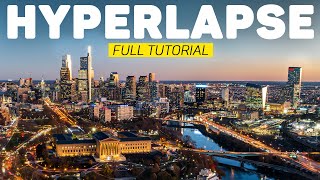



![Sean Rii, Karyon, Sharzkii - Taungule [My Love] (Official Music Video)](http://i.ytimg.com/vi/eJoMuypbSzQ/mqdefault.jpg)




What city do you want to try this with? 🤔
Thank you so much for sharing this knowledge!
Hey
If I use any video social media
Is there any copyright?
I think for personal use, it should be ok