One Minute Map Hack: How To Reattach Siberia
HTML-код
- Опубликовано: 27 ноя 2023
- The International Dateline just plows right through the eastern edge of Siberia, which means when we make maps that tip of the continent gets sliced off and wrapped way around to the other side of the world (in a 2D manner of thinking). Here's how to tweak your projection's parameters to reattach Siberia.
Check out some other social channels where I share how-to's and updates on random map adventures:
adventuresinmapping.com
www.esri.com/arcgis-blog/auth...
/ john_m_nelson
/ johnmnelson
/ johnmnelson



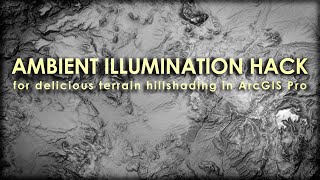





I'm obsessed with every one of your videos. I'm the Geospatial Lead and GIS Emergency Operations Manager for the Army Corps of Engineers HQ, (with a graphic design background) and I have used some of your cartographic techniques for all kinds of requirements. They have really opened not only my eyes but also those of the Senior Leadership to be able to present statistical (i.e. boring) data in a beautiful, graphic way. You really can have it both ways, so thank you! :)
Wow, thanks so much Jen! That’s so great to hear.
Great explanation! I appreciate you clarifying that the map issue John Wright saw wasn't the projection itself, but the central meridian parameter. Walking through ArcGIS Pro and tweaking that parameter from 0 to 11 degrees to unify Siberia really drives home your point that adjusting key parameters gives us control over the projection. The step-by-step visualization builds understanding incredibly well. Thanks for an understandable tutorial on a cartography concept many don't fully grasp before seeing this.
All your videos are so clear and helpful. Just one piece of feedback - they'd be even better if you ended each one with footage of a chicken or a rabbit!
The chickens and rabbit should make an appearance throughout the next video. Watch very carefully
You are my second monitor, John. I love watching you make maps. No one like your prowess out there!
well that's very kind of you! i'm happy you find this content useful. it's a lot of fun to make and even more fun to share.
oh you can also reproject the shape file using the new edited coordinate system and you should be able to merge the polygons that are split
Yes! I go through this process in one of
My earliest videos. Something about “Antarctica zipper”
Hey John! Went down the rabbit hole of how to actually fix that zipper instead of adjusting the symbology because sometimes it just doesn’t work out-
Run the “Integrate” tool on the feature, and set the XY tolerance in the environments tab to about 200 meters. It should fix it without even needing to create a new feature!
@@AndrewPeters321 ah great thank you!
Also @AndrewPeters321, here's a related video that might come in handy someday: ruclips.net/video/VRj8kHFcqHs/видео.htmlsi=Zybz4LRgE-dita5D
I've had similar issues when mapping things related to Beringia. ^^
ah, that would be where it happens! hope you found a workable solution.
Try clipping any raster with a shapefile in Alaska and this problem will emerge where you cannot clip or export the raster because the raster has to reach all the way around the world to have Attu and Kiska fit within, and then it all fails. The only solution I know is to clip out Attu and Kiska and any other island west (well really east) of the International Date Line and then run my clipping or export analysis.
If there are any other workarounds let me know!
do you mean the Clip geoprocessing tool? or Mask?
Hola John, gracias por este video! Justamente tuve este inconviente, pude resolverlo con tu tutorial pero sigo teniendo un problema, necesito colocar varios polígnonos sobre el mapa y en siberia se genera también esta división del polígono, pero no puedo resolverlo quitando el contorno porque necesito que tenga contorno. Que puedo hacer? Gracias John!
ah, that's great! here is how to repair your layers so there is no seam: ruclips.net/video/VRj8kHFcqHs/видео.html
that is so weird you made this video, i just had this problem and somehow fixed it due to a 13 year old reddit post…
I wish I’d posted it earlier!
Thanks for the advice, very useful.
But we (in Russia) call this region Chukotka or the Far East.
FRWL
ah, yes, thanks for the info!