One Minute Map Hack: Make an Area POP in ArcGIS Online
HTML-код
- Опубликовано: 28 авг 2023
- Here's how you can use a darkening blend mode to insert selective shadows around your map's areas of interest to visually promote them to your audience.
Check out some other social channels where I share how-to's and updates on random map adventures:
adventuresinmapping.com
www.esri.com/arcgis-blog/auth...
/ john_m_nelson
/ johnmnelson
/ johnmnelson



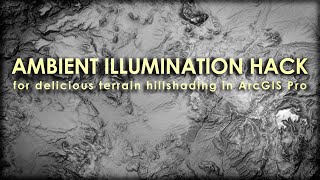


![Megan Thee Stallion - Rattle [Official Audio]](http://i.ytimg.com/vi/qY6qwqVCsww/mqdefault.jpg)


Absolutely love your videos! I've been watching one every day to try to catch up
Thank you Zoe!
Saved to lifesaver hack list 👌 thank you John.
woo woooo! great to hear, i hope it comes in handy!
Awesome trick John!
Thanks Zorko!
Nice idea, thank you Jon.
You bet! hope it's helpful.
Thanks for the shout out to your friends at Esri Canada.
I love Esri Canada
Pretty fancy, thanks!
i'm a fancy guy! hope it comes in handy.
Why this effect not work when you use the map in ArcGIS Web AppBuilder? If you can helping me to solve this, thanks a lot.
i don't know, but it could have something to do with Web AppBuilder being retired soon. it's using an old version of the API, so maybe that's why this effect isn't supported? it is being replaced by "Experience Builder" here's more info: doc.arcgis.com/en/web-appbuilder/latest/create-apps/wab-retirement.htm
Que genial Jhon. Esto se puede hacer en Arcgis pro? Podría poner el polígono transparente y con un sombreado degradado?
¡Gracias! ¡Sí! Aquí hay un video que muestra eso: ruclips.net/video/6xvbJwKCXJA/видео.htmlsi=v286oxw4K53be3T8
Muchas gracias Jhon!
Is it possible to set this as the selection symbology on a web map?
That would be awesome! No.
Boom! Pow! Holy drop shadow!
THWACK! ZZZAP! Drop shadow!
Hi John How I can make an area POP in ArcGIS Pro?
ruclips.net/video/6xvbJwKCXJA/видео.htmlsi=DX3PF_6r0ohTv5Oi
can you do this in ARCGIS pro?
Not using the dropshadow method because dropshadow/glow/blur (same underlying effect) is not available in Pro. You can hack the effect somewhat using a gradient stroke. Here’s a how-to: ruclips.net/video/6xvbJwKCXJA/видео.htmlsi=O9XTgRiFbwA-0ts4