Handwriting text effect in PowerPoint
HTML-код
- Опубликовано: 27 июл 2024
- Learn how to create a realistic looking effect of a hand writing text in PowerPoint. It looks like the effects created by whiteboard animation software like Videoscribe.
===========================
Link to 25 Creative Presentation Ideas Mini Training:
===========================
www.presentation-process.com/...
Find the trick to sync the text animation with the hand movement to make the writing effect look realistic.
We use a combination of Fade and custom Motion Path animation effects.
The font used in this video is Segoe Print.
This screencast video is created by Ramgopal from Presentation Process.com  Хобби
Хобби



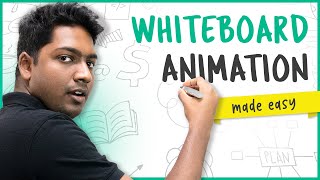





Sign up for FREE 25 Creative Presentation Ideas Mini Training Ecourse here: www.presentation-process.com/25-creative-ids-youtube-ads.html
For the past several months, I've been wondering how this text handwriting animation was done. Thanks for the tutorial.
I am learning so much from you! It's very exciting to keep building skills on top of skills, to the point that I created a title slide using this technique in, like, 4 minutes tops. I can't tell you how much I appreciate your clear tutorials and unique creative vision. I think most of my PowerPoint bells and whistles I've learned in the past few months come from you!
"This will blow the mind of the audience"
You're right, you blowed my mind away with powerpoint.
wonderful! So clear and precise! Thank you.
Fantastic, can't wait to put it into practice!
⁷
Great job. Thank you for paying close attention to your pronunciations. It really helped me understand it. I look forward to other presentations
Impressive! I was looking for this for quite long time. Thanks a lot!
Fabulous! How delightful that I found this video. Thank you so much for sharing.
This is an absolutely superb explanation. The pace is perfect and the little extra tips sprinkled throughout the video are exceptionally helpful. Thank you very much!
Perfect. Congrats!
Thank you so much. I love how you explain this and the effect is very believable too. Thank you.
Some people are just clueless and they don't understand what I want to learn but this guy has all my answers
Great Thanks for the Great way of illustrating and training..!!!!!
Genius! I will be using this for my presentation. :)
Wondeful! Love you sir. You have made my work life simple but very creative !
That's pretty amazing. Thanks for the tutorial
Good Video! I will use that feature!
Great job! I will definitely bookmark this video and reccomend it to my colleagues. I already have ideas for using this. Thanks so much for sharing your expertise.
Tried this today and it looks awesome.. I'm using this animation in the title slide of grade 7 and this is so apt to catch their attention.. thanks for the detailed explanation.. thank you so much sir..
thank you! it's very useful.
Great work and an awesome tutorial. I have learnt something good today. Kudos
Thanks a lot sir, for teaching us how to do this. I was wondering how to do this for a long period time. Now, This is a big relief for me that I've finally learnt how to do it ! And now this animation is helping me to create a lot of presentation for my school assignments. Now, I'm having a small doubt, how should we animate just like this, in case we would like to draw an image or anything else ?
Awesome Ramgopal. You are amazing.
Man Man, I been looking for this video for long time Thanks I wish i Could give more than one like
Great to know this tutorial helped you
Absolutely
Just used this for the first time - looks great!
very nice effect, thank you, I've tried it in arabic, it's perfect
Great tutorial! Thank you!
Works perfect! Thanks!
Superb, so well explained.
Thanks. This was very informative!
Thank you Sir, i am complete beginner to power point. this video was a great help.
That's amazing. Thanks a lot for sharing.
Amazing. Thank you. It's of huge help
Superb! Keep on a great work sir
great thankyou so much...here the thing I am curious to know about....
Thank you Sir! This really helped me a lot! 🙂
Such a great channel ...I just discovered it and I'm happy that I did
Awesome! Thank you!
thank you for teaching me
The best Teacher ever Ramgo Pal
Agreed! But he is Ram Gopal.
Excellent explanation bro ... Thank you so much for this nice clip. Thumbs UP.
well done clear and easy to follow. Excellent
Wonderfully crafted video and elaborate explanation makes it wonderful experience, Grateful to you and presentation process team
THANK YOU THANK YOU THANK YOU! I'm just starting to create an online video course and had no clue how to make interesting PowerPoint slides. I just stumbled onto you and have already learned VOLUMES in just a few minutes. I'm thinking of buying your gorgeous templates tomorrow. Wow! Now, I'm excited, not terrified, to begin making my videos. Thank you so much. You are a terrific teacher! Susan
Hey that's great to know that you are looking forward to making your videos. All the best with that. It is little scary to start with, but once you start, videos are fun to create!
Thanks for sharing. Gladly try this very soon sir.
I managed to get it to work quite well, although it took me awhile to clue into the transparent hand as opposed to the ones with a background. Many thanks for your excellent videos.
I faced the same problem...Please help me...how can I get a transparent hand? Thanks!
waoo I was also looking for this.. my company purchased goanimate software for this.. now I think we will not continue with goanimate.. yipeeee thank u so much sir for sharing this.. :)
I m your fan now sir
Awsome way of explanation..
Going to do that soon insha Allah..
So creative, thanks
Great idea. Thanks for sharing
amazing video, you are the best, thank you so much, greetings from Peru
thanks, sir!want to see more!
Learned from you so much!
The application apart, I love your language. Hats off to you.
thanks for the tutorial, i followed it at got the same result.
This is the best version of this effect being used in powerpoint that I have seen. Very clearly explained and demonstrated. Thank you.
Thank you so much for your feedback. Nice to know that!
@@PresentationProcess sir mery PowerPointa animation pane ki settings nhi ha, plz guide me, phone ma.
Very detailed explanation.... thank you
Love to see this❤
Bro, this is awesome! You just got a new subscriber. Thank you for all of what you do and share with us.
Welcome to the channel and thank you!
Nice! Now i can trick my teacher during quarantine with copy pasted homework.
GREAT!
Thank you for your help ☺️❤️
Wonderful and useful video, could learn a lot
thanks alot..god bless u
Wonderful ! ..hope i can make it...thks a lot.
Thank you🙏
What about making the same in android mobil?
Do you have a video explaining how to do the Tracing if case I'm making a table or anything other than just text?
Very good! Thanks
love it. tank u
Yesss !! This is what I want !!
Thank you, this is just as relevant today with M3655 suite ❤
Excellent, Very useful. I have tried for one simple line it is working great. I am finding few problems like mismatch in animation for more than one line. I request you post video how to make this effect for simple paragraph
Thank you so much vaiia!
Excellent explanation!
Thank you for the feedback.
Trying it now.thanks
Thanks sir! you are doing a wonderful work religiously. I want to ask which power point till date has got maximum features because i want to upgrade my MS office. thanks
Thank you very much. Have been trying to do this for a while. I wasted a lot of time with the Videoscribe soft ware.
Videoscribe is fun! But it takes time. Happy to know this tutorial helped.
It's amazing video...
But your voice is more good than video.
Clear voice with best communication skill.
Thanks for the videos
Hi! Can someone please tell me how to get the 100% delay between letters options box up from powerpoint 2018 on mac? Thanks
Your voice is so soothing it makes me feel like Bob Ross sipping an iced tea laced with Xanax.
(The PowerPoint tips are helpful too.)
Interesting!
Amazing 😍didnt know that we can do it in ppt!!thanks👍👍
Animations features in PowerPoint can be used to create some awesome engagement. Good to know this video helped get started:)
Thank you!
This is amazing but, can you do this on Mac? Because I don't have Windows.
Very helpful video sir, thank you for this video
Amazing and m impressed this video but sir how can download hand image so plz tell me website
Great content Thanks for sharing
Explanation is toooooo good
Thank you brother
damn so muck nice i love it
Thanks, you make it very easy 🌷
Good to know that, Ahmed!
When I give the Annimation to the writing with custom all the words are getting mixed and overlapped
the hand how we create it....??? amazing video .congrats
Hats off sir🎩😃👏
Thanks a lot for this video but if I have to write a big paragraph then won’t it take long time, so is there any other option to make it faster
how do you make the yellow dot? which tutorial teaches this? I need it kind sir.
Wow. you're a GOD sent. thank you so right to the point God bless you my friend.
You are very welcome
Hello Mr Gopal can you please tell us after made this animation effect how can i save it
this animation is perfect if you make on after effects
Sir Thanks i love your Voice,
where i can find handwriting
picture?
Great video but how do you make the background of the hand disappear?