Transform Emails into Tasks in the New Outlook and Microsoft Planner!
HTML-код
- Опубликовано: 2 авг 2024
- In this exciting tutorial, we’re unveiling the latest advancements in task management within the New Outlook and the Planner App in Microsoft Teams. Whether you’re a seasoned user or just getting started, we’ll walk you through the steps to harness the full potential of these powerful tools.
🔍 What You’ll Learn:
Introduction to the New Task Management Features: Discover how the New Outlook and Planner App continue to evolve and the benefits of integrating these new features into your workflow.
Flagged Emails as Tasks: Learn how to turn your flagged emails into actionable tasks directly within Outlook, making it easier to stay on top of important emails.
Creating Tasks from Emails: Explore the seamless process of creating tasks from your emails, helping you to manage your to-dos efficiently.
Using the To Do App in New Outlook: Get acquainted with the To Do app integrated into the New Outlook, and see how it can help you keep your tasks organised.
Quick Task Creation in Outlook: Discover quick and easy methods to create tasks in Outlook, ensuring you never miss a deadline.
⭐️ Additional Resources:
🔗 Enhance your Microsoft 365 skills with our courses: www.your365coach.co.uk/courses
📚 Grab our free Microsoft 365 eBook for more productivity tips: www.your365coach.co.uk/ebook
🔎 Learn more about how Your 365 Coach can boost your professional skills: www.your365coach.co.uk
🔥 Like what you see? Hit that like button, subscribe, and ring the bell to stay updated with the latest tutorials from Your 365 Coach!
📰 Stay Connected:
Follow us on Instagram: @your365coach and TikTok: @your365coach for more behind-the-scenes content and updates.
🕒 Video Timings:
00:00 Introduction
01:00 How to Use Flagged Emails as Tasks in the New Outlook
03:24 How to Create Tasks from Emails in the New Outlook
06:05 How to use the To Do Task Management App in the New Outlook
07:58 How to Add Tasks to My Day through Outlook
08:50 How to Create a New Task in Outlook
10:08 Summary
#MicrosoftOutlook #Microsoft365 #Your365Coach  Наука
Наука



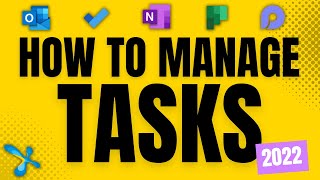





You are really good at communicating and teaching in an easily understandable way. I also like that you speak slowly, so it is easy to understand for those of us who are not native English speakers and comfortable to watch.
Thanks! 👏🏻
Thank you so much for that feedback, it’s really appreciated and I am glad you are enjoying the content too 😁
Thanks for your tips. Look forward to more of them. What would you suggest to make a task from an email and then assign it to a team member?
I really like the feature to create a task and then archive the email so I can always have an empty inbox. Can also recommend the app "to-do" for mobile. Has really made my day easier to check off task on the go.
Great video and some tips I didn't know. Keep it up!
Great tip and thanks for sharing your experiences too 😁👍🙌
Thanks for being clear and succinct! Question - How do you attach emails to a task that was already created in Planner? Many times, I have several revelant emails to the same task and want to be able to find them all in the same task.
You can add them as an attachment, though this requires you to save the email as a file
Really excellent. The thing about MSFT Todo that I always found hard to deal with it the "My Day" At the end of the day I want to make a list of things that I need to get done tomorrow, but if I put them on "my day" they disappear and I have to make the list in the morning which is not great because I may have forgotten some. I know there is a "tomorrow" category and it is okay, but maybe you have some other tricks for making a list of thing you want to do tomorrow at the end of the day today.
Change the due date to tomorrow and then when tomorrow comes it will automatically show up on my day. I believe that’s on by default in “to do” but know it’s a setting.
I agree, id prefer an overdue bucket in the ‘My Day’ section too. I’ll have to see if I can find some workarounds to help with that too 😁
This was helpful - however there seems to be a massive gap that hopefully MS will address (unless I am missing something!) - I use the new Planner App to manage projects and my workload - but there seems no integration between Outlook or ToDo with the App. It works the other way - so I can go into Planner and create a task and if I assign it to me it then shows up in my ToDo etc. But I would really like to be able to flag emails and send thrm through to the Planner App. Any thoughts?
Thanks this man.
How do you assign a task to another user from Outlook?
Really useful tips as usual. Also works on the outlook app (create task from email)
I’m glad the tips helped and thanks for sharing about the app too 😁
Thank you!
HOw do you assign it to a team member
Brilliant. Thank you for the video.
Question - when an item is added to "My Tasks" Is it possible to set up buckets for these items?
Thanks for the education helps alot!
Happy to help! 😃
Is it possible to have an email go to the planner app and be assigned to someone else (delegate and not housed within a private task list such as flagged emails)?
Also came here to ask this
Any possibility to trasform mail to tasks using the old outlook?
Does it create a link in the task or is the email an attachment? If it is a link, does it travel with the email if you move it to another folder?
it’s a crate video thanks for that but some more Is it possible to search for task in the new outlook as well?
Hi Scott, thanks for the video.
I would like to add my experience with selecting a text phrase in the e-mail and the create task icon will pop-up. ;-)
Also a question - when creating a task from an email and then archive the e-mail the connection in ToDo is lost.
This has been working for a few weeks but since three weeks ToDo cannot find the e-mail after it has been archived anymore.
First archiving and then create a task is a solution but less efficient.
Do you have any idea when this issue will be solved by MS?
greetings from Holland! 🙂
Firstly, thank you for your awesome feedback. In relation to that issue, I’d suggest raising it to Microsoft Support as there is an on-going issue with API Integrations with Exchange Web Services, that has been ongoing for a few weeks now and still not resolved, so it could be related to that one, and Microsoft Support can confirm and look at it further 😁
You know how Apple Mail highlights all emails with the same subject, can Outlook do that?
I like so many features in the New Outlook but they don't have drag and drop of files yet and that is necessary.
The problem with Microsoft ToDo is that when you move the mail to another folder, the link to the email doesn't work anymore. This works fine in a third-party app like Todoist, but Microsoft can't get it right.
Same problem with new planner
I never have this issue. I setup a quick action that creates a task and then moves it to Archive folder. I can always find it. I do not use the App but the Outlook webpage.
Today I tried flagging emails and adding them as tasks (right click > advance actions) and they do not show in the Teams Planner anymore. It was working fine early June. Is anyone else having this issue?
Following