HP printer override the setup cartridges
HTML-код
- Опубликовано: 5 дек 2017
- Hp printer override the setup ink cartridges. If you have a HP printer you may be needing the set up cartridges and it may not let you use your HP printer until you get them so hopefully here's a way to override your HP printer and work whether you have the setup cartridges or not. If you are having hp printer problems with the ink cartridges, maybe this will help to fix your printer. One tip for you maybe that if you are looking for a used printer, and maybe this will work whether it’s a LaserJet printer inkjet printer, whatever and say you’re at a garage sale maybe a thrift store maybe you can check and see if it is still in warranty before you even buy it. Possibly if you call the company with the serial number they can tell you over the phone. Or maybe don’t have something online that you could put the serial number in and check for yourself to see if it is in warranty. Another tip if you are shopping for used items at thrift stores is maybe look for reviews online on the item before you buy it. I Kendall Todd believe this printer I bought was at a Goodwill thrift store and I believe it was still in warranty but I think I found out later that it was in warranty. I think the price I paid for this printer was around $19.99+ tax. If you want to save money on a printer you really might want to check out your local Goodwill thrift store they may have multiple printers sitting there and they might need ink cartridges.
Value priced ink jet cartridges
www.amazon.com/gp/product/B07...
HP printer, perhaps HP OfficeJet Pro 6968 All-in-One Wireless Printer with Mobile Printing
www.amazon.com/gp/product/B01...
Amazon affiliate links above  Приколы
Приколы
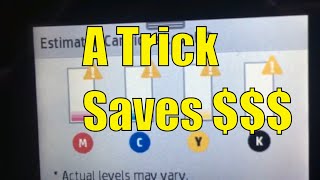








@Kendall Todd TheSilverGuy, YOU HAVE SAVED ME!!! I NEEDED TO PRINT SOMETHING BEFORE MIDNIGHT AND IT'S 11:24PM.. I CAN'T THANK YOU ENOUGH!!
@@amishparadise1924 I'm glad you agree! :)
For Those who CAN'T read:
1. Open the Support Menu
2. To perform semi-full reset, please open the support menu first and to perform that, please go to the printer’s front panel display screen and press the Bottom-Left Curved arrow back icon 4 times slowly. Even if that back arrow button is not lit, it is still active hence keep pressing.
3. Then Select “Support Menu” and press OK.
4. Navigate to “System Configuration Menu” with Right-Arrow. Press OK.
5. When the ‘TradeatOOBE’ displays. Press OK.
6. If ‘TradeatOOBE’ does NOT display, Press OK to change to ‘Trade’
7. Press Cancel (x) until you have exited the Menu.
8. Turn the printer off and on.
Thank you. 🏅
@@mw7882 ^^ Yes!!! Thanks to you and the person who made the vid
I can't read. how do you do it?
Support Menu from what program though? i can't see the option for Support Menu in HP Smart or 'embedded web server' site
This does not work.
God bless you!!!! I found my printer while moving and was so excited that it wasn’t even taken out the box just to find out there was no set up ink cartridges. God was speaking through you for sure because I was stressed. I needed this! Thank you so much!
You just saved me!!!!! Bought a "open box" from eBay, then couldn't get it to work! This solved my problem and I got it set up! Awesome!
Holy Crap! If I could buy you dinner I would. I have spent about 5 plus hours trying to bypass my setup cartridges for my 7520 and finally found this video. everything works the same except getting to the engineering menu. Thank you so much!!!!
Glad to help
You are the blessing. Thanks for taking the time to post this. It's been 2 months of back and forth with HP. Finally decided to research on my own. Watched your video and I was up and running within 15 minutes. Thanks again.
Glad I could help!
Thank you thank you thank you!!!!!! After two weeks and many long remote chats with hp, resulting in failure, I came across your video and within 10 minutes had the setup cartridge problem solved. THANK YOU for taking the time to share
How did you fix it?
Thank you sir! You just saved me 150 € ! This worked on my hp office jet 6835. Funny I thing is I tried to replace my old non -genuine ink cartridges with new genuine and the printer would ask me for the setup cartridges!
You can also go to preferences and click everything to off and it will stop reading the chip. You can no longer read the ink levels but it will keep printing till the cartridges are completely empty.
Where can you find preferences?
Yea, but I really recommend people to go in and turn off automatic updates as well
Thank you so much for your help! I tried everything and nothing seemed to work! Praise God for your video. It found me in a desperate attempt to print something. Lol
Yes, score! For me, OfficeJet 6835, the screen shown at 1:23 into the video was exactly what I needed and matched exactly what was shown on the printer's Support menu options. Thanks!
I was so frustrated with my hp printer until I saw your video. This is so helpful. Thanks a lot 🙏
Glad it helped!
You've been a tremendous help! Thanks for posting!
Thanks so much for the video! I spent more than 1/2 hour on a chat line with HP and she could not solve my problem even if I used original HP cartridges but not the "set up" ones; watched your video and it was done in 5 minutes! wished I found it before contacting HP! Thanks!!
Praise the Lord! I’ve wasted so much time not being able to figure this out. Thank you for sharing!!
Thank you so much you just saved me a headache. I was really stressed. this helped alot!!!
Bless your heart, and thanks for taking the time to do this
Thanks so much! You are a life saver! Works on HP OfficeJet Pro 6830 as well. Thanks!
You are the MAN!! Thanks for this.
Wow! Thank you so much for posting this!! It helped me with resetting my wifi connection after we changed our router.
I got a printer! It must be a blessing from God!
Worked great! Thank you!
AWSOME! Thank you very much. Blessings!
I have an HP DeskJet 3520 that I could not get to work due to missing setup cartridges... and your tips worked!!! Thank you and God Bless!!!
Thanks for putting this out there, God knows HP would never want you to find out!
This worked! Thanks.
Thank you so much! Please advise on the type of cable you used to connect the printer to your laptop. Thank you.
@Kendall - you're awesome. I wish I saw your video much earlier in my troubleshooting. Thanks!
So helpful, thanks!
Saved me so much money. Thank God!
Thanks for your awesome tips!
Thank you for the comment
BRO! Thank you!
Great video! This worked on my hp8720
Thanks!, it worked like a charm with my HP Pagewide 352dw
Perfect video for a drinking game. Take a shot every time he says, "like". Drunk in the first 30 seconds.
Thank you, you saved me
It worked!!♥️🙋🏻♀️that was a close one.🙏
I was ready to buy a new printer. Thank you for your help it worked and was so fast. 😉
Thank you 😊. My printer was a little different to set up!
Thanks
Thanks it worked wonders 🤗
Start at 1:30 for start to guide
Thank you so much for your help
Your welcome
Thank you so much for sharing this info you just save me lots money
Thank you so much!!!!!!
So you only said to enter the support window and do semi/full reset i did that it only brings me back to the same thing asking for setup cart's
Oh my goodness!! Can't believe it worked!!! Thank you!!!
Glad it helped!
Thanks for this video. God bless You.
Did all of that, but from the system configuration it only gave me the options "set boot mode to user mode" & "hardware failure status".. Any thoughts on what to do with this problem?
marcdog95 go to the reset menu broo
@@theBEASTisJJ
Cant find "trade oobe" in resets menu
What can i press?
marcdog95 did you ever get it to work without them
thanks for sharing
Hi, Todd!
Thank you for your video... but not sure if it will help. What was the purpose for the override? My printer is a 7520 and I'm having a hard time finding the ink. Does this video help to print with 4 cartridges instead of 5? Mine requires 2 black... very annoying. With all the wrong purchases of black ink, I was wondering if I could print with what I have.
Btw.. giving God the glory for your blessing!!
thank you, I will try tomorrow and let you know. I have the ENVY 7155 came with no setup ink and hp won't sell me any. I got remanufactured. I've learned my lesson. GBY
2 out of 3 colors worked. Thanks!
Is the printer connected to the internet? Thank you for the video.
New method:
1) On the control panel, touch the Home and Back buttons in this sequence:
a) Home button once
b) Back button twice
c) Home button once
2) Open the ink cartridge access door, and then close it. A Load Paper message displays on the control panel display, and the printer begins initializing.
3) If the initialization does not begin, repeat steps a and b until the initialization begins.
4) Follow the prompts on the control panel display to complete initialization.
must be model specific
Hey, I know you may not be reading this but man. I have been trying all day trying to set up a printer and nothing worked, until I saw this comment. You are an absolute legend.
Sebas glad it helped dude!!!
LIFESAVER !!!!! Thank you . This video didn’t help but your comment details worked !!!
This works on even the latest printers, but the button I had to press four times was the back button, which wasn't part of the screen. I got to this menu on anj HP OJ250 mobile printer.
does it work with normal cartridges or just setup ones?
Do we need the cable also?
thanks it work for me too.
Ok...I just performed all the steps you instructed and even last step cut printer off and back on..it still won't allow me to print. Stating Cartridges Rejected....please advise
thank you
thank you, thank you, thank you, * million times
Thank you for the comment!
Will this work in a hp pagewide pro mfp 577dw?
Thank you !
I have hp office jet 7720 , I am getting message that ; this printer is not designed for continuous ink system ? I replaced inks but same problem , any advise or shall I replace printer head, please help
can you use it bluetooh with out the wires
Thank you!! God bless You!
Thank you!
Tena Tilk 7
Thank you!!!! It worked! God bless you, too, brother!
Glad it helped
Ok so it doesn't work for setup cartridges ( cartridges that comes with the printing from manufacturer). ?
Thanks
Will this let you use non HP ink cartridges?
Will this allow you to use a generic hp cartridge?
Tha's my question also.
I needed to figure out how to over ride the setting, but I was sitting my my PJ's, because getting ready for bed, and It was Oct and I have already had taken my shower, and my wife wanted me to eat, so I ate dinner before trying the over ride - URG
You wear PJ's?.. Do you sleep with your teddy bear too?
Can someone tell me what to do cause I really couldn't read the steps
will this work on hp 8210?
You bought an HP Printer literally the only way someone should. Nearly free and in a pile of other outdated tech.
Thank you . It was really nice. I did it on a brand new demo model that did not come with starter kit. I send you all my positive energies :)))
does anyone know how to accomplish this same on a Envy 5055 - buttons do not light up the same
I tried this step but still cant get it to work. I ordered my cartridges and they're counterfeit ones. Can't help it. Didn't wanna buy from HP. Too expensive. Any ideas what's going on?
You are the man. Saved me 200 dollars
Thnak you!
The Lord blessed me with mine for free !!! But it’s still not working 😢 I have a 6968 and trade supplies is enabled still not working
Have you ever figured out for your printer ? I have the same as yours.
dorota anderson Yep! It definitely worked I had to get new cartridges. Bought some cheap ones off Amazon and they work perfectly
This really helped, thanks. But i think it turned off the scan from device to computer, :-(
I was supposed to get 4 free months of ink from HP. Got the 1st month and nothing else. So, I didn't pay them. This was A YEAR AGO. Been locked out of my printer ever since.
Did you ever get your printer unlocked or did these instructions work for you?
our hp model 4520 enrolled also in HP instant ink and i try the override you showed here in the you tube it doesn't work , the screen message was hardware failure... is not the same as what on the video you show. Please will help to resolve this issue.
Did you guys figure out what to do cuz mine is doing that also
I frickin love you so much dude
Worked
Awesome
I have an 8100 HP & have been using generic cartridges for 2 years... recently it will not print due to “printhead: missing, failed or incompatible” error. Each cartridge states non-HP Ink Cartridge Installed. Any one out there with a work around to clear this error? I’ve unplugged, tried reset; from machine & from computer software, etc. I hope someone out there can help or send me somewhere to fix it.
I need to do this but I can't read the instructions on your laptop screen, too small and fuzzy. Can you copy the text so we can read. Thanks.
Bottom blk area of the printer screen, just below the back arrow, tap slowly till you see 'Support Menu', tap your finger right on the support menu writing / arrow down till you see 'System configuration menu'/ tap 'ok' / then tap 'ok' again/ hit the up or down arrow until it reads ' Trade supplies enabled'/ then 'ok' and back out of the screen. Then bring it up again and make sure its reading enabled. then turn off / on
why dosnt the machine say replace imaging chip?
How do I do hp instant ink?
Thanks man!!!!!
Happy to help
What do you mean by "setup cartridges"? Will this work if I'm trying to use remanufacted cartridges?
SHOUT out to our BIG GOD....
Good to know :>)
Pressing back arrow 4 times slow did nothing for me on my Officejet 6978.
Any chance you figured out how to bipass up instant ink
I can’t get it to work.. black ink doesn’t print...🤔
Make a video for HP4535
it was like....it was like....it was like.....it was like.....
Yes everything is a blessing from our Lord. Keep on keeping on
This sucks
I don't print very often
HP has disabled my printer