Integrate SMS & WhatsApp with Microsoft Teams Channel
HTML-код
- Опубликовано: 30 июл 2024
- Dive into this video as we unravel the steps to seamlessly integrate SMS and WhatsApp into your Microsoft Teams Channel through Clerk. Discover the art of crafting a channel webhook and setting up a Clerk workflow to post messages effortlessly to that webhook. With SMS and WhatsApp integration with Microsoft Teams, you'll be able to send and receive messages from your contacts in jst a few clicks.
Clerk is also compatible with NonVoIP numbers, ideal for receiving verification codes. By integrating SMS to your Microsoft Teams, your whole team can access and share these login codes.
* If you're testing out this feature by creating a workflow in Clerk Chat, below you'll find the sample payload mentioned in the video from the Microsoft documentation. You'll need to edit this payload.*
{
"type":"message",
"attachments":[
{
"contentType":"application/vnd.microsoft.card.adaptive",
"contentUrl":null,
"content":{
"$schema":"adaptivecards.io/schemas/adapt...",
"type":"AdaptiveCard",
"version":"1.2",
"body":[
{
"type": "TextBlock",
"text": "New Clerk SMS from {{from}}: {{body}}"
}
]
}
}
]
}
#MicrosoftTeams #clerk #clerkchat #sms #whatsapp #TeamsTutorial #CollaborationTools #DigitalWorkspace #Microsoft365 #TeamCollaboration #MicrosoftTutorial  Наука
Наука


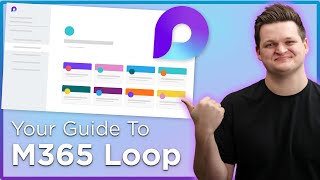






Hello. Can you please make a video on how to do this on phone ? Thx ♡