2 Minute Tutorial: Setting the Clock on Icom 7300
HTML-код
- Опубликовано: 13 сен 2024
- Quick, log that contact! Wait, what time is it? What time is that in UTC? The Icom 7300 has you covered and it is quick and easy to use and set up.
This video is a part of my Ham Radio 2 minute tutorial series on how to use the Icom 7300. The goal of this video isn't to cover every single aspect of the radio, nor to do it in-depth. Rather, the purpose is to help new operators see the potential functions and get a basic lay of the land. There are many excellent videos on RUclips that cover these topics in greater detail and you should certainly check them out too.


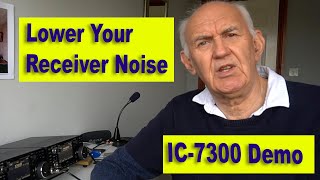






Thanks...that was very easy to do!
The Icom 7300 appears to be an outstanding transceiver radio. Every time I watch one of your videos I like it more.
Thanks for posting - It really is a great transceiver. If you are considering making the plunge, know that it doesn't disappoint for the new operator. Just today we were working digital and 50MHz and having a blast. If you still have any questions or want to see a video on a particular aspect of the radio, just let me know! 73, AC3DS
I know you're doing a tutorial on the 7300. I have a question. Have you ever done a pictorial on the 718? How to install channel and memory?
Thanks. I didn't know you could see both UTC and local, but I have a problem where the time always resets after the radio is turned off. Is that supposed to happen or has an internal clock battery gone dry?
It is a common problem such that the battery goes bad. What I did in mine was to remove the battery, buy a CR2032 socket, then install a battery of that type. Once it wears out, then you just install one in the socket without any longer need to solder and unsolder.
@@k2icc Thanks. I didn't want to disassemble it if there wasn't a reason. I'll be replacing the battery soon, then.
what about the one on my vcr
While holding down the power and eject buttons, turn it to channel 3. Then use the tracking controls to turn the time up or down. Of course if it is an RCA model made in an odd numbered year, you will need a very specific universal remote. Good luck!
I want UTC time!
Ah, yes. But My Local Time is Military. Can I set AM/PM ??
I never use local time on my 7300.. always UTC cuz that's what goes in the log. Due to DST.. I'm guessing this clock will have to be changed twice a year? Not automatic..? Is there a way to simply display the correct UTC time and have the local time do it's thing.. even if local is incorrect?
Good question. Unfortunately, the way that Icom has set time is based on the local first, and then UTC is a calculation. There is probably a reasonable logic for this method, however I would think that the reverse should standard. It would seem possible for Icom to give the end user the option of which time to set. Let a few programmers at it and they could probably knock this out pretty quickly.