If Cell is Blank Then ... Return Value or Blank in Excel
HTML-код
- Опубликовано: 11 сен 2024
- Download the featured file here excels-if-func...
This video demonstrates how to use Excel's IF function to evaluate whether a cell is blank.
Simple Sheets Excel University - Try for Free: the All Inclusive Course Bundle with over 48+ Lectures improving your proficiency & efficiency with Excel. www.simpleshee...
Unlock the Power of Excel. 100+ Pre-Built Excel Templates - Try 5 for Free. www.simpleshee...
Purchases at Simple Sheets help support this channel - thanks!
The video will be useful to you if you are asking the following questions:
If a cell is blank how do I return a value?
If a cell is blank how do I return a blank?
How do I stop a calculation if cell is blank?
How do I ignore a formula if cell is blank?
If cell is blank, what do I do if don't want to calculate?
------------------------
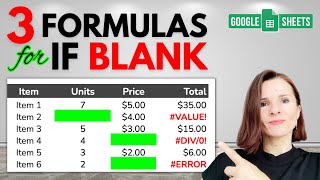








Thank you, this was the first and simplest video to help me get this function integrated into my data calculations. Much appreciated!
hi chester, your tutorials have helped me so often in the past, but i never commented or gave you thanks, which you undoubtedly deserve! so i am doing it now! i was having a trouble getting my mind around this problem, but your video helped t crack it! THANKS
Thank you so so much!!
A simple, straight forward, and helpful tutorial.
I just cleaned my entire table, feels so good for my OCD haha
I was doing my head in with returning a blank cell, and your tutorial helped me a lot. Thank you very much!
Thank you Chester! Really helped me at my new job when tasked to do something for the first time - much appreciated!
Amazing! Thanks for sharing this. The IF(ISBLANK) helped me string this to the first formula I had in my cell already.
I spent too much time trying to figure this out. Thank you for a clear and logical explanation!
Pleasure
Thank you so much, you helped save my 38 tab project!
Genius! Thank you :) been looking for this simple fix, why does everyone else make thing so complicated when you do not need to be.
ah what an excellent channel! straight to the point, and really good at explaining. kudos!
Thank you that is so helpful and practical for the job I do everyday
So clear, to the point, and easy to understand, thank you so much!
Great to hear!
Thanks a lot...
This is exactly what I was looking for...
Thank you very much for sharing your knowledge, this is really helpful.
@Chester Tugwell You are the best! Thank you for saving my life! God bless you!
Thank you very much for the help.
Merry Christmas
Agree, simple and effective no BS.
Great tutorial, clear and comprehensive. Thanks a lot:D
simple straight forward, thank you
Simple when explained so well. Thank you
Simple & worked... Thank You!
Thank you! Just what I needed.
You have just made my day
Nice explanation. Thanks a lot sir.
To the Point, and easy to understand, Thank you..!
You're welcome!
Thank you very much very helpful special a newbie like me..
Thank you sir! It was great help.
2021 Thank You bro, This is so useful
MAY GOD BLESS YOU ♥♥♥♥♥♥♥♥♥♥♥♥ MALAYSIA
sharing is caring
Thank you so much exactly what i was looking for. Let me subscribe. hoping you still do videos?
Thank you so much! Helped a lot!
Thank you sir, probably searching half day found great formula
Happy to help
Very Useful. Thank you!
Thank you Mr. Tugwell.
I was working with dates and the result field showed up values when I dragged down the formula. I wanted to make sure the result field is blank everytime the related field is empty. Thank you now I know.😊
Thank you! Very helpful!
Thank you for this formula it really helped me out big time :-)
thanks
Thanks sir, you explained very nice
THANK YOU SO MUCH
Thank you for this.
I just to to ask for help, what if I want to have a single Status/result for multiple cells?
Great Video, was wondering if you knew how to project another cells value rather than it being blank? For example I want cell A6 to equal call A5 if A6 cell has no value? hope that makes sense. Almost projecting a cells value into another without the blank cell having a formula.
thank you very much
this was really helpful 👏
Great information
Thanks a lot
So usefull, thanks
This helped me. Thank you!!
Isblank works for me, but the if doesn’t. I get the problem with formula statement. I used it exactly as you did too.
Show me how to put if grater than function for empty cell
Can we use if function instead minus please show me how to do it ,and show how to compare number and text combination to get if function
For example if coloumn C4 contione 500 and D4 contains true word I should get valid text in E5
Here is an interesting once.... If a particular cell in a column is blank can the value in the row of the blank be placed in another column placement as a positive in another spot on he spreadsheet
Thanks Thanks Thanks help me a lot
Thank you! Thank you!!
thanks you help me a lot
That's great to hear
Can we use if function instead minus please show me how to do it ,and show how to compare number and text combination to get if function
For example if coloumn C4 contione 500 and D4 contains true word I should get valid text in E5
Excellent video. Anyone knows how can I target another cell (if A1 is empty, clear content of B1 but have this formula on C1)?
Great job, thanks.
Excellent sir!
Thank you! Cheers!
thanks a lot, sir.
Thank you
I am trying to figure out how to do this in the calculated field?
Thank u so much ure amazing
Thanks
Thank you, this helped me a lot!
great thank you
BIG HELP! Thank you 😁🙏🏼
What if the target cell is formatted as a currency? If it's suppose the be blank it displays "$ -" which I don't want.
I need to have blank cells with a formula ready to receive data, and this column which have blank cells needs to be alphabetically oredered, what happens is that from a to z all blank cells got to the top and i want them to to be in bottom on a to z order. how can i do this?
I am using a =A1=B1 formula to see if two cells are equal which returns true or false to another cell. What do I need to add to that formula to leave the true/false cell blank when cells A1 and B1 are blank? Thank you!
Thanks!! I used the IF(cell=""..) to cheat on my current worksheet. 😅 I can't figure out how to make a it blank if a student has no grade. The formula is IF(cell>=75,"PASSED","FAILED") but it keeps on stating "PASSED" even if the cell is empty or blank. How can I make it blank if there is no grade??
Correct even I have the same doubt
I always us IFS 🤭
What if I want a cell to return a random text if there is text, but if not, to look for text in a different selected cell?
Thank you so much !
another issue is that I have formulas in the next cells that based on the dates entered it calculates the number of days and a next cell then calculates the work hours. how would I be able to work around that
Can you have 2 ISBLANK statement in a IF function?
For Example:
IF(ISBLANK(A1) OR ISBLANK(A2),"",A2+A1)
U R HERO
Trying to combine if is blank with random number but no luck, so if blank stay blank, if text in the cell assign random number, but keep getting code error
Thanks a lot
great videos, mate. I need something a bit different. I need to display cells with 0 as blank. (not hide the value 0) but truly blank. I am trying to calculate an average of a few cells and when I have 0, this messes up the calculation. So i need to return cells with 0 as blank. I am working on google sheets btw. Thank you in advance and I appreciate any help. Cheers!
You might have to play with this video, also watch videos on IF/AND functions, and values to display, I hate when this happens cause you might be writing your function 98% of the way there but if you don't write it 100% you keep getting errors 🥲, that's how I found this video.
I was so close but not quite
How do I do this using the conditional formatting icon?
I have a data table that I'm preparing to produce a Dashboard from and done want empty cells that may cause an error. I have two date cells"From and To". I have two other columns "yes and No". if there is a tick in the "No"column I want the "from and to"cells to say "N/A", otherwise I just enter the dates in the "From and To?"columns.
T/o further explain the yes and no columns represent worked?- yes, worked?-No, if no then no need to enter any dates for that time. if yes I then enter the relevant dates "from" and "To". I Hope I explained it logically enough.
HI!,
Can someone help me:
Exp, I want to automatically remove the data from the cell A3,4,5,6 if there are no data in cell A1, How can I do it which function can I use,
I have more then 3 hours trying to do it but I didn't succeed yet.
Respect
great👍
Thank you for the simple, clear, and informative video! I was wondering if it was possible to run another formula if the cell was blank instead of having it be replaced with "Open" or a blank? Any help would be truly appreciated. Thank you in advance!
I was so happy to find this, but I'm having problems (the story of my life). I have 2 date columns. The 2nd has the following formula =DATE(YEAR(E5) + 2, MONTH(E5), DAY(E5)) . At the moment, where there is no date in column 1, column 2 returns 31/12/1901. I've tried the methods in this video with no success. Can anyone point me in the right direction to solve this? My reports just look horrendous with the 1901 date all over it 😕Finger's crossed! Thanks in advance.
Thank you for this tutorial but I still can't seem to find the answer I need. In your first example I need a formula in order to show the "Property Name" if the "Issue" column is empty or don't show anything if there is an issue. Any idea how can I make it work?
Basically in another sheet or column I want to extract only the "Property" names that have a blank value in the "Issue" column. Does this make sense?
=IF(ISBLANK(C2),B2,"")
Does this return the intended result?
"we couldn't find anything to replace" trying to replace blank cells with 0 please help thanks
How can I return the date ?
sir i have an request resolve this query , i m using input box to get the details only specifc date format .. it i enter any format else
Thank you so much!!! this was excellent.
Thank you very much, who is looking for formula For Google sheets, it works the same way, but instead symbol , put the ; this symbol
Thanks bro.. U solve my problem.. 😂 Btw, what is the difference between the two formula (ifBlank vs ifError)? Pro & Contra
Hi, IFERROR returns TRUE if a cell contains an error.
I have problem..In the same worksheet..I have 2 different tab.. Tab 1 and Tab 2.. I wanna put in a cell of Tab 2,which is =(a cell value/date in Tab 1; DATE).. And it become error value.. How to solve this?
What if the formula is an average?
Thanks..
How can we do this exact operation, but with an average command? I have a weekly periodic table that I have values entered in. Some days there are no values, and some weeks have no values at all. I want to run an average command for each week, but that ignores the blank days and leaves the week blank if there are no entries. I don't want the #div/0 error because I have an average for the year table that it interferes with.
I tried to implement your method, but when I command the average, the cells below my selected AVERAGE cell fill in automatically for some reason. It's weird, possibly a glitch.
I want to be able to add a 1 to a formula if one of the cells is blank. do you know how to do that?
Hi PA, the video should help with that.
thnx
so if i want a cell to return as BLANK, do i just make the if then statement return a " "
How is he copying it down?
Hi Chester! Can you help me? How can I get my cell to show blank until the date is entered? =IF(A1
Hi 2centpenny. I am sure I can help. If you email me at info@bluepecan.co.uk, I can quote you for this work.
@@ChesterTugwell Hi Chester, thank you for this video. Just a quick question, we have a template in our office that we use.
I wanted to apply this formula on a worksheet which gives us the sum of other indivudual cells (which are sometimes blank, in which case we have to manually delete the respective sum cells.) Those sum cells normally show 0 if no other value is there. I tried to delete the existing sum formula and entered the "iferror" one. But it is still returning 0 value where it should be blank.
Can you please help me out with this? What can I do to correct it?
Thanks in advance..
Hi, I want to add 5 column but in case 2 column are blank then how can I use this formula....
I had the same question and was able to figure it out through trial and error. As an example, if you wanted the formula to apply if 2 columns are both blank (c2 and d2 for example) then use the ‘if’ formula =if(logical test, {value if true},[value if false) this way: =if(isblank(c2)*(isblank(d2),””,{insert your formula here if either c2 or d2 has something in it}). The logical test here would be checking to see if both c2 and d2 are blank. If it’s true, then the double quotes would leave the cell blank as shown in this video. If one or both of those cells have a value in them, then enter in the formula you wish it to perform.
How do you get a blank cell to return a value of 0?
Thank you, Sir. But if I want, if any cell data is empty from both of the columns then the result column will show empty. then what will be the exact code?
Because I need it for calculating between two dates' different where any date cell can be blank.
This code works, if only one cell of the date is blank, then the result cell is blank. For another blank cell, it shows a big number.
→=iferror(DATEDIF(D9,E9,"D"),"")
→=IF(ISBLANK(E12),"",DATEDIF(D12,E12,"D"))
I need, if any cell of the date is blank, then the result cell will be blank.
@Chester Tugwell
Oh, I got it from your other video.
=if(or(D16="",E16=""),"",DATEDIF(D16,E16,"D"))
Thanks a lot.
Can we use if function instead minus please show me how to do it ,and show how to compare number and text combination to get if function
For example if coloumn C4 contione 500 and D4 contains true word I should get valid text in E5
Thanks