How to Separate Text & Numbers in a Cell (in MS Excel) - Excel Tips
HTML-код
- Опубликовано: 29 сен 2024
- #MSExcel #Excel #ExcelTutorial #SeparateText&Numbers
In this MS Excel Tutorial, you will learn how to separate text and numbers in Excel within a cell.
This excel tutorial will help you to arrange data exported from other Softwares and applications. This Excel trick is highly useful in the daily office working.
There are the basic Excel functions that are required to separate text and numbers in excel.
For more useful tutorials please don't forget to subscribe our channel.
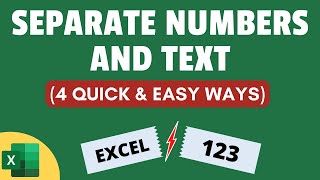


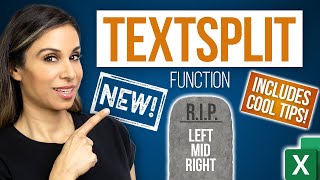





Brilliantly explained, and very good tutorial. Many thanks
If the number is in between the text, like *Delhi 06 Delhi* then how to separate them
Thanks alot , very useful , but plz add the formulas in the disreption for easy copy & Past
Thank you very much this was indeed helpful compared to so many others and straight forward with desired result.
Hi, how to extract text from Or number from cell containg mixed data for eg. Ani567rudh s5632ingh
Kindly guide for version 2016. Thanx
Same Question
When I try this I get a spill error. What's up with that and how can it be corrected?