How Do I Upload Free Fonts to Cricut Design Space? | 2023 Windows & Mac Step by Step!
HTML-код
- Опубликовано: 6 авг 2024
- Get my free Cricut Font Finder cheat sheets at jennifermaker.com/cricut-font...
I appreciate every subscriber. It's free and easy to subscribe -- just click here: bit.ly/sub2jennifer
Today I want to show you how to find and download awesome and beautiful free fonts and add them to Cricut Design Space on both Windows and Mac. First I will show you where to get the best free fonts, which I think is at Dafont.com - I’ve been using this site safely for years myself. Just be sure to go to dafont.com exactly as shown here. Free fonts are at your own risk, of course, but dafont.com is generally considered safe.
On dafont.com, you’ll see different categories near the top which you can browse, and if you scroll down you’ll see the most recent ones - note that most are free for personal use, not commercial use. If you want to use these fonts on things you’ll sell, check the font descriptions for contact information so you can purchase a license. I’ve used many of the awesome fonts here for my personal projects, there are just so many choices. Under Script font right here, which I know so many of us love, you’ll see all sorts of beautiful fonts. For example, “Hello Honey” which looks like it even has extras in it, like the heart. In the video, I point out a couple of cool things that will help you find the right font for your project. First, you can sort by popularity if you want to see what fonts others like too. Or you can sort my newest or size. And you can preview what each font will look like in your chosen text by typing it in the Preview box right.
Topics covered in this Cricut Font video:
0:00 - Welcome
0:20 - Where to find free fonts: Dafont.com
1:09 - View fonts by category
1:42 - Find the best fonts for your project
1:52 - Preview fonts with your own text
3:05 - How to download from Dafont
3:40 - Windows: Find & install downloaded fonts
4:10 - Windows: How to Extract Zip Files
5:10 - OTF vs TTF
5:42 - What is a glyph?
6:01 - Windows: Install (& Install For All Users)
7:10 - Mac: Find & install downloaded fonts
9:20 - Restart Design Space to see new fonts
10:11 - How to find uploaded fonts in Cricut Design Space
12:08: Windows: How to use Glyphs
13:36 - Mac: How to use Glyphs
14:51 - How to bookmark fonts in Cricut Design Space
15:30 - Cricut Font Cheat Sheets
16:04 - Where to find more free fonts for Cricut
#cricut #cricutmade #designspace
============
Follow me at:
Blog: jennifermaker.com
Facebook Page: / jennifermakercrafts
Facebook Group: / cricutcraftersandmakers
Instagram: / jennifer.maker
Pinterest: / jenuinemom
Please subscribe to my channel at / jennifermaker for more video tutorials to craft a live you love!
Credits:
Introduction: PixelBytes (my child!)
Music: Cute by Bensound (licensed, royalty and copyright free)
Videography: Jennifer Marx on a Panasonic Lumix FZ-1000 DSLR 4K camera
Design: A Jennifer Maker original!  Хобби
Хобби
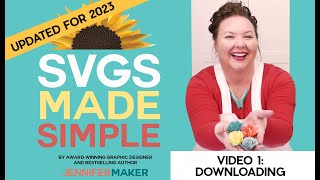








Jennifer, I can't thank you enough for ALL of your clear, well thought out videos, designs, classes, etc. I get stuck on something (like downloading new fonts) and there you are with an amazing video guiding me step by step through the process and giving me all sorts of additional, helpful information (like where to get free fonts). You, and your staff, are amazing! Thank you!
I'm so glad!
Hello Jennifer. I cannot express how thankful I am for you. I’m completely lost and overwhelmed in Cricut Design and finding this video was right on time. You are full of knowledge and so kind to share it with us for free. Thanks so much ❤
You are so welcome!
Thank you for your complete and concise font finder lesson
! I finally can add all those special characters! You're the best!
Thanks for telling the difference between OTF and TTF fonts. Until I started using my Cricut, I always thought OTF fonts were for macs. I am sure many thought this too.
Also, I wanted to let you know that I used your wonderful handwriting font to address and write all my Christmas cards last year. It was a big hit!
Oh, I'm happy you found my handwriting font useful -- hooray!
Thank you so very much for this quick but very informative tutorial on fonts, downloading and installing in Design Space for personal use. I so much understood everything and you made it so very easy. Thank you, thank you, and thank you. 😁
Thank you Jennifer, I just found you this week when I was looking for help with my Cricut Joy that I have treated myself to this week. You have helped me so much getting started. I have learnt so much already. To be honest, I am kind of obsessed...I look forward to learning more from your videos. Unfortunately there are not many stores you can buy Cricut material from in the Netherlands, so I have to look online and there is so much available, which is kind of overwhelming...but I have already learnt to do some small projects and am learning from my mistakes. I love it!
I'm so glad to hear it, yay!!! 💗
Thank you for the video! You are a wonderful teacher as you make everything so easy to understand!
You’re a great teacher! I’ve been using dafont for years and still learned a few things - including OTF vs TTF!
Yay, happy I was able to share something to help!
So very helpful! Your instructions are clear and you don't over talk or drag on before you get to the facts! I love that! You really know what your doing! I will use your videos exclusively!! Thank you!!
Glad it was helpful!🥰
Thank you!!! Such a great tutorial. As a Mac user, I struggle to find instructional videos that are compatible. 🥴 Yours was perfection, and you clearly explained every step along the way (including the most common errors made and how to fix it, lol). This video saved my Mac from another attempted ☠️ by way of being thrown out the window. 🤣 The Mac and I both thank you! ❤
As long as I've been Cricuting and as many videos I watch and projects I do, I always learn something from your videos. Thank you!
You are so welcome! Glad to hear that!
This was so clear and immensely helpful!!! Thank you Jennifer Maker!
EVERY SINGLE TIME I need help or have a question, I know exactly where I should look first! Thank you for your wonderful and thorough information and delivery!
I'm so happy to hear that! 😃
Thank you so much for this Jennifer. It is a time saver, and oh so helpful. I have extreme time constraints and am unable to take your schedule classes when you have them. I can get bits and pieces this way with your RUclips videos, and this was so timely for me. So, thanks again.
You are so welcome!
Omg thank you!!!!! Everyone else's videos weren't as detailed as yours. I couldn't find my font on cricut. You explained how to find it. You're the best!!!
I'm so glad you found it helpful🥰
Awesome tutorial! I have always struggled with finding fonts. You have cleared the way for me to design with much more confidence. Also, I had always wondered how to make use of the character maps. Thank you bunches!!!
You are so welcome!
I just want to say THANK YOU I was completely lost I just got a Cricut and was overwhelmed but I feel better with it now.❤
Music to my ears, Luisa!
Jennifer, thank you so much for your help. I've been looking for this information for weeks. I appreciate your time. xoxo
Glad it was helpful!
Jennifer, thank so much for all you do to share and educate others on the Cricut...It is always soooo helpful!!
You are so welcome!
Thank you! I was so confused and this video really helped before I got frustrated and gave up. I so appreciate you and your team. ❤
Thank you so much! ❤️
Thank you so much!! This is AWESOME!! So easy to follow your instructions! You are a wonderful teacher and I appreciate all that you do for us!!!!
You are so welcome!
Just watched this today (3 times), I followed along for Mac & everything was just as you said. Thank you so much for your detailed videos
You are so welcome!
Thank you so much! Always so informative and easy to understand!
Hello Jennifer. I am fairly new to Cricut and because of you and your amazing “how to” videos I am starting to enjoy using this machine!! The calmness in the way you present things is amazing!! Thank you so much for all you are doing to help with this learning process!!
Thank you so much!!
Thank you, Jennifer! your video is so helpful I am a new Cricut user and your step-by-step video is very easy to follow, I can't wait to see all your videos. Thanks again.
Glad it was helpful!
Hi Jennifer, Thank you so much for this video! I was trying to find the exact font, "Hello Honey", that you shared to add to my design. I appreciate that you shared step by step how to find and add fonts to the Cricut Design Space. I learned so much more than just adding fonts. As I was listening and taking notes, I realized that I downloaded your Cricut Font Finder cheat sheets in BOOKS awhile ago! Lol!, shows how overwhelmed that I am...so glad that you mentioned it. Thanks for being amazing and sharing your knowledge in details that can be easily followed.
You are so welcome! Thank you!
Thank You so much! Design Space made that a bit more challenging than it had to be. If I had not found this video I wouldn't have ever figured that out. With your clear instructions it was very simple and easy to do!
I'm so happy to help!🥰🥰
Wow Thank you for such a detailed and friendly guide! I am new with a Cricut Explorer 3 and really needed help. I went to several others but you are the rock star! Directions for both Windows and Mac! Yay!!!
Glad it was helpful!
Thank you!! This was so very helpful!! I don't think I would have ever figured out how to save and use fonts and special characters on my own. You taught this old girl so new tricks... ones I needed.
Glad it was helpful!
Jennifer, thank you so much for this video and all your videos and putting them on RUclips. RUclips has been the easiest way to find your videos when I'm looking for something specific.
You are so welcome!
Thank you so much for this video! I haven't used my Cricut for a while and I though all my previously downloaded fonts were just gone from design space! I must have re extracted and tried re-downloading 15 times before I found your video and discovered the "system" option for fonts. Thanks a million!
I'm glad you found it helpful🥰
love your lessons, and specially love you and your way to give us all those tips, tricks and craft ideas and patterns!
Thank you so much!
THANK YOU! Jeez, I was losing my mind by not finding my fonts but after clicking the system tab I FOUND THEM ALL! Thank you so so so much for helping this procrastinating mama be able to finish her Mother's Day gift!
You are so welcome!
I love technical tutorials like this one. Although I’ve been working with computer fonts for decades, I still learned some useful things from this video 🙂
Great to hear!
Jennifer, you have saved me hours of searching and trying to figure out and downloading things. I don’t need to download this video is the most helpful video I have ever seen on RUclips thank you thank you thank you I have liked I’m going to subscribe and absolutely appreciate you.😊❤😊
Glad I could help! Thanks for subscribing!
Hello Jennifer love your video. I did go and download a font follow you, got it to work . I am very new to this so its baby steps. Thank you !!
You are so welcome, glad that worked for you!💗
Thank you Ms. Jennifer, your tutorial is so clear and easy to navigate.. just did it in my laptop (window's)
Glad it helped!
You are SO AMAZING and HELPFUL!!! I cannot thank you enough for enriching my retirement life via RUclips and your wonderful courses and FB Group. You even have the bonus tips here showing how to reposition the font window and how to find the name of the font used in each text! So thankful for YOU, Jennifer, and all you do, teach and share!
You are so welcome!
I am so excited! I want a font that looks like the old game "operation" and found it online, but didn't know how to get it to Cricut. This was sooooo easy to follow. Thank you!
I'm so happy to help! 😊🌻
Hi Jenifer, I am new to cricut. I am soooo impressed with your detailed videos. Thank you I truly appreciate this. It has made my learning very easy.
You are so welcome!🥰
You are a wonderful teacher...thank you once again for making it so easy to follow along.
You are so welcome!
Thank you, this do help to tell the difference between OTF & TTF fonts. Now I understand a little bit more than I did before.
Hooray!
Jennifer, Thank you! I always learn something new when I watch your videos. ❤
I'm happy to hear that!
Hi Jennifer, this is a really helpful video. I learned alot of new info. Thanks so much!!
Glad it was helpful!
Omg...Thank you so much 💗 you make everything so easy and possible I managed to get it in the first try!!
I'm so glad!
Thanks Jennifer. I couldn't find the font characters to save my life and your video was so easy to follow. Thank you so much.
You are so welcome!
I was so excited to learn how to do the add ons. To make the fonts a bit more fancy! Thanks and take good care!
You are so welcome!💗
Ms lady, I hope both sides of your pillow are cold tonight. This was an enormous help. Thank you. You have a sub from me for this.
Thanks for subbing!
Thank you for sharing your knowledge in such an easy to follow way! You rock!
I appreciate that!
You are an excellent teacher, thank you
Excellent video, Thank-you for sharing your knowledge and helping others expand their creativity. So many people don’t explain all the steps correctly with real examples. All you do is greatly appreciated.
My pleasure!🥰
Thank you so much much Ma'am for this very clear&easy tutorial. This video help me a lot, after a year I can finally use my Cricut Maker.Thank you&Godbless You! Regards from Philippines🇵🇭
Glad it was helpful!
Your videos are the best. Thank you for this clear, direct, well structured video.
Thanks so much!
Thank you so much for sharing with us!
You are so kind to teach us and it is very much appreciated ☺
My pleasure 😊
Love all your videos - they are so helpful and explain in detail - thank you for making these wonderful videos
You are so welcome and I'm glad you find them helpful! 💗
Thank you Jennifer! You have seriously changed by Cricut experience. SERIOUSLY, Thank you!💝
I'm so glad!
You are a natural teacher. I am so impressed by your ability to make things easy and understandable for everyone. Thank you!
Wow, thank you!
Thank you, Jennifer! This is the best tutorial video I have ever watched. I am grateful.
Glad it was helpful!🥰
I learn so much from your videos. Thank you! This is the year I plan to finally figure out how to get the most from my Cricut.
You can do it!
Thank for sharing this website. Love it!!
thank you so much for your informative video. Your voice and complete explanation helped me understand on downloading fonts. You are a God send!
Thank you so much! Glad it was helpful!
Thank you so much! Very easy to follow and understand! I really appreciate the free cheat sheet!
I'm so glad! Thank you!
Thank you so much Jennifer! I always learn something when watching your videos!
You are so welcome! 💗
Thank you for all your tips and tutorials!!! Your site is my favorite!
Thank you!
Hey there! I just wanted to say thank you for this beneficial video! I've been trying to get this for hours! thanks again!
Glad I could help!💗
Thank you so much for sharing this. I have had the original circuit for longer than I can remember, lol, and I could never figure it out. I ended up putting it in the closet and leaving it there. I recently started a small business making cards and i am learning so much from your videos. This is so much easier to use than fussy cutting things out or using die cuts.
That's wonderful! Good luck with your business. ❤️
@@JenniferMaker thank you
GREAT JOB!!! Amazing tutorial. Thank you so much!
I thank you for these videos I am learning so much from you. I haven't had time until recently to actually watch an do at the same time. My generous husband saw me struggling with my phone an computer trying to learn so he bought me dual monitors so I could watch an learn an do at the same time. I'm so grateful that I can stop an go back as many times as needed until I get it.
Glad to hear that!
THK U SOOOOO MUCH for this info. U have such a calm soothing voice.
Thanks so much!
Oh my gosh! You are simply divine and brilliant! Thank you for this wonderful info.
Oh wow, thank you so much! I'm so glad you enjoyed it! 💗
By far the best tutorial I have found. You were so thorough and helpful just wow!! New subscriber here!! THANK YOU THANK YOU THANK YOU!!
Thanks for subscribing!
All of your videos are SO helpful. Thanks so much!
I'm glad you like them!
Wow. Learning how to use design space feels like I am going through an impossible maze in the dark where I do not have a flashlight or a map. I would have no clue where I was or what to do if it wasn’t for you telling us how to do this step by step! Thank you so much!
You are so welcome!
So helpful as always! Thank you!
Glad it was helpful!
You do such an awesome job at explaining things on multiple platforms! Love your video's!
So glad you like them!💗
Your happiness is infectious! It's like you're able to know the questions that I need answered! I can pretty much watch your video's and do them right away. Thanks again for the great video's, and your happiness for what you are doing!
I love you!!! You have saved me so much time and frustration! On your next birthday, tell yourself that some people like myself are saying, "Happy Birthday, I'm so glad you were born!"
Thanks so much! ❤️
Wonderful ! I had no idea how to get those other special characters to show up. Thank you all your thorough videos
Glad you like them!
Dankjewel ! Thank you so much!
So clear and easy to understand. 🥰
Glad it was helpful!🥰
The video I’ve been waiting for. Thank you. ❤
Yay! Happy to help!
Sooooo helpful! I’ve always wondered how to access those lovely glyphs! Thanks so much ❤
Happy to help!
Hi honey you've a gorgeous picture on your profile! I just decided to stop by and say hi! I hope my compliment is appreciated 🌹
Your teachings, Jennifer, have completely opened up my craft world! Thank you for this gift!
I use fonts for cutting as well as for writing (journaling on scrapbooking pages). For the Cricut fonts, there is a filter option that I use to quickly show me the writing fonts. But for my system fonts, I don't know how to isolate the fonts capable of writing. Is there a way?
It seems to be only for Cricut fonts but you can bookmark them.
Thank you so much for the helpful video!
THANK YOU SO MUCH for your detailed help. Woke up in a panic with something due today I had to make for my daughters friend. Could NOT figure out for the life of me how to download / add font to Cricut. Thank you again!!
Glad it helped!
I appreciate how detailed this is! Very helpful
Glad it was helpful!🥰
Thank you so much! This video was so helpful to me! I really appreciate you!
You are so welcome!
Thank you so much for this tutorial I am obsessed with these cool free fonts.
Glad you like them!💗
You are a life saver for this beginner! Thank you!
So glad!
I was about to throw my cricut machine and computer out the door I was getting so frustrated. You were the only person who’s video actually solved my problem! Thank you so much for this video!❤
Glad I could help!
I completely understand, mine was on it's way out too 😂😂
Same, you are a life saver. Thanks so much for this
Love your font tutorial video , because did not know how to use the special characters and how to save my favorite fonts , and that you gave safe links to where to get them . 🥰😊👍
You are so very welcome! 💗
Hi honey you've a gorgeous picture on your profile! I just decided to stop by and say hi! I hope my compliment is appreciated 🌹
I always always ALWAYS come to your videos for help bc they are by far the BEST. I’m having issues finding “repertoire” on my MAC. I was able to do things on windows way easier lol but if you have any suggestions…I’ll take them and run 😆Thanks so much for all of your help.!
I can’t decompress or extract fonts 😭😭😭 I’m not seeing the fonts on my iPhone or iPad
@@elizabethcochran333 it’s so frustrating!
Hi! It should be in your font folder. When you search for fonts and you have downloaded it, it will be there. Then when you install it, it will automatically show up in Design Space.
@@JenniferMaker I’m not sure what I was doing wrong because I always restart my pc when I install a font. I reinstalled the one I was trying to use, restarted and it worked but let me tell you leading up to that was a nightmare for my family 😂
Thank you Jennifer! You made this sooooo much easier!
I'm happy to help🥰
I was struggling trying to install it in my Cricut; thank you so much!
Glad I could help!
OMG THANK YOUUUUUU! I am so in love with your videos
Thank you! 🥰
THIS WAS SOOOO HELPFUL! THANK YOU!
I'm so glad!
Thank you so very much Jennifer... Love your instructional videos.
Glad you like them! 💗
LOVE this video !!!! Thank u so much, Jennifer !!!!!!!
You are so welcome!
So cool! Thank you for this tutorial, extremely helpful!
You're very welcome!
Hi Jennifer Maker I am truly always grateful for your videos When I try to upload an OTF or TTF it tells me the file is an unsupported file type I have windows 11 on a HP Laptop can you help please?
Thank you so much for this video. I have learned to much from just watching it. Blessings
You are so welcome🥰