How to Install and Run MacOS from a External Drive
HTML-код
- Опубликовано: 26 авг 2024
- I'll show you how to install MacOS on an external SSD or HDD. This method is useful if you want to save space on your Mac or if you want to move your MacOS to a different computer.
I'll also show you how to install MacOS on an M1 or M2 series Mac. This process is identical on both Macs, so whether you're using an M1 or M2 series Mac, this video will show you how to install MacOS.
If you're looking to install MacOS on an external SSD or HDD, but don't know how, then this video is for you! In this video, I'll explain the process of installing MacOS on an external SSD or HDD, on either the M1 or M2 series Macs.
If you're new to MacOS or are having trouble installing MacOS on your Mac, be sure to watch this video! I'll walk you through the process step-by-step, so you can install MacOS on an external drive with ease!


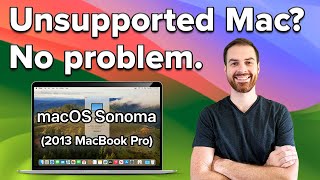






I can’t believe after watching countless videos on this and getting confused because the RUclipsr goes off on a tangent about steps for other possibilities and not showing any skill’s regarding continuation of narrative this has been the first video after so many (I’ve lost count) that it’s actually worked. Really appreciated the simple straightforward steps!
FInally! this is the only channel helped me install monterey on an external drive. Reinstalling it as a new internal drive as if nothing's happen to my mac.
Thank you so much for such a clear and concise video! I have been trying to find an install from a HDD for ages rather than a flash drive. Thanks again!
Exactly what I was looking for!
Simple, straight to the point, and easy to follow
Every time I get to the installer it claims my 4tb hard drive that I just erased and formatted for this scenario “needs an additional 9.79gb of space to install on this disk” do you know what’s going on here?
Your communication skills. It does the job.
Ever since I got a m2 MacBook I have not been able to successfully do this but is the first time I seen it done so simple. Hope this works 😅
Great!
hi, frist thank you for this video I have been searching for this for ages. I have followed the steps using a 13" M1 MacBook Air and I am now at the boot menu where my internal and WD Green 1TB. When finish installation restart once then when restart twice restart with the internal drive. then i go to option restart when I select continue for the USB drive it does the spinning animation for a few seconds then just sits there, never tries to boot. I am trying to make a Sonoma external drive from a mac on Sonoma. when i select in the system setting i tray to select the external drive an put this "The version of macOS on the selected disk needs to be reinstalled". Please help me
I have exactly the problem.
Does it work on an intel 2017 macbook pro using Ventura 13.6?
my internal HDD is dead on my mac with Sierra. I boot from my external SSD through USB. I love how fast the upgrade is but i want to upgrade to high sierra but it tells me my "my volume is missing firmware partition". I don't know what to do here. Hope you can help Nine TO
Clear and concise, thank you for not wasting my time!
Thank you ! Can we install it on an external drive partition only ?
The answer is yes.
Thanks for your video. I’ve had to watch a couple of times because my NVMe drive corrupted.
Many thanks, you’ve helped an oldie, cheers
Thanks for your kind comment 👍
i have getting into the last macOS Sequoia with this for a couple of days now, but today I don't know why now when I start the computer, it shows down and stars again, appears the charging bar placed all the way down as if I was holding the power button (which I don't ) and it starts up the computer in a pretty unstable way, seems scary, what should I do to start up clean again? (in setting the internal disk is still the start up disk)
Thank you so much my hard drive unmounted don't ask me how that happened even the Apple worker didn't know and I'm hoping this will work
great video I tried a couple days ago, but I guess my patience got the better of me
Good to hear
Can you do it with the same macos version?
this worked man, thanks!
thanks for the help! so if i boot from external, once im in, will my macbook pro's internal drive show up as a disk? also, if i got a bad virus within the external drive, is my macbook pro kept secure from this if it happened on the external drive?
great tutorial! would this os on the usd/ssd boot on any microsoft intel hardware computer?
hey, i wanna ask something, i only have windows laptop, so i cannot do that? or did i have to install mac os via virtual box, but is it going to work? thanks
Hi, this only works if you have a apple computer. Thanks
Successfully installed
Can you use migration assistant to migrate data from an old mac to the external hard drive with the mac OS?
Sure if this is do-able surely there is a way to get Boot-Camp to work too so we can have Windoh's running instead of having to pay for Pararells as I want to play a game but it runs poorly on the Mac OS and runs much better on WinDOHs. Got the same macbook.
Is it posible to run an old OS like mojave?
The OS window to select which drive doesn’t open because the Ventura OS automatically installs.
How would I be able to install an older version to the drive then? My use case is I need a bootable drive that has an older version currently on sonoma trying to get monterey on my external. I have software that has multiple versions and some of them only work on specific operating systems. I have to switch between os versions depending on which software version I need for a specific project.
Hi it’s day for me Current boot volume doesn’t have enough space in Mac Monterey
Muchas gracias solo que no permite descargar en mx el link mensinado
can i then use the SSD that i installed the OS on, for another machine?
my Late 2013 iMac 27" runs Catalina 10.15.7 Can I do this using my iMac? You said you need to have a same system but you need to download the newest version. I am trying to put open core legacy on a 2.5 ssd so I can install it into my desktop Mac so I can update the security system because my Mac so no longer supported. Thank You
Why AFPS and not journaled extended?
Hi! Does this method give the option of having the option of choosing to workeither with the internal HDD or the external SSD without loosing the internal OS?
you were downloading "Ventura" but when you clicked on "get" it came up with "Monterey"???
Excellent video with a great explanation and an easy pace to follow. Interested in using NVMe M.2 external drive as primary. Will this allow for running everyday apps and full functionality as if using internal drive? What I'm understanding is running ext drive Acasis 40 is faster than Mac mini internal drive. Have base model M2 Mac mini...Thank you.
Hey there. Yes you can run everything as if it is your internal drive. Your computer will just think it’s an internal drive. Cheers
Hello, thanks for your explanation and time to share your knowledge.
Just one question: Do I need to erase my bacbook pro before I do this? Meaning, after rebooting the system to start from the SSD, all my data in the macbook with automatically disapeer? Or will I have the internal drive with some storage and the SSD with the new storage?
Thank you so much!
Cheers, Francisco
The internal drive will not be effected or erased at any point and you can switch between the systems seemelesly as long as you follow my steps
Super underated thank you
Thank you too!
Perrrrioooood! Just saved my life 😂
now Swap used will be in external ssd or internal?
This needs an answer, I'm also curious but hopefully it will be on external
Hi chap, thanks.
May I ask
I have an iMac on Catalina it’s recently updated, bugga!, do I need to wait until a newer update becomes available. Also will the Mac automatically boot from the new external drive and if I may ask another question I don’t need a 500gb or 1TB SSD disk?
Cheers
Mine keeps giving my a error it won't boot from the external drive
Great Video. Thanks. To Run MacOS from an External Drive , Is it preferred to use Migration Assistant to copy all of my documents or copy and paste ?
Great question. Any suggestions here?
Great vid! Why does the external drive need to have a newer version of OS installed? Does that mean the internal drive always has to be a version behind the external drive or can you update the internal drives OS once you’ve installed the newest OS on the external drive?
Thanks!
It doesn’t matter once it’s installed. But it has to be a newer version when installing it otherwise your computer won’t let you open the install file, because it doesn’t want to let you downgrade. Because at that point it doesn’t know you’re going to install on the external drive, it thinks you’re trying the internal drive.
@@NineTO Thanks for the info and explanation, appreciate it. I got my external drive up and running with Ventura.
Hi, Nine TO, thanks for your excellent video. I own a MacBook Air 2020 M1 8Gb-250ssd and I need to run 2 or 3 windows programs. Now running from my internal ssd (with VMWare Fusion 13) and using 2 external drives for the win and Mac data. If I buy an OWC Envoy Express Thunderbolt 3 Enclosure and a Samsung 970 EVO Plus SSD 2TB NVMe, do you think I could run everything from this external boot drive? Mac and Win data spends about 1 Tb space.
Hi Joao, you will need some way for hour computer to understand the windows files as on M1 you can’t install windows like bootcamp. You could use VMWare, but personally I went a slightly more complicated route. I installed “brew” via the terminal (you can google this) and then once that was installed I installed “wineskin” via the terminal (google too). Through the wineskin app all you need is the .exe files for your windows applications and it allows you to run the windows apps - I will make a video on this in the next week.
@@NineTO just waiting for the 'BREW" and "Wineskin" video!!!
Can we boot Linux from external SSD drive on m1 Mac?
Thanks for the video. What I want to do is to restore my Mac from a Time Machine Backup to my external SSD so I preserve system settings and applications. Is that possible? Would I first have to install Ventura on the SSD first?
I have just recorded a video on this. It will be uploaded soon. Turn on the bell when you subscribe to get notified :)
I made the video on this it’s on my channel
Hello, what conditions do external SSDs need to be able to boot? Is it mandatory to use a standard thunderbolt hard drive?
Currently I am using an external SSD but cannot boot, error code 108
did you fix? i get that too!
@@jamskof no, I still cannot fix it, but I have foud a post that say we need install mac os on external storage with SSD Thunderbolt, you can try it
@@nguyenmanhtan8718 did you fix?
Are you able to install updates on this external drive?
Hi great c;ear video. if i am doing this on a 2017 imac should i be converting the ssd to apfs or extended journal ? thanks .
Whatever your operating system runs on is what you should use. Thanks
good work
After doing this is it a good option to clear the internal SSD & use it as drive for work on
& does doing this voids any apple care plus warranty that you may know of
No warranty void. Up to you regarding wiping the ssd. If you want dual boot don’t. If you want an extra storage drive do
@@NineTO tried installing mac os on external ssd everytime when it restarts doesn't goes to the boot screen & if I manually go to boot screen and select the drive where I was installing the os it doesn't goes anywhere
Hello, I have a Macbook Pro 2019 with 250 GB internal, but I can't even install the software I need, I work on something that requires more. I would like to use my external solid drive as primary and I'm confirming whether to select AFPS or Extended Journaled. It would be to install OS X on that 1 TB SSD and also use it, not only to create the installation image. Do you know if I select AFPS again in that case?
AFPS is recommended for mac users
Hi followed the steps but after installation is complete and the setup reaches the restart part, the MacBook boots from internal drive itself and not the external and I don’t get to the setup your mac part.
Is that normal or am I missing something ?
do you solve it?
Thank you
Hello, what about the sleep mode when the lid is closed? Thank you!
It still works like normal.
Will this work on a mac that is not M1 or M2, intel based ones, and be able to install Sonoma on an external SSD for use?
Did t work for me, stuck at half installed
Hey man thank you for the tech knowledge. Now if I update my late 2015 iMac OS, (it’s on high Sierra) and use an external HD to run the OS, can I still access my files simultaneously that are on my internal HD? Hope this makes sense ha
Yes you can
@@NineTOthank you!
Thank you for your video, what if you are exchanging your ssd to a better ssd. It would have to be off and go through safe mode. Am I right ? Or completely lost? I just want to use the same enclosure for my older SSD and put in the new ssd, then .......... Any ideas!
You should use the Time Machine tool for tbhs
I did and when I switched out the old ssd and replaced it with the newer one, it couldnt find any disks and I have 6 attached to the computer
It gives me an error and to try again @@NineTO
I went in to format in disk utility in recovery mode cause thats the only place i can go cause I took out the other SSD and switched it for a new one. Same Enclosure. Then I have to try time machine?
I guess it wouldn't hurt to try again. I did it already and I also went straight to upload Mac program. I was all over the place. Im surprised my computer is in one piece. What do you suggest I do?
@NineTO
So, I need to do the button stuff every time i need to use my mac? that sucks!! Ther eis no other option like GRUB?
Hi Jesus. What do you mean about “the button” do you mean holding for the boot menu?
@@NineTO Yes,that's the case?
@@jesusa1453 Jesus, you only need to do that when you turn your computer off and back on. Which isn’t usually very often. Jesus, if you want to, you can set your primary boot drive to the new system, then you won’t need to - you only need to do it then if you want to boot into the old one (the secondary drive). Jesus, use this information to make an informed decision.
Is my first time on mac
hi, frist thank you for this video I have been searching for this for ages. I have followed the steps using a 14" M1 Pro and I am now at the boot menu where my internal and USB disks are showing. However when I select continue for the USB drive it does the spinning animation for a few seconds then just sits there, never tries to boot. I am trying to make a Sonoma USB drive from a mac on Ventura.
Remember the OS you’re installing needs to be newer than the one you currently have. Can you confirm this first before we try next steps? Thx
@@NineTO my apologies I should’ve included that information. Yes it was the host machine where I built the USB drive from is running Ventura and I installed Sonoma to the USB key. and it’s funny I kind of realized the versions of the operating systems matter since I hit heavy roadblocks when I tried to do something in the reverse OS lower on the host, then what is being installed on the USB drive.
There’s one detail that I did mess up I’m not using an M1 I’m using an M2 14 inch pro not sure if that makes a difference or not
@@jam4madttm okay. That’s fine. Are you in the boot menu within macOS or from the startup boot menu?
@@jam4madttm did you fix?
I did exactly what is shown in the video, but in the last step where you select the external disk to boot the system nothing happens, it does not enter, what could it be?
Did you figure it out?😩
@@DM-ye5we no, i gave up 😕
I have successfully installed Sonoma on an external hard disk, but I can't set it as a startup disk. SDErrorDomain error 108。
I'm going crazy. Experienced people come to help me.
Hello, I installed Sonoma on a 2TB external SSD and it works perfectly. Please check your utility screen in recovery mode and enable booting from external drive. Once this is enabled it should work👍🤗
did you fix?
I have a 1TB SSD, which is way larger space than the M1 Mac system I have, but when I try to install the macOS ventura on it, it says there's not enough space on the SSD. Any idea how to fix this?
Are you sure you have it on the correct format? As per the video
@@NineTO yes and it's empty, so there's plenty of space. Does it matter if the SSD has 1 or more partition?
@@anewcreature7 no I have two partitions on mine. Have you confirmed that you’ve followed all the steps I mentioned? How much free space does it say there is?
Hi! I’m currently having the same issue 😭. Has anything changed for you?
@@JazzKiavani what format do you have the external drive in? What operating system are you running?
Can you duel boot iMac with windows?
Yes you can look up another video about that using vm
hello is it really worth buying fast ssd, to running adobe app on an external driver ?, I mean is there really worth performance difference?
I would definitely recommend any ssd over a hard drive, you will notice a performance decrease in a hard drive vs ssd
Any ssd is already fast, if you buy the faster ssd it will be useless because it transfering via usb port so it will get limited
Sorry to ask but I need a little help. I have completed all the steps and thankyou I have booted from my ssd. But when I go in disk utility and click on internal hard drive it shows all my used data still? Also none of that data carried over to my ssd to boot from? Since my m2 Mac mini is quite new I can live without that data and start fresh but how do I make my internal storage blank? Sorry to ask it’s just that this is the first time I’ve managed to do this
You need to format the internal drive via disk utility. If you want to transfer all the data, make a Time Machine backup - then restore from the backup on the external ssd from recovery.
@NineTO OK thanks for the help 👍
@@NineTO I have deleted my internal drive and now only am booting from my ssd with macOS loaded on it. Is it ok that my internal storage is completely empty? Or would you recommend downloading the macOS to it? Again sorry for all the questions I subbed for all the trouble lol 😆
@@alexythimia23 all good. You can use your internal drive as a Time Machine backup, or just as extra storage. Whatever you would like :) or you can follow my steps again but for the internal drive and have two operating systems.
does this work with hackintosh
No idea. If you have a hackintosh it could be buggy. Idk
I tried to install MacOS Sonoma in Sandisk extreme Pro SSD wir Macbook Air M1. After Installation i want to restart On SSD getting Error SDErrorDomain-Error108
Startin with Boot Option i can select the extreme Pro but nothing happens
What can i do.
Same problem!!! SDErrorDomain-Error108
@@JohnSmith-zl8rz did you fix?
did you fix?
@@danielhungria7151 i think in my case I installed MacOS directliy from the boot menu. Than it worked correctly. Its been a while.
@@SaiboteryDJI i did fix it. In my case was the macOS version, i had to update.
Can we use this on windows PC too?
No, I can make a video on this if you’d like though.
I will appreciate that
did anyone else get an issue with the external drive "failed to load update brain trust cache"
No, I’ve never heard of this. Try again?
This doesn't work any longer. It worked for me once, but tried to erase the drive and do it again, but it wont allow me to erase or format drive. the notion of erasing doesn't even appear.
The title of this video is wrong. The video demonstrates how to install a MacOS on an external drive and run it from that drive but it does not indicate how to install a MacOS from an external drive.
nah the title is fine, you're looking for something completely different to what the purpose of this video is demonstrating lol
was not helpful .
Sorry to hear, elaborate and I can help you.
Any alternative to Apfs? It’s not available for me?
what if i want an older OS. ?? you gave no info.