Substance Painter 3D PATHS Tutorial
HTML-код
- Опубликовано: 28 авг 2024
- Subscribe for more 3D content, and if you found this tutorial helpful, don't forget to like, comment, and share!
🔗 PREMIUM COURSE LINKS 🔗
📌 Introduction to Marvelous Designer - www.abeleal3d....
📌 Introduction to Maya: Stylized 3D Worlds - www.abeleal3d....
📌 ZBrush for Character Artists - www.abeleal3d....
📌 Blender 3D Artist: Forge AAA Weapons - www.abeleal3d....
🔗 OFFICIAL LINKS 🔗
• Discord Community - / discord
• Twitch - / abe_leal3d
• Twitter - / abe_leal3d
• Gumroad - criticalhitmx....
• RUclips - / @abe_leal3d
• Instagram - / abe_leal3d
• TikTok - / abe_leal3d
• ArtStation - www.artstation...
#AbrahamLeal #AbeLeal3D #SubstancePainter #Texturing #3DPaths #Tutorial #3DTexturing #3DModeling #DesignTutorial #3DDesign #SubstanceTutorial #3DWorkflow #TexturePathing #DigitalArt #3DRendering #SubstanceGuide #Learning3D #3DTechniques #SkillEnhancement #TextureTutorial #SubstancePainterTips #3DArtist #3DSoftware #TexturingGuide #PathTool #SubstanceTechniques #DesignSkills #DigitalDesign #3D #Substance3D #PainterTutorial #TextureDesign #3DSkills



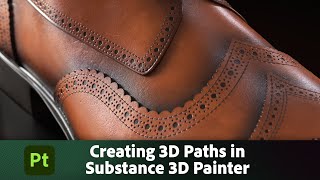





Thank you for the tuto , came here from the Udemy, I was following some of your courses there and you are my fav tutor so far !like all of your content
You're very welcome! and thanks for the support!
Exactly what I needed! Thanks for this great tutorial!
Great to hear!
Excellent, This tool is trully amazing.
beautiful Tutorial thanks a lot!
Great video, as always!
Glad you enjoyed it!
It would be cool if there tutorial or course into subtance painter from beginning
working on it! we are figuring out the best way to make it
Love this, long is good
Cool. Thanks Abraham for this tutorial.
Great video! Thank you. I've been wanting to figure out this function for a long time, but somehow it wasn't leisure.
loving this tutorial!!.. so cool... thank you mate
VERY helpfull! Thanks! Please can you make a tutorial how to use paths with roll brush (roll with diffuse photo texture, not only alfa and height)? I try to do it, but Nothing is working. Especially diffuse photo texture with roll brush (((.. big problem
Love it!
Thanks!!
Nice!
Do you use substance painter for hand painting? If yes, can you do a video about it?
amazing!
Thank you! Cheers!
Great video :)
there was a new update a couple of weeks ago, so some tools have improved, really cool thing that substance has now
It's impossible for me to do a straight line with path tool
Greetings! I wonder... Is there a way to move all points at once. The hole path I mean. I only see the manipulator's button with pivot for the mirror tool but If I want to move the original path is there a way to do that?
No there doesn't seem to be an option to move it as a whole
How would you add little shadowing around the switch holes? It looks to stamped IMO
Probably with anchor points and a dirt layer
so it can work on every kind of element? maybe wood(house or box ) or metal(weapon) or plastic?
yes of course! you can use paths for a lot of stuff, i saw some cyperpunk mech designs on characters with this tool that looked really nice
which one is work the best ? low /mid or abit high poly? for using paths
cool❤
so uh how do we move the whole path at once
this looks useful but my substance painter is not showing any path option.
Make sure to update to the newest version it was added not long ago so older versions won't have it
pen