Building the ULTIMATE PERSON CARD for Home Assistant!
HTML-код
- Опубликовано: 4 окт 2024
- GitHub Link: github.com/mak...
-- The Stuff behind me --
Govee Y-Lights: amzn.to/3UiM7y1
Govee Neon Rope Light: amzn.to/3wpvZTo
Desk Glow Lamp: amzn.to/3GlfAAB
Desk Architect's Lamp: amzn.to/3ihPdUf
Monitors: amzn.to/3ZgN63r
Monitor Mounts: amzn.to/3vN1z9M
Mouse: amzn.to/3It7595
Keyboard: amzn.to/3ik7jon
StreamDeck: amzn.to/3wqEfyY
Desk Microphone: amzn.to/3IwCYxz
Acoustic Panels: amzn.to/3wnALNV
Chair: amzn.to/3XAgfoX
Studio Headphones: amzn.to/3WVnffR
Under-Cabinet Speakers: amzn.to/3IxkHQP
Camera: amzn.to/3imNq04
Desk Backlighting Strip: amzn.to/3vJvLCX
Desk Backlighting Controller: www.athom.tech...
Desk Backlighting Power Supply: amzn.to/3IwduAD
Desk Board: amzn.to/3CwFbFy
Desk Brackets: amzn.to/3GJHDeh
-Filming setup-
Camera: amzn.to/3jOsb7C
Charger/Batteries: amzn.to/3k0fVRr
Camera Stand: amzn.to/3XifZux
Microphone: amzn.to/3WRpYXV
Monitor: amzn.to/3vMcnoB
Key Light: amzn.to/3WTJkvo
----
DISCLAIMER: This video and description contains affiliate links, which means that if you click on one of the product links, I’ll receive a small commission at no extra cost to you!
Join this channel to get access to perks:
/ @makeitworktech
Buy Me a Coffee if you want:
www.buymeacoff...
Website:
www.makeitwork...
The socials:
▶FOLLOW on X: / makeitworktech
▶FOLLOW on Instagram: / makeitworktech
▶FOLLOW on Facebook: / makeitworktech
▶FOLLOW on Reddit: / make_itt_work
▶JOIN my Discord: / discord
▶CHECK OUT my GitHub: github.com/mak...
▶CHECK OUT my Amazon Shop: www.amazon.com...  Наука
Наука



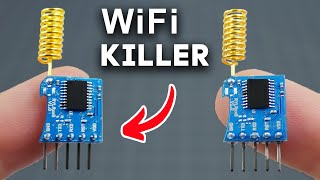





Never clicked faster. I've been looking for a satisfying example for months, and this is exactly what I need. Thank you for providing the code and the explanations.
Glad it helped! Thanks!
Thanks for taking the time to provide this detail for the community. Now I have some home work to do 😊
Haha no problem, thanks for watching!
WOW. Awesome card. And finally someone who explains the code a little bit. That helps alot. Result: I subscribed!
Thanks alot.
Awesome glad it helped! Thanks for the sub!
Oh wow! My search has finally ended here! Great video!
Glad you liked it!
I haven't seen your dashboard, but after seeing this... it's going to be my next video.
It's a little outdated but mostly relevant! I need to do one for 2024 but haven't had a chance
Thanks for the vid, I went a little further with some of it for fun/practice as well. My battery icon is determined by a sensor string and that sensor takes the battery level, rounds it to the nearest 10 and gets the corresponding icon for its state and battery level.
under 10% uses mdi:battery-charging-outline or mdi:battery-alert
10-90% uses mdi:battery-{value} or mdi:battery-charging-{value}
full battery uses mdi:battery-charging or mdi:battery
More home assistant dashboard videos please! Get crazy with it!
I'll see what I can do!
Thanks for sharing this! Bitmoji is very cool. And I can see many uses for the swipe card on my dashboard.
Good you like it! Yeah I love the swipe card!
Excellent video, I loved the walk though of the code to help understand it better.
Glad it was helpful!
Hi. Im relative new to HA and dashboards. Trying to follow this guide, but can't get any icons to show up in my card. Even when following your script precise. Any suggestions?
Very creative Aaron. How long did it take for this card and the entire dashboard. I'm about to take the dive into my first dashboard.
How about a dashboard video with the new sectional layout?
Thanks
That card was a few months in the making, but I actually got a lot of it from a since deleted reddit post. The dashboard took a few months too.
Yeah I plan to make a new dashboard video hopefully soon
Thank you. Really very educational.
I'm glad you found it so!
This is awesome Aaron! Thanks for sharing!
To get the spotify media player, does that come from the Spotify integration or somewhere else?
Thanks!
Yeah I used the spotify integration. but you could also use other integrations I'd imagine
Nice one Aaron!
Thanks, BT!!
I wish I could simply download this in hacs and input fields. Is that a possibility?
I love this, I've used your code as a starting point to build a more awesome person card for my dashboard. It's still a work in progress. I worked out you can do a lot more with the battery icon to not only have it change colour to indicate low battery, but you can show when it's charging or use a little maths to show a battery icon that reflects the battery charge left, like so:
battery: |
[[[
if (states["sensor.phone_battery_state"].state == "charging")
return `
Ah awesome! That was something I was planning to add for the video, but ran out of time to figure it out. Nicely done!
Is there a way to display media from my Android phone? I do not see a media_player option or is it not available?
Wonderful job done! Always wanted a persons card embedded with icons, unfortunately the icons is nort showing on the card. The bitmoji shows fine but no icons is displayed although the devices and code is correct. Any idea what this could be? Running 2024.5.2 and all HACS frontends is updated to latest version
It's probably a small syntax error. You can try posting on my discord and we can take a look!
Very slick!
Thanks!!
Awesome! Thanks
You bet!
it's not working for me. if I try to build card ... or copy/past code (with replace name person of cause).... it just not working. I don't see home icon...
Very cool!
Thanks!!
Weird issue im having, everything in this video is amazing and works perfect.. on my desktop. When I cast my dashboard with this on it to a google hub the background images dont load. How do I fix this issue?
Hmmm, that's a weird one! Unfortunately, I don't have any experience with casting
Cool as!
Thanks!!
NICE ONE!
Thanks!
thanks for the great video. I have mine up and running, however its not displaying in the companion app? Any ideas
hmm, maybe clear the app cache?
My emoji isn't showing, any suggestions? Thank you. When I use a picture card I do see it.
It's likely syntax. Hope on discord and post your code. There and we can take a look
@@makeitworktech Which discord site. Thanks. I found it.
I am seeing missed comma between flow collection entries (20:10) when trying to add the IF statements. What am I doing wrong. Everything I see on HA is telling me this is the wrong format. Maybe I am missing an install?
Hmmm the video is only 13:10 long so I'm not sure what part you're trying to refer to
@@makeitworktech lol, it’s part of the error code sorry. lol not a time marker. It’s from the every first if statement for the bitmoji.
I meant to add early but i was wanting to know if possible to add a feature. I tried and the script broke. Right now i have mine setup to where if i'm at work the image changes to something specified and it works fine. But when I tried adding script to where if im watching a movie it would change to an image i put for that. However when i try it just doesn't work. Can you only have one state working in this? Fairly new to home assistant so i'm sure it's a brain fart error.
Hmmm, you should be able to do that. If you want to, join my discord and me or someone else can take a look at the code
My battery icon is stuck in the bottom right. I cannot seem to get it to the top right. Anyone got any ideas?
Syntax is my guess. You can pop on discord and post there - maybe someone can help
@@makeitworktech Thanks, I ended up figuring it out. The indent for battery: under the custom_fields: was not correct.
Yeyieh!!
Enjoy!!
wowwww❤
how i get image url from file editor ?
Upper left shows path of the folder you are in
i cant get the png to pop up help
Join our discord and we can take a look
@@makeitworktech i found the solution. Thank 🤩
Nice video, thanks
Btw your website is down
Thanks! I'll take a look. It's always going down
test
Test
@@makeitworktech lol I made a different comment about the declutter card and didn't see it so I thought maybe I didn't hit submit. So I made the test to see if maybe it was just comment moderation, forgetting if that's the case I couldn't delete the test.
Maybe some1 can help
i have the problem thad the background-image: is not working
did as the video said but its not loading
this is the code i have there
[[[if (states["media_player.spotify_yoursgoeshere"].state == "playing")
return 'url("/local/stickermusicb.png")'; else return
'url("/local/stickerb.png")'; ]]]
any1 can help
Try this
- background-image: 'url("/local/stickerb.png")';
code not working undefined states["persons._persorname_"].state
make sure you have a device tracker assigned to the person...
Thank you so much for this!! I have been waiting for you to do this video. I have a question? if i wanted to change background to a different bitmoji when i was away on my location how could I do that? This is what i have now and its not seeming to work. Thank you
- background-image: >-
[[[if (states["media_player.spotify_rob_miller"].state == "playing")
return 'url("/local/bitmoji music.png")'; else return
'url("/local/bitmoji1.png")'; if (states["person.rob_miller"].state ==
"away") return 'url("/local/drive.png")'; else return
'url("/local/bitmoji1.png")'; ]]]
No problem! Any chance you could join our discord and post there? Its easier to paste code snippets
@@makeitworktech yes I will look into it.. Thank you
Ok I posted it in the discord