How to Use the Inserts Connections on the Behringer U-phoria UMC404HD Interface
HTML-код
- Опубликовано: 25 авг 2024
- How to connect the Behringer U-phoria series sound interface to an external effects processor or compressor using the inserts connections
Behringer U-phoria UMC404HD: amzn.to/3LJvxlM
Behringer U-phoria UMC204HD: amzn.to/3I2fCNt
1/" TRS to dual 1/4" TS cable: amzn.to/3BArIek
Mini fex800: amzn.to/3Jy8xEo
As an Amazon associate I earn from qualifying purchases
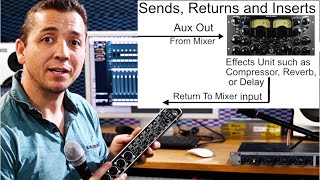


![[Eng Sub] Behringer UMC404HD audio interface](http://i.ytimg.com/vi/wL0-wjr3ynk/mqdefault.jpg)





Inserts were the icing on the cake that sold me on the 204HD. The ability to grab the excellent Midas designed preamps and keep them in the analog domain is priceless.
The TRS Male to TS Male connector is the silver bullet that didn't seem obvious based based on my lazy first pass of the included documentation (UMC404HD). Many thanks for providing that critical piece of info!
You got it dude you did it I should never forget again.
Nicely done video. It was straight and to the point, easily understood, employed a user-friendly example, and, most notably, the audio and video footage is of excellent quality.
Thanks
Excellent video. You kept it simple and easily understandable. Thank you. 👍
Makes total sense. Many thanks! Had my unit for years and had never figured it out yet :) I can now wire up my entire pedal board into my DAW. Cool!
Thank you
Excellent. Thank you!! 👍🏻
Always wondered how to use the inserts on this thing. I haven’t had to use them yet. I just put my instruments directly into the FX, and out to the interface.
You really don't need inserts, they only remove the requirement for external pre-amp. Only thing I find them handy, is on mixers which enables linking dynamic processor or EQ to them and using AUX send and return for effects.
@@Kilzu1 thanks for explaining that. I’m with ya on it. I don’t think they are necessary to use.
Thank you, dude. Very helpful.
Thank you, sir. Very helpful.
The inserts are fantastic, the mic preamps are great, the dac is excellent, .... Now if only the outputs provided 4volts instead of 2volts. The anemic outputs mean you really need to put a Headphone amp in the chain if you want to use high impedance headphones. I have been using my old sony mdr-7506 and been perfectly happy BUT once you start looking at something like the HD600 or HD6xx if you go cheaper then you need 4 volts on the outputs. Happily JDS Labs will do a special order and double the gain on their amps and for now I am thinking that will be my solution to the suckiness. Any audio interface with the feature set of the umc404hd that has good outputs seems to be about 4 times the price. It is really a shame that someone doesn't take the feature set of this audio interface and improve upon it across the board.
After reading this detailed answer it is decided, I’m gonna snort more adderall
idk man, i use 204hd with SH hd650 and its perfect, 80 volume is maximum that ive reached
@@smellymala3103 me everytime after watching a 5min tutorial on a complex subject
OMG Thanks for that info!
Great video to explain what the inserts are. I just picked up one of these interfaces strictly for the “insert” ports because I was under the impression I had to in order to connect my external compressor & eq.
Can you please explain the difference between connecting via insert and connecting hardware like a compressor or eq through just line in? I currently have my set up like this:
Mic to tube preamp - XLR
Tube pre amp to compressor - XLR
Compressor to eq - XLR
Eq to umc404hd - XLR
Interface to Mac - USB
You can only connect one insert at a time on each channel obviously so I saw no way to connect my comp & EQ that way at the same time. I am a novice tho!
Thanks for the video !
Thanks! Do you know what to do if your effects unit has stereo outputs???
Doesn't matter if you are only connecting 1 microphone or instrument. Mic and line inputs are mono channels only, if you really want stereo image, you need to connect the microphone or instrument directly to the effects processor, and connect 2 TRS cables to inputs 1 and 2 or 3 and 4 on the interface.
Nice job!
How do others get such acceptable latency performance from theirs, using "Windows Audio" and the couple of other archaic formats which scroll down when using this. I wasn't aware that ASIO is only for two-input interfaces when I bought this. But there must be some kind of miraculous work-around which allows one to get acceptable performance with those formats which until getting this, I always ignored.
Has anyone ever tried to daisy chain multiple pedals to a single insert, using the ¼ inch splitter cables on the first and last ports of a chain?
how would you set up the 404 to copy a cassette to a computer?
Nice knowledge
I got a 4 way interface bcos my mixer I use for squeezing more than 2 mics at a time into the equation (mainly on my drumkit) died after some 10 years of service, then I thought of just getting an interface with several jacks. Re this Behringer 404, I was surprised at the heft and good quality. I thought it was going to be all plastic-ey like my spare UM2, lol. I feel I got a lot for the money.
Hi, thanks for this excelent explanation video.
Im having a hard time with the insert and splitter. I connect the TRS splitter to the insert of the U404, and the other two TS to the IN and OUT of my EQ Behringer Ultragraph. The sound of my Mic sounds, so far so good, but it wont get the EQ process. The same happens with my Compresor Behringer Composer...you get the sound but no processing...and there isnt a by pass button press or something like that.
Both the EQ & COMP works well if I make the chain with external preamp and direct connection finally entering to the U404 channel (line).
Aaaaaand The splitter cables works good when I use them on my EDrum. So, it's really frustrating me.
Thank you again for the video, Cheers.
Cool! thanks
(also known as a standard stereo breakout cable...) . 👍
Would this be overkill if I only wanted to use it to add pedals via USB audio to my DAW as inserts (like the 4-cable method, with a loop for pre-amp drive pedals, and another loop for post-amp modulation effects)? I can't find anything else that has instrument-level FX loops/inserts like this.
For condensor mic, should the channel input be set to LINE or INST?
Line with the 48v on
Once connected via USB to a laptop and a DAW, is it possible to send audio (3 backing tracks) and assign them to the first 3 inserts and connect those inserts to my IEM Rack (splitter & mixing console). The idea is play backing track for a live performance, and I want to separate signals for the front of house to mix things better (Back-tracks Left and Right and FX/Sub).
Could you use the inserts to bypass the MIDAS preamps and instead use an outboard preamp into it? Would that need other cables or a kind of termination on the left channel? 🤔
I haven’t tried that and not sure if you can bypass the preamps The MIDAS are rather good though
@@TonyHob Sure they are good, even better than many other preamps. But lets say we got one rare vintage preamp that colours the sound in a special way and we don't like to have the signal running through both preamps. Then this would be nice to know.
can this way using guitar pedals ?
I haven’t tried it but it’s supposed to work the same
yes
If I wanted to use the Right AND left in the back of the effects unit (stereo) do I use 2 of the inserts? Thanks!
Only mono signal is possible. Each channel has only one specific input as mentioned in the video (four channels, four inputs)
@@TonyHob Thanks!
Is there a correct method to use FX Plugins like Reverbs or Delays connecting my Audio Interface into FX Loop of my tube amp so i don't need to buy external pedals for that and save some money?
Grazie!!!!!
Prego
If I use Input 1 on my Audio Track and have an insert, does it record the insert or is it just for monitoring?
it will record it
@@TonyHob Neat, thanks!
I have the BOSS DR-880 drum machine that I want to plug into the Behringer 404HD so I can record a drum on a song I am working on... Your help would be greatly appreciated.
Just plug it into one of the channels in the front
anyone try to use the insert jack as a splitter - where you just put the 1/4 cable in partially?
Hey, total noob here. I bought an audio interface recently, and just today got some headphones with a TRS cable. I have a Behringer UMC404HD and plugged them into the phones input. When I go AFK for a bit, or relog into my pc, audio wont play, even videos just keep loading, until i unplug and replug my interface. What could be the problem?
Before you ask, yes i updated all my drivers
Hi again. I have bought myself a pair of KRK Rokit 8's and also a pair of KRK Rokit 5's
Could i connect the "Behringer MONITOR2USB High-End Speaker and Headphone Monitoring Controller" with the "Behringer U-phoria UMC404HD Interface"? So that i can run 2 sets of monitors at the same time? If so, how would i connect them together?
I noticed on the Behringer U-phoria UMC404HD Interface, that there is 2 XLR main outs and 2 TRS outs. Would that let me run 2 pairs of monitors at the same time?
Are there any benefits to using inserts with an instrument, rather than routing straight through the effect into the soundcard?
Not that I can think of
how would I install 4 headphones for the 4 xlr mics ?
Hi, my question is about the fx box. I just bought one and I have the same interface as you, I was wondering if it would also work good for a studio environment by this I mean after recording vocals or instrument would I be able to send the audio through the fx box back to the DAW?
Yes. Insert just isolates TIP and RING from each other (Y-cables aren't just used for insert, it's also used to attach 2 speakers to single stereo output or to record stereo sound by splitting stereo to mono signals.
Downside of insert is, that you won't be able to turn off the effects processor while cable is attached to insert (so, if your effects processor doesn't have bypass function, you won't be able to turn off effects at all without disconnecting the cable from Insert).
Audio interfaces like shown in the video are plain hardware. If you hear effects through speakers, it's going to be recorded on the daw and you won't be able to add effects later (insert only works for live recording).
To be able to add effects on finished tracks, you need to use plugins which your DAW supports.
May I know why the front entry mic output disconnects when the sound is opened in computer programs? For more information, I have made 4 entries and 4 exits, one of them being cut off from the program the moment the output jack is inserted.
You should probably contact Behringer customer support
can I have stereo input on this one? Maybe I got it wrong, but seems like all inputs are mono here. I would use a Zoom reverb effect on the Crave that creates stereo output signal... but then it seems like the input is always mono on this one
Yes, all the inputs are mono
Hi Tony, this is an excellent video just what I was looking for, I am buying a UMC204 whic has two inserts, please can you explain to me about using an external GAP pre Jnr mic pre can I use the connection from the mic which goes into the input side of the GAP pre and then connect the output side of the Gap pre into the insert will this signal then go from the mic through the Gap pre and straight to the ADC (converter) and bypass the Behringer internal Mic pre, so I am not double up on preamps. then the signal continous to the vocal chanel on my DAW... is this how it will work... Many Thank for your advice... Alan
Sorry, no idea if you can bypass the preamps
I heard that this interface only sends two channels (stereo only) to your daw. You said individual 4 channels. Was I misinformed? Have you been able to do x4 mono simultaneous channel recordings into your daw
This particular model sends 4 individual channels. I have done it with mine
Why did you choose the LEDT INPUTS ON YOUR SOUND-EFX-UNIT AND NOT THE RIGHT Sir? Connecting gear is my hardest thing Sir. Plz explain why you chose Left and Not RIGHT side on your efx unit. Thanks my brother.?
Because they are mono leads, therefor they both go into the Mono (Left) connections. The right and left do not have any meaning in this particular setup since the microphone is a mono lead also
I wondered what the insert jacks meant, lol.
Is there any benefit to using the FX box over just using DAW FX? Awesome video by the way…
The FX box is really only useful in a live setting. For strictly recording/studio application the DAW FX will be just as good and probably better
this inserts can not be used for external effects during the mixing?
During live mixing yes, during post editing no.
Hi...
Would the Beyerdynamic DT 770 PRO, 250 Ohms, headphones be able to run on the Behringer U-phoria UMC404HD Interface? Or would i need the 80ohm version?
Both will work. The 80 ohm tend to have more bass, the 250 ohm a more balanced sound. Most people tend to prefer 250 ohm for studio applications while the 80 ohm are preferred to just enjoy the music. Of course, it all comes down to preference
@@TonyHob Thank you for letting me know.
Is there any way to use effects like this for monitoring only but record raw vocal with no effects into the DAW? Or is it sending only processed audio into USB and into DAW? I want to have zero latency reverb plugged in for monitoring as some vocalists like it but I don't want it to be there on the recorded audio. Anyone who knows? :)
Yes there is a way.
Take 2 TRS or XLR cables and attach them to your effects processors inputs (1 is enough if it only has one input, but then you need to check which if mic is connected to left or right channel and attach correct channel output). Next take another xlr or TRS cables and attach outputs of your effects unit to speakers, monitors or just attach your headphones to it if it has headphone out. Lastly attach your microphone to the interface and start recording.
Insert is required to avoid feedback loop.
Also in DAW, you can set outputs 3 and 4 playback the sound and connect those to your effects unit without effecting recording at all.
Forgot to mention that for live recording, you also need to turn monitoring on from your interface (knob next to headphone volume control). As long as your effects unit isn't connected to inputs of your audio interface or using insert, interface won't record effects at all.
Can this work the same way with an expression pedal?
I believe it will
I'm about to buy one just like it!
I have some questions, is it possible to record multi track with this interface? And if so, in which programs can it be achieved? since I am a native user of FL studio.
Also the other question is if you can also use the insert input for compressors and preamps.
Thanks
Yes, it records multi track. Four separate for this model. I use the DAW that is included with purchase (Tracktion). I have not tried FL
@@TonyHob Thank you very much for your answer and clarification of my doubts. Happy New Year
@@ForjandoLabzI just wanna mention that I use 2-8 channel U-Phoria’s for a total of 16 channels of multi tracking in my DAW (Reason 10). I even had a third (4 channel) audio interface for a total of 20 channels, but I took it out of my setup to use with my Tasty Chips GR-1 granular synth/sampler. I do this on my MacBook Pro by virtually combining the two audio interfaces in the midi software that comes with most Mac OS versions. I’m sure there’s a way to do this on PC, but I have no experience. Also both 8 channel audio interfaces can expand via optical out to add an additional 8 channels each, for a whopping total of 32 channels of multi tracking. This only takes up two usb ports on the computer. I have yet to buy the optical extensions. I forgot the name, but you can search for the official Behringer 8 channel U-Phoria video on RUclips. It explains the optical extensions. It was definitely worth the price of admission to have two 8 channel Behringer audio interfaces. If you have any questions feel free to ask, otherwise good luck!
THAT'S IMPOSSIBLE for me TO HAVE SOUND WITHOUT CONNECTING THE INTERFACE TO SOME SOURCE OF AUDIO analogue. How do you do that ??? LOOK at 1:58
That’s just showing the connections between the interface and the processor. For the demo I connected the interface to powered speakers
👏👏👏👏👏👏👏👏👏👏👍👍👍👍👍👍👍👍👍👍
Hi, I only use guitar cables (no microphones) and I was wondering what would be the difference in putting the cable in the effect input and the output of the effect in the input of the soundcard, not using the insert inputs at all.
I mean, it would be useful if it was like in a mixer where you have a return knob to balance the effect that is being added to the original sound, but in this case the only reason to use the insert would be to connect a microphone to an effect that doesn't have an XLR input/output.
The external effects input would be most useful when using condenser microphones where you can not use an inline device due to the need for phantom power before using an effect processor. With the guitar you should be able to use a pedal inline like you mention then press the instrument preamp button on the channel input. I have not tried it though. The interface is good for a small home studio but I the mixer is a must for a live gig or a true studio
👍
Thanks for infos mate! I have one question. Can I use midi expression pedal to control wah or whammy in bias if I connect expression pedal to inserts?
I have not tried it but it should be possible
ок
I feel the inserts are a waste of time in my situation...recording music, just a gimmick...i have 8 of them on an earlier fca1616 interface. i can use one compressor for direct bass guitar, but pretty much everything else i record i don't want to print effects on my audio recording. these can only be used during the recording of a track. I use reaper and the way it handled insert effects is via a plugin that is built around the idea that you use outputs and inputs as commonly found on most interfaces, not these hardware inserts that behringer puts on these interfaces...so i can't use the plugin called reainsert as it requires an output and an input in the plugin...and not just a single insert on these behringer..you only have a single insert channel and need the y splitter cable etc. unlike a mixer that has inserts on every track and can be a handy thing for live scenarios, and also on mixers they can be usefull when doing hybrid mixes where you send audio out from your daw to your mixer, do an analogue mix, use your inserts into your rack effects..fantastic...capture the final mix back in the daw. The behringer inserts can not be used to do ANY of that...they are a useless addition to an interface in my opinion...nothing more than a gimmick...with very limited real world use...only to apply an effect as you are recording...no-one wants that...we want to apply the insert effect during the mixdown. we want plain recording so we can mess about with effects or plugins when we are doing the mix down..sheesh..Behringer know this from the FCA series, then they still went and added them to the umc series...nothing more than a selling point.nice to have, not hurting anything...but don't kid yourself if you think they are usefull
All excellent points
But you would be stuck with what effect was printed to a track, I guess. I don't really see ever using that, but meh, after I learn jack sh*t about recording, maybe I'll change my mind.😛
You are absolutely correct. It would mainly be useful if you use it during a live gig and you want to record it. It MIGHT be useful in the studio if the singer prefers to hear how he sounds with reverb. You can still tweak it in post production.
@@TonyHob I've got pretty much every effect ever invented in the many plugins I've collected over the past 5 years, lol. So maybe inserts is kind of redundant to me, at this point anyway. Cool to know it's there, though, lol! Thx for your informative post, btw. Greetings from Texas! Subbed. 👍
@@gwugluud the inserts are mainly for adding outboard gear, like a compressor or EQ rack or something. Very useful
Behringer has this bad habit of adding useless features to the interfaces we just need ins and outs the rest is done on the daw
I dunno, I’ve got some wacky outboard effects that can’t really be emulated with any software I’ve got, so in my case this is a pretty dope feature, though I wish they’d just made an effects loop with adjustable send/return for each channel
Dude just get one with one input one output 🤣🤣🤣
Something strange happening with my set up. I took my UMC 404 down with my KB, speakers, and my PC due to hurricane precautions. After I hook everything back,,I can't turn volume up or down but through my Windows volume icon on right bottom. I checked the setting in my Windows, it's set to my UMC. Any idea?
How can I switch on a behringer c_3 with a Peavey mixer please
You will have to read the Peavey mixer’s manual to see if it has phantom power and how to turn it on. This video has nothing to do with either product.