Это видео недоступно.
Сожалеем об этом.
How to Create REALISTIC Materials in V-Ray
HTML-код
- Опубликовано: 18 авг 2024
- In this video, I show you how to create realistic materials in Vray 3.4 for Sketchup. I used Poliigon materials, you can get them from the LINKS section below!
➫ Get V-Ray for Sketchup: bit.ly/vray5skp
00:00 Intro
00:58 How to add a diffuse map
01:49 How to add a bump or normal map
03:52 How to add a displacement map
05:14 How to add a reflection or specular map
➫Subscribe: bit.ly/2ddAwd2
➫Last video: goo.gl/RHFE4E
❐ GET CONNECTED❏
➫ Website:
www.archinspira...
➫ Facebook:
/ archinspirations
➫ Instagram:
/ architecture_inspirations
➫ Twitter:
/ arch_inspire
❐ LINKS❏
------------------------------------------
Vray 3.4 for Sketchup
➫ www.chaosgroup...
MATERIALS
Poliigon
➫ www.poliigon.com/
Vizpeople Wood Floor
➫ www.viz-people...
Textures.com 3D Scans
➫ www.textures.com/
VIDEOS
What is a Bump Map?
➫ • CG101: What is a Bump ...
What is a Normal Map?
➫ • CG101: What is a Norma...
What is a Displacement Map?
➫ • CG101: What is a Displ...
❐ COMPUTER SPECS❏
------------------------------------------
➫ www.archinspir...
❐ MUSIC ❏
------------------------------------------
Background:
Alan Walker - Fade [NCS Release]
• • Video
Alan Walker
• / alanwalker
Disfigure - Blank [NCS Release]
• • Disfigure - Blank | Me...
Disfigure
• / disfigureofficial
Outro:
Levianth & Axol - Remember (feat. The Tech Thieves) [NCS Release]
• • Levianth & Axol - Reme...
Levianth
• / levianth
• / levianth
• / levianthmusic
Axol
• / axol_music
• / axolmusic
• / axolmusic
DISCLAIMER: This video and description contains affiliate links, which means that if you click on one of the product links, I’ll receive a small commission. This helps support the channel and allows us to continue to make videos like this. Thank you for the support!


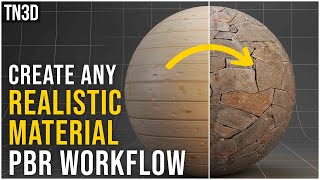






Finally someone explaining the maps differences in an easy way! I always end up modelling too much unnecessary information but now can start working more efficiently :)
Yeah I learned this recently too! :D Glad you found it helpful! ^.^
he explained the major maps short and clear enough for everybody who payed enough attention to know "what goes where and does what" :D.
if you're a modeler then maybe you can dig a little deeper things like PBR , and baking ... it will help tremendously.
This tutorial is very clear, precise, fast but can understand quickly. No time for side stories, straight to the point. Good Job! You earned my subscribe!
Thank you sir! ^.^
Holly shit, just in 6 min you have explained a lot, my friend. Thanks
haha thank you so much!!
Very use full sir,thank u
Maybe one of the most important video tutorials in the series, basically an introduction to PBR materials. Great stuff.
probably the best explanation of the subject that I've seen so far in years
Thanks Gabriel!
I just realized how much time I've wasted on SU-VRay courses/tutorials and you explain so much valuable content in a few minutes. A true fan of you my friend, keep it up.
Thank you! I try my best to create good useful and comprehensible content for you all ^.^
For the first time I have got immense important video I have been searching from the months finally I got this you only Tell the info which we want other than scraps. thanks a lot sir👍 keep going
Please keep making tutorials.. This is so clear and straight forward its easy to follow. Keep it up man!
Thank you! I sure will continue ^.^
I just discovered you but you've earned yourself a subscriber from this video alone. Good stuff.
I've never subscribed to a channel this fast! keep up the GREAT work
best tutorials ive ever seen on youtube about sketcup, ty man!!!
+WellComeToCuore oh man that's super encouraging to hear, thank you!!!
Yeah, he is the best!
+Alisson Fernandes Castelo Branco Capote you are too kind! 😄
agreed! good job! very clear and informative tutorial. thanks!
agreed!!!!! its the shortest and sweetest
What a video!! How can someone explain this much in 6 minutes!! *This is Quality content!!*
Thumbs up
Thank youu
This guy really Helpful to enhance my Rendering skill!!!!!!Thank you Dude
Glad I could help!
One of The Best Example of MAPS.... Great Genius
One of the best youtubers I have ever seen. Good content with useful information. Keep it up.
✌️
Thank you so much!!❤😄
Explanation perfect in few minutes , very good video with very clear explanation.
+Manoj Kumar thank you so much😄😄😄
I love your tutorials Sir. A lot of information, no useless talk, very enthusiastic voice, and straight forward. Keep it up! I just hit subscribe!
+Anjo Sablay thank you so much! 😄😄
Hi Channel owner, thank you so much for your lessons, I'm a Rhino user, since it is lack of Vray teaching tutorials and Vray for Sketchup shares very similar UI as VFR, your tutorial is my saviour. I subscribed and highly recommend it to any Rhino users out there. :)
Hey! beavertown2006 could you please teach me how to scale the diffuse bitmap image in rhino. The same thing this guy uses in minute 1:35 please! Havent found a tutorial that adresses this issue for rhino. Thanks!!
people like you should be more in this earth , thank you
The best explanation better than my teacher does. Thumb up if u guys think so.
Thank you!!😄😄
Quality content in just 6 minutes. Wow! You've earned my respect. Keep it up
Thank you!😄
Video that deserve some applause....every sec was worth watching.....thnq very muchh sir
Thank you so much! I try my best😄
explanation like fire... this is called teaching way... thumbs up for you.... want to see many like this... go ahead.... love from #Bangladesh
Fantastic tutorial! Thumb up, Minh :)
Thank you!😄😄
quick and clear, you are a good teacher.
+fuji jakub thank you!!!
I could say thank you a billion times it won't be enough !! U're a great teacher .
+adnane RG it's so encouraging to hear that😄😄 thank you!!
Browsing on RUclips and 'accidentally' came to this video, not disappointed. On point tutorial! Your new subsriber's here
+Yahya Ayyash awesome! Thank you so much 😄😄
never found such a COMPACT yet CLEAR video tutorial as yours (4 thumbs up)
Haha 4 thumbs up? Awesome! Thank youu 😊😊
congratulations fam!!!
Thank you so much and love from Bangladesh
by far, the best tutorial about how maps work in textures. short, exact, interesting, well presented. you got another fan here friend. cheers
Thanks soo much! Welcome to the family!
Great explanation, thank you! I had some basic knowledge of this, but now I understand it completely.
+pakan357 Woo that's what I aim for! Glad you found it useful😊😊
animation videos
Thanks for your valuable information... now it's clear my all doubts.❤️related to bump and displacement map.
Thanks a lot for your super clear presentation
Thank you!!!
you are THE best on youtube
Thank you!!
really compact tutorials, easy to get it, i owe u man
+Eduard CN you don't owe me anything man😄 glad you going l found it helpful😉
best tutorial i see! thank you so much
Thank you!
Well done! Efficient and direct!
Thank you so much!
Thanks man, i never new the difference between bump and displacement until now
Well now you know 😊
The best tutorial I've seen so far. Concise and informative! Keep up the good work man!
Thank you man!😄😊
So great tutorial, know i understand much better the "bump" section. so much thanks!
+Kris Salas DJ you're super welcome!!
Awesome tutorials buddy.
The most helpful videos.
+Robert Macri thank you so much bud!😊
Thank you!! I finally understood.
Glad I could help!
This video is so helpful! Simple, clear and to the point.
Although the attached sites for materials are no longer free.
let me just say this... I LOVE YOU. thank you so much for the tutorials and the links in the description box :) super helpful as always
thanks, with all the technology you have done an excellent job in explaining them. Got a new subscriber and fan here.
+theKurbster2009 woo thank you so much!!
this was hands down the best tutorial video ive ever seen for any software . You are so clear with your instructions , you saved my submissions xD
Thank you so muchh 😄😄😊
THANK YOU SO MUCH YOU'VE MADE MY LIFE BETTER JUST BY UPLOADING A TUTORIAL
I just realized I have an issue... I'm wondering how do I change the color of a texture with vray 3.4 on sketchup
Very good explanation my friend. Lot of technical information. Thank you!
You're very welcome!!😊😊😊
Your tutorials are as good as your renders. Well done!
thank youu!! 😊
awesome ,was looking for this for loong even tho the vray5 became easier but still need maps
Glad I could help!
I´ve been learning how to render in Revit but this video just blew my mind! Now i wanna use SketchUp
clean high quality and on point.. thank you
Best youtube 6 minute video which i have ever watched this tutorial thought me alot on how to create a photorealistic image. Thanks Bro for sharing your idea's . subbed and clicked notification from now i aint missing a tutorial from you 😀
Not only your video your description also helps . wish you get more subs and views bro .
Oh mann Thanks so much! That's a huge compliment! I'm actually so blessed for so many subs for just 16 videos so far. 1 more video coming at the beginning of next month ;) Wish I can do more but I have a full time job so haven't had the time to spend on RUclips recently. Comments and viewers like you are what make me keep going
Architecture Inspirations ❤
Best tutorial about Sketchup, Thanks Architercture Inspiration
no problem buddy!!
iam glad to found this channel :)
I think i love you.... finally I've understood the bump map in the simplest way possible!!!!
+Beatrice Bocci glad you found it useful!! 😄😄
nicely done, I very much enjoy your no-frills approach. Keep up the good work, as they say.
Thank You
+michael zoller thank you sir! And I definitely will😄
dude, you had me at the how i met your mother reference i have been liking your videos ever since :D
hahaha thank you so much man!
Best explanation
Take love from Bangladesh ❤️... Keep it up buddy.
Great summary, thank you.
Congrats man! great tutorial, well explained, with a lot of effort on showing image references and step by step procedures! thanks for that!
you are super welcome!! :D
Man...thank ypu for your explanation that is so helpfull..i've been looking for content like this feels like forever.. ty Man
You're welcome!
From Vietnam with love ❤❤❤
Thanks bạn😊❤❤
Ad có thể làm thêm 1 video về vật liệu thường gặp được k?
Như vật liệu nào vậy e😄
Keep upload! Best sketchup vray tutorial channel!
oh man thank you so much! I'll keep uploading for sure! New video coming out this week 😉
okay best video ever THANKS!!!!
Thank youu!!
I really love your tutorials, they are easy to follow and you give such great explanations!
+SwedishParaCordNut thank you so much and glad you found it helpful 😄
BEST OF ALL
Thank you!
Great tutorial, best I've seen on this subject! Vray3 for sketchup is awesome. Idea for a future vid: HDRI background images. How to use different types, spherical etc, how they can be used w/ dome lights etc. Great for quick renders when you don't want to do post-pro to add sky/clouds.
Thank you so much man! And heck yeah! HDRI and Dome lights are definitely on the list :D
Best Vray video ever! Subbed.
+Aditya Surendhra thank you!!😄😄
Amazing explanation!! Much helpful ☺️
Thank you!
Now i finally undertand these stuff IN JUST 6 mins!! Thank you so much
You have got a subscribe ;)
Thank you so much! Welcome to the family 🤗
so much clearer now! thnx man
You are super welcome!
that was an awesome tutorial. i always wondering whats the difference between bump and displacement. i usually say to my students that the difference between bump and displacement is: displacement takes more time to render. lol but now i get the answer. thank you buddy
+Pandu Kartiko you are very welcome!! Glad I could help 😄😄
Great! It´ss just what I have been searching for a long time. Thank you so much.
You're very welcome!
Hello from Brazil, i Just found your Channel a few days ago, congratulations for your work.
I really love your tutorials
+pierandrea solla thank you sir!😄
I love his voice, I love this video!!
+yumi hotaru thank you so much!😄
Architecture Inspirations most welcome. and pls upload new videos like this. it helps me a lot coz I'm an interior dsign student!
+yumi hotaru definitely!😄😄
Most informative tutorial I ever watched! Thank you so much!
Awesome explaination.
Great job.
Thank youu!
this is such an easy tutorial to follow, thank you!!
This is exactly what I need....Thank you so so much!! Keep up with good works!!
Thankyou very nice tutorial and easily understandable .......waiting for more ...
+Waqar Khan thank you! Working on more videos soon😉
you are the best man, i saw all your videos and you are really professional
i'm working on sketchup for about 4 years and still learning from you
just we need more videos like that
and i'm wondering, why you do not make a series of tutorials for a project ext. or int. from A to Z?! it will be the best ever
we are waiting for more buddy keep it on always
thank you
I think I'll try to work on that but it will be a while 😂I'm sure lots of people will find it useful as there are new users out there looking to learn from start to finish. Thank you so much for the comment! :D
Thank you. I really love your tutorials.
This is an amazing tutorial I'm keep coming back. Just wanted to say thanks !!
You're very welcome!😊
Great video! Straight to the point. Explained and edited very well.
Thank you so much!😊❤
Much appreciated work.... Thanks a lot mike.
+Hamid A K you are welcome!!
Xịn xịn, rất xúc tích và ngắn gọn ... cảm ơn ad.
thank you a lot
it is always helpful, sweet way for presentation, love the way you camper the result, everything seems perfect.
I would like a request to consider do like a full tutorial for a simple room, lighting, materials from zero to hero result.
finally ...seriously who dislike this video?
thanks for teaching maps
I'm now a fan! :)
+Thristan Selma woo welcome to the family 😄😄
Architecture Inspirations the best RUclips channel for sketchup i have seen so far. i'm loving the videos.
high quality video, thanks! please keep update!
+Pang Ying thank youu! And definitely will 😄
YOU ARE AWESOME... it was a LEGENDARY class
+Andre thank you so much!!! That means a lot😄😄
Extremely informative.Thankyou for the video
Thank you! Glad you found it helpful 😄
well explained in a concise impactful way!
very very very useful!thank you so much!
Very good video thanks! This video is super useful because it teaches the bases of what bump/normal maps are. Thanks man.
Thank you! Glad you find it useful😄
Great tips. Definitely changed my rendering result! Thanks
very very good
when i watch this video i think that this is too good to be true since it's so hard to find a truly helpful tutorial with nice explanation.. graphic info, narrative teaching, video editing, considerable vid duration, everything just right!
thank you very much
oh man that's so encouraging to hear!! thank you soo much 😄😄