How to Upgrade Your RAM in an HP Pavilion TP01-1016
HTML-код
- Опубликовано: 28 май 2024
- In this video, I show you how upgrade the DDR4 memory in an HP Pavilion Desktop Model TP01-1016. I'll open up the case and replace the one 8 GB module that originally came with the HP, with a pair of 16 GB sticks of RAM, for a total of 32 GB. I'll also confirm the memory size in the BIOS and in Windows. #HPPavilion #MemoryUpgrade #RAMUpgrade
00:00 Introduction
00:24 Old Memories
01:28 Improve Your Memory
04:57 Thanks for the Memories
I'll be keeping a running update of any reports of other memory upgrades below.
Thanks to Ted Branston: Added a single Integral IN4T8GNELSI 8GB DDR4 RAM PC module 2666MHZ 1.2v. Happy to report it was detected and the machine runs at 2666 MHZ in dual channel.
Also from Ted Branston: Added a pair of Integral 16GB modules to mine now. Integral IN4T16GNELSI is the part number and they run at 2,667 MHZ.
Thanks to ZudeXbox360: my model is a TP01-1036, the RAM Is the Corsair Vengeance RGB Pro 2x8 GB 2933 kit (which was downgraded to 2666 MHz, not 2400 MHz). Also, the PSU on the TP01 models can be upgraded. L04618-800 is a 400W PSU option, which opens up lower powered GPUs.
Video References:
Opening the HP TP01-1016 to check upgradability ► • How to Open and Upgrad...
Restore Windows to a Brand New NVMe ► • Upgrade to an M.2 NVMe...
Items in this video:
Torx Bits ► amzn.to/3haMLd4
ESD Strap ► amzn.to/2o88sjc
My Gear:
My Shure Microphone ► amzn.to/2P9KTC4
My Focusrite Audio Interface ► amzn.to/2oaKZOg
My Canon EOS Rebel T7i Camera and Lens (Kit) ► amzn.to/2PovX4C
Thank you to all my subscribers and viewers!
Subscribe here ► ruclips.net/user/accessrando...
Disclaimer: As an Amazon Associate I earn from qualifying purchases.  Наука
Наука
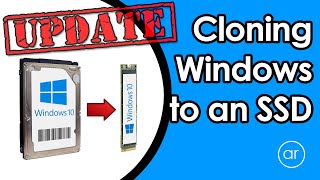








Pinned Comment
Much obliged 🎩 to all my viewers. Like. Share. Subscribe. Enjoy.
Support links
☕ BuyMeACoffee: buymeacoff.ee/accessrandom
🐦 Twitter: twitter.com/accessrand0m
🔵 Subscribe: ruclips.net/user/accessrandom
can i use this guide with my hp pavilion p0036?
Thank you for this channel! Upgraded my RAM, cloned the hard drive, and upgraded to an SSD-- on both my desktop and laptop- all with the help of your clean, thorough instructional videos. Gladly buying you several coffees!
You're welcome, and thank you so very much! Forever grateful 🙏. I will make sure to put the coffee to good use ☕☕☕☕☕
Thank You, Thank You, Thank You. My computer loves the new RAM and the recommended sticks worked like a charm. Easy to install as you showed. No more blacking out of the screen and error messages of not enough memory to load pages. This was extraordinarily helpful!!!
Do you have a video on how to overclock the memory speed for this computer? to get the maximum speed out of them and the processor?
Added a pair of Integral 16GB modules to mine now. Integral IN4T16GNELSI is the part number and they run at 2,667 MHZ.
Thanks! I've appended to your comments in the description.
Your tutorials are fantastic! You explain everything so clearly and also slowly so I can understand. I was wondering if you could you do a tutorial on how to upgrade the power supply? I’m wanting to upgrade my graphics card and for that I need more power. I have a TP01-2255t that comes with a 310 watt PSU
Thank you for the kind words 🙏. That is a great suggestion. Unfortunately, the power supply in the TP01 series isn't a standard ATX form factor and the pins are proprietary, so I'm afraid a third-party power supply wouldn't work out-of-the-box. HP does sell OEM power supplies from their parts store, but they can be quite pricey.
@@accessrandom Thank you so much for responding! Yes, I've been reading a lot online about that so I went ahead and ordered the 500 watt PSU from the HP Parts store. That way I have it and can wait until prices go back to normalcy on GPUs for a future upgrade.
@@birdyoconnor Awesome, thank you for the update 👍. I hope you can re-visit and report if all goes well...
You have fantastic videos!
I would like to see more from you about QNAP Container station?
btw. thank you for minecraft (in docker container station) qnap 😎
You're welcome, and thank you for the suggestion 🙏. I haven't played around with the QNAPs for a while, but I definitely would like to.
Thanks for the video! I replace it with two modules of 16 GB (3200Mhz) but it got downgraded to 2133 MHz, but it's alright.
You're welcome, and thank you for the feedback 🙏. If you can reply with the part number, I can add it to the description with credit to you if you'd like.
Juan, check your bios to see if you can select a higher Mhz
thank you for this video literal life saver
You're welcome, and thank you 🙏.
After a bit of testing with this motherboard and various sticks of RAM. It seems to use the JEDEC standard for memory timings, not XMP! So ensure any sticks you buy are JEDEC rated for 2,666 MHz at 1.2v. I know this is a bit late but it may help someone.
Hi access random. I saw in your video of unboxing the CyberPowerPC, and at the end you mentioned that you have to connect the case fans. My front fans don't spin, so I wanted to ask how you do that?
The model that I have didn't require me to connect the fans as they were already connected. If you follow the power leads on the fans, they'll be either three or four pin headers, which will connect somewhere on the motherboard (the location of which will differ from model to model).
Added a single 8gb module to mine. Branded "Integral" 2666 MHZ. Happy to report it was detected and the machine runs at 2666 MHZ in dual channel.
Awesome, thank you for that information. Do you mind if I add it to the description with credit to you? Also - would you happen to have the model number for it?
@@accessrandom No problem! Integral IN4T8GNELSI 8GB DDR4 RAM PC module 2666MHZ 1.2v
@@ted-b Thank you 🙏.
@@accessrandom Interestingly, that "Integral" stick that I added is reported as being 3200 Mhz in the bios!
Your memory is rated at 1.35v which may explain the low speed you attained, 2,666 being the max supported by the cpu anyway.
"Oddly satisfying click" OH HELL YEAH!
I'm no IT guy but I don't get why BIOS without at least RAM tweaking is still a thing... I mean, f.e. at my work we are still using old Pentiums and Celerons (1st-2d gen) with win XP, but the ASUS motherboards are allowing to overclock the CPUs and RAM and also have both easy and advanced modes as well as different presets of the system work pattern. This and 24/7 running is what keeps those PCs still working and managing tasks just fine.
Also nice video.👌
Thank you 👍. Agreed, I imagine it's a subtractive process for HP to remove functionality from the BIOS. The only reason I can think of is that they probably want to reduce the number of components they can support and/or they don't want to take support calls for overclocking...
access random if given the choice, I would gladly forfeit all warranty support for overclocking options - even just the ability to adjust memory timings at DDR4-2666. But I’m sure 99% of people (and corporate deployments) would disagree with me.
Any way to improve the mhz ?
Hello! I have a very similar system, The HP Pavilion TP01-0034 (8 GB PC4 21300 DDR4-2666 SDRAM (1 x 8 GB), (Intel® Core™ i7-8700 (3.2 GHz base frequency, up to 4.6 GHz with Intel® Turbo Boost Technology, 12 MB cache, 6 cores)) and I recently upgraded my RAM from one 8GB DIMM CL19 to two Patriot 16GB DIMMs PC4-21300 DDR4 2666 CL16 just like in this video. However, I started experiencing issues afterward, mainly my system will freeze indefinitely after playing a game or watching a video for an extended amount of time forcing me to hard reset the system, which has only occurred ever since I installed the RAM. Is there any possible explanation as to why this may be the case, and is there anything I can do to fix it? If you know I would fully appreciate your response
I would try running a memtest on the memory. If it passes, are you able to try them in a different PC and see if it causes any problems? I'm wondering if there is some inherent incompatibility with the motherboard.
You can not change ram speed in the settings for bios It is all XMP enabled and it will work with faster ram But only compatible if you use HP branded ram
Thank you for that helpful info.
Another great video. I just upgraded my HP Envy TE10-1287 from 8 GB of DDR4 to 16 GB of DDR4 3200. I also upgraded M.2 NVMe from 16 GB to 500 GB. The 16 GB drive came in the computer and had the OS installed on it. I installed the OS onto the new 500 GB M.2 using one of your videos as a guide. The restore drive worked perfectly!! While I had the case open, I removed the old 1 TB HDD and upgraded to this: Seagate BarraCuda ST4000DM004 4TB 5400 RPM. Problem now is Windows 10 does not see the new 4 TB drive, but the BIOS does see it. Do you have a video that may help me with this detection problem? Thank you in advance..
Thank you. Do you know if the 4TB drive is initialized? In other words, does it appear in the Window's built-in Disk Management utility? If it shows in the BIOS but not in Disk Management, it means the disk has not been initialized nor partitioned yet.
@@accessrandom Yes, that was the problem. I was able to format the drive through the disk management wizard and allocate 706875 GB to get the full use out of the drive. It's now showing and is fully usable. Thank you for the fast response.
I have a 8gb ram made by Hynix 2660mhz and am going to add the exact made stick for a total of 16gb. I have the TP001-0066 Pavilian with a AMD Ryzen 7 3700mhz. Thought this my take care of any compatibility issues.$60.00 on Amazon.
Thank you for the info. Let me know if there are any timing issues (I suspect there won't).
This is the hp that I have. Its not even 2yo yet. For some reason It keeps getting the blue screen for critical errors. Could it be the ram? Is 32 the most available that they make for this hp? Its pretty slow right now and doesnt seem to handle all the multitasking and work that I do.
Memory will help with multi-tasking, but the single biggest performance boost would be to replace the hard drive with an SSD. Since you are getting blue screens, you may want to consider restoring the factory image of Windows while upgrading to a new M.2 SSD (a link to one of my other videos is in the description).
I did this and when I turn the power on I get 3 long beeps and 2 short beeps. Any suggestions?
This can occur if the memory is seated incorrectly or if the memory itself is bad. Is it possible to try the memory in a different machine to rule out that possibility?
Can you put in 64gb ram?
I bought a 16gb ram car for my Hp pavilion but the notches on the ram card and insert slot don’t line up. How can I identify which kind of ram card my pc will take before I buy a new one?
You may have a different type of memory (for example, DDR3 instead of DDR4), which will have notches in a different location. If you look up HP's support website for your specific Pavilion model, it should list the type of memory that it uses.
Does anyone happen to know the name for this hp's psu cables? Im trying to upgrade my psu but these hp motherboards make it hard to find a good psu " dont know how to splice cables yet"
You may want to check HP's parts store. However, it doesn't look like the PSU is modular (I have another video that tours the insides here: ruclips.net/video/2_Ti8fmRMaA/видео.html) so you could use a power splitter.
I just bought a brand new HP Pavilion Intel Core i3 - 8GB Memory - 256GB SSD and a single stick of 16gb RAM that I plan to install tonight. Should I expect to have similar results as you and I'm just wasting time/money?
For the memory, it's possible that you'll have the same results (i.e., lower speeds). Some commenters have mentioned that the 10th generation i5's max is DDR4-2666, but I'm not sure about the i3.
Bought 3200 ram for upgrade but it doesn't run at 3200 anyone know how to fix that?
AMD Has an application you can use to modify your Ram settings. HP is an asshole they lock bios for memory. Your PC can run that ram but the xmp will only work for Hp brand ram and you need the most recent version for HP bios. Check updates and downloads from their website.
Interesting, I got a 2933 MHz kit of 2x8 GB, and the only downgrade was to 2666 MHz. Annoyed, of course, but not a severe downgrade.
Thanks for the extra data point. May I ask what the brand and model number of the memory is? I can add it to the description with credit to you.
@@accessrandom my model is a TP01-1036, the RAM Is the Corsair Vengeance RGB Pro 2x8 GB 2933 kit.
Also, the PSU on the TP01 models *can* be upgraded. L04618-800 is a 400W PSU option, which opens up lower powered GPUs
@@ZudeXbox360 Thank you! I've added your note to the description.
@@accessrandom If you want a more powerful PSU/GPU combo, you can also use L05757-800, a 500W PSU (80+ Gold) that uses the same connections as L04618-800 (this PSU is rated 80+ Platinum). I wanna give my thanks to the RUclipsr TechNitWit. He was the one that showcased how it worked. As for the GPU options this opens up, any of the GTXs 1650's, the 1660 and 1660 Super, and possibly the RTX 3060 (though I do not personally trust that assessment unless I can verify it in a test even if TNW has done an upgrade with just this PSU) are compatible with the 400W. As for the 500W, it opens up for the GTX 1660 Ti, RTX 2060, and possibly the 3060 Ti, but that's also another one I do not fully trust.
Is there a way to change the clock speed? I got pretty much the same ram but at 3200 MHz for my pc, yet it clocked at 2400, can I change it to 3200 MHz because the motherboard is supposed to support that speed.
I'm afraid HP has locked down the BIOS to prevent clock speed changes. I also was hoping I could do so.
It has to be HP branded branded ram for the XMP to work in the bios it will work for 3200 as I have the tg01-0023w version. Hp locks their bios which is bs but it is xmp (make sure your hp bios version is up to date through the hp website). So it has to be hp brand ram, predatory approach in my opinion on their part. Because your absolute limited on CL as theirs is slow.
Overkill for this machine, although I don't run "windows," so don't need to worry about bloat. An additional 8 might have put you in dual-channel mode, depending on how the motherboard is set up.
Great video!
Intel's website says the 10th gen i5 ram support is limited to DDR4-2666 ark.intel.com/content/www/us/en/ark/products/199271/intel-core-i5-10400-processor-12m-cache-up-to-4-30-ghz.html
It would be nice to know if and how such limitation can be lifted.
Thank you 🙏 That explains a lot!