How to Create Mockups in Blender
HTML-код
- Опубликовано: 28 июн 2024
- In this episode we take a look at the whole process of creating this steelbook mockup in Blender. We'll explore modelling, uv unwrapping, texturing, staging and rendering. The whole process! Let's go!
www.lightmap.co.uk/hdrlightst...
00:00 Intro
00:48 Modelling the Steelbook Exterior
09:18 Modelling the Steelbook Interior
16:19 Modelling the Steelbook Interior Details
27:14 Parenting Based Rig
31:55 UV Unwrapping
37:52 Texture Placeholders
43:46 Basic Lighting Pass
48:44 Setting the Scene
51:01 Finished Disc Textures
52:32 Rendering
53:18 The Finished Product
53:37 Member Shoutouts
_____________________
MY ANIMATION COURSE:
I made an Adobe Animate Course (I'm super proud of it), enroll here:
www.bloopanimation.com/animat...
Enroll in other great animation software and theory courses:
www.bloopanimation.com/our-co...
____________________
If you found this video useful, consider subscribing or joining this channel to get access to perks such as badges and shout outs in videos:
/ @tiptut
______
Great tech for Graphic Designers:
Graphics Tablets:
Graphics Tablet with Screen: amzn.to/36tWVBp
Graphics Tablet with No Screen: amzn.to/3crK3Q1
Wacom Tablet That I use: amzn.to/3aln5r5
Large Graphics Tablet Premium: amzn.to/3j2fmSK
Large Graphics Tablet Budget: amzn.to/3r0nwOm
My Tablet Stand: amzn.to/3pKqGov
My Monitors:
amzn.to/36u92yq
My microphone:
amzn.to/3anbBTR
My Chair:
amzn.to/3tce10k
Using these links provides me with a small commission with no impact to you at all, and helps keep TipTut running!
______
Thanks for watching!
Join this channel to get access to perks such as badges and shout outs in videos:
/ @tiptut
Subscribe:
TipTut: / tiptut
Website & Resources:
www.tiptut.xyz
Social Media:
Facebook: / tiptutzone
Twitter: / tiptutzone
Instagram: / tiptutzone
Dribbble: www.dribbble.com/tiptutzone
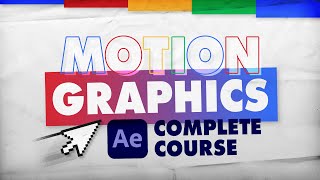








Glad you're feeling much better Matt! Looking forward to more grease pencil content in the future 👍
Finally a proper video about this! Thanks man, this helped a lot , now I can properly make my projects without loosing time trying to finde "the perfect mockup"
Great to see you back Matt. 😃
Just an FYI at 9:25 you will see some weird shading in the lower-right corner. If you want to solve that you can do two things:
1. Under the Overlays menu, check your face orientation (red means the normals are flipped). If you see any faces flipped, select the faces in edit mode and use ALT + N to flip the normals.
2. You can also add a Weighted Normal modifier which will help 'straighten' the normals around the curves/corners.
Thanks Jen! I think mention sorting the normals at some point but I can't remember, good tip though!
Hey bud, glad to see you back at it! Always great content 👍
Thank you so much. So kind from you. Welcome back.
Thankyou! Glad you like it :)
Thank you for this amazing tutorial!
Happy to help!
Great tutorial. The icing on the cake would have been a link to download the finished model
Why I just showed you how to make it? I've made links before and they end up being sold on turbo squid
WOW, great 😃
Thanks! 😃
Can you please update the link for the Graphics Tablet with Screen - its broken?
The grip disappears into the box when I face select and input - 4. Help, please. Thanks 3:55
Can someone please tell me where this intro music is from I've heard it before but I just can't remember
Can you teach adobe animate from Scratch?
I've done that about four times now, latest one is Intro to Adobe Animate 2021 and it's still relevant 👍
@@TipTut have you showed it using drawing tablet sir?
Yes every time.
Posting a tutorial at 2 in the morning, That's a bit weird
I meant to select 2pm 😭😭😭
Bro how i can make mockup so that when i export it out from blender and send file to some other person can edit it in photoshop like psd mockup which we download from yellow images and other websites @@TipTut