Import Amazing Assets & Materials In UEFN Fortnite Creative 2.0
HTML-код
- Опубликовано: 22 авг 2024
- Learn how to import ANY 3D game model into Fortnite Creative 2.0 and how to actually make it look good.
Are you looking to learn how to use UEFN and Fortnite Creative 2.0? Look no further than this tutorial video! In this video, you’ll learn how to import game assets from Sketchfab and Unreal Marketplace and make them look amazing with custom Unreal Engine materials. You’ll learn how to use the material editor to create emissive glowing materials, normal maps, ambient occlusion maps, metallic maps, and roughness maps. You’ll also learn about common problems that come with importing assets into UEFN and how to fix them. This is a must-know tutorial for anyone getting started with Fortnite Creative 2.0!
With this beginner tutorial video, you’ll be able to create amazing game assets in no time! Whether you’re a beginner or an experienced game developer, this tutorial has something for everyone. You’ll learn all about UEFN and Fortnite Creative 2.0 and how to use them to create stunning game assets that will impress your friends and colleagues.
So what are you waiting for? Watch this tutorial video now and start creating! You’ll have everything you need to get started with UEFN and Fortnite Creative 2.0.
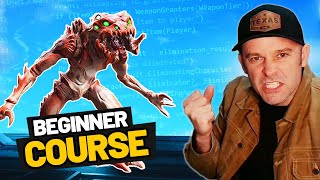








These are genuinely some of the best UEFN tutorials on RUclips at the moment. Keep up the good work!
I’d really love to see a video on Niagara particle effects; maybe a couple of cool example effects as well as showing us how to spawn them in certain places such as on a player.
I have a RUclips short on making rain 😅
Seriously thank you for these tutorials yet again. Please don't stop what you're doing :)
More coming!
Great Tutorial , love the way you teach ..Great Job :)
Thank you for helping usher in the devs who want to see all this can do. It's so many Roblox devs hating on this saying it's too limited. I beg to differ, can't wait to see someone make an actual game mode with this. That will start up the wave i believe. Where Core and Crayta failed to match, I believe this will compete just fine with Roblox in the future.
I think epic will add many many features over time too
These are great. thank you for putting these together!
🙌
Thank you so much for these tutorials. They are helping a lot! 💖
Honestly this was so useful. Thanks man. Keep it up. You earned my sun 👍🏻 nice audio quality btw and picture quality, thanks for not making it 480 😂
Love your personality; very engaging, which is important for learning. Keep up the awesome work!
Thanks!
pls start making videos again u the best guy soooo helpful
To set the pivot on an object permanently we can use the Modeling Tools in UEFN. Quick tutorial here. ruclips.net/video/csSvlhfHxaU/видео.html
yo this helped so much thank you
Appreciate the time and effort you've put into these tutorials.
Very helpful. 😎
You're killing it with these tutorials man, great job yet again! You're difficult to get in contact with though, would love to have a quick chat sometime
Haha if you search Mark Wahlbeck on the Internet you’ll see a LOT of ways to contact me 😅 But in any case here is my new Discord: discord.gg/GqwJXC67
love you so much ❤❤
Brilliant Tutorials Thank You Very Much
Glad you like them!
Great video! I’d love to see more programming tutorials if you ever have time. Particularly with making zero build/headshot only type maps. 🔥
My other two videos have code but I have more coming. What is a headshot map?
@@WarforgeXP I look forward to them. By headshot only, I mean configuring your game settings/scripts so that headshots are the only way players can damage each other.
Great video and very well explained. Thanks you as always
Amazing tutorial! Thanks
Just Subscribed (before 1k subscribers) Any recommendations where to learn verse coding from?
Me 😂 it just came out. I’m launching a. Eres course on RUclips
Love your tutorials. Very detailed and easy to follow. Any chance you could do a tutorial on how to create a skeleton/bones for a mesh that doesn't have one yet?
It's on my list!
Change the pivot using Unreal Engine's modeling tools :)
this video is very helpful especially with fab having been recently released. I was wondering if you could dive into verse and teach us on how to create a wave or a round based game mode
Great idea. BTW there is actually a built in device called round_settings_device that manages this. You can drag and drop it into the project and change all the settings
@@WarforgeXP I have used that, just wish there was a video that goes over it cause there's nothing on how to set up said device in the dev community page that I could find.
Edit:I meant to say in verse. I think there's like the "box duels" in the "build a game" section, but I meant specifically in verse
What do you do if its in multiple pieces and you want to make it a skeletal mesh with joints?
thank you! But what can i do if my material is 4k and i want to make it to a 2k materail so i can use it in UEFN?
btw you can put ur creative 2.0 map you dont need to make a team with the map code ur friends can just play just so you now
I've been finding that the gizmo gets offset in weird places even with the built in Fortnite props, so it might not be the creator of the asset being lazy but a bug with UEFN. It's super annoying, so thanks for showing a fix.
Yeah it IS the way things are imported I found out. Sometimes UEFN tries to convert coordinates and does so with an offset
any news on when we're going to be able to add custom weapons as actual usable weapons?
is this possible now?
So I got a video suggestion.
Can you make a tutorial on making an aim trainer in UEFN?
I put this on my list!
Would it work as a pickaxe?
THanks for this tutorial, I have a general issue when importing my UE items to UEFN, all the materials are white, on all items, do I have to rebuild them one by one just like in the tutorial? is there no way to bring that material along with the asset? Really struggling here
Is it possible to equip the weapon after all? Thx a lot for your work man!
You can’t give custom items or weapons to players yet
can you make a video addressing how to do things based on player input like right click, moving, etc?
As far as I can tell that’s all locked down. I can’t figure out ANY way to tap into user input (I’ve been trying)
@@WarforgeXP Exactly this. You can't actually "make your own game". You can make Fortnite maps with Fortnite characters, which you could always do. Only now you can import assets and sounds. Woot 😒
@@Rehd66 I saw the feature roadmap. They are building a ton of game modes and other cool things. But at the end of the day Epic needs to make money. So I presume they will carefully release features that don’t break revenue streams
Sir you are quite entertaining I absolutely love you're tutorials
🙏
Awesome! How can I use it in Verde?
what happens if there are no credits
how do i find fbx only
Could u port an asset as vfx
very good tutorial, but i have one problem, my textures arent named like that. what can i do to fix that?
You just have to look at them and know what goes where. Names don't matter. Its the colors that matter
W
Does fortnite UEFN allow C++ custom game modes by any chance?
No
@@WarforgeXP so there no way to do any C++ not even in blueprints or anything? only verse entirely?
@@AustralianTakeOver correct. Only Verse. There are blueprints but they are locked down and limited and not currently used for gameplay logic.
@@WarforgeXP well is there detection for weapon fire? really trying to play new widget on a single fire of weapon. having it play off of just detecting the user being back at full ammo is too slow and delayed.
@@WarforgeXP would like to say thank you for your informative videos, actually the best ones out on youtube atm for giving important information easily.
@walhbeck warforge how did you learn coding
I taught myself programming from books on Amazon back in 2007. Been doing it ever since
@@WarforgeXP cool but do you want to play fortnite with me
@@WarforgeXP and how are those books called?
@@WarforgeXP cause now i also want to learn programming
do you want to play fortnite with me pls