JBL Headphones not Turning ON - [Solved]
HTML-код
- Опубликовано: 26 окт 2022
- If your JBL headphones won't turn on, there's a few things you can try to fix the issue. In this helpful video, we'll walk you through some troubleshooting steps to get your headphones working again. Watch now to learn more.
If your JBL Bluetooth headset (T450BT) won't turn on or respond after charging, there are a few things you can do to fix the problem. First, try resetting the headset by pressing and holding the power button for 10 seconds. If that doesn't work, try connecting the headset to a different device. If the headset still doesn't work, it may be time to replace the battery.  Хобби
Хобби



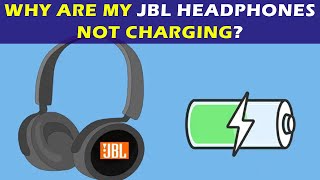





If your problem is not resolved or you want to read a detailed guide on JBL Headphones not Turning ON, click here: hifiaudios.com/headphones/jbl-headphones-not-turning-on/
My jbl not turning on at all
Same
Same like you
Same
Just dont throw it away..keep it away for maybe a month and use an alternative one for time being.. After a month or more try switching it on normally it will work..I had this problem 3-4 times and after keeping them away for a month it worked
@@subhadeepdutta2686are you sure bro ?
I am about to buy a new one 😆!
2nd method worked for me. Thank you!
Not getting the turn on yet. I'm getting sooo annoyed with this now
Edit: I have the E55JB headphones. I couldn't see it because I renamed them and had to completely repair them to learn the make and model
Later, I was able to get the headphones to work by trying the holding of the volume button hours later and only while it was still on the charger did it actually work/do anything. Idk why, but hope this helps
Thanks, it works very well
For me, my headset dropped, causing the volume button to jam. As a result, when I pressed the power button, it simultaneously pressed the volume button. I managed to resolve the issue by attempting to unstick the volume button.
I have the same problem how did you do it? 😭
Yo same, it charges but doesnt turn on. Also the buttons r stuck
Bruh I’ve been trying to fix my girlfriends headphones for a day now holy shit thank you, that’s the only thing that worked
how did you unstuck it???
Great question same thing with mine the power button is basically stuck that's why someone in another post said to basically keep them and instead of throwing them out and continuing to buy new ones just wait so I'm not buying another pair of these headphones or multiple pairs I will buy not the absolute worst but a slight step above that pair of wireless headphones to use and then if mine start working in a few weeks again then great if not at that point then I'll call you play putting money into another pair but if it's becoming this big of an issue maybe we should try and being together somehow how so we can all contact JBL and maybe get Uno's free pairs of headphones or refurbished ones or saw the directions on how to fix a stuck power button that seems to be the main reason most of them start doing and if it was quote" stock leaving them alone for a couple of weeks are up to a month would make sense that it would slowly just loosen up and pop open overtime own
Didn’t work
Thank you. The firt solution you gave fixed my jbl
Glad I could help
Thank you! The last one worked! 🥺
You're welcome!
Triple hitting the power button.. made weird noise then turned on without immediately turning off. Thanks buddy!
Hey, glad it worked for ya! Yeah, these JBLs can be quirky sometimes.
I tried multiple times in my hand, then I put them on my head, clicked a few times and held it. Boom, they turned on
It's the first time happening btw
Thank you very much, my joy returned, my JBL LIVE500bt works again!!
How
They didn't work, I have the jbl tune660nc and their not turning on
No way this actually worked 😊I really appreciate that video saved me money cause I was about to get new one
Yeeeeesssssss! Wow!! This worked and also helped me. Thank you so much.
Glad it helped!
The second method worked, thank you so much!🤗
Glad it helped!
Worked for me!
Amazing!! 3 clicks and hold helped me! Thank you!!!
Glad it helped!
Thanks...at first it was not working but at the end it work i was wondering to buy a new and it was brand new❤
Thank you. 4th method worked for me
You're welcome!
Awesome, this really works. Thanks
Glad it helped
Thank you, work well
Worked, the 1st one!!! Thank you
You're welcome!
Was a bit skeptical, but they did turn on after clicking the power button three times and resetting them. Thanks 👍
Glad I could help
It worked, although not sure which method. Thank you so much
Yay, glad to hear it worked out for ya! 😄 Sometimes it's just one of those things where we're not sure what exactly did the trick, but hey, as long as it's working, right? Enjoy your tunes!
Holly shit 😂😂😂the first suggestion worked bro thanx...i had no headphones the whole of yesterday. 😅
Thanks, I think I tried them all, not sure which worked but they are working. I thought they were done.
Oh nice, glad to hear they're back in action! Sometimes it's just that one trick we miss, huh? Who knows which one did the magic, but hey, as long as they're working, it's all good. Thought you were gonna need new ones for a sec there!
Thank you so much 😅it worked
You're welcome!
thank youuuuuuu, first tip worked :)
Thank you for the video it really helped I ws getting super worried coz they were still new 🥺🤧yohh thank you very much 🙏❤️❤️❤️
So did I 🙀🙀🙀🙀
Thanks for the advice working now
Happy to help
Thx for the advice .
Any time!
Thank you. It works
You're welcome!
ty ma dude
Thanks it works i was worried
Enjoy
thank you very match !
enjoy
Glad you enjoy it!
Lmao I didn’t even get around to using any of the methods. They just started working again the moment I turned the video on. I guess your video magically fixes headphones. Thank you
Haha, well it sounds like your headphones might be fans of my videos too! So glad they decided to cooperate. Remember, if they pull a stunt like that again, you know where to find me. Keep enjoying your music! 🎧🎵
thank you so much!
You're welcome!
Thanks, its working now
Good to hear
The 1 minutes press, press 3 times and long press again worked
Thank you 🎉🎉🎉
You’re welcome 😊
Wow, the 1 minute, 3 clicks and long hold worked like a charm! Thank you so much! Any idea why it required that type of reboot in the first place? They are practically brand new, used less than 5 times. Were left to fully charge. Just wondering. Thanks again!
hey, super glad it worked for u! 🎉 about why it needed that reboot, it's kinda hard to say. sometimes electronics are just weird, even when they're new. 🤷♂️ maybe a software glitch or something. anyways, enjoy your headphones and hope no more issues!
@@hifiaudios8101 thanks for the response! I’m actually having to do this hard boot every time I want to use the headphones! 😂 that’s why i was wondering what the root of the issue is, to see if it could be solved. 😄
@@hifiaudios8101my headphones turn off when I turn them on, this keeps happening over and over.
Thanks bro it work
Enjoy
my issue is a bit mor complicated but I guess you solved it somehow (for now at least)
My JBL tune 750BTNC is fairly new to me, I got it from a trade without the owner knowing it's complete history and how long it has been used before being stored
now I've been using this device for 2 days before I noticed the device was turning on and off on its own, not sure what the problem was but I couldn't reset the thing because it would only take a couple of seconds before it shuts down again. I've tried to vary how I press the buttons and see if any pressure would cause it to turn off and your advise to push the power button 3 times worked for me. I've reset my device a couple of times as of writing this portion of the comment and it hasn't been fully fixed yet, it's still only staying ON when I push the power button 3 times.
Hey! That sounds like quite a puzzle with your JBL Tune 750BTNC. 🎧 It's great that the triple power button press trick gave you some progress, but it's a bummer that it's not a permanent fix. It might be a good idea to try charging it fully, just to rule out any battery issues. If that doesn't help, reaching out to JBL customer support might shed some light on what’s going on. Good luck, and I hope you get those headphones rockin' without any hiccups! 🤞🎶
@@hifiaudios8101 bro i am also facing the exact same problem but mine is JBL TUNE 760 NC
@@insane5864bro I'm also facing this same problem... they are new ans now I'm worried... it started happening from today... I don't know how...
Yup!
@@insane5864same exact problem with me I’ll contact jbl customer support let me know if you fixed it by any chance
Good evening HiFi audios I tried all the methods but my JBL everest 300 headphones won't turn on at all.
If your JBL Everest 300 headphones won't turn on, here are some steps you can try:
Check the battery level: Ensure that your headphones have enough charge by plugging them into a power source using the included USB cable. The headphones should start charging when connected, and a light on the headphones will indicate the battery level. Wait for at least an hour to ensure that the headphones are fully charged before attempting to turn them on.
Try resetting the headphones: Sometimes, headphones can become unresponsive or get stuck in a particular mode. To reset the JBL Everest 300 headphones, press and hold the power and volume buttons simultaneously for at least 10 seconds. Once you release the buttons, the headphones should turn off. Try turning them on again to see if the issue has been resolved.
Check the connections: Ensure that the headphones are properly connected to your device and that the volume is turned up. You can also try connecting the headphones to a different device to see if they work properly.
Contact JBL support: If none of the above steps work, it's possible that there may be a technical issue with the headphones. You can contact JBL customer support for further assistance and to find out if your headphones are still under warranty.
I hope one of these steps helps you resolve the issue with your JBL Everest 300 headphones.
I dropped my Jbl 710 headphones and now they won’t turn on/charge. Any advice, or should I just buy another pair?
Before you buy a new pair, maybe check if any connections inside got loose? If you're not comfy opening them up, maybe a tech can take a quick look? If it's a no-go, then might be time for a new set.
Strange. I've followed all of the instructions thoroughly, yet neither of the methods work. My JBL Tune 510BT set's buttons stopped working a few days ago and I've charged the headphones properly with the official cable, yet the light barely flickers. I've tried holding the power button for various lengths of time but nothing happened. Is there something I'm missing?
If the buttons stopped working and the light's barely flickering, might be a hardware issue. Have you tried resetting them? If that doesn't work, contacting JBL support could be your best bet.
Same here
I tired it. It didn't help. My problem is that once i put the charger in, it starts flashing a blue light and it doesn't stop even when i unplug the charger. I tried resetting it but nothing works. I opened them up to see if something isn't attached anymore and everything is in place. What do you suggest?
. If the blue light keeps flashing and a reset didn't do the trick, it might be a battery or a firmware problem. Have you tried leaving it unplugged for a while, then charging with a different cable and adapter? Sometimes that helps. If it's still acting up, it could be time to reach out to JBL support. They might have more insights, especially if it's still under warranty.
Awww thank you it worked
You're welcome!
my issue is that the button may have gotten pushed in or something because when i click the button they wont turn on at all and they dont click like they used to. Any advice?
That's what happened with mine too! Have you found a fix?
Happened to me too.
@@stupidpros mine too! I find if i plug them into charger they instantly go to pairing so still work..but yeah no control over that button.
@@Guitarbarella mine kept going on and off. Im not charging them until i know how to fix them. Do you have Discord? I sent JBL a support message on this and i will send you their answer when I receive help :,)
@@stupidpros im taking mine back today, the store sold out of them but can order a new pair…I’ve only had them for a week!
Can you help me, my JBL headphones fell and jammed the power button so since then they wont turn on but if plugged in, the red charging light turns on and immediately turns off (which i suspect means fully charged)...
If the power button's jammed, it might not be clicking properly anymore. You could try to gently wiggle it a bit to see if it pops back into place. If that doesn’t fix it, might be a job for a professional repair.
So Yesterday when I tried to turn on my headphones it didnt turned on, even after I tried all methods it still didn't turned on. I've charged but I still can't turn it on. It's like none of the buttons are working. Please help me with it. Thank you...
Try plugging in the charger on your headphones for a few seconds, then unplug it and immediately press the power button. That's what I have to do. If my headphones hadn't been off for very long, they usually come on right away. But after being off while I'm asleep all night I have to use the power cord method to get them to turn back on...
If you've already tried charging and the usual tricks but it's still giving you the silent treatment, it might be time to check if it's still under warranty or reach out to JBL's customer support. Sometimes, these tech gremlins need a professional touch.
JBL 760NC stopped working without even making the out of battery sound.
I’ve tried all the tricks above and still CANT get it on and working.
Are there any other ways? I would love to try ty.
Oh no, sorry to hear your JBL 760NC stopped working! If you've tried all the suggested tricks and it still won't turn on, it might be time to contact JBL support or visit a service center. They'll be able to diagnose and fix the issue. Fingers crossed your headphones are back in action soon! 🎧🔧
@@hifiaudios8101 I have the same problem. The morning I used them they worked normally. I paused my music and turned the headphones off. I noticed that my noise canceling was still on and tried to turn it off. The button was jammed. So I tried to turn the headphones on again, nothing. So I connected them to a power source to reset the headphones. They did turn off but now the headphones don’t react to anything. I can still charge it, but nothing helps. I bought these headphones last year, but never registered them, so I don’t know how customer service can help or if I still am eligible for the 2 year warranty.
It worked tysm omg
Yay, so glad it worked for you! You're welcome
So, mine is a little weird, my jbl e45bt started acting weird a few days ago, after charging (and being obviously turned off) everytime i try to turn it back on, it shows the red light above the charging port like it's charging. Managed to bypass it a few times somehow by pressing all the buttons and holding down the slide for the power, but i genuinely do not know how they actually worked, now i try this tonight after charging it again, and it won't turn on (red light on the charging lights again)
Fix?
Hmm, that does sound weird! It might be a glitch with the power management inside the headphones. Since pressing all the buttons kind of worked before, it might be worth a shot to keep trying that. Otherwise, it could be time to check if they’re still under warranty and maybe get them looked at or replaced.
@@hifiaudios8101 yeah I'm still trying occasionally if i can get it to open like last time but no luck, since weekdays started and no time to open it.
Might have to wait until weekend to send it for repairs
Hi mine are still not working. The red light is on showing they're charging shall I leave overnight to charge and try again?
Hey! Yeah, try leaving them to charge overnight. Sometimes they need a bit more time to get enough charge. Hope it works out for ya!
Thanks a ton. It was a great help. If not for this video, I would have just disposed the earphones.
Glad it helped
@@hifiaudios8101oi my hand phones will turn ok but off like 1 second later and it doesn't matter I reset it I do heaps of shit nothing works!!!!!
I have jbl tune 500bt and i wouldnt turn on….
I tried charging it but it wouldnt work. A red light flashes but after sometimes it’s dimmed.
And when i tried turning it on it just wouldnt turn on..
Please help. Got any advice?🙌🏻🙏🏻
Same issue here, did you fix yours?
@@yl9153 no please help…need my headphones back😭😢🙌🏻
@@yl9153 wbuu??did u fix urs?
Yes! While it charges hold the power button, remove the charger, then plug it back, I did this multiple times until it finally showed it was charging
We really had the same issue so just keep trying and pay attention to the red light as you keep trying
Battery and power button is working fine.. im able to turn it on when the headphones are folded but when i straighten it up it turns off...any solution?
That's odd! Sounds like it could be a wiring issue inside the headphones. If they're still under warranty, I'd recommend reaching out to JBL for a replacement or repair. If not, you might want to consider taking them to a professional for a diagnosis.
I’ve tried everything and nothing makes them connect
Oh, I'm sorry to hear about your struggle! It's such a hassle when tech doesn't cooperate. Have you tried connecting them to a different device? Sometimes it's not the headphones, but the device that's causing trouble. If the issue persists, contacting JBL's customer service might be your best bet. Hang in there!
Anyone know how to fix the JBL 810 Wireless? They have a volume switch (not a button) and a volume knob (not individual buttons)?
hey, for fixing JBL 810, try holding down the volume switch for a bit, might reset it. if not, check if the volume knob's stuck or something. sometimes these things just need a bit of fiddling. good luck! 🎧👍
Would this work on Sony headphones as well?
Oh, good question! 🤔 The tips in the video are pretty specific to JBL headphones, but you know, some of these tricks can be kinda universal. Like, giving them a reset or checking the charging cable might work on your Sony headphones too. Worth a shot, right? But yeah, if you're looking for Sony-specific fixes, might wanna check out a guide or video tailored to them. Hope you get your headphones working soon! 🎧👍
I have a JBL 460 headphones and it won't turn on.. Is there anything I can do to fix it??
Sorry to hear that your JBL 460 headphones aren't turning on. Here are a few things you can try:
1. Charge them for a few hours. Sometimes, they might not turn on if the battery is completely drained.
2. Try resetting them. You can usually do this by holding down the power button for about 10-15 seconds until you see the lights flashing.
3. If it's still not working, it may be a hardware issue and it might be best to contact JBL's customer service or the store you bought them from.
Hope this helps!
My JBL live 650 btnc wont charged, the red led light up once for a few second and then died 😪 any suggestion, mine is quite new 2021
Sorry to hear about your problem! Here's a couple of things you can try:
1. Use a different USB cable and charger, sometimes the issue can be as simple as a faulty cable.
2. Try resetting your headphones. To do this, connect your headphones to power, then press and hold the Volume+ and Bluetooth buttons together for about 10 seconds.
If it's still not working, it might be a good idea to contact JBL customer service or consider using your warranty since your headphones are relatively new. Good luck!
Okay so like- my jbl headphones are not turning on at all! I have tried all the methods! And when I charge it the light where it shows that it charges just keeps flickering! Please tell me what’s going on…
It seems your JBL headphones might have a charging or battery issue. If you've tried all the methods in the video and the charging light keeps flickering, it's best to contact JBL Support for further assistance: www.jbl.com/support-contact.html They can help diagnose the problem and provide a solution.
@@hifiaudios8101 thank you
Hey, i have an interesting issue with my JBL Live 770NC. When im in the metro, it keeps on pausing what im listening in that moment. Sometimes its playing back by its self but mostly i have to press play either on the phone or on the headphones. Did anyone had the same experience? Should i send them to be repaired or something? I bought them for long distance travels but if ill have this issue with it id like to ask for refund.
Hey there! That sounds super annoying. 🙁 It might be some interference in the metro causing it. Before sending them for repair, try resetting your headphones or checking for any firmware updates. If the issue persists, reaching out for a refund or repair might be a good idea, especially if they're still under warranty.
The update was made right after ive took them out from the box. Today i was changing the place where im staying in the metro and they didnt stop not even once. Ill try a factory reset as an ultimate solution. Thank you anyway for your answer!🙏🏻
None of these work however when i press the power button theres no *click* to it compared to the others it feels like it just pushes in sich a miniscule amount i can barely tell its pished in. I was praying the volume keys method would work but did not. I bought them barely ised know the owner. They worked great for a month by fae the best headphones ive owned i cant afford any others. Is there any remedy to this? Any place i could learn how to possibly take them apart? I dont have any tinyyy tools but ill do anything ar this point i dont want to break them. There is a button with a "squiggly line" that lights up a white led if i hold it down i never knew what it was before im guessing to use them with a wire maybe? These had the best battery blife of anything ive ever owned they would wasily last 4-6 hrs. Its not the battery has to be power button related can anyone help?!
It's a bummer when they don't turn on, especially if they've been your favorite pair. Since the power button isn't clicking like it should, it might be stuck or broken inside.
You mentioned a button with a squiggly line that lights up a white LED. That's usually the Bluetooth pairing button, not for wired use.
As for taking them apart, it can be tricky without the right tools. You could look up some tutorials on RUclips or visit websites like iFixit for step-by-step guides. Just be careful, as opening them up might void any warranty.
If you're not comfortable doing it yourself, it might be worth taking them to a professional repair shop. They'll have the right tools and know-how to fix it without causing more damage.
Hope this helps, and best of luck getting your headphones working again!
I need help , i bought jbl 450BT today i put it immediately to charge and the light was red , when 2hours passed i turned it on it bcm blue and it works perfectly (i didn’t remove the charger) the moment i removed it , it turned completly off even when i press the power button no signal , and it only works when i put it in charger , pls trll me how to fix it, or else i will bring it back to its owner...
looks like ur new JBL 450BT might have a battery issue. If it only works on the charger and turns off once unplugged, the battery's probably not holding charge. Best bet is to return it or exchange it since it's brand new. No point in keeping a faulty one, right?
@@hifiaudios8101 yes you are right , i exchanged it , now the owner gave me jbl bb-801 and it works noce for the moment
My jbl 500 bt won't turn on. While charging it was on white light instead of red.. pls give advice.
Hey there! This could be a minor glitch. Try resetting your JBL 500BT headphones. To do this, press and hold the power button for more than 5 seconds until the LED lights flash. This should reset them. If this doesn't work, there might be a battery issue or a more serious hardware problem. In such a case, I'd recommend reaching out to JBL customer support or the place you bought them from. Good luck!
Tripple pressing + hold for 30 secs worked for me. Thanks
Thank you, the first method worked like a charm!!!
Glad it helped!
I didn’t believe it at first, but I have to admit it worked 🎉🎉🎉 (holding the power button for 30-60 seconds)
Nice work!
Me too
Didn't work, I have the JBL Tune760NC's and they are still not turning on wireless but still work via AUX. I have tried charging them but the light stays dark so that should mean they are fully charged.
Sometimes these headphones act weird. Maybe try resetting them? If the light's not coming on when charging, could be the battery or charger issue. If they're still under warranty, might be worth checking with JBL support.
ok so... I was charging my JBL Duet BT Headphones(and I had them for a couple years) and I was last night and before I plugged the headphones into the charger they were working just fine, no issues... well... the next day when I went to grab the headphones they were still plugged into the charger and it looked like they were fully charged... but then I unplugged them and pressed the power button and it didn't turn on... and so then I watched this video and I managed to get the headphones to power on and show a blue led and then the led went off after 4-5 seconds and then they didn't want to turn on again... and I started questioning why my headphones did that, and so I wanted to ask you: why did my headphones do what I mentioned Above and decided to not turn on again?
sounds like a battery issue maybe? After a few years, batteries can get wonky. Try charging them again and see if it helps. If not, might be time for a new pair or get these checked.
Wow! I can't believe it! I was about to throw out my JBL Tune 700BT! I tried through all the methods. I guess the fourth was the solution
Glad I could help!
@@hifiaudios8101 Glad to meet great people, helpful and kind :)
may jbl headpohones not turn on when im charging it ,red lights only appears then when i unplug the charger the red light disappered and the headphones not charged
Sorry to hear you're having trouble with your JBL headphones. It sounds like there might be a problem with the battery or charging port. Try using a different charging cable and wall adapter, and make sure the port is clean. If the issue persists, it might be best to contact JBL support or the store where you bought them for further assistance.
I JUST bought my headphones and I’ve given them plenty of time to charge. They’ve never been connected to my phone and they’re brand new. But they won’t come on. What do I do?
hey, that sounds frustrating! maybe try a different charging cable or plug? sometimes the problem is with the charger not the headphones. if they still don't turn on, might be a defect, so check with the store for a replacement. good luck!
@@hifiaudios8101 I think the cable itself is fine, because the light is red when I let it charge. I even tried using a different box to charge it, same thing. I just let it charge overnight and they still won’t come on. I think I just might have to replace them.
Mine charges and give out a light but when i unplug it i cant turn it on after charging it for like an hour or so?
That's super annoying! 😕 Maybe try a longer charge? Sometimes these things can be picky.
i have the JBL T450 headphones and none of these worked, anyone got any advice?
If your JBL T450 headphones are not turning on, there are a few steps you can try to troubleshoot the issue:
Charge the headphones: Make sure your headphones have enough charge by connecting them to a power source using the provided USB cable. While charging, you should see a light on the headphones indicating that they are receiving power.
Check the power button: Make sure the power button is turned on. The power button is usually located on one of the earcups and may need to be held down for a few seconds to turn on the headphones.
Reset the headphones: If the headphones still do not turn on, try resetting them. To reset the headphones, press and hold the power button for 10 seconds. Then release the button and try turning them on again.
Try a different device: If the headphones are not turning on when connected to a specific device, try connecting them to a different device to see if they work. This can help determine whether the issue is with the headphones or the device they are connected to.
If these steps do not solve the problem, it's possible that there is a hardware issue with the headphones. In that case, you may need to contact JBL customer support for further assistance.
None of these helped i have jbl tune 510bt and they normally work, but sometimes they dont the light isnt even blinking. Same with turning off sometimes i have to keep them on the whole day till i get home and can put them to the charager. ( they usually work again after like a day but it really bothers me when i cant hear any music on like a 4 hr drive because my headphones decided to not work for the day) Also the volume up button is unpressable and often times when i pause my music directly from the headphone they disconnect can someone help (i bought these in February and this has been happening since march or end of February i forgot)
Based on the issues you've mentioned, it's possible that there might be a hardware problem or a manufacturing defect with your headphones.
Thanks dad
No problem! Glad it helped you out
Its still not working 4 me. And it. does charge tho but it doesnt turn on idk why it was fine just the other day. Do i have anysolution
If it's charging but not turning on, it might be a software glitch. Have you tried doing a hard reset? Sometimes that can bring it back to life. If that doesn't work, it might be time to reach out to JBL's customer support.
@@hifiaudios8101 yeah i think so i tried everything i dont know whats wrong with it
I tried everything. Despite the fact that the power boutton isn't broken and that the battery is working just fine, nothing worked on my end. :(
Oh man, that's really frustrating, especially when the power button and battery seem fine. If you've tried all the tips and it's still not turning on, it might be time to contact JBL's customer support. Could be a warranty issue or something else they can help with. Hang in there!
It turns on when i charge it but it doesn't turn on when i click the turn on button?? Its jr310bt
Sounds like a button issue. Maybe try a reset? Also, check if there's any debris around the button. Hope your JBL jr310bt gets fixed soon!
I tried all of them its not turning on.
Mine is the 720 BT it works with the wire but it doesnt charge and doesnt turn on
Hey, that's weird! Have you checked if the charging cable is working properly? Sometimes, it's just a loose connection. Also, make sure to try a different power source. If all else fails, reach out to JBL support.
They were charging this morning but didnt turn on a few hours later
(Edit) non solutions worked jet (still working on it)
Oh man, that's a bummer! Sounds like they're being super tricky. Good on ya for still trying to figure it out though. Sometimes these tech things just wanna test our patience, huh? Keep at it,
Update: they refuce to turn on, I have only 2 options to try, changing the battery or waiting a month and trying again, hopefully they turn on on a month bc I am not buying a battery
mine started after performing first method but as soon as i leave the slider power on/off button they turn off again
hm, sounds like a slider issue maybe? try keeping it on for a bit longer, see if that helps.
My power button are stuck and cant click on it. There is many way to fix it ?
ou might try gently using a small, flat tool like a toothpick to see if you can unstick the button. If that doesn't work, taking it to a professional repair shop or contacting JBL support could be the best way to go.
My jbl 750tunes bt is not working all this methods you sayed
If you've tried all the methods in the video and it's still not working, it might be time to reach out to JBL's customer support. They can help you figure out if it's a warranty issue or something else.
Mine doesn't turn on only when I put it on charge red color comes there PLEASE ANSWER AND HELPP
Have you tried a different charger or cable? Sometimes, it's just the cable acting up. Also, a long press on the power button, like really long, might do the trick. If it's still just showing red and nothing else, might be time to check if it's still under warranty. Fingers crossed for ya!
It only flashes red once in a while when I put it in charge. if it isn't in charge, it doesn't have any color in it. and long press didn't work🥲
For me the press and hold for 30 seconds worked! Thanks 😅😂
You're welcome!
I have Polosmart headphones And the blue light is always on. The headset is not connecting to any network. how can i solve this?
[english is not my language-_-]
Hey! No worries about the language, we'll figure this out!😊 It sounds like your Polosmart headphones might be stuck in some kind of mode. Try resetting them. If you're unsure how to, check the user manual or their official website for guidance. If that doesn't work, contacting their customer service could be a good next step. Good luck!🎧💡
1st method worked for my 770
Good to hear
I tried all of them which didnt work, I have dropped them a few times but they’ve worked after. Now they won’t turn on at all or charge
Dropping them a few times might’ve finally caught up to them. Maybe check the charging cable or try a reset again? If they still won’t turn on, it might be time to look into a repair or replacement.
@@hifiaudios8101 alright! Thanks
Last method worked
Good to hear
Mine is not turning on at all. It charges but the the red light flickers unlike where it just use to stay red all the time while it charges
If it’s charging but the red light's flickering instead of staying solid, might be something off with the battery or the connection. Have you tried a different charger or cable? Sometimes that fixes it. If not, a reset could help, just check the manual for how to do it on your model.
Mine turn on but then immediately turn off and they are at 30% and when I try charging them it also stops charging 🤷♀️
Sounds like a tricky issue! Maybe there's a problem with the charging port or the battery itself. Have you tried reseting them? Sometimes that can help. Also, checking the charger and cable might be a good idea.
@@hifiaudios8101 ok I will try that thanks!
My gaming JBL only on when i have charger 🔌 in it but as fast i take it out it dies pls Guy what is Wrong with the head phones
Hey! Sounds like your JBL headphones got a battery issue. If they only work when plugged in, the battery might be kaput. 😕 Batteries wear out over time, especially if you use 'em a lot. You might need to get the battery replaced or check if they're still under warranty. Hope this helps! 👍🎧🔌
It’s didn’t work mine jbl 760 I try every thing its didn’t work help me please
If you’ve tried everything from the video and it still didn’t work, it might be a bigger issue. Maybe try reaching out to JBL customer service for help? They could have more tips or maybe even replace it if it’s still under warranty. Hope it sorts out soon!