Это видео недоступно.
Сожалеем об этом.
How To Use Google Analytics 4 | Essential Beginners Overview
HTML-код
- Опубликовано: 14 авг 2024
- Today in this Google Analytics 4 tutorial, I share how to use Google Analytics 4.
I walk you through everything you need to know to get started with Google Analytics 4. Google Analytics 4 is the future of collecting and measuring your data.
By learning how to understand the basics you can track your website performance, identify your website user behaviour and measure important activities and events happening on your website.
Important note: Universal Analytics (the old version of Google Analytics) will stop collecting data at the start of July 2023. Therefore, it’s important that you connect Google Analytics 4 ASAP if you haven’t done so already.
► This is the video I mentioned in this Google Analytics 4 tutorial for beginners:
How to setup Google Analytics 4 on WordPress:
• How To Switch To New G...
How to setup Google Analytics 4 on Wix and Squarespace:
• How To Connect Google ...
How to setup Google Analytics 4 on Google Sites:
• How To Add Google Anal...
How to setup Google Analytics 4 on Shopify:
• How to Setup Google An...
► Today we navigate through the below chapters for this Google Analytics 4 tutorial for beginners:
0:00 Intro
01:19 Getting started
03:10 Reports snapshot
12:24 Comparing Analytics
13:47 Realtime
15:11 Acquisition
16:56 Engagement
17:56 Monetization
18:24 Retention
18:39 Demographics
19:05 Tech
20:12 Explore
20:38 Advertising
21:04 Configure
21:52 Outro
► Are you interested in joining our small business community?
Join us to receive actionable tips, tutorials and tools to grow your small business online (Subscribe to our email list) or join our exclusive community here: mailchi.mp/71a...
Let me know if you found this Google Analytics 4 tutorial helpful. Also, if you require any help or support, make sure to get in touch with us today.
Thanks for watching and enjoy!
#googleanalytics


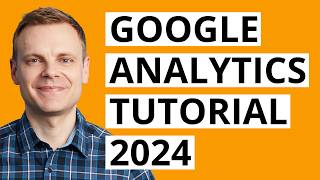






Thank you for making this so easy to follow. It seems like a lot of analytics folks don't know how to communicate this to a general audience. We have subscribed.
Glad it was helpful!
Fabulous, I am new to Google Analytics and have been really struggling to find a basic walkthrough! Thanks for sharing, I get it now! :)
Glad it was helpful!
Thank you for this video Stewart! Been looking at GA4 everytime I do analytics report, but kinda get confused with the new structure and where to find the information I need. Now I have a better understanding of GA4.
Hope you'll find time to create the advance tutorial too. Haha. It would be very helpful to us beginners who are still learning about tracking and interpreting reports. 😄
I’m glad! Yes we have one in the pipeline! Thanks 🙌
@@StewartGauld Yay! That's great news! I'll be sure to keep an eye out for it. 🙌
@@StewartGauld Any updates on this forthcoming vid further insights would be helpful as the vid does say further details to come?
Thank you for this well-explained video Stuart. Great start for beginners. Looking forward to watching your other detailed videos on GA4.
Glad it was helpful!
Not sure why I never found your tutorials before, but I am glad I have found them now!! Great work Stewart!... Watched 2 videos, instantly subscribed.... Can't wait for the advanced tutorials
Awesome, thank you!
Thanks! Your video helped a lot to get started with GA4. 😌
Glad to hear it!
Would love to see a more in depth video about google analytics, great content !
Coming soon!
I really like your voice, it is so clear and calming and just so nice to listen to! Your intonation is also perfect. You could narrate audio books :)
Thanks!
This video is amazing! Searched so many tutorials and this one is the best I found, thank you so much Stewart for making such great video!
You're very welcome!
Hey Stewart! Thanks for providing this resource. Have you created an advanced tutorial for GA4, specifically including information on Paid Advertising?
I have not yet. However, I will add that to our pipeline.
THANK YOU.
Welcome
It would be helpful to explain the terms to newbies. For example what is a property? What is a screen class? Basic terms that dont mean much to new users aren't explained at all.
Hey!
Thanks. I'll be updating this soon.
Awesome Google Analytics 4 tutorial! Thanks!
Thanks!
Cool, thank you 😊
Welcome 🤗
Thanks for sharing this insights
Glad it was helpful!
Thank you. Just what I needed as a new GA4 user.
Glad I could help!
Thank you for this video. I found it very helpful. Can I also see in Google Analytics which social media channel drives the most traffic to my website, Facebook or Instagram?
Yes you sure can, under traffic you can see the top domains like RUclips, Facebook etc.
Great info...tha
Glad you liked it
Thanks! Very useful to start with, and nice accent!
Thanks! Welcome!
Very useful! Thank you
Glad it was helpful!
Thanks again Stewart and Happy New Year from Ireland 🇮🇪
Happy new year!
Hi Stewart - thank you for the help!
In Report snapshot, I can't see the 'Customize report' option - it's not figuring. Do you know why?
The interface has changed slightly. However, you should still be able to follow along.
one of the most useful guide video
Glad it was helpful!
You are the man....thank you
Welcome!
This is fantastic. Thank you!
Welcome!
Thank you so much!
Glad it helped!
Thank you!!
You're welcome!
Very useful, thanks!
Welcome!
Excellent overview Stuart.
Thanks Peter
Hey can I see the specific url the traffic is coming from? For example several instagram pages promote my website in bio and I want to know which one is driving the most traffic
Hey!
Unfortunately you can only see the domain that is sending the external traffic
What do we do if some of those fields are not showing up in our account? Like I don't see engagement or monetization in my reports
Are you sure you cannot see these?
Helpful tutorial. How can i upload my old annotations from uniersal to GA4?
Awesome content!
Thanks mate!
super helpful video! do you have anything on how to set up conversion reports?
Welcome! Not at the moment, I will look at creating something for this.
Hi. Is There a way in GA4 to see in real time the last 5 minutes traffic? like it was before.
Yes you can see that. Locate 'real-time'.
Hi Stuart - Under analytic accounts, mine says 'Google Adds Account' and then under Properties and Apps it lists my domain? is this right? shouldn't it be my domain name under analytic accounts?
Hmmm did you setup your account? Or someone else?
Mega mega love shout out to you and your channel 🇬🇧 ❤️🤍💙🇬🇧
Thanks mate!
Beyond competition.
Thanks!
Hi Stewart, thank you again for another fantastic tutorial ! I'm also interested in setting up monetization, I wonder if you have a video about it. Thank you and have a great day.
Thanks! You want to start tracking monetization?
@@StewartGauld Yes, that's right. Thanks in advance!
@@StewartGauld Hi Stewart, just an update, it seems that the Google Channel (now called Google & RUclips) takes care of the setup for monetization because now I see some data in Monetization without changing anything.
Hi Stewart, can one also select google analytics 4 for the free version of wordpress? Because on the free version, one cannot install plugins.
Are you using WordPress.com? In this case you will need to upgrade to a paid plan.
It's really informative. If I may, can you recommend a solution to transfer my annotation data to new GA4?
I’m glad you got value!
@stewart gauld very practical tutorial. I'm really a having difficulties with GA4's UI. Only knew 3 and it's just different....
BTW, is there such a thing as 'assisting conversions'. It a direct translation from the language they have me work in and I have no clue... thanks for your reply
Hey mate,
Sorry, what is your question?
@@StewartGauld if assisting / assisted conversions is actually a thing in GA4. I've googled and researched but no indefinite answer yet
@@StewartGauld never mind. I've figured it out. Just got completely stuck in an interface that was new to me and got worked up because of it. Thanks for your reply though. Appreciate it!
We can’t see if they are coming from Facebook ? I remember i used to see the various websites they are coming from
Yes you should be able to see all traffic mediums.
I have linked everything, and I can see the right ID attached, but I still see ''No data received from your website yet''.
Could it be because I didn't fill in ''Confirm your payment settings'' information?
I do not want to provide my bank details, as I am not going to pay for adds, I just need a Google Analytics account attached to my RUclips channel
Hey,
You shouldn't need to add payment details. This is a free tool.
@@StewartGauld still doesn't work, now its more than 48 hours.
Is it only to track web pages or social media, too?
All channels :)
Thank you so much. So useful this was.
Just one thing please, to confirm my understanding of this.
At 06:42 when you say 4.2k sessions (organic search) and briefly before that there were 2.9k users (organic search), would that mean that 2.9k users have contributed towards 4.2k sessions?
Yes correct. One user could have multiple sessions on the website.
@@StewartGauld Yes, thank you for responding! :)
@@MinutesofMuscle of course 🤗
Great Work. How can I move annotations from Universal to GA4?
I will share this in an updated video 🤗
Where's the traffic tab to see which websites are linking to yours? :/
Head over to traffic sources.
Where would I see all the GA4 tags that I have put on my website. The tags fire, so I know it works. I’m just not sure where I would see that in analytics. All the tags have custom names and I don’t see it
Hey Nuche,
What are you measuring with those tags? You can view and manage your events under events.
@@StewartGauld I have a bunch of tags on my website. A lot of them are button clicks that equate for a certain action (such as a submitted application). Some are percentage of page they scrolled. Some are page views/clicks.
How can insert the code into target website 2:58
Few ways depending on the website that you use.
“This is the engagement report where you can view how used are engaged with your website. If you want to see how people are engaging with your website this is where you want to go” but no examples of actual engagement 😅
Hey! We have a dedicated tutorial on this!
Can I get this for firebase website
Yes
Great tutorial👍but how do I connect to my html site
I will create a tutorial for this.
@@StewartGauld Thank you 🤝your tutorials are always helpful
I don't have a "configure" tab :(
Hey mate,
The interface has changed slightly.
Why do people think this is great? For 22 minutes you just pointed and read out stuff in your screen, didn't really explain much, just kept saying you'll explain it in another video. Very disappointing to see more and more people putting out videos for the sake of putting out videos.
Hey mate,
I'm sorry you didn't get value. What exactly did you want to see?
For someone who is new to GA4, it was a good beginner intro that explained concepts clearly. Better than all the others we have looked at. Well done.
It's great for beginners which is who it was aimed at.
Totally agreed , have not get anything here. people can understand without this Video
google analytics 4 is nowhere near U.A. it's just worse than U.A. In UA you can see a whole graph pointing to dips and gains in traffic here you cannot analyze anything just daily normal data which doesn't tell you anything.
Hey mate,
Actually, GA4 does much more it just takes a bit of time getting used to how it works.
ultra shaved g@y who hooo
Welcome
@@StewartGauld was talking about you
THANK YOU.
Welcome
Thank you so much!
Glad it helped!
Thank you, great video
Your welcome 🤗
Helpful tutorial. How can i upload my old annotations from uniersal to GA4?
Thanks mate!
Helpful tutorial. How can i upload my old annotations from uniersal to GA4?
Hey Alex,
You will need to set these up again.