SPSS for Beginners
HTML-код
- Опубликовано: 1 июл 2024
- This video is tutorial video for those who are new to #SPSS and can learn and understand the basic things like creating #variables, #entering #data, and #analyzing data using #descriptive statistics in #SPSS. This video is designed for people with little or no experience with #SPSS. You will learn about the SPSS work space, how to navigate between Data View and Variable View, how to create #variables, and how to modify properties of variables. This is #SPSS for #Beginners. This is SPSS for #Beginners. This video teaches the following commands and techniques like Open SPSS, #SPSS Data view, #SPSS Variable view, Variable types in #SPSS, enter #data etc.
Chapters:
0:00 Intro
4:25 Create Questionnaires in SPSS
5:58 Rules for creating Variables
14:50 Labeling Values/coding values
27:38 Date Entry
34:20 Frequency Table/Bar Chart/Histogram etc. (Analyze Data)
38:35 Calculate Mean/Median/Min/Max/SD etc.
Other Videos:
1. Introduction to EpiData
• Introduction to EpiDat...
2. Computing variables in SPSS
• Computing Variables in...
3. correlation coefficient
• Calculate Correlation ...



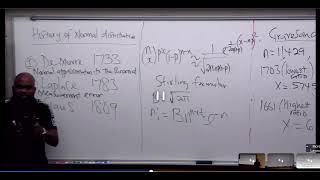





Your presentation on SPSS 26 for beginners was well-detailed and precise. Thank you.
PERFECT EXPLAINING SPSS. i SHOULD HAVE HAD YOU MY FIRST GO AROUND AT STATISTICS, SURE TO PASS THIS TIME. THANKS.
Thanks man your explanations are so clear and easy to interpret!
Thank you so much....very easily explained so clear explanation 👏 👌
Great content, keep it , detailed info
I'm so grateful to you Sir for your detailed presentation of the SPPS 26. I hope for more videos pertinent to this.
Of course. More videos will be uploaded in comming days. 🙂
very helpful for biginners
had been searching for this......thanx for the video
Thank you so much. This tutorial video is very helpful.
Thanks so much for this valuable video, easy explanation, and very helpful. God bless you bhaiya!
Thanku so much for ur instructions and guide .I really do appreciate ur work which is guiding many people. Hope so many more videos will b upcoming required such kind of application. I m very greatful to u.
Thank you for your efforts.
very useful video. Thank you so much Sir
After watching this vidio i am very about spss data
Very useful video
thanks for the tutorial
Very good explanation.Thanks a lot!!
Very helpful
Excellent
So helpful
good , thanks
Very nice information for begginer
Thank you
How to define the variables if i am going to measure the time difference?
Great video👍👍👍 keep it up. Spssko knowledge kamailai hunchha. Very good explanation 👌👌👍👍
Thank you so much..
Nice video
How are you
Nic
I want to know if we have data of more than 5000s of patient then what to do do we have to type for every Patient or is there any shortcut
If the data is same then you can copy and paste but if its different then it must be done manually for all...
Trylng yo cope up with new developments in statistic subject.
You are very detailed and patient! Thanks for this lecture, I gained alot. God bless you sir.
Have u made more videos on spss releated to tests
Soon other video will be uploaded.
J have 2-3 doubts should I ask over here
राम्रो सुचना
Thank you
what can we do if we have to select multiple options (more than 1) for a given question?
ruclips.net/video/20s6JKq7LRk/видео.html
very nice, but how to download ?
Please visit the channel for the video. 🙂
nepali bro jsto lagyo??
Excellent
Nice video
Thanks
Where to download it with the crack